The Importance of WP DB Search Replace in Database Management
In the world of WordPress, database management plays a vital role in ensuring the smooth operation of your website. One of the essential tasks in this area is the process of searching and replacing data within your database. This is where the concept of WP DB Search Replace comes into play, providing WordPress users with a straightforward solution for updating database entries efficiently.
Understanding WP DB Search Replace
WP DB Search Replace is a powerful function used primarily for replacing strings in your WordPress database. When you switch domains, change your website’s name, or even modify your theme, there might be many strings that need updating within the database. For instance, if your website’s URL has changed, every instance of the old URL must be replaced with the new URL across various database tables. This task could be tedious and prone to errors if done manually, but with WP DB Search Replace, it can be accomplished swiftly and accurately.
The ability to search and replace strings can also aid in fixing broken links, updating email addresses, or even mass editing product descriptions in eCommerce databases. The underlying principle is to streamline the process, saving you both time and effort.
Key Features of WP DB Search Replace
1. Simplified String Replacement
At the heart of WP DB Search Replace is its capability to perform quick and efficient string searches across multiple tables. This feature is particularly beneficial for users who are not technically inclined, as it encapsulates complex SQL queries into a user-friendly interface. As simple as entering the string you wish to search and the replacement string taking its place, WP DB Search Replace enables non-technical site owners to manage their databases effortlessly.
2. Intelligent Handling of Serial Data
One of the significant challenges in database management is dealing with serialized data. This is commonly found in WordPress, especially in options and meta fields. Changing strings in serialized arrays without damaging the array structure leads to broken data. Thankfully, WP DB Search Replace intelligently manages serialized data, ensuring that the integrity of these complex data structures remains intact, allowing for seamless replacements.
3. Previewing Changes
Another notable feature is the ability to preview changes before executing a full replacement. This is akin to a dry-run that allows you to verify what changes will be made in the database. It acts as a safeguard, giving users a chance to prevent potential mishaps that might arise from incorrect replacements. After reviewing, you can decide to proceed or make necessary adjustments, resulting in enhanced confidence when performing database updates.
4. Backup Capabilities
Before you make any changes to your database, it’s wise to have a backup in place. WP DB Search Replace often integrates backup capabilities, allowing users to create a snapshot of their database prior to making changes. This means that if anything goes awry during the search and replace process, you can quickly restore your database to its original state. Having this safety net is crucial, especially for mission-critical websites.
5. Compatibility with Common Hosting Environments
A significant advantage of WP DB Search Replace is compatibility with various hosting environments and database structures. No matter if you run a simple blog, a sophisticated eCommerce platform, or a multi-site network, this tool has you covered. The versatile nature of WP DB Search Replace can accommodate diverse database setups, making it a go-to choice for a wide variety of WordPress users.
Common Use Cases for WP DB Search Replace
WP DB Search Replace creates extensive possibilities for various alterations in a WordPress database. Consider the following common scenarios:
Switching to HTTPS
When transitioning your website from HTTP to HTTPS, every instance of the old URL should be updated. WP DB Search Replace allows you to quickly find and replace all occurrences of the old URL, ensuring a smooth transition without any broken links.
Migrating to a New Domain
If you’ve decided to change your domain name, the WP DB Search Replace tool can simplify the transition. Instead of manually updating settings in different areas of your WordPress dashboard, you can execute a search to find all instances of your old domain name and replace it with the new one—this includes links, images, and other resources.
Updating Site Information
As websites evolve, it is common to update contact information, such as emails and phone numbers. With WP DB Search Replace, you can conduct comprehensive searches to ensure your latest contact details are accurately reflected across your site. This reduces any potential confusion for your site visitors.
Fixing Broken Links
Broken links can significantly harm your site’s SEO ranking and user experience. WP DB Search Replace can assist in identifying broken links, particularly those that may have gone unnoticed. By searching the database for specific strings associated with the broken links, you can replace them with correct URLs.
Adjusting Plugin Settings
For webmasters frequently tweaking settings or shifting configurations in plugins, WP DB Search Replace becomes an invaluable tool. For example, if a specific plugin stores settings in the database that include versioning or special characters, replacing the data across necessary fields can help maintain consistent functionality.
Steps to Effectively Use WP DB Search Replace
Using WP DB Search Replace effectively hinges on five core steps. When performed systematically, these can help avoid common pitfalls while maximizing the benefits.
Step 1: Backup Your Database
Before initiating any replacements, creating a full backup of your database is crucial. This step safeguards against unexpected outcomes, allowing you to revert back to the original state if needed. Most hosting providers offer built-in backup solutions, or you can use backup plugins available in the WordPress repository.
Step 2: Install and Activate WP DB Search Replace
If you don’t have WP DB Search Replace yet, you can find it in the WordPress plugin directory. Once you install and activate it, navigate to the plugin’s settings where you can begin the search and replace tasks.
Step 3: Identify Strings for Replacement
Carefully identify the strings you wish to replace. It’s best practice to double-check spelling and syntax—errors in input can lead to unintended consequences. For instance, if you’re moving from “http://oldsite.com” to “http://newsite.com”, ensure you accurately input both URLs.
Step 4: Run a Test Run (Preview Changes)
Before finalizing any information replacement, use the preview feature to simulate the changes without actually modifying the database. This step allows you to see what will be altered and catch any potential issues before execution.
Step 5: Execute Replacement
Once you confirm the preview displays the expected changes, you can hit the button to execute the replacement. Monitor the process closely for any error messages or warnings, and review the results afterward to ensure everything went smoothly.
Potential Risks of Incorrect Use
Even with a powerful tool like WP DB Search Replace, users should be cautious. There are potential risks associated with incorrect use, including:
-
Accidental Data Loss: Making unintentional replacements can lead to lost or corrupted data, particularly if backups were not created beforehand.
-
Serialization Errors: If you inadvertently alter serialized strings, the data structure may break, causing various site functionalities to fail.
-
Impact on Caching: Web cache may not immediately reflect your changes, possibly causing confusion while the database updates. Clearing cache can address this issue.
-
SEO Implications: If URLs are not managed correctly during a domain transition, you might face SEO penalties due to broken links or incorrect redirects.
Thus, due diligence before entering and executing replacement commands is critical.
Conclusion
WP DB Search Replace proves to be an invaluable asset for WordPress users needing to perform database modifications efficiently. From changing URLs during a migration to updating site-wide strings, this tool simplifies potentially complex processes. By prioritizing a backup-first approach and taking advantage of features like previewing changes, users can safeguard against errors and maintain the integrity of their site. Whether you’re a novice web admin or an experienced developer, integrating WP DB Search Replace into your workflow can lead to smoother, more efficient database management practices. Embracing innovative tools like this helps empower website owners, allowing them to focus on what truly matters: creating engaging content and delivering value to their audience.
WP DB Search & Replace: Download for Free on OrangoGPL
Yes indeed, is one hundred percent possible and law-abiding.
Actually, even downloading a cracked WP DB Search & Replace is law-abiding, as the license it is distributed under is the GPL, and this license enables the holder its resale.
This way, there’s no need to worry: If you were looking to buy WP DB Search & Replace cheaply or, directly, to download WP DB Search & Replace Plugins nulled to have it 100% free,, it’s possible without breaking the law.
WP DB Search & Replace GPL: The only solution for entrepreneurs beginning their journey
It’s irrelevant what you call it: Buying WP DB Search & Replace on resale, download WP DB Search & Replace Plugins GPL, download WP DB Search & Replace without license or download WP DB Search & Replace nulled.
It is something perfectly legitimate and something essential for any beginner entrepreneur.
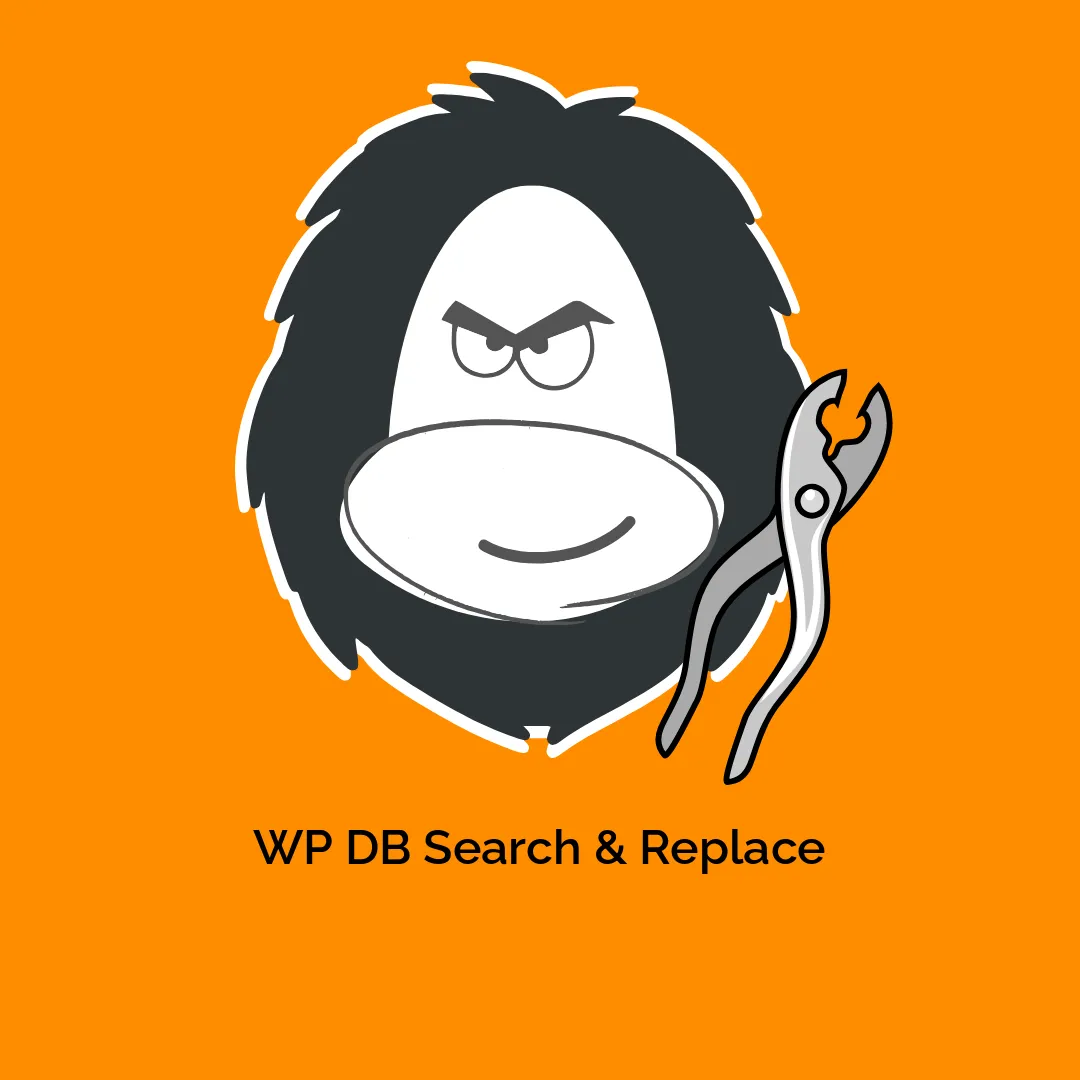

-300x300.webp)


Reviews
There are no reviews yet.