Unleashing the Power of WP AMP: A Comprehensive Guide
In the world of website optimization, speed and performance are key. When it comes to mobile visitors, a fast-loading site can make all the difference. This is where WP AMP emerges as an essential tool for WordPress users aiming for enhanced user experience alongside better search engine rankings. WP AMP, or WordPress Accelerated Mobile Pages, helps transform your site into a mobile-friendly format, adhering to the AMP (Accelerated Mobile Pages) standards laid out by Google.
Understanding WP AMP and Its Importance
WP AMP is primarily designed to improve the mobile experience of various WordPress websites. The AMP framework focuses on providing an optimized and speedy experience by stripping away unnecessary elements like complex JavaScript and using custom tags that allow for smooth loading on mobile devices. This results in lighter pages, reduced load times, and consequently, a happier user base.
-
Enhanced Speed: Research shows that searchers abandon sites that take more than three seconds to load. WP AMP promises lightning-fast page loads, keeping visitors engaged and reducing bounce rates.
-
Better SEO Performance: Google’s search algorithm has increasingly prioritized mobile-friendliness in its ranking criteria. With WP AMP, websites are more likely to rank higher in search results, improving visibility.
-
Simplified User Interface: AMP pages typically feature a minimalist design, which translates into easier navigation for mobile users. The focus shifts strongly towards content rather than bulky design elements.
-
Increased Engagement: A faster, easier-to-navigate mobile site encourages users to browse longer and interact more with the content, which can lead to improved sales and conversion rates.
Key Features and Settings of WP AMP
Let’s take a closer look at the essential features and configuration options WP AMP offers, which collectively enhance its effectiveness.
Plugin Settings Overview
WP AMP’s settings are conveniently located within the WordPress dashboard under ‘Settings > WP AMP’. Here is where you can tailor the plugin to meet your site’s specific needs.
-
General Settings: This section allows you to define the basic parameters for your AMP pages, such as the max width of the content and post types you would like to support, including any archive pages and compatibility with RTL (Right-to-Left language support).
-
Analytics Integration: You have the option to include various analytics tools, including Google Analytics, Facebook Pixel, and Yandex Metrika. This means you can track your visitors’ behaviors even on your AMP pages.
-
Appearance Settings: Customize the look and feel of your AMP pages by adjusting fonts, colors, and elements such as headers or footers. Additionally, you can add custom CSS for precise styling adjustments.
-
Template Customization: The ‘Templates Settings’ tab lets you manage AMP template blocks, enabling you to toggle visibility for certain blocks or arrange their display order through a simple drag and drop interface.
-
WooCommerce Compatibility: If you’re running an online store, WP AMP allows for seamless integration with WooCommerce. This means you can customize product pages and archives, adjusting the visibility for crucial elements like titles, images, and the Shopping Cart.
-
Schema MarkUp Support: Schema.org integration boosts your SEO significantly, providing search engines with necessary data about your content. Utilizing this structured data can enhance how your site appears in search results.
Shortcodes and Their Usage
WP AMP provides users with a range of handy shortcodes which can amplify the content on your pages. Here’s a brief overview of some of the key shortcodes you can utilize:
-
Related Posts: Show related content to keep your visitors engaged. With
[wp-amp-related title="Related Posts" count=3], you can generate a list of related articles. -
Recent Posts: To keep your site content fresh, you might wish to include the latest articles with
[wp-amp-recent title="Recent Posts" count=3]. -
Share Buttons: Allow users to effortlessly share content across platforms using
[wp-amp-share types=facebook,twitter,linkedin,email width=60 height=44]which enhances social engagement. -
Ad Management: Monetization is crucial for many sites. Simply use
[wp-amp-ad type="adsense" width="150" height="50" data-ad-client="your-client-id" data-ad-slot="your-ad-slot"]to insert ads efficiently. -
Switch Button: For users wanting to toggle between AMP and non-AMP versions,
[wp-amp-switcher title='Switch to default version']can be a useful tool.
Challenges and Solutions When Using WP AMP
Although WP AMP is incredibly beneficial, there are a few challenges users might face. Fortunately, many of these can be easily resolved.
-
License Validation Issues: Occasionally, users encounter problems validating their license. It’s vital to ensure that your host server doesn’t block external requests. If you’re using security plugins that block external communication, temporarily disable them while trying to validate.
-
Ad Block Visibility: Ads may not show up immediately after being created. If this happens, give it some time, as it may take a moment before they appear on your AMP pages.
-
Specialized Content Types: Content types like Checkout and Cart pages are often excluded due to the limitations of AMP forms. However, other WooCommerce pages such as Product, Shop, and Product Archives are fully compatible and can be tailored to your needs.
Integrating WP AMP with Other Plugins
WP AMP is highly compatible with a range of other plugins, making it versatile for various site types. Notably, it works well with popular SEO plugins like Yoast and Rank Math, ensuring that your content is both mobile-optimized and high-ranking in search results.
Moreover, it seamlessly integrates with various e-commerce plugins like WooCommerce, allowing businesses to retain important e-commerce functionalities while ensuring their mobile pages remain fast and fluid.
The Future of WP AMP
As technology continues to evolve, so does the need for speed and efficiency in web browsing. WP AMP is positioned to adapt and grow alongside these demands, continually improving the user experience. More updates are likely to come, considering the rapid pace of technological advancement. Keeping abreast of these updates allows website owners to utilize the latest features and enhancements.
Additionally, as mobile usage continues to grow—reporting over 50% of total web traffic—optimizing for mobile engagements will become increasingly crucial. The importance of using tools like WP AMP cannot be overstated, as it helps ensure that your pages load quickly, remain user-friendly, and gain favor with search engines.
Emphasizing Speed and Mobile Optimization
In today’s digital landscape, having a website that complies with speed and mobile optimization standards is essential. WP AMP not only facilitates this but does so while allowing for customization and control over how content is presented.
The distinct advantages offered by WP AMP make it a noteworthy investment for anyone serious about their website’s performance, especially those running eCommerce platforms or content-driven sites. The insights gained from analytics integrations further empower site owners to make data-driven decisions, continuing to refine their user experience.
By utilizing WP AMP effectively, businesses can look forward to improved user engagement, better SEO rankings, faster loading speeds, and ultimately, greater success in their online endeavors. Remember, in the race for user attention, speed is often the secret weapon that sets top-ranked websites apart from the rest.
Download WP AMP Plugins for free
Yes indeed, downloading WP AMP Plugins for free on OrangoGPL is possible and totally within the law.
Actually, even downloading a cracked WP AMP is law-abiding, because the license it is distributed under is the General Public License, and this license permits the holder its modification for free.
Thus, you can be relaxed: If you were seeking to buy WP AMP cheaply or, directly, to download WP AMP Plugins nulled to obtain it one hundred percent free,, it’s possible in a legal way.
Download WP AMP GPL: The only solution for entrepreneurs just starting
Call it whatever you want: Buying WP AMP on resale, download WP AMP Plugins GPL, download WP AMP without license or download WP AMP nulled.
It is something entirely law-abiding and something essential for every startup entrepreneur.
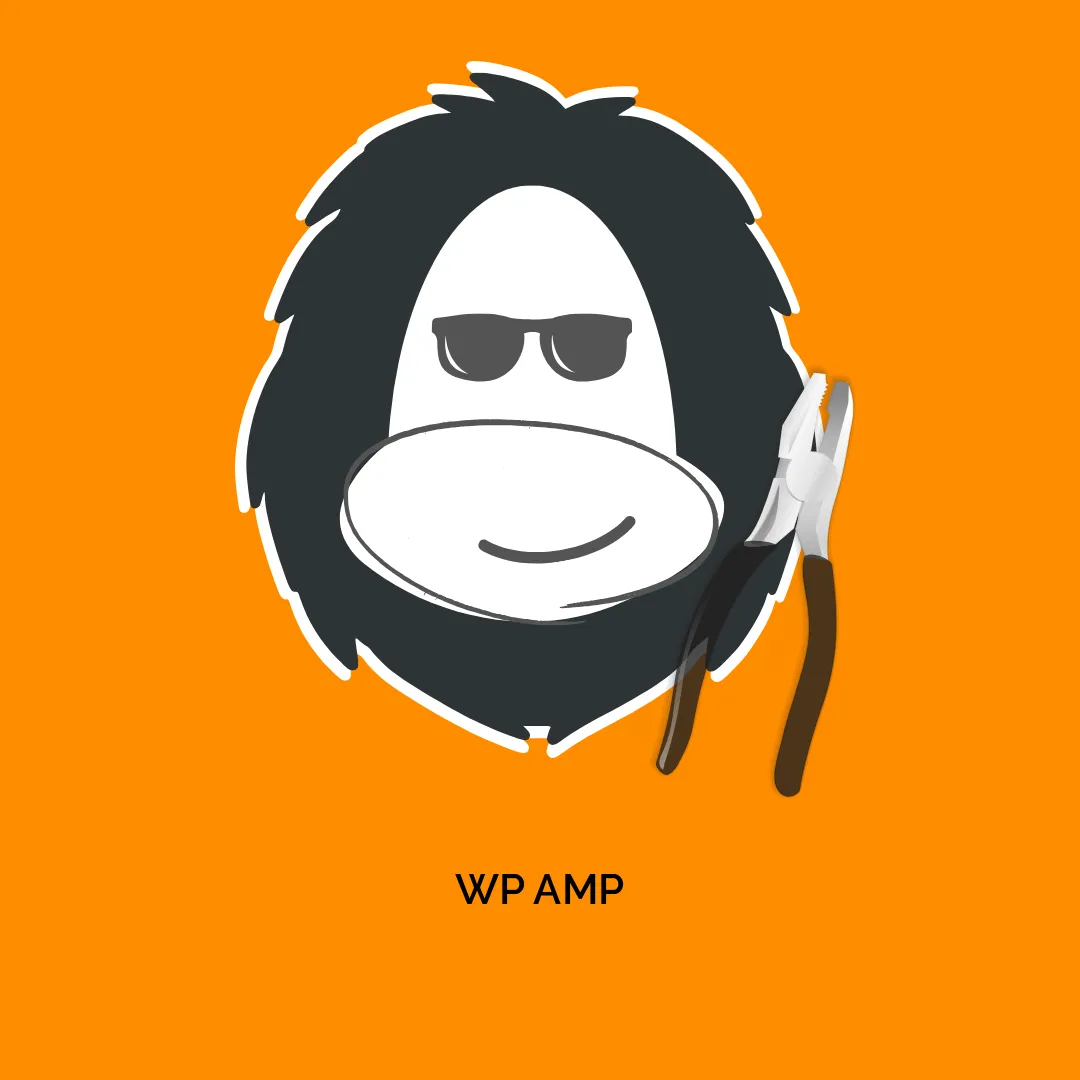




Reviews
There are no reviews yet.