Unlocking the Power of WordPress Gravity Forms PDF, Excel & CSV
In the digital age, data management is a crucial component of any business operation. For users of WordPress who employ forms through Gravity Forms, the ability to convert form entries into PDFs, Excel spreadsheets, and CSV files can streamline workflows and enhance productivity. The WordPress Gravity Forms PDF, Excel & CSV plugin offers an array of features optimally designed to provide convenience for both administrators and end-users alike.
Development of the Plugin
One of the standout features of the WordPress Gravity Forms PDF, Excel & CSV plugin is its ability to transform entered data from various types of forms into a format that is easily digestible and shareable. This can significantly alleviate administrative burdens. Here is a closer look at the features and functionalities that make this plugin a valuable addition to any WordPress site.
Seamless Conversion to PDF
The heart of the plugin is its capacity to convert data collected through Gravity Forms into a PDF format. Users can download these PDFs directly or have them sent via email. Upon customizing the PDF, the administrator has options to modify the format according to specific preferences, ensuring that it aligns with personal branding or operational needs.
One of the key benefits of generating PDFs is the ability to maintain a professional appearance while delivering necessary information. For example, you might run a survey or gather information through forms, and these conversions allow you to quickly compile responses into a presentable document that can be shared with stakeholders or clients.
Enhanced Compatibility Features
The plugin boasts compatibility with various Gravity Forms add-ons, including:
-
Signature Add-On: This enhancement allows captured signatures to appear on the generated PDFs, which is crucial for forms requiring consent or official signatures.
-
Unique ID Add-On: Every submission can be tagged with a unique identifier, making it easier to track individual entries, particularly beneficial for contests or applications.
These features integrate seamlessly within the Gravity Forms ecosystem, allowing users to utilize existing functionalities without disruption.
Integration with Google Sheets
Admins can now directly export new form entries into Google Sheets. This automatic integration ensures that data is organized and easily accessible from anywhere. Imagine receiving entries from users while your data is consolidated in a spreadsheet, ready for analysis or reporting without any manual input. This feature not only increases efficiency but also reduces the chance for errors.
Customization Options
Customization is a key component for many users, and the WordPress Gravity Forms PDF, Excel & CSV plugin excels in this area. Features include:
-
Remove Field Labels: Admins can decide whether to display field labels on the generated PDFs, which provides more visual clarity based on personal preferences.
-
Change PDF Name: Admins have the option to customize the output filename, helping with organizing storage and ensuring that files are easily identifiable.
-
Three PDF Templates: Users can choose from various template styles, or even enter custom CSS to achieve a unique look for their documents. The ability to change background colors and styles elevates branding potential.
Bulk Actions for Efficiency
Another impressive function is the ability to generate bulk PDFs or Excel files of all form entries with just a click. This is especially beneficial for large datasets, such as attendance records or application forms, where collating entries manually would be time-consuming. Instead, the plugin allows administrators to focus on more important tasks while data collection processes are automated.
Security and Accessibility Features
Ensuring that documents remain secure is vital in today’s data-sensitive environment. The plugin includes features that provide password protection for generated PDFs, ensuring that unauthorized users cannot access the files. Furthermore, the option to disable copy-paste functionality on text fields helps reinforce security by preventing the unwanted duplication of sensitive information.
Additionally, previous PDFs can be easily retrieved from the entries page, making historical data organization straightforward and hassle-free.
Visual Customization and Watermarks
When it comes to branding, the ability to design headers, footers, and even the body of the PDF provides an added layer of personalization. Users can directly manipulate these elements through a WP editor interface.
Moreover, the plugin allows for watermarking, which adds another visual element to PDFs. Whether it’s a logo or a simple branding text with adjustable opacity, watermarking can enhance the professionalism of documents. Watermark placement can also be specified, ensuring each PDF looks precisely how the user envisions.
Support for Multiple Languages
Multi-language support, including RTL (Right-To-Left) languages, makes the plugin versatile for global applications. This means that users from different linguistic backgrounds can effectively use the plugin, catering to a broader audience and increasing usability.
Conclusion and Overview of Benefits
The WordPress Gravity Forms PDF, Excel & CSV plugin simplifies the management and conversion of form data into various formats. Its rich array of features, from seamless PDF generation to powerful customization options and heightened security measures, make it an indispensable tool for WordPress site administrators. By enhancing efficiency and improving data accessibility, this plugin offers outstanding value, catering to the diverse needs of businesses and organizations aiming to leverage their data effectively.
In conclusion, if you’re aiming to enhance data management processes, drive efficiency, and maintain a professional edge in your document presentations, the WordPress Gravity Forms PDF, Excel & CSV plugin should definitely be on your radar. Its extensive capabilities could truly redefine how you handle form submissions and data visualization. With its user-friendly interface and powerful features, adopting this plugin could be one of the best decisions for anyone serious about maximizing the potential of their WordPress website.
WordPress Gravity Forms PDF, Excel & CSV: Download for Free on OrangoGPL
Here it is, downloading WordPress Gravity Forms PDF, Excel & CSV Plugins for free is totally viable and law-abiding.
Truly, even downloading a cracked WordPress Gravity Forms PDF, Excel & CSV is law-abiding, and this is because the license it is distributed under is the General Public License, and this license permits the user its free modification and resale.
Thus, you have nothing to worry about: If you are looking to buy WordPress Gravity Forms PDF, Excel & CSV cheaply or, directly, to download WordPress Gravity Forms PDF, Excel & CSV Plugins nulled and, so, have it one hundred percent free,, you can do that legally.
WordPress Gravity Forms PDF, Excel & CSV GPL: The option for beginner entrepreneurs
It doesn’t matter how you name it: Buying WordPress Gravity Forms PDF, Excel & CSV on resale, download WordPress Gravity Forms PDF, Excel & CSV Plugins GPL, download WordPress Gravity Forms PDF, Excel & CSV without license or download WordPress Gravity Forms PDF, Excel & CSV nulled.
It is something one hundred percent legal and something more than necessary for every entrepreneur just starting.
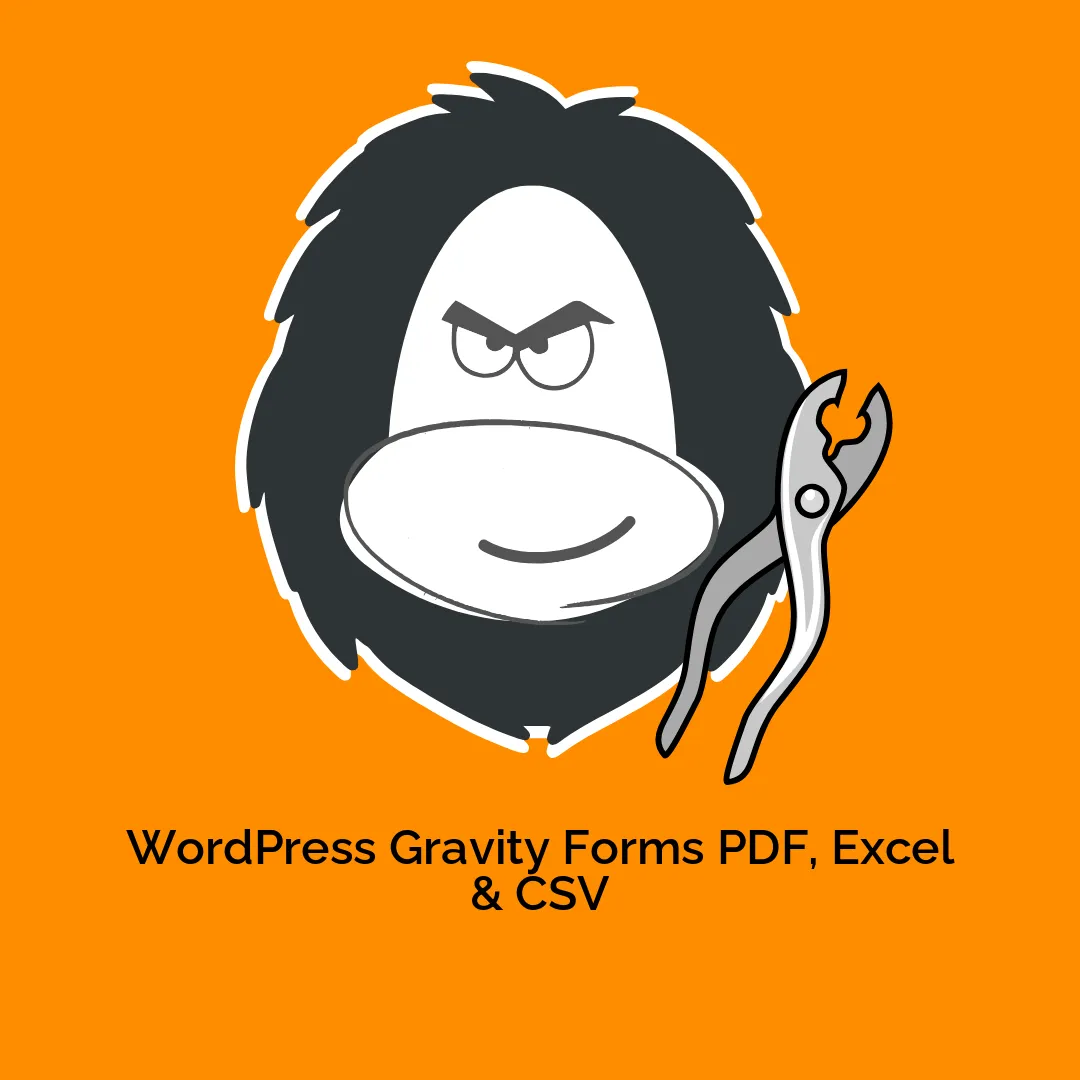




Reviews
There are no reviews yet.