Understanding WooCommerce Quick View
The WooCommerce Quick View feature enhances online shopping experiences by allowing customers to get instant access to product details without navigating away from the main shopping page. This functionality is essential for e-commerce businesses striving to create seamless, efficient customer interactions. With the WooCommerce Quick View, consumers can view key product information—like descriptions, prices, and images—in a convenient modal window that appears upon clicking the “Quick View” button.
The Importance of Quick View in e-Commerce
When managing an online store, one must consider the customer journey. Traditional product views often require opening new tabs or pages, which can disrupt the shopping flow and potentially lead to abandoned carts. The WooCommerce Quick View option mitigates this issue, enabling potential buyers to stay engaged by offering a preview of products right within their current view. Not only does this streamline the user experience, but it can also result in higher conversion rates, as customers can continue browsing without interruption.
Moreover, having a Quick View function instills a sense of ease and accessibility. By presenting a slight yet impactful layer of information without asking the customer to commit to a full page visit, it makes product research faster and less cumbersome. This fluidity in user experience fosters an environment where customers feel more empowered and likely to make a purchase.
Features of WooCommerce Quick View
To truly appreciate the power of the WooCommerce Quick View feature, let’s delve into some of its key functionalities:
1. Instant Product Access
With the Quick View feature, users gain immediate insights into a product’s details without waiting for a new page to load. This quicker access allows users to analyze features, compare items, and ultimately make faster purchasing decisions.
2. Seamless Navigation
Designed for ease of use, the Quick View function often incorporates next and previous product buttons. Customers can cycle through items in the Quick View mode, allowing for effortless comparisons, which is particularly beneficial on sites with many similar products.
3. Customizable Modals
The presentation of product information is crucial. Businesses using WooCommerce can customize the design of the Quick View modal to align with their branding. From selecting background colors to deciding on font styles, every aspect can be tailored to enhance the business’s aesthetic appeal and functionality. This level of customization ensures that each modal improves brand recognition without sacrificing usability.
4. Mobile Compatibility
Given the increasing shift towards mobile shopping, ensuring that Quick View functionality is streamlined for mobile visits has become a must. The WooCommerce Quick View feature typically offers responsive design elements optimized for viewing on smartphones and tablets, ensuring a consistent experience across all devices.
5. Maintaining Site Performance
Performance is critical in e-commerce. The Quick View feature is designed to be lightweight with optimized coding so that it does not slow down site load times. This is crucial; slow loading speeds can lead to customers leaving before they even see products. WooCommerce’s implementation ensures that users enjoy smooth interactions that keep them engaged.
6. Integration with Other Features
WooCommerce Quick View works effectively with various other WooCommerce functionalities. For instance, it can integrate smoothly with wish lists, cart functionalities, and product comparisons, putting a plethora of options at a customer’s fingertips.
How to Implement WooCommerce Quick View
For those looking to adopt the WooCommerce Quick View feature, the implementation process is straightforward. WordPress users can typically activate it through the plugins section, where they find various Quick View extensions. Installation involves adding the plugin, customizing it per your business needs, and activating it.
Manual installation can also be achieved by downloading the required files directly from the WordPress dashboard or FTP, depending on user comfort and familiarity with WordPress’s backend. Once installed, Quick View settings can be adjusted from the user dashboard, enabling store owners to define how the Quick View feature operates on their site.
Best Practices for Using WooCommerce Quick View
To maximize the effectiveness of the WooCommerce Quick View feature, consider these best practices:
-
Highlight Essential Information: Ensure that the most pertinent details such as price, size, and add-to-cart options are readily visible. Customers should not have to hunt for key information in the modal view.
-
Keep It Simple: While customization is encouraged, avoid overwhelming customers with excessive fonts and colors. A clean, focused design will boost user satisfaction.
-
Test Across Devices: Make sure to thoroughly test the Quick View functionality on various devices, including smartphones, tablets, and desktops. A responsive design will cater to all audience segments, ensuring no user is disenfranchised due to poor experience.
-
Monitor Customer Feedback: After implementing the Quick View feature, pay attention to customer feedback. Strive for continuous improvement by making adjustments based on user interactions and suggestions.
-
Utilize Analytics: Make use of analytical tools to measure how many users click on the Quick View button and subsequently convert. This data can provide insights into customer preferences and habits.
The Impact on Sales
Integrating the WooCommerce Quick View option can lead to immediate benefits in terms of sales performance. By allowing users to quickly assess products, it reduces the friction in the buying process, making it easier for customers to make informed decisions.
Many businesses report an increase in their average order value (AOV) due to the Quick View option, as users are more likely to browse additional products once they view a single item without leaving the main catalog.
Furthermore, WooCommerce Quick View can enhance cross-sell and up-sell opportunities. For instance, when a customer clicks on a product to view it quickly, they might also notice matching or complementary products in the same modal, prompting them to explore additional purchases.
Wrapping Up
The WooCommerce Quick View feature is not just a trendy add-on; rather, it is a strategic component of an e-commerce store that aims to boost user satisfaction and drive sales. As online shopping continues to evolve, integrating effective tools and features like Quick View can help businesses not only meet but exceed customer expectations.
By streamlining the shopping experience, enhancing product engagement, and ultimately fostering a more dynamic relationship with customers, the WooCommerce Quick View is a pioneering tool that can transform your online store into a more intuitive shopping environment. Implementing it could be the game-changer your business needs in today’s competitive online marketplace. Combining this feature with regular updates and optimizations ensures you’re not just keeping up with industry standards, but setting them as well.
Download WooCommerce Quick View Plugins for free
Certainly, downloading WooCommerce Quick View Plugins for free is possible and totally within the law.
Moreover, even downloading a cracked WooCommerce Quick View is law-abiding, and this is because the license it is distributed under is the GPL (General Public License), and this license permits its free modification.
This way, there’s no cause to be concerned: If you want to buy WooCommerce Quick View cheaply or, directly, to download WooCommerce Quick View Plugins nulled to obtain it one hundred percent free, now, it’s possible legally.
WooCommerce Quick View GPL: The choice for startup entrepreneurs
Call it as you prefer: Buying WooCommerce Quick View on resale, download WooCommerce Quick View Plugins GPL, download WooCommerce Quick View without license or download WooCommerce Quick View Plugins cracked.
It is something one hundred percent within the law and a necessity for every new entrepreneur.


-300x300.webp)




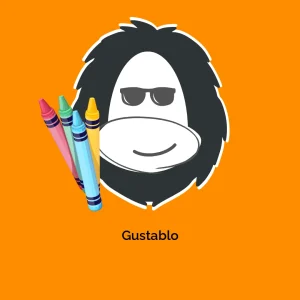
Reviews
There are no reviews yet.