Streamlining Order Management with WooCommerce Order Status Change Notifier
Effective order management is crucial for any eCommerce platform, and WooCommerce Order Status Change Notifier simplifies this process significantly. This tool enhances the ability of store owners to handle order statuses efficiently while keeping customers informed about their order’s journey. By utilizing this plugin, merchants can maintain a high level of communication and transparency, which is vital for customer satisfaction.
What is WooCommerce Order Status Change Notifier?
WooCommerce Order Status Change Notifier is a powerful extension designed to improve the management of order statuses within the WooCommerce framework. It enables store owners to add internal and external notes regarding order status changes seamlessly. This functionality helps in documenting reasons for specific status changes and ensures that customers receive clear and concise information about their orders.
With the WooCommerce Order Status Change Notifier, users can effectively communicate order updates, providing essential information such as when an order is being processed, shipped, or canceled. The ability to include notes in outbound emails allows for a more personalized customer experience, fostering trust and loyalty.
Key Benefits of Using the WooCommerce Order Status Change Notifier
-
Internal Note Recording
Store owners can add private notes for their records without alerting customers, helping staff understand the reasoning behind status changes. This feature is particularly useful in collaborative environments where multiple team members manage orders. -
Customer Communication
When an order’s status change is communicated to customers, the WooCommerce Order Status Change Notifier can automatically insert concise comments into the emails customers receive. This not only keeps customers informed but also allows for clear communication about what they should expect next. -
Simplification of Processes
The plugin simplifies the order management process by allowing users to add comments or notes simultaneously while changing the order status. This streamlining means less time spent switching between different tasks, ultimately leading to better resource management. -
Integration with Native WooCommerce Emails
The WooCommerce Order Status Change Notifier automatically inserts status change notes into relevant native email templates such as New Order, Processing, Completed, and Cancelled. This feature ensures that customers get immediate updates following critical order changes. -
Custom Mail Notification Integration
Beyond native notifications, the plugin works with custom notification templates, allowing for a tailored experience. Any additional details captured regarding order statuses can easily be included in these custom emails, enabling brands to maintain their unique voice and messaging style. -
Versatile Shortcode Options
Users can customize how and when status comments appear by utilizing available shortcodes. This flexibility allows for personalized customer interactions based on specific order events, creating an opportunity for brands to enhance their customer communication strategy.
How to Install and Set Up WooCommerce Order Status Change Notifier
Installation Steps
Getting started with the WooCommerce Order Status Change Notifier is straightforward:
- Download the Plugin: First, obtain the .zip file of the WooCommerce Order Status Change Notifier from your WooCommerce account.
- Access WordPress Admin: Navigate to your WordPress admin panel.
- Upload Plugin: Head to Plugins > Add New, then click on “Upload Plugin.” Select the downloaded .zip file and hit ‘Install Now’ and don’t forget to activate it right after installation.
Always ensure you follow any additional guidance provided in the plugin’s documentation to ensure proper installation.
Configuring Notification Settings
Once installed, configuring the plugin is crucial for optimal functionality. Here’s how to set it up:
- Navigating to Orders: Go to WooCommerce > Orders within your dashboard.
- Changing Order Status: Find the specific order whose status needs to be changed. Click on the Change Status button in the Actions column.
- Selecting Status: Choose the desired order status from the dropdown list.
- Adding Notes: There is an option to enter a reason for the status change in the Status Comment field. This is where you can provide internal notes or customer-facing comments.
- Notifying the Customer: If you want your customer to receive an email notification about the change, ensure that the Notify Customer box is ticked.
- Saving Changes: Click on Change to apply the new status and send out notifications as applicable.
These straightforward configurations help store managers maintain better control over order processing and customer communication.
Utilizing Order Notes
After making changes to an order status, any comments or notes added will be saved as private notes within the order details, accessible for internal review. This is beneficial for ongoing order tracking and provides valuable context for any team member reviewing the order in the future.
Custom Email Notifications
The WooCommerce Order Status Change Notifier seamlessly integrates with various email notifications, enhancing the communication process:
- Native Email Notifications: These are automatically populated with status comments when the customer notification option is selected.
- Custom Email Notifications: For custom notification setups, such as those created by third-party plugins, you still have the flexibility to include status change comments. This means your customer remains well-informed, regardless of the status or the method of notification.
Leveraging Shortcodes
To maximize the plugin’s effectiveness, take advantage of available shortcodes when creating custom email templates. Two notable options include:
- {order_status_comment}: This shortcode provides raw, unformatted comments for straightforward inclusion in emails.
- {order_status_comment_formatted}: For a more polished presentation, this shortcode wraps comments in paragraph style formatting, enhancing readability.
Such flexibility allows for a tailored and dynamic customer experience while ensuring important details are communicated effectively.
Frequently Asked Questions
Does WooCommerce Order Status Change Notifier Support Custom Order Statuses?
Absolutely! The plugin is compatible with custom order statuses created using tools like WooCommerce Order Status Manager or WooCommerce Custom Order Status and Actions. This means whatever way you want to customize your order statuses, this plugin will support it.
Can I Remove Order Status Change Notifications?
Yes, you have complete control over whether notifications are sent. Simply ensure that the Notify Customer option is unchecked when changing an order status.
What Will Happen to Internal Notes?
Internal notes will remain private and are only accessible to store operators. Customers will not have access to these notes unless explicitly included in customer notifications.
Conclusion
The WooCommerce Order Status Change Notifier is an essential tool for any online store owner seeking to enhance their order management processes. By enabling the addition of internal and customer-facing notes regarding order status changes, this plugin paves the way for clearer communication and improved customer experience.
Automatic integration with both native and custom email templates allows businesses to maintain a consistent communication strategy. Additionally, the option to apply shortcodes offers an additional layer of customization, making it a versatile choice for store managers looking to streamline operations. By utilizing the WooCommerce Order Status Change Notifier, eCommerce stores can foster transparency and trust, ensuring that customers remain well-informed throughout their purchasing journey.
WooCommerce Order Status Change Notifier: Download it for Free
You see, downloading WooCommerce Order Status Change Notifier Plugins for free is feasible and entirely within the law.
Actually, even downloading a cracked WooCommerce Order Status Change Notifier is law-abiding, and this is because the license it is distributed under is the General Public License, and this license allows the holder all kinds of code modifications.
Hence, be at ease: If you wish to buy WooCommerce Order Status Change Notifier cheaply or, directly, to download WooCommerce Order Status Change Notifier Plugins nulled and, this way, obtain it completely free,, it’s possible legally and easily.
Download WooCommerce Order Status Change Notifier GPL: The choice for entrepreneurs starting out
What you call it is irrelevant: Discounts for WooCommerce Order Status Change Notifier, download WooCommerce Order Status Change Notifier Plugins GPL, download WooCommerce Order Status Change Notifier without license or download WooCommerce Order Status Change Notifier Plugins cracked.
It is something totally law-abiding and something essential for every entrepreneur just starting.
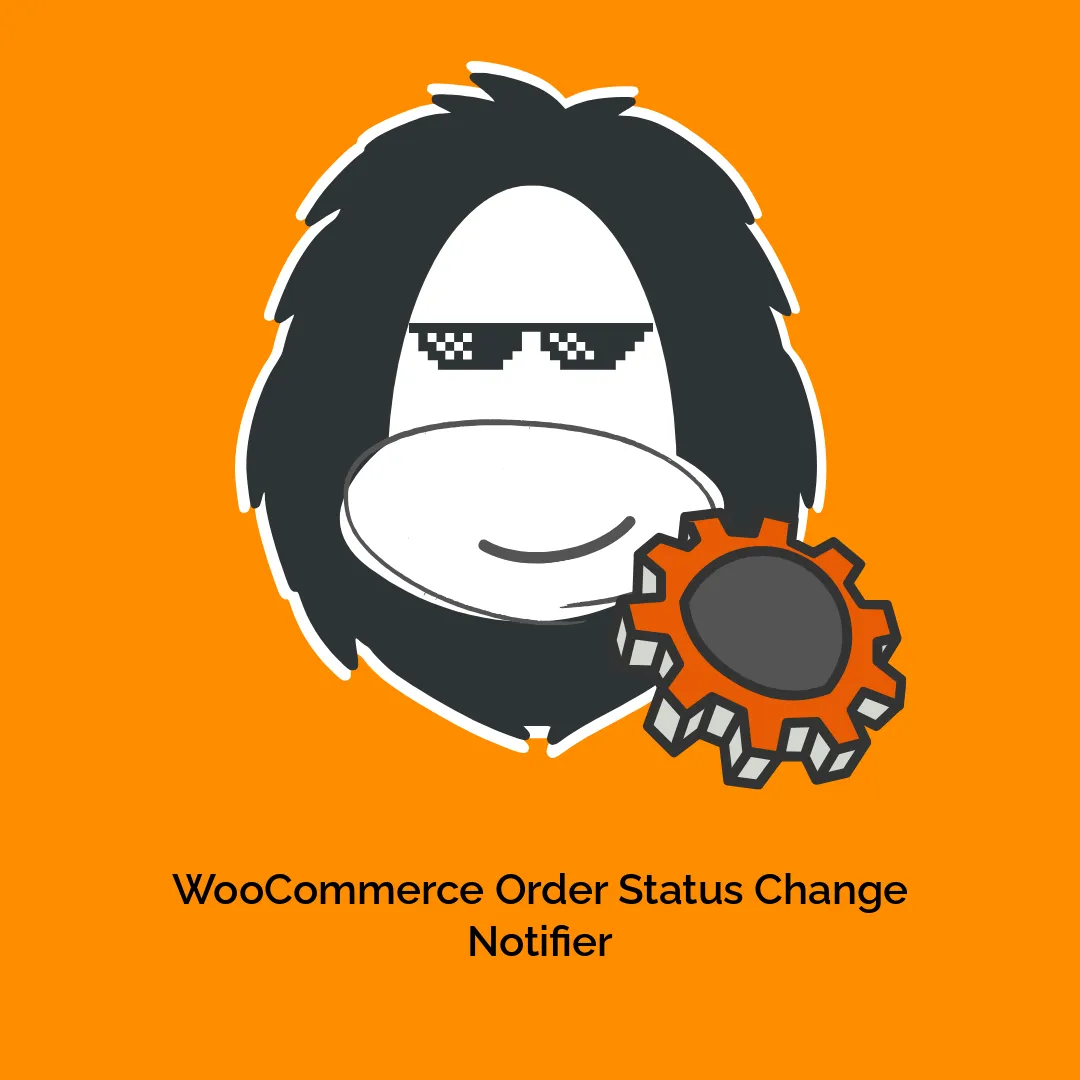




Reviews
There are no reviews yet.