Discovering Wanium: A Comprehensive Overview
Wanium is an innovative and versatile WordPress theme designed to empower users to create stunning websites effortlessly. From installation to customization, Wanium covers a wide array of functionalities, making it suitable for various kinds of websites, whether for businesses, portfolios, blogs, or e-commerce. In this comprehensive guide, we delve into the numerous features and functionalities of the Wanium theme, demonstrating how it transforms the way users interact with WordPress.
Installation of Wanium: The First Steps
To get started with Wanium, users must first ensure they have WordPress installed. The installation process is straightforward and can be done either locally or via FTP. It is crucial to upload the Wanium theme folder into the wp-content/themes directory. To enhance user experience, activating a child theme for additional customizations is highly recommended.
When installing Wanium through the WordPress dashboard, users may encounter issues with file size limits imposed by their web server. In such cases, unzipping the theme file and uploading it via FTP is an effective solution. Once Wanium is successfully installed, users will be greeted with a prompt to install suggested plugins essential for optimizing the theme’s performance.
Importing Demo Content
One of the standout features of Wanium is its demo content functionality, allowing users to quickly recreate the look and feel of the live demo. This feature is especially beneficial for those unfamiliar with design, as it enables them to modify pre-existing content instead of starting from scratch. Users can initiate the import process with a simple click, ensuring that all necessary components—homepage designs, blog layouts, portfolio showcases, contact forms, and more—are seamlessly integrated into their site.
If users encounter any errors during the one-click import process, manual import options are available. For optimal configuration, prior installation of associated plugins, such as Contact Form 7, is required. After successfully importing the demo content, users should not forget to reset permalinks to ensure that all functionalities work correctly.
Customizing Your Site with Wanium
Wanium is highly customizable, placing significant emphasis on user empowerment. The theme utilizes the renowned WPBakery Page Builder plugin, which allows for effortless manipulation of page layouts. Users can create their own unique designs by dragging and dropping elements into place, with the ability to customize each section to meet their specific needs.
The theme features multiple page layout options, ensuring users have flexibility in how they structure and organize their content. Whether opting for full-width layouts or boxed versions, Wanium allows for seamless integration of sections, making it easier than ever to build a coherent narrative throughout the site.
Setting Up a Home Page
To set a home page in Wanium, users can navigate to the Pages section in the WordPress admin dashboard, creating a new page titled “Home.” After crafting the content, they can publish and then navigate to Settings > Reading, selecting their newly created page as the front page while designating another for posts. This simple process ensures that visitors to the site are greeted with a tailored introduction to the brand or personal project.
Managing Content: Posts and Pages
With Wanium, managing content is a breeze. Users can create blog posts, pages, and various content types that display in reverse chronological order. Each post can be formatted with different styles, including galleries, audio, or video formats, offering flexibility and creativity when showcasing content.
Imported demo content includes sample images and structure, enabling users to replicate the visually appealing designs seen in live examples. Whether showcasing a travel blog, product reviews, or personal reflections, Wanium allows for a polished, professional presentation.
Portfolio Management with Wanium
For creative professionals, Wanium’s portfolio functionality is a game changer. It permits the easy addition of unique projects and works, enabling users to display their talents beautifully. Utilizing the WPBakery Page Builder, users can create customized portfolio items that highlight their skills.
Users can set up dedicated pages for Team Members, Clients, and Testimonials, maintaining an elegant and cohesive theme throughout their site. The ability to personalize each section using visual builder tools enhances the overall appeal and effectiveness of user portfolios.
Creating a Seamless E-Commerce Experience
Wanium excels in the realm of e-commerce by offering compatibility with the WooCommerce plugin, transforming any site into an online store. After installing WooCommerce, users have the potential to sell products or services, configure payment settings, and manage inventory, all through a slick platform.
The WooCommerce widgets available within Wanium allow for further customization, enhancing the shopping experience for potential customers. Categories and tags can be assigned to products effortlessly, ensuring that they are displayed correctly on the front-end.
Fine-Tuning with Theme Options
Wanium’s theme options, found under Appearance > Customize, provide extensive controls for adjusting aspects of the website. Users can modify site identity, layout styles, color schemes, and typography to create a distinctive online presence. The rapport between individual page settings and global settings enables seamless customization that meets specific branding needs.
Generating a Unique Color Palette
A striking color palette can significantly elevate a website’s visual appeal. Wanium allows for the selection of various Google Web Fonts and color schemes, giving users the tools they need to create a vibrant and engaging platform. The customization process is intuitive, making modifications both swift and effective.
Building Header Layouts and Navigation
Wanium comes with an array of header layout options that blend beauty with functionality. Users can personalize headers with titles, navigation menus, and other elements. This flexibility ensures that the most important information is accessible to visitors, enhancing the overall user experience.
Incorporating a one-page feature offers an innovative method for displaying information. Users can create a single-page site with smooth scroll effects that seamlessly navigate between various sections. This style is especially well-suited for businesses and personal brands that want to present concise information efficiently.
Ensuring Responsiveness
In today’s mobile-centric environment, the ability to ensure responsiveness is paramount. Wanium’s front-end editor allows users to preview how their site will appear on various devices quickly. This responsiveness guarantees that viewers will enjoy a seamless browsing experience, regardless of screen size.
Conclusion
In summary, Wanium is a robust theme that caters to a wide range of website needs, offering versatile functionalities and extensive customization options. From easy installation to intricate customization, Wanium enables everyone—regardless of technical expertise—to create beautiful, functional websites. With its user-friendly interface and powerful features, Wanium stands out as a top choice for anyone looking to build an online presence. Whether you are a small business owner, a blogger, or a creative professional, Wanium provides the tools and flexibility necessary to bring your vision to life.
Wanium: Download it for Free
Certainly, downloading Wanium for Free is 100% viable and within the law.
Truly, even downloading a cracked Wanium is law-abiding, as the license it is distributed under is the General Public License, and this license permits the user all kinds of code modifications.
Therefore, there’s no need to worry: If you were in search of to buy Wanium cheaply or, directly, to download Wanium Themes nulled to get it 100% free, now, you can do that legally.
Download Wanium GPL: A great way for beginner entrepreneurs
Call it whatever you want: Wanium deals, download Wanium Themes GPL, download Wanium without license or download Wanium Themes cracked.
It is perfectly law-abiding and a necessity for any entrepreneur starting out.
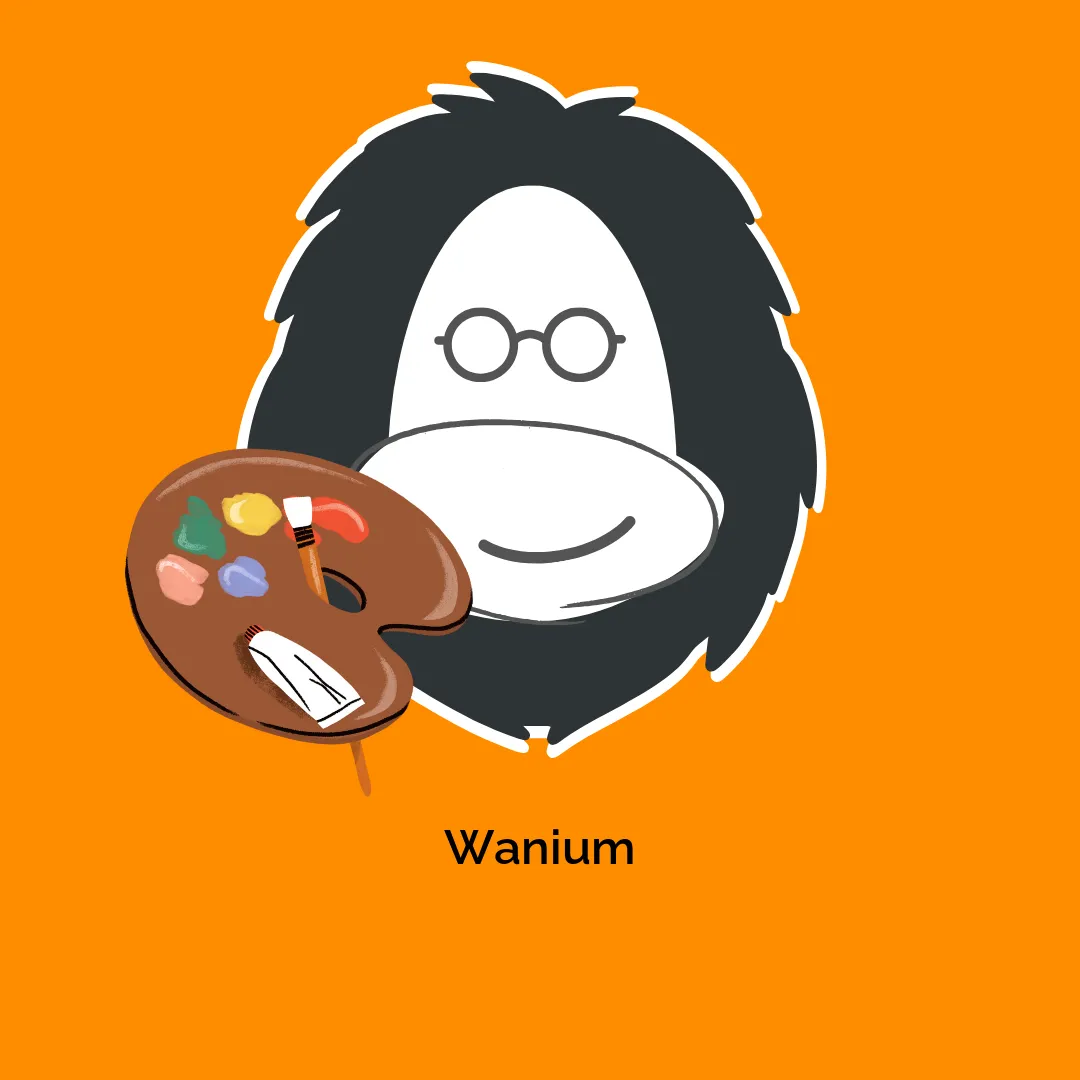




Reviews
There are no reviews yet.