Unleashing the Power of Data with Visualizer Tables and Charts Manager for WordPress AddOn
In today’s digital age, presenting data effectively can significantly enhance user engagement and understanding. With the increasing demand for visualization of data on websites, Visualizer: Tables and Charts Manager for WordPress AddOn has become a go-to choice for many website owners. This versatile plugin allows users to create, manage, and embed interactive, responsive charts and tables directly within their WordPress posts and pages, transforming mere data into engaging visual stories.
Development
Dynamic Chart Creation Made Easy
At its core, the Visualizer plugin leverages powerful libraries such as the Google Visualization API, DataTables.net, and ChartJS to provide an array of chart types and designs. No programming skills? No problem! Visualizer’s intuitive interface means that anyone, even those without technical expertise, can create stunning visuals quickly and without hassle.
The plugin supports various chart types including line, pie, bar, and table formats—each designed to cater to different data visualization needs. For users looking for more advanced features, the PRO version offers additional chart types, such as scatter, area, and geo charts. Whether you’re trying to showcase sales data, student performance metrics, or survey results, Visualizer provides the tools needed to present that information clearly and dynamically.
Effortless Responsiveness Across Devices
With more users accessing websites via mobile devices, ensuring that your charts look perfect on any screen is essential. Thanks to its use of sophisticated HTML5 and SVG technologies, Visualizer charts are not only visually appealing but are also designed to be fully responsive. This means that charts will adjust seamlessly to fit any device’s screen size, providing a consistent and excellent user experience whether viewed on a desktop, tablet, or smartphone.
Customization at Your Fingertips
One of the standout features of the Visualizer Tables and Charts Manager for WordPress AddOn is its deep customization options. From colors and fonts to chart sizes and styles, users have the flexibility to tailor their visualizations to align with their website’s branding and overall aesthetic. You can choose to use Google Chart Tools with default settings for ease, or go deeper into customization for something truly unique.
Furthermore, the plugin enables users to enter data manually, ensuring complete control over how data is displayed. This feature is perfect for those who might not have extensive datasets but want to create impactful graphics using a select amount of information.
Seamless Integration with WordPress
For website creators and bloggers, having a tool that integrates flawlessly with WordPress is crucial. The Visualizer plugin works seamlessly with the Gutenberg editor, as well as other popular page builders, making it simple to insert charts and tables into your content. Just a few clicks, and you can embed a professional-looking chart into any post or page.
Expanding Data Capabilities with Visualizer Pro
If you’re eager to take your data management to new heights, consider the PRO version of Visualizer. Apart from the extended chart options, the PRO version comes equipped with robust data management features. These include importing data from Excel, Google Sheets, and CSV files—ideal for users managing extensive datasets.
Use Cases for All Industries
The versatility of the Visualizer Tables and Charts Manager for WordPress AddOn means that it can be employed by a variety of industries and user types. Here are some notable applications:
-
Small Businesses: For personal or small business websites, using Visualizer can enhance the site’s visual appeal, making complex data simpler and more engaging for customers. For example, a local bakery can use a pie chart to show sales distribution among different product categories.
-
Educational Institutions: For schools and universities, regularly presenting data and reports is necessary. Visualizer assists educators in visualizing student performances or research data, making it easier to analyze and report findings.
-
Non-Profit Organizations: Non-profits can utilize the Visualizer plugin to represent their impact through powerful visuals. For example, a pie chart can display funding allocations to different initiatives, effectively conveying their operational focus to potential donors.
-
Financial Advisors: Financial professionals can employ Visualizer to create detailed financial reports and economic analyses. For instance, a financial advisor can use candlestick charts to illustrate stock price movements, assisting clients in making informed decisions.
-
Bloggers and Content Creators: Whether you’re a blogger, vlogger, or content creator, being able to present your research or survey results visually can capture your audience’s attention and increase engagement.
Types of Charts Available
Additionally, the Visualizer plugin offers a comprehensive list of chart types designed specifically to optimize the user’s data visualization strategy:
- Bar Charts: Perfect for comparing quantities across different categories.
- Line Charts: Ideal for showing trends over time.
- Pie Charts: Excellent for illustrating proportions or percentages of a whole.
- Area Charts: Useful for emphasizing the magnitude of change over time.
- Scatter Charts: Great for showing the relationship between two data series.
- Geo Charts: Perfect for visualizing data tied to geographic locations.
- Candlestick Charts: A popular choice in financial contexts for representing price movements.
Advanced Features for Enhanced Functionality
Investing in Visualizer Pro not only grants access to new chart types, but also allows users to use advanced features that further enhance data visualization. For instance:
- Data Synchronization: Automatically sync data sources to ensure charts remain updated without manual input, streamlining operations for users like market analysts.
- Multi-Language Support: Enable your visuals to reach a wider audience by providing translations for charts, which is vital for multilingual websites.
- Advanced User Permissions: Set controls over who can view or edit charts, essential in collaborative environments.
- Data Filters: Apply filters to charts, allowing viewers to isolate data based on specific criteria, enhancing user interaction and exploration of information.
Real-Time Data Updating and Import Capabilities
One of Visualizer’s most powerful features is its capability for real-time data updating. For instance, users can dynamically import data from URLs or directly from their WordPress posts, ensuring that visualizations reflect the most current information. This is particularly advantageous for websites needing to display frequently-changing statistics, such as live feeds of engagement metrics or financial data.
A Community of Users and Ongoing Support
Having a plugin like Visualizer available is supported by a thriving community. With over 30,000 active users and positive feedback showcasing its efficiency, Visualizer has proven to be a reliable choice for WordPress charts and tables management. Should you encounter any issues or require assistance, a dedicated support team and a comprehensive knowledge base are on hand to help users resolve queries and maximize their experience.
As a user, you are encouraged to provide feedback or suggest features you wish to see, contributing to the evolution of this tool. This ensures that the Visualizer Tables and Charts Manager for WordPress AddOn continues to grow and meet the needs of its diverse user base.
With its robust functionalities, ease of use, and responsive design, the Visualizer Tables and Charts Manager for WordPress AddOn stands out as an essential tool for anyone looking to enhance their data presentation on WordPress. Whether you’re running a personal blog, managing an educational platform, or leading a business website, this plugin delivers everything you need to make your data captivating and easily understandable. By choosing the Visualizer plugin, you’re not just selecting a tool; you’re investing in a future where your data shines and engages your audience like never before.
Download Visualizer: Tables and Charts Manager for WordPress AddOn Plugins for free
Here you have it, is totally viable and law-abiding.
Truly, even downloading a cracked Visualizer: Tables and Charts Manager for WordPress AddOn is law-abiding, as the license it is distributed under is the General Public License, and this license allows anyone its free modification.
Hence, there’s no reason to worry: If you were in search of to buy Visualizer: Tables and Charts Manager for WordPress AddOn cheaply or, directly, to download Visualizer: Tables and Charts Manager for WordPress AddOn Plugins nulled and, this way, obtain it completely free,, you can do it in a legal way.
Visualizer: Tables and Charts Manager for WordPress AddOn GPL: The option for entrepreneurs starting out
The name you give it doesn’t matter: Discounts for Visualizer: Tables and Charts Manager for WordPress AddOn Plugins, download Visualizer: Tables and Charts Manager for WordPress AddOn Plugins GPL, download Visualizer: Tables and Charts Manager for WordPress AddOn without license or download Visualizer: Tables and Charts Manager for WordPress AddOn nulled.
It is something absolutely legitimate and something indispensable for any entrepreneur beginning their journey.
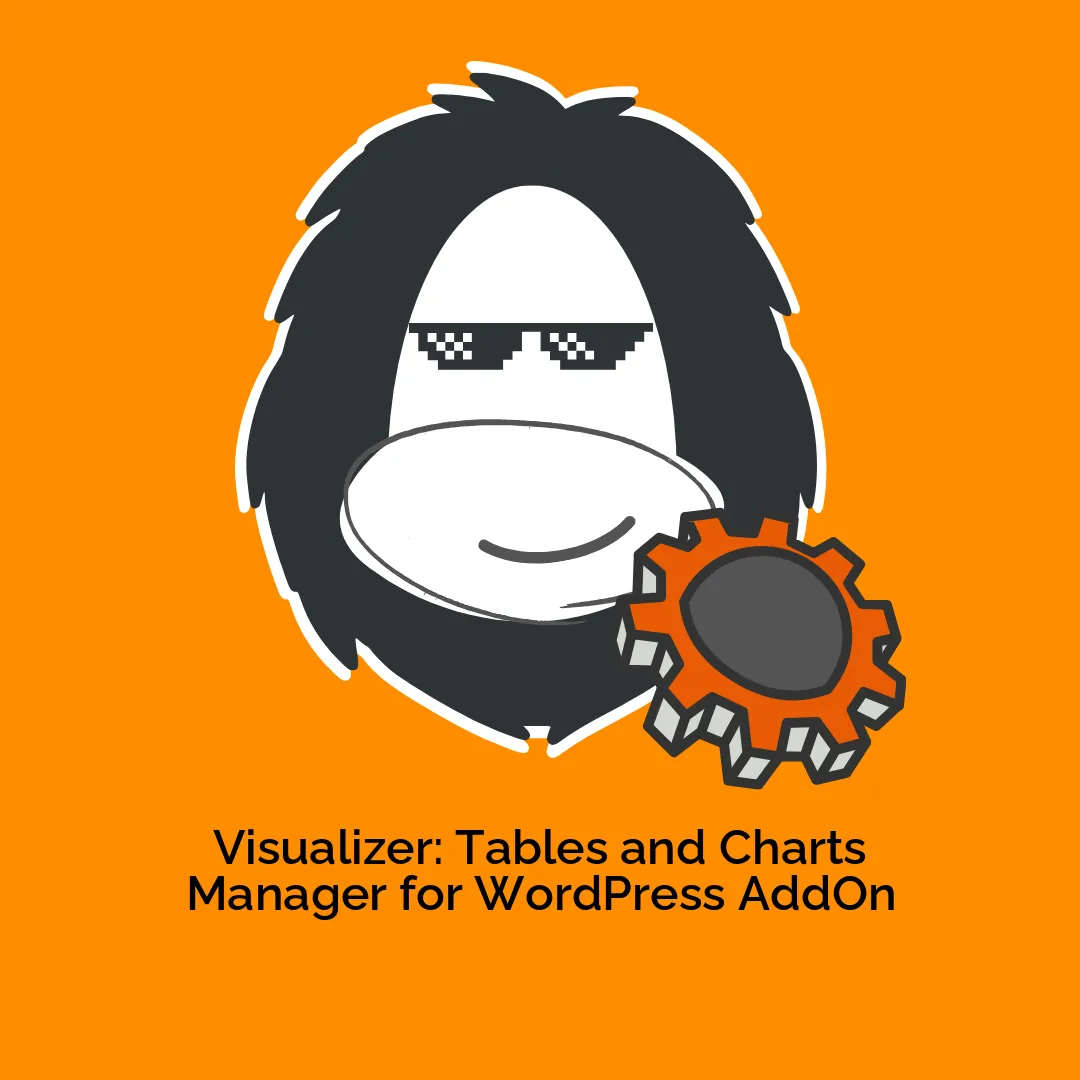




Reviews
There are no reviews yet.