Transforming Your LearnDash Courses with Visual Customizer
Crafting an online course that captivates and retains learners is no small feat, especially as the online education space becomes increasingly competitive. One vital element to ensure your courses stand out is the aesthetic design, and that’s where the Visual Customizer for LearnDash comes into play. This powerful add-on enables course creators to tailor every aspect of their courses’ appearance without the headaches of coding.
Unleash Your Creativity with the Visual Customizer for LearnDash
With Visual Customizer for LearnDash, you don’t have to be a tech-savvy designer to achieve stunning visual results. This tool provides a plethora of features specifically designed to enhance the overall look and feel of your online courses, ensuring they are visually appealing to learners.
Custom Layouts and One-Click Skins
One of the standout features of the Visual Customizer for LearnDash is its ability to facilitate custom layouts. You can completely overhaul the layout of your course content, including Focus Mode, by utilizing user-friendly options. If you’re short on time or design skills, the one-click skins are a game-changer, allowing you to apply a polished look instantly.
Imagine quickly switching your course from a dull textual layout to a vibrant and engaging display that attracts attention and aids learning. Whether you prefer a modern, minimalistic look or something more playful, there’s a skin available to fit your course’s tone and audience.
Individual Controls for Fine-Tuning Design
With over 100 individual controls at your disposal, the Visual Customizer for LearnDash goes above and beyond a simple layout switch. You can adjust various design elements such as fonts, colors, spacing, button styles, and more. For instance, change the color of primary buttons to ensure they pop out or adjust the border radius of content items to create a softer presentation.
Such granular control not only enhances the visual appeal but also allows for a consistent branding experience across all your courses. If your teaching style is innovative, you can reflect that in your course layout; if your tone is more relaxed, you can choose warmer colors to create a welcoming atmosphere.
Content Delivery Enhancements
Today’s learners expect a coherent and engaging content structure. The Visual Customizer for LearnDash helps in delivering a compelling learning experience with additional features like contextual cues. By integrating elements that denote the expected duration for each course, types of available content, and providing insightful excerpts, you keep learners informed and motivated. This also builds trust as they gain clarity about what they will be investing their time in.
Showcasing Your Courses with the Course Grid Add-on
If you are already utilizing the LearnDash Course Grid Add-on, the Visual Customizer for LearnDash allows you to enhance your showcase. You can now convert the traditional vertical listing into a grid of visually rich cards, making it easier for potential learners to navigate through course offerings. The modern appearance of the grid format can significantly increase engagement, leading to higher sales conversions.
Timeline and Panoramic Views
Providing clear course hierarchies and progress indicators can greatly enhance user experience. With the Visual Customizer, you can introduce a timeline or outline layout that gives an instant overview of the course structure. This visual hierarchy not just aids learning but also boosts overall satisfaction by allowing users to track their progress seamlessly.
Additionally, incorporating rich panoramic images helps in drawing users’ attention to course content. Imagery can stir interest and excitement, encouraging learners to dive into the material with enthusiasm.
Focus Mode Enhancements
Focus Mode is increasingly adopted by learners who wish to engage fully in their material without distractions. The Visual Customizer for LearnDash supports distinct themes designed for focus mode, making your courses stand out. By simply choosing themes that complement your content’s tone, it’s possible to increase retention and engagement.
Pre-Packaged Skins
For users who are not keen on spending excessive time personalizing every detail, the Visual Customizer provides a selection of pre-packaged skins. These skins have been thoughtfully designed, allowing you to simply click and go without needing to customize. Whether you’re after a contemporary look, a warm rustic feel, or a bright and playful style, these skins can accommodate a variety of course subjects and teaching styles.
Text Customizations and Accessibility
To further enhance the learning experience, the Visual Customizer for LearnDash allows adjustments to text attributes. From primary content to headers, everything can be customized for readability and accessibility. Customizing font sizes, styles, and colors ensures your content is not only appealing but easy to read, catering to a broader audience, including those who might struggle with standard web content.
Responsiveness and Performance
In today’s mobile-driven world, it is critical that your content displays effectively on all devices. The Visual Customizer for LearnDash ensures that your customized designs are fully responsive, providing a seamless experience whether your learners access content via desktop, tablet, or smartphone.
Integration with Other Tools
For course creators looking to amplify their Learndash offerings, the Visual Customizer for LearnDash works impeccably with other plugins like Project Panorama and Notes for LearnDash. Utilizing these plugins alongside the customizer allows for enhanced project management and note-taking capabilities, elevating the overall educational experience.
Competitive Pricing for All Needs
The Visual Customizer for LearnDash provides an affordable solution for individuals and institutions alike. Whether you choose the Hobbyist plan for one site, the Professional plan for two sites, or the Unlimited plan to install on multiple sites, all packages include one year of support and updates. This ensures that you’re continually able to access the latest features and maintain a cutting-edge learning environment.
Over the years, I’ve had clients express satisfaction, claiming that Visual Customizer for LearnDash truly elevates their courses with minimal effort required on the designer’s part. So whether you’re looking to refresh an existing course or develop a new one, this tool is invaluable.
The Visual Customizer for LearnDash isn’t just about making things look pretty—it’s about making the learning experience more cohesive, engaging, and tailored to meet the diverse needs of today’s learners. By leveraging this powerful add-on, course creators can easily transform their offerings into a compelling educational journey that is both aesthetically pleasing and functionally superior.
Ultimately, the Visual Customizer for LearnDash serves as a bridge between thoughtful design and effective teaching, powering courses that resonate with learners now and in the future. Taking the step to customize and enhance your courses can lead to better student engagement, higher course completion rates, and ultimately, a more rewarding educational experience for both instructors and learners alike. So why not take advantage of this innovative tool?
Visual Customizer for LearnDash: Download it for Free
Indeed, downloading Visual Customizer for LearnDash Plugins for free is possible and 100% law-abiding.
Moreover, even downloading a cracked Visual Customizer for LearnDash is law-abiding, as the license it is distributed under is the General Public License, and this license enables the user its resale.
This way, be at ease: If you wanted to buy Visual Customizer for LearnDash cheaply or, directly, to download Visual Customizer for LearnDash Plugins nulled and, so, have it completely free, now, you can do that easily and legally.
Download Visual Customizer for LearnDash GPL: The choice for entrepreneurs just starting
We don’t care what you call it: Visual Customizer for LearnDash Plugins offers, download Visual Customizer for LearnDash Plugins GPL, download Visual Customizer for LearnDash without license or download Visual Customizer for LearnDash nulled.
It is totally legal and something indispensable for every startup entrepreneur.
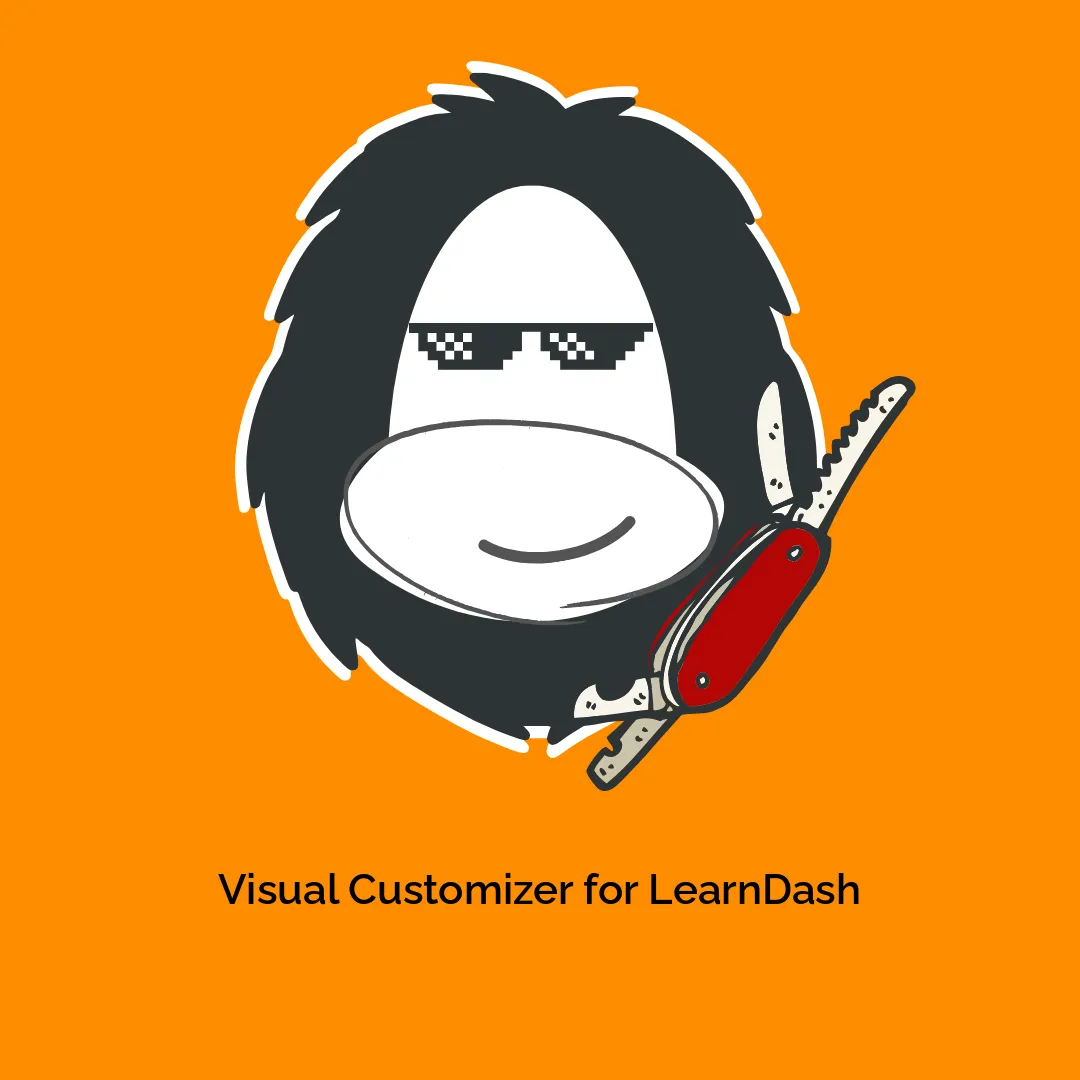




Reviews
There are no reviews yet.