Enhance Your Online Store with Visual Composer Woocommerce Grid Layout with Carousel
In today’s digital marketplace, establishing a strong online presence is vital for eCommerce success. One effective way to achieve this is by utilizing visual tools that enhance product display, such as the Visual Composer Woocommerce Grid Layout with Carousel. This powerful tool allows online store owners to create a visually appealing layout that captures customer attention and improves user experience.
Development
Visual Composer is a popular page builder that integrates seamlessly with WooCommerce, the leading eCommerce plugin for WordPress. By leveraging the Visual Composer Woocommerce Grid Layout with Carousel, store owners can present their products in an organized and attractive format that encourages browsing and purchasing.
What is a Grid Layout?
A grid layout organizes products in a structured manner, making it easier for customers to compare options. Each product is displayed in its own designated space, allowing for clear visibility of key information such as images, prices, and descriptions. This layout is particularly useful for eCommerce businesses, as it facilitates quick decision-making by customers. The organized nature of a grid prevents overwhelming users with information while guiding their attention to the most relevant aspects of each product.
Benefits of Using a Carousel
A carousel adds a dynamic feature to your product display, allowing users to scroll through products horizontally. This is particularly effective in keeping the layout composed yet engaging. Instead of seeing all products at once, customers can focus on a subsection, promoting a sense of exclusivity and interest. Here are some of the critical benefits:
-
Space Efficiency: Carousels save space by allowing multiple products to be displayed in a limited area. This is especially critical on mobile devices where screen space is at a premium.
-
Interactive Experience: The interactive nature of a carousel invites users to engage with your product catalog actively. This can lead to higher interaction rates and a better overall shopping experience.
-
Highlighting Featured Products: You can easily rotate featured products through the carousel, ensuring that new arrivals or special offers are showcased prominently. This creates an opportunity for timely promotions to catch customers’ eyes.
Customization Options
Visual Composer provides numerous customization options that help tailor both the grid and carousel to fit your brand identity. From color schemes to spacing and alignment, the flexibility allows you to maintain a cohesive look throughout your website. It also offers preset templates that can be easily modified, providing even more versatility for users with varying design skills.
Creating an Attractive Wall of Products
To create a compelling wall of products using the Visual Composer Woocommerce Grid Layout with Carousel, follow these steps:
-
Select a Layout: Begin by deciding on the grid size and ratio based on the number of products you want to display and how you want them visually organized. Popular choices include two-column and four-column layouts.
-
Add Product Elements: Utilize Visual Composer’s drag-and-drop functionality to add product elements to your grid. You can choose to include product images, titles, prices, and buttons for user interaction.
-
Incorporate the Carousel Feature: Once you’ve set up your grid, add a carousel feature to allow users to swipe through products. This is where the magic happens, as you create an interactive browsing experience.
-
Optimize for Mobile: Ensure that your layout is responsive and looks great on all devices. Test the functionality of the carousel on a variety of screen sizes to ascertain usability.
-
Preview and Publish: Before making it live, preview the changes. Make adjustments as needed to ensure that the display is not only attractive but also functional.
Real-World Examples
Numerous online stores have successfully implemented the Visual Composer Woocommerce Grid Layout with Carousel to enhance user experience:
-
Fashion Retailers: A boutique clothing store utilizes this layout to display new arrivals in a grid format, with each item featuring a carousel that showcases available colors and styles. This makes it easier for customers to select their preferred options without navigating away from the main page.
-
Home Décor Shops: Another example is a home décor website that features seasonal collections in an eye-catching grid. The carousel rotates through highlighted items on sale, ensuring that promotional products receive the attention they deserve.
-
Electronics Stores: In the electronics sector, a grid layout provides a clear comparison between similar products, while the carousel allows potential buyers to check out the latest gadgets quickly.
SEO Benefits
While the visual appeal of the Visual Composer Woocommerce Grid Layout with Carousel is crucial, it’s equally important to consider the impact on search engine optimization (SEO). By properly labeling images with alt texts, using clean URLs, and integrating appropriate keywords, the visibility of your products improves significantly. Search engines favor well-structured content, and having a visually optimized layout can reduce bounce rates and increase the time visitors spend on your site.
Performance Considerations
When integrating the Visual Composer Woocommerce Grid Layout with Carousel, performance must not be overlooked. Loading times can significantly impact user experience. Here are a few tips to enhance performance:
-
Optimize Images: Always use compressed images that maintain high quality without unnecessarily slowing down your site.
-
Leverage Caching Plugins: Utilize caching plugins to speed up loading times. These can store a version of the page to be served quickly to returning visitors.
-
Minify CSS and JavaScript: Reducing the size of your CSS and JavaScript files helps speed up page load times. Removing unused code can also enhance performance.
Engaging the Customer
The goal of using the Visual Composer Woocommerce Grid Layout with Carousel is not just to present products; it’s to create a customer journey that encourages exploration and conversion. Here are some strategies to engage your customers further:
-
User Reviews and Ratings: Including user-generated feedback directly in the grid helps build trust and guides potential buyers in their decision-making process.
-
Cross-Selling and Upselling: Use the carousel to display complementary products or upgrades, inviting users to consider additional purchases.
-
Limited-Time Offers: Highlighting products with time-sensitive offers in the carousel encourages a sense of urgency, prompting users to act quickly to avoid missing out.
Maintenance and Updates
Maintaining your Visual Composer Woocommerce Grid Layout with Carousel is just as vital as its initial setup. Regularly update product listings, adjust promotions, and refresh the grid and carousel elements to keep the store looking dynamic and current.
Conclusion
Implementing the Visual Composer Woocommerce Grid Layout with Carousel provides an attractive and functional way to display products within any online store. With its customizable features, integration options, and user engagement potential, this tool can significantly enhance the shopping experience. By focusing on both aesthetics and performance, online retailers can better meet the needs of their customers while driving sales growth. An optimized, visually appealing layout not only attracts more visitors but also encourages them to explore further and make purchases, ensuring your eCommerce site thrives in a competitive environment.
Download Visual Composer – Woocommerce Grid Layout with Carousel Plugins for free
You see, downloading Visual Composer – Woocommerce Grid Layout with Carousel for Free on OrangoGPL is possible and 100% law-abiding.
Actually, even downloading a cracked Visual Composer – Woocommerce Grid Layout with Carousel is law-abiding, as the license it is distributed under is the GPL (General Public License), and this license enables anyone its free distribution.
Hence, there’s no cause to worry: If you were in search of to buy Visual Composer – Woocommerce Grid Layout with Carousel cheaply or, directly, to download Visual Composer – Woocommerce Grid Layout with Carousel Plugins nulled and, this way, obtain it completely free, now, it’s possible without going outside the law.
Download Visual Composer – Woocommerce Grid Layout with Carousel GPL: The way for entrepreneurs starting out
Call it as you prefer: Visual Composer – Woocommerce Grid Layout with Carousel Plugins offers, download Visual Composer – Woocommerce Grid Layout with Carousel Plugins GPL, download Visual Composer – Woocommerce Grid Layout with Carousel without license or download Visual Composer – Woocommerce Grid Layout with Carousel Plugins cracked.
It is something absolutely legal and something indispensable for any new entrepreneur.
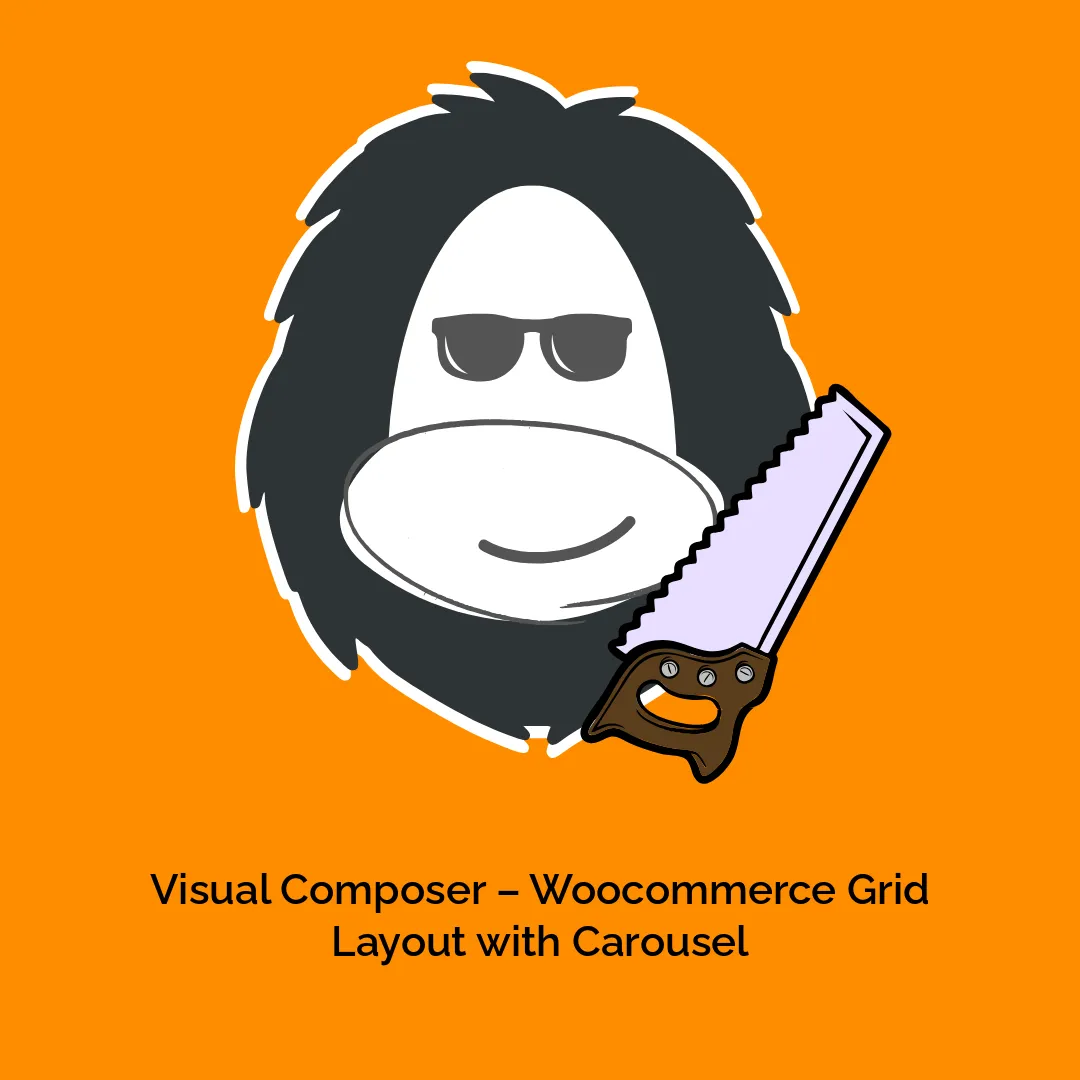




Reviews
There are no reviews yet.