Discover the Power of Vidiho Pro
Vidiho Pro is an innovative WordPress theme designed to enhance your online presence through its versatile features and intuitive customization options. This theme is particularly beneficial for bloggers, video creators, and businesses looking to showcase their content in an engaging way. Whether you’re a seasoned professional or a novice in the web development realm, Vidiho Pro provides the tools you need to create a stunning website.
Development
Simple Installation Process
Installing Vidiho Pro is a breeze, allowing users to quickly get their site up and running with minimal hassle. You can easily install the theme through the WordPress Admin Panel. First, navigate to Appearance > Themes and select the Install Themes tab. Here, simply click the Upload link, browse for the downloaded Vidiho Pro zip file, and click Install Now. Once installed, activating the theme is just a matter of clicking the corresponding button.
For those who might encounter issues with the admin panel method, a manual installation is feasible. This involves unzipping the theme zip file on your computer and uploading the resulting folder to the wp-content/themes directory via FTP. Upon refresh of the Themes page in the admin panel, you should see Vidiho Pro ready for activation.
Once activated, you can head to the CSSIgniter Settings Panel to begin customizing your theme according to your brand’s identity and style preferences.
Optimized Image Sizes
To ensure your site maintains a professional appearance, Vidiho Pro recommends using specific image sizes for various components. These optimal dimensions include:
- Post thumbnail size: 284×80 pixels
- Blog thumbnail: 300×170 pixels
- Slider images: 960×530 pixels
By adhering to these recommendations, you can enhance the visual quality of your posts and pages.
Essential Plugins for a Functional Website
Vidiho Pro can be further enhanced with the inclusion of several powerful plugins. Here are some recommended plugins that work seamlessly with the theme:
-
CSSIgniter Shortcodes: This custom shortcode plugin enables you to create unique layouts and elements easily. It’s an intuitive option for users looking to elevate their design efforts.
-
Socials Ignited: Leverage this plugin to create a widget linking to all your social media profiles. You can customize icons and add new networks effortlessly.
-
Contact Form 7: For users looking to incorporate contact forms, this plugin allows you to create forms quickly and easily. Simply copy the generated shortcode and paste it on a new page to enable visitor interaction.
Effortless Content Importing
For those wishing to set up their site with pre-designed layouts and sample content, Vidiho Pro includes built-in support for the One Click Demo Import plugin. Here’s how to utilize it:
- From your WordPress dashboard, navigate to Plugins > Add New, search for One Click Demo Import, and install it.
- Activate the plugin through the Plugins page.
- Visit Appearance > Import Demo Data and click the Import demo data button.
This straightforward process allows users to replicate demo sites with just a click, ensuring a hassle-free start.
Vidiho Pro requires a PHP version of at least 5.3, but for the best performance, it’s advisable to use PHP 7.x or newer. Check with your hosting provider to ensure your PHP version is up to date.
Customizable Post Formats
Vidiho Pro supports various post formats, allowing for enhanced content display based on the type of post being shared. The available formats include:
- Standard: The conventional format for regular blog posts.
- Video: This format permits embedding videos from services like YouTube. Simply paste the video link or embed code in the format box for a seamless view.
Users can select the desired post format when creating a new or editing an existing post via the Format box.
Widget Support
Widgets are invaluable for enhancing the functionality of your site. Vidiho Pro supports a variety of widget areas, including:
- Blog Sidebar: Located on the right side of all posts and videos.
- Pages Sidebar: Present on normal pages.
- Footer Widgets: Found at the bottom of posts and pages.
- Social Widget on Header: Displays social links at the top right corner of the website, designed specifically for the CI SOCIAL widget.
Using widgets effectively can greatly enhance user experience and navigation.
Shortcodes for Enhanced Writing
Alongside built-in widgets, Vidiho Pro is complemented by the CSSIgniter Shortcodes plugin, making it easy to integrate various layouts and elements within your posts. This functionality augments the theme’s flexibility, allowing for a highly tailored design.
Setting Up Custom Menus
For ease of navigation, Vidiho Pro supports custom menus. You can create a Main Menu that appears at the top of every page. Clear instructions on how to set up custom menus can be found within the WordPress Codex under the Menus section.
Front Page Design
Creating an engaging front page allows you to attract visitors immediately. To do this, create two pages – one for your blog and another for the front page. In the WordPress Admin Panel, assign the Front Page template to your designated front page.
Your front page can show a slider, recent videos, and the latest articles, alongside a sidebar for additional navigation. To make your slider come alive, simply create blog posts with featured images and optional video links. The customization options are plentiful to tailor the layout as desired.
Archive and Full Width Page Templates
If you want to create an archive page that displays posts based on dates, simply create an empty page and assign it the Archive template. For those looking to maximize viewing space without sidetracking, opt for the Full Width, No Sidebar template.
Customization through the Settings Panel
The CSSIgniter Settings Panel, accessible through Appearance, gives you the ability to customize myriad aspects of your site. Here’s a sneak peek into some of the settings available:
- Site Options: Configure your site title, slogan, logo, favicon, and color scheme.
- Homepage Options: Adjust the number of video and article posts displayed on the front page.
- Background Options: Customize the background settings.
- Display Options: Control how excerpts are displayed, title separators, and comments visibility.
Each feature allows you to mold the theme to match your brand and preferences seamlessly.
Social Media Integration
Given that social media is an essential aspect of any online presence today, Vidiho Pro incorporates social media widgets that display icons linked to your profiles. You can manage these links within the Social Options tab of the settings panel.
Google and FeedBurner Integration
Vidiho Pro also allows you to integrate Google Analytics to track visitor interactions by pasting your unique tracking code into the designated field. Additionally, you can use FeedBurner for email updates by providing the relevant links in the FeedBurner Options.
Custom CSS and Page Builder Support
If you want to fine-tune the design even further, Vidiho Pro allows you to add your own custom CSS through a dedicated box in the settings panel. For those who enjoy using page builders, the theme includes a Page Builder template, letting you build unique layouts without restrictions easily.
Next Steps
With Vidiho Pro, you’re equipped to create a stunning website that suits your style and needs. The comprehensible settings panel, supported plugins, and customizations let you take full control of how your website appears and functions. Should you have any further queries or experience any hiccups while setting up your site, ample resources and support forums are readily available to assist you.
In essence, Vidiho Pro stands out not just for its aesthetic appeal but also for its robust performance and intuitive usability. Whether you’re showcasing a portfolio, maintaining a blog, or running a business, this theme provides all the essential tools necessary for a professional online presence. Its combination of sophisticated design, functionality, and customization options makes Vidiho Pro an outstanding choice for anyone looking to elevate their WordPress experience. With a commitment to quality, modern design, and ease of use, Vidiho Pro helps you present your content in the best light, ensuring that your audience stays engaged and connected.
Vidiho Pro: Download for Free on OrangoGPL
Yes indeed, downloading Vidiho Pro for Free is totally possible and within the law.
Actually, even downloading a cracked Vidiho Pro is law-abiding, and this is because the license it is distributed under is the GPL (General Public License), and this license permits the user all kinds of code modifications.
Thus, be at ease: If you were in search of to buy Vidiho Pro cheaply or, directly, to download Vidiho Pro Themes nulled and, thus, have it one hundred percent free,, it’s possible legally.
Download Vidiho Pro GPL: The solution for entrepreneurs beginning their journey
It doesn’t matter what you name it: Buying Vidiho Pro on resale, download Vidiho Pro Themes GPL, download Vidiho Pro without license or download Vidiho Pro nulled.
It is something absolutely legal and something indispensable for every new entrepreneur.


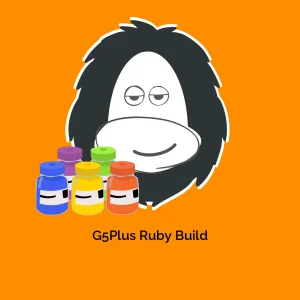


Reviews
There are no reviews yet.