Creating a Seamless User Registration System with MailChimp
User registration is a crucial aspect of any online platform where communication, content, or services are offered. Implementing a reliable user registration system not only fosters community engagement but also allows you to maintain a database of users for marketing purposes. A standout option for this is the integration of user registration with email marketing services like MailChimp.
User Registration: The Essentials
At its core, user registration is the process through which users create accounts on a website. It typically includes gathering essential information such as names, email addresses, and sometimes additional personal details depending on the service being offered. The primary goals are to create a personalized experience for users and to enable businesses to tailor their communications.
Why Use MailChimp for User Registration?
MailChimp is more than just a popular email marketing tool; it also provides powerful capabilities for managing user data effectively. By utilizing MailChimp for user registration, you take advantage of features intended for seamless integration with various platforms, including WordPress. Here’s why you should consider incorporating MailChimp into your user registration process:
1. Automation of User Management
With MailChimp, you can automatically add new users who register through your forms directly to your mailing lists. This eliminates the need for manual entry, saving you both time and resources while reducing the risk of human error.
2. Segmentation
MailChimp allows you to segment your user base according to various parameters, enabling personalized communication. For example, you can segment users based on their registration details, such as their interests or their geographic location. This ensures your email campaigns are relevant to each group, thereby increasing engagement rates.
3. Email Campaigns
Once users are registered and segmented into lists, you can create targeted email campaigns. For instance, if you’ve created a registration form for a new fitness program, you can send specific offers or content related to fitness to those users. This targeted approach can enhance the effectiveness of your marketing efforts and encourage users to engage more deeply with your platform.
4. Analytics and Reporting
MailChimp provides in-depth analytics to help you understand user engagement with your email campaigns. With reports on open rates, click-through rates, and overall campaign performance, you can adjust your strategies based on solid data-driven insights.
Designing Your User Registration Form with MailChimp
Creating an efficient user registration form is no longer a cumbersome process thanks to the user-friendly tools available today. If you’re using WordPress, plugins like ‘User Registration’ can integrate smoothly with MailChimp, providing essential functionalities without requiring any coding skills.
Key Features of an Effective User Registration Form
Here are some pivotal elements to consider when designing a user registration form:
-
Customized Fields: Depending on your audience, it might be helpful to include customized fields in your registration form. MailChimp supports additional fields for specific user data, which enables you to get insights tailored to your business strategy.
-
User-Friendly Interface: Aim for a straightforward and appealing visual layout that encourages users to fill out their information effortlessly.
-
Email Verification: To maintain a high-quality email list, incorporate an email verification step that ensures users are registering with real addresses. This action minimizes the risk of fake registrations and enhances the quality of your communications.
-
Responsive Design: Given the prevalence of mobile device users, ensure that your registration form is mobile-friendly, adapting seamlessly across various device sizes.
-
Privacy Compliance: Inform users how their information will be used, and adhere to privacy laws like GDPR. This transparency builds trust and encourages users to complete the registration process.
The Steps to Integrate MailChimp with Your Registration Process
-
Choose Your Plugin: Select an appropriate plugin for WordPress that supports MailChimp integration; common options include ‘User Registration’ or ‘WPForms’.
-
Create a MailChimp Account: If you don’t already have one, sign up for a MailChimp account.
-
Connect the Plugin to MailChimp: Follow the plugin’s specific instructions to integrate it with your MailChimp account. This usually involves entering an API key and selecting the list you wish to populate with user registrations.
-
Create Your Registration Form: Use the drag-and-drop builder within your selected plugin to design the registration form. Add fields according to the information you wish to gather.
-
Configure List Settings in MailChimp: Decide how you want new registrations to be added to your lists in MailChimp. For example, you can set triggers to automatically add users to specific lists upon registration.
-
Test the Registration Process: Before going live, conduct tests to ensure everything works as expected—specifically, verify that users are being added to MailChimp and that confirmation emails are sent successfully.
Maintaining Your User Database with MailChimp
Once your user registration process is in place, it’s important to maintain the integrity of your database. Regularly clean your email lists to remove inactive users and avoid spam complaints. MailChimp offers tools that help you monitor user engagement and manage audience lists effectively.
Utilizing User Data for Improved Marketing
The true power of integrating user registration with MailChimp lies in your ability to utilize user data strategically:
-
Targeted Campaigns: With segmented lists from your registration forms, you can create targeted email campaigns, personalized content, and relevant offers that resonate.
-
Feedback Collection: Regularly engage users for feedback through your emails. This not only makes them feel valued but can lead to improvements in your service offerings.
-
Upselling Opportunities: Leverage registered user data to create upselling strategies based on their preferences, behaviors, or previous purchases.
-
Retention Strategies: Utilize engagement analytics to identify which users are becoming less active on your website and create campaigns designed specifically to re-engage them.
Conclusion
In today’s digital age, the importance of a robust user registration process cannot be overstated. By integrating MailChimp into your user registration strategy, you enhance your ability to manage user data efficiently, deliver tailored communications, and ultimately, build a thriving online community. Whether you’re a blogger, a coach, or managing an eCommerce site, leveraging MailChimp can elevate your user registration process and drive your marketing efforts to new heights. So roll up your sleeves, get your forms ready, and watch how user engagement flourishes as you harness the power of MailChimp in your user registration process!
Download User Registration MailChimp Plugins for free
Indeed, downloading User Registration MailChimp for Free is possible and completely legitimate.
Truly, even downloading a cracked User Registration MailChimp is law-abiding, because the license it is distributed under is the General Public License, and this license enables the user all kinds of code modifications.
Therefore, you can be at ease: If you were in search of to buy User Registration MailChimp cheaply or, directly, to download User Registration MailChimp Plugins nulled and, this way, get it completely free, on OrangoGPL, you can do it legally and easily.
Download User Registration MailChimp GPL: The only solution for entrepreneurs starting out
What you call it is irrelevant: Discounts for User Registration MailChimp Plugins, download User Registration MailChimp Plugins GPL, download User Registration MailChimp without license or download User Registration MailChimp nulled.
It is absolutely within the law and something essential for any entrepreneur starting out.





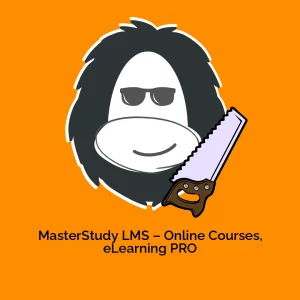



Reviews
There are no reviews yet.