Unlocking the Power of Ultimate Member User Notes
User notes, an exciting feature within the Ultimate Member plugin, empower individuals to create personal and shared annotations right from their profiles. This capability not only enriches user interaction but also enhances the overall experience of your community or networking site.
Key Features of Ultimate Member User Notes
The Ultimate Member User Notes extension boasts several standout features designed to cater to the diverse needs of its users. Let’s delve into each of these functionalities:
-
Public and Private Notes: Users can create notes that are either visible to everyone in the community or kept private for their own reference. This flexibility allows for personal reflection while also fostering community discussions around public notes.
-
Seamless Integration on Profiles: Notes are conveniently displayed in a separate tab on a user’s profile, making it easy for users to access and manage their content. This organization enhances navigability and encourages users to engage with the notes they or others have created.
-
Draft Functionality: Users have the ability to save notes as drafts, ensuring they can come back to refine their thoughts before making them public. This is particularly useful for individuals who wish to articulate their ideas more clearly or just need a little more time to organize their thoughts.
-
Edit and Delete Options: Flexibility is key in the world of user-generated content, and with the option to edit or delete notes, users can easily manage their contributions. This empowers users to take control over what is shared and to refine their perspectives over time.
-
Social Activity Integration: The User Notes extension is integrated with the social activity extension, enabling the community to see when a user has created a new note. This feature ties together content creation with social interactions, increasing engagement across the platform as users comment and react to new notes.
-
Friends-Only Notes: For those who want a more private space within the community, the friends extension allows users to create notes that are visible only to their approved friends. This encourages deeper sharing among trusted connections without exposing more personal opinions to the wider community.
Expanding User Engagement with Ultimate Member User Notes
The introduction of user notes to your Ultimate Member setup can significantly transform the way users interact with each other. By allowing individuals to share thoughts, ideas, or memes, you foster an environment of communication and camaraderie.
Imagine a scenario where users can document their journeys, share personal stories, or highlight updates in their lives – all in a format that’s visible to selected individuals or the entire community. Personal notes can serve as a diary of sorts, while public notes can spark dialogue among users with shared experiences or interests.
Benefits for Community Building
In the era of social media, where user engagement is key to retention, implementing features like user notes can have a tremendous impact. Here are some potential benefits:
-
Enhanced Interaction: Users are more likely to engage with content created by others, particularly if they find it relatable. Public notes can serve as conversation starters, leading to richer discussions.
-
Increased User Retention: When individuals feel like they have a personal stake in a community – through sharing their own notes and reading others’ – they are more likely to return regularly.
-
Personal Branding: For users who are looking to build their online presence, having the capability to produce and manage personal notes can contribute to their unique profile. They can share insights, knowledge, or achievements effectively.
Practical Examples of Usage
Let’s explore some practical instances in which users could utilize the Ultimate Member User Notes feature:
-
Journal Updates: Imagine users leveraging public notes to document milestones in their journeys, such as fitness progress, career changes, or personal growth.
-
Community FAQs: Users could create public notes to address common questions or misconceptions within the community, forming a helpful knowledge base that others can refer to.
-
Event Summaries: After community events, users could write notes summarizing their experiences, encouraging others to participate in future gatherings.
-
Shared Resources: Public notes can be leveraged to compile resources, tips, or recommendations that users wish to share with the community.
By providing these functionalities, the Ultimate Member User Notes extension not only supports user expression but actively fosters a collaborative community environment.
Best Practices for Effective Use
To maximize the benefits of the Ultimate Member User Notes function, users should consider the following best practices:
-
Be Authentic: Genuine sharing fosters trust within the community. Users should feel encouraged to express their true thoughts and experiences.
-
Engage with Others: Notes can serve as starting points for discussions. Commenting on and liking others’ notes boosts engagement and strengthens community bonds.
-
Respect Privacy: When creating public notes, users should be mindful of the content they are sharing to ensure it is appropriate for the wider audience.
-
Utilize Drafts: Don’t rush to publish notes. Users should take advantage of the draft feature to refine their thoughts and ensure clarity.
-
Leverage Integration: Make use of the social activity feature to highlight new notes. Prompt interactions by notifying friends when sharing something significant.
Conclusion
Incorporating the Ultimate Member User Notes feature into your platform can revitalise user interactions and create a vibrant community atmosphere. With its blend of public sharing and private reflection, it provides users with an essential tool for connection and engagement. Through practical applications, best practices, and the myriad ways users can communicate, the Ultimate Member User Notes extension is not merely a functionality but a gateway to enhanced community dynamics and deeper relationships among members.
Ultimate Member – User Notes: Download it for Free
Yes indeed, is one hundred percent possible and law-abiding.
Truly, even downloading a cracked Ultimate Member – User Notes is law-abiding, as the license it is distributed under is GPL, and this license enables the holder all kinds of code modifications.
This way, you have nothing to worry about: If you were looking to buy Ultimate Member – User Notes cheaply or, directly, to download Ultimate Member – User Notes Plugins nulled to get it completely free,, it’s possible without going outside the law.
Download Ultimate Member – User Notes GPL: The way for entrepreneurs just starting
It doesn’t matter what you name it: Discounts for Ultimate Member – User Notes Plugins, download Ultimate Member – User Notes Plugins GPL, download Ultimate Member – User Notes without license or download Ultimate Member – User Notes Plugins cracked.
It is something 100% within the law and something essential for every beginner entrepreneur.
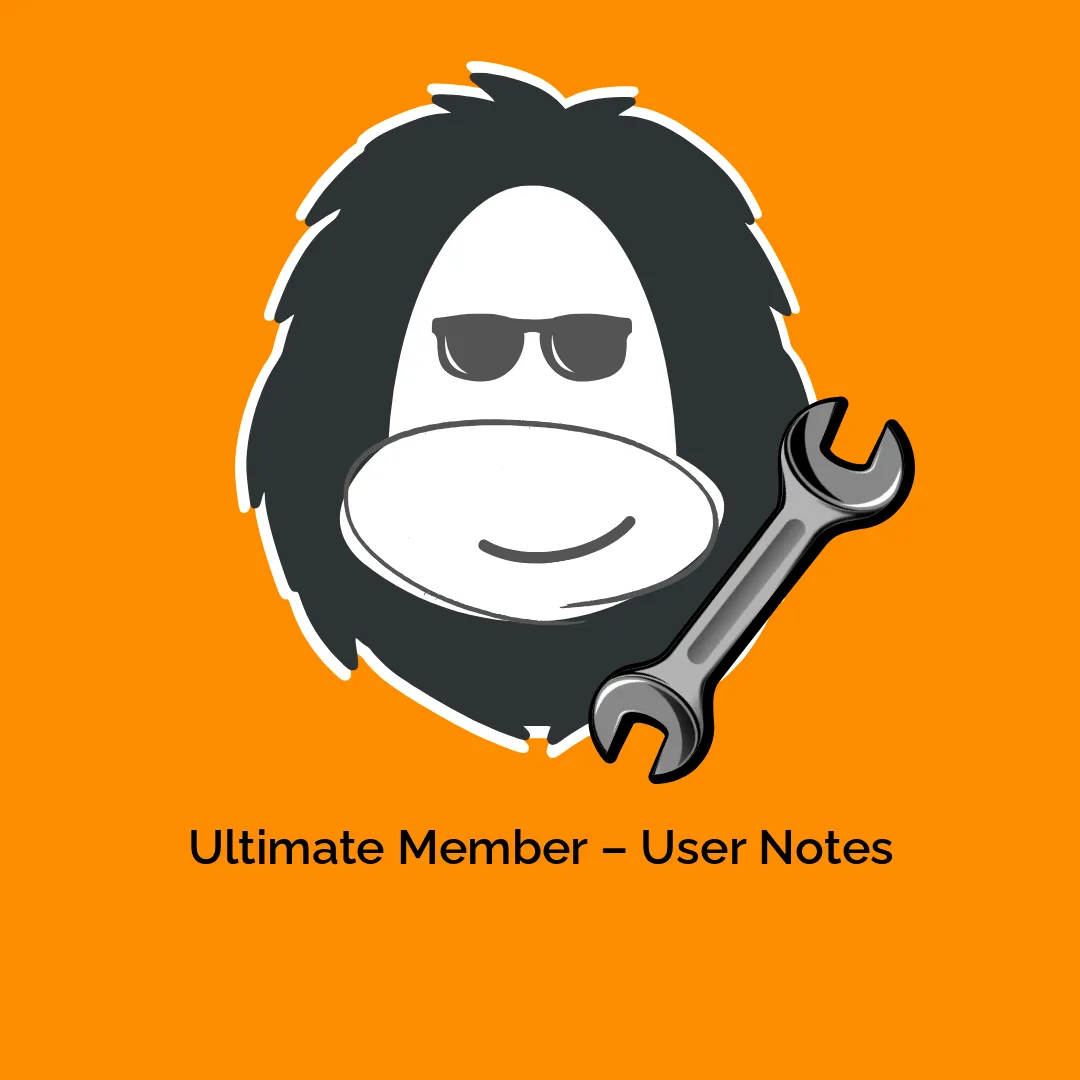




Reviews
There are no reviews yet.