Streamlining Sample Data Import: A Step-by-Step Guide
Importing sample data into your WordPress site can dramatically enhance your initial setup process, providing a seamless way to visualize how your content will appear. The TrueMAG Sample Data is crafted for simplicity, yet there are several vital points to ensure a smooth experience.
Preparation Before Importing Sample Data
Before diving into the import process, it’s prudent to check off a few essential preparations:
Recommended Plugins
Ensure that you have all recommended plugins installed prior to importing your TrueMAG Sample Data. These plugins are fundamental for the sample data to function correctly, enhancing the user experience and aesthetics.
Fresh WordPress Installation
Ideally, the TrueMAG Sample Data is best installed on a fresh WordPress installation. If your current site has content or settings, consider resetting it to the default configuration. Utilizing the WordPress Reset plugin can help you achieve this effortlessly. Once installed, navigate to Tools > Reset to initiate the reset.
Server Settings
The import process may require several minutes, depending on the size of the data and your server’s capabilities. If your server’s “Max Execution Time” is set too low, it may hinder the import process. To circumvent this, consult your hosting provider to adjust the settings accordingly. Remember, patience is key; do not close the browser until the process completes.
Additional Components
For a fully functional showcase of your sample data, it may be necessary to install the Sample Revolution Slider. You can do this by navigating to the Revolution Slider section, selecting “Import Slider,” and locating the /Sample-Data/revslider-home.zip file within the full download package.
Menu Management
In cases where you might have to rerun the import due to any adjustments, menu items may appear duplicated. These can easily be managed by accessing the Appearance > Menus area where you can edit or delete any unnecessary duplicated main menu items.
Steps to Import TrueMAG Sample Data
With preparation in place, you can follow these simple steps to install the TrueMAG Sample Data:
-
Install the TrueMAG Sample Data Plugin: First, ensure that you have the TrueMAG Sample Data plugin by locating it in the Theme Package under
Sample Data > truemag-sampledata-plugin.zip. Install and activate this plugin to initiate the import process. -
Navigate to Demo Install: Once activated, head over to
Tools > TrueMAG – Demo Installwithin your WordPress dashboard. -
Execute the Installation: Click the “Install” button and confirm your choice. The import process will now begin.
-
Resaving Permalinks: After the demo content finishes importing, it’s crucial to re-save your permalinks. Doing so involves going to
Settings > Permalinks, selecting the “Post name” option, and saving changes to ensure all links function correctly. -
Final Widget Adjustment: As an additional step, navigate to
Appearance > Widgets. Open the first Text widget located in the Home Sidebar and enter “no-border” in the Custom Variation field. This action will modify the style of the Testimonial widget on the homepage, tailoring it to your visual specifications.
Enhancing Your TrueMAG Experience
By incorporating the TrueMAG Sample Data, you’re not just importing content; you’re laying the groundwork for a beautifully crafted site that echoes professionalism and aesthetic appeal. It’s an opportunity to explore layouts, styles, and structures that the theme offers.
Customization Beyond the Basics
Utilizing sample data allows you to see specific features in action. However, true engagement begins with personalization. Consider exploring these avenues to adapt the sample data into a site that represents your brand or individual style:
-
Content Modification: As you familiarize yourself with the sample layouts, think about how you can tweak the content to better suit your audience’s needs. This may include changing texts, images, or even the overall messaging your pages communicate.
-
Widget Functionality: Widgets are powerful components of your WordPress site. The TrueMAG Sample Data offers numerous widgets that can enhance your site’s functionality. Don’t hesitate to explore different widget combinations or placements that resonate with your visitor’s behavior.
-
SEO Considerations: As you refine your content, integrating search engine optimization (SEO) practices will maximize your visibility online. Try identifying keywords related to your niche and incorporating them naturally within your content, headers, and throughout your site’s metadata.
-
Testing Functionality: After setting up your sample data, it’s wise to test the functionalities. Make sure all links work, sliders operate smoothly, and your menus are coherent. The initial stages are crucial for identifying potential issues.
The Power of TrueMAG Sample Data
Embracing the TrueMAG Sample Data can lead to a significantly enhanced user experience. By providing a well-structured template, it spares you the trouble of starting from scratch. This way, you can focus on the elements that truly matter—like content quality and engagement.
Learning from Examples
With sample data, you have a hands-on learning opportunity. Observe how various elements interact on the page. Consider questions like:
- How does visual hierarchy guide visitor attention?
- What type of content layout facilitates audience engagement?
- Are there features that could be improved upon or added for better interaction?
Each aspect can teach valuable lessons that will enhance your design skills and deepen your understanding of your site’s layout options.
Community Inspiration
The TrueMAG Sample Data not only provides a practical framework but also inspires creativity. By seeing the potential of different layouts and content structures, you can derive your ideas and spur innovation in your web design process.
Future Growth
As your experience with the TrueMAG Sample Data matures, you’ll likely consider expanding and adding more complex functionalities to your website. This might include ecommerce capabilities, portfolios, or membership functionalities. Understanding how to effectively utilize and manipulate sample data lays a solid foundation for any future enhancements you wish to explore.
The journey of creating a website isn’t merely about the initial setup, but rather about ongoing evolution. Embracing the TrueMAG Sample Data provides an exemplary starting point, enabling you to focus on creating compelling content and elevating user experience through exceptional design.
Applying these insights extends beyond just aesthetics; it involves nurturing a connection with your audience and establishing an online presence that aligns with your goals. The TrueMAG Sample Data is not just a compilation of information; it’s a blueprint for success in the expansive digital landscape.
TrueMAG – Sample Data: Download it for Free
That’s right, downloading TrueMAG – Sample Data Plugins for free is feasible and entirely within the law.
Moreover, even downloading a cracked TrueMAG – Sample Data is law-abiding, because the license it is distributed under is the General Public License, and this license enables the user its modification for free.
Hence, be relaxed: If you wish to buy TrueMAG – Sample Data cheaply or, directly, to download TrueMAG – Sample Data Plugins nulled and, thus, have it 100% free,, you can do it easily and legally.
TrueMAG – Sample Data GPL: The only way for beginner entrepreneurs
What you call it is irrelevant: TrueMAG – Sample Data deals, download TrueMAG – Sample Data Plugins GPL, download TrueMAG – Sample Data without license or download TrueMAG – Sample Data nulled.
It is something 100% legal and something essential for any entrepreneur at the start of their journey.
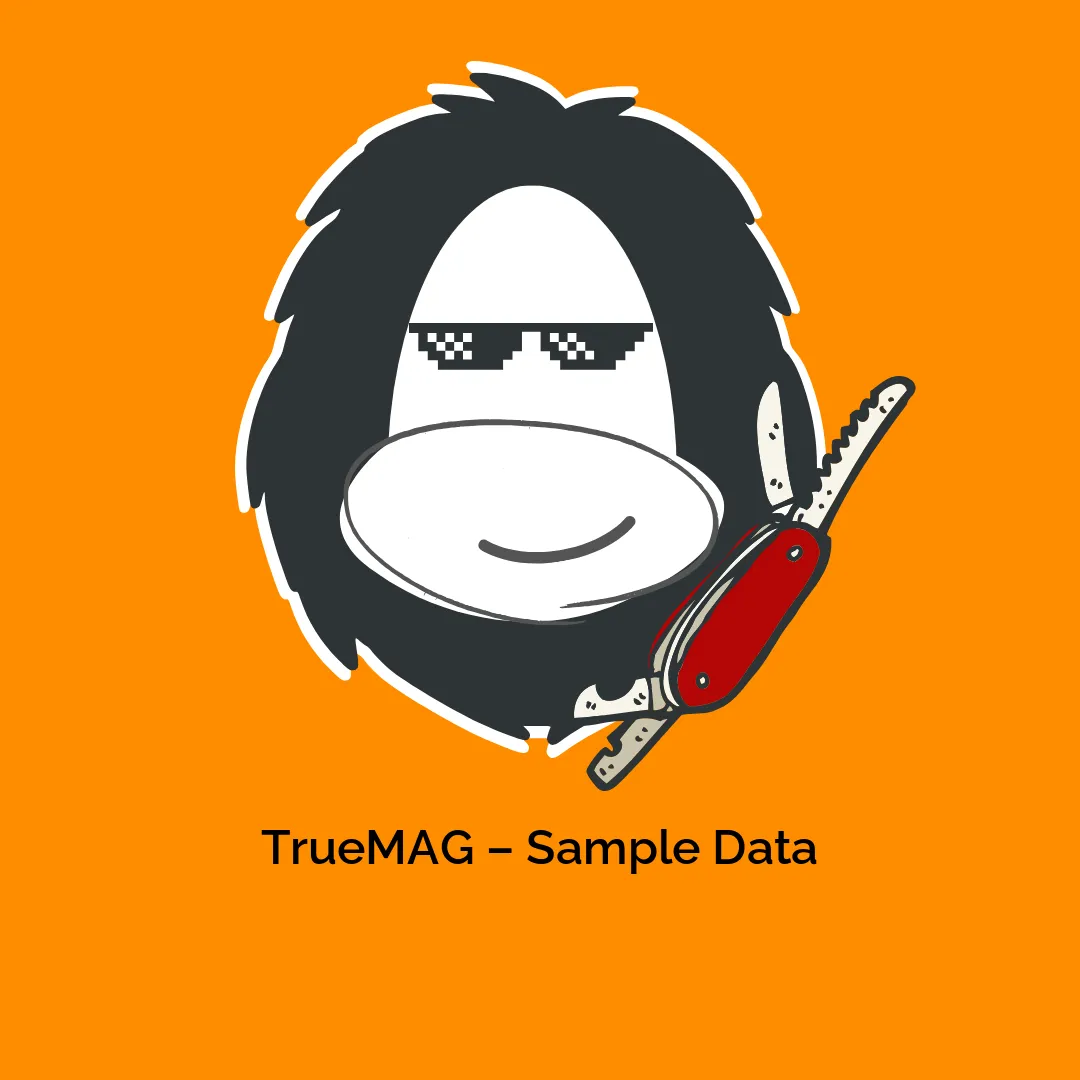




Reviews
There are no reviews yet.