Toolset Starter: The Ideal Theme for Your WordPress Journey
The Toolset Starter theme is an innovative and thoughtfully designed WordPress theme that caters to both beginners and experienced developers. Its primary aim is to provide an efficient basis for integrating Toolset plugins smoothly, which can help you create responsive and professional websites with ease. By leveraging this theme, users can streamline their development process and create visually appealing sites that stand out.
The Concept Behind Toolset Starter
The Toolset Starter theme is built on the robust Bootstrap framework, giving it a solid foundation that emphasizes responsiveness and customization. Its design philosophy is centered around making the user experience as seamless as possible. Here are some key features that embody the essence of Toolset Starter:
-
Responsive Design: From its inception, Toolset Starter is aimed at building responsive websites that adapt beautifully to various screen sizes, ensuring that your content looks striking on mobile devices and desktop alike.
-
Versatile Compatibility: The theme can function efficiently in two modes: with the Layouts plugin and without it. Users who stick to the Views plugin can still tap into the theme’s full potential without any additional integrations.
-
Ease of Customization: Thanks to the WordPress Customizer, adjusting settings like color schemes and header images is intuitively straightforward, allowing you to see real-time previews of your changes.
-
Foundational Support for All Users: Whether you’re just venturing into website building or you’re a more advanced developer creating intricate projects, Toolset Starter provides a robust base for everyone.
In-Depth Look at Toolset Starter’s Features
Clean and Modern Design
One of the hallmarks of the Toolset Starter theme is its clean, minimalist aesthetic. This design flexibility allows users to build various types of sites – from business portfolios to e-commerce platforms and even personal blogs. The simplicity of the design makes it easy for you to focus on content without worrying about an overly complex layout interfering with the user experience.
Dual Operation Modes
Toolset Starter offers two distinct modes of operation:
– Non-Layouts Mode: This mode allows you to utilize the Views plugin to display content output. It provides a straightforward setup experience for those not looking to dive into more complex integration.
- Layouts Mode: For those who want more granular control over their content’s appearance, this mode presents an array of options to design pages through the Layouts plugin. The absence of manual integration makes it user-friendly, allowing you to design pages with drag-and-drop functionality.
By automatically detecting the active plugin, Toolset Starter ensures that users can switch between modes effortlessly without a steep learning curve.
Effortless Customization with WordPress Customizer
The incorporation of the WordPress Customizer allows users to update theme settings and preview changes in real-time. You can modify crucial elements such as color palettes, header images, and widget settings directly from the Appearance → Customize menu in your WordPress dashboard. This level of customization ensures that even users with minimal coding experience can personalize their site effectively.
Bootstrap Framework Integration
Using the Bootstrap framework, Toolset Starter inherently supports functionality that enhances usability:
– Automatic Responsiveness: Your website will adjust fluidly across various devices, thanks to Bootstrap’s built-in responsive features.
– Multiple Column Layouts: With Bootstrap’s grid system, users can create intricate column layouts without needing in-depth design skills. This flexibility allows you to craft engaging page structures.
Support for Font Awesome Icons
Toolset Starter comes equipped with Font Awesome integration, allowing users access to a library of scalable vector icons. This feature enables you to enhance your site’s visual appeal seamlessly. The simplicity of working with icons as you would with text means greater creative freedom without sacrificing design quality.
Context-Dependent Help Messages
Toolset Starter is designed to support users in navigating through the setup process, thanks to helpful context-aware prompts that guide you in creating relevant content templates or layouts. Each message comes with clear action buttons that direct you to corresponding sections in the WordPress dashboard, significantly smoothing the learning curve for novice users.
WooCommerce Integration
For anyone interested in creating an online store, Toolset Starter seamlessly integrates with WooCommerce. This means you can use the theme straight out of the box without needing extensive custom styling adjustments. Your online shop can present a polished facade right from the start, enhancing the customer shopping experience.
Combining Simplicity for Beginners and Customizability for Advanced Users
Toolset Starter is skillfully crafted to strike a balance between being approachable for beginners and offering extensive capabilities for advanced users. New users can utilize the Theme Customizer, built-in Bootstrap classes, and tool wizards for quick setups. On the other hand, developers can create child themes to implement custom styles or integrate unique functionalities to fit advanced projects.
Cost-Free Accessibility
Toolset Starter is available to users at no cost. To leverage its capabilities, however, you will need at least the Types and Views plugins installed. It’s a valuable entry point for anyone looking to embark on their Toolset journey, allowing you to build strong foundations without financial investment.
How to Get Your Hands on Toolset Starter
If you’re already a Toolset customer, accessing the Toolset Starter theme is straightforward. Simply navigate to your Toolset account, locate the Download section, and find the Example Themes tab. Here you can download the theme zip file, ready to be installed on your WordPress site.
For first-time users, Toolset Starter can be tested via the discover-wp.com platform, which generates a fresh and limited-use site complete with the essential Toolset plugins pre-installed.
Showcasing Toolset Starter: Reference Sites
To illustrate what Toolset Starter can do, several demo sites emphasize its versatility and strength:
-
My Company: A straightforward business site built with the Toolset Starter theme, showcasing both a non-Layouts version and a Layouts-based version emphasizing its operational flexibility.
-
My Shoes: An e-commerce site exemplifying the capabilities of Toolset Starter combined with WooCommerce, featuring products enriched with custom fields and taxonomies.
Transition from Legacy Themes
Currently, Toolset provides two themes for download:
– Toolset Bootstrap
– Toolset Starter
While the new Toolset Starter significantly enhances user experience, some users may still rely on the earlier versions. Toolset has decided to continue maintaining Toolset Bootstrap temporarily, allowing users time to ease into the new system, which may eventually replace older themes.
User Feedback and Iterative Improvement
Users have expressed a variety of opinions about Toolset Starter, offering constructive criticism and suggestions. While many appreciate the customization capabilities, some users have shared their desire for a more neutral starter theme without predefined styling that could restrict their design creativity. Others have suggested improvements in the menu options for greater flexibility in header configurations.
The Toolset team continuously analyzes user feedback to improve the theme and enhance usability, ensuring that Toolset Starter evolves in line with user needs.
In summary, Toolset Starter represents a significant leap forward for anyone looking to create a WordPress site using Toolset plugins. The thoughtful integration of Bootstrap offers a base for countless customization possibilities, while the clean design caters to a broad spectrum of web projects. Whether you’re starting your first site or are an experienced developer, this theme lays fertile ground for professional web development that is both powerful and user-friendly.
Toolset Starter: Download for Free on OrangoGPL
Indeed, downloading Toolset Starter for Free is completely viable and legitimate.
Truly, even downloading a cracked Toolset Starter is law-abiding, and this is because the license it is distributed under is the General Public License, and this license allows the user its free modification, distribution, and resale.
Hence, there’s no cause to be concerned: If you are looking to buy Toolset Starter cheaply or, directly, to download Toolset Starter Themes nulled and, so, have it 100% free, on OrangoGPL, you can do it legally and easily.
Download Toolset Starter GPL: A great choice for entrepreneurs at the start of their journey
The name you give it doesn’t matter: Discounts for Toolset Starter Themes, download Toolset Starter Themes GPL, download Toolset Starter without license or download Toolset Starter Themes cracked.
It is absolutely within the law and something necessary for every entrepreneur starting out.




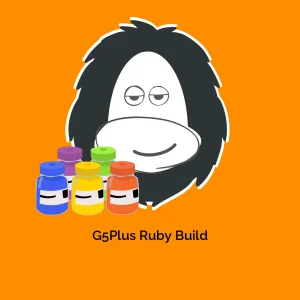
Reviews
There are no reviews yet.