Crafting a Timetable Responsive Schedule for WordPress
The importance of having a well-structured schedule can’t be overstated, especially as more and more businesses and educational institutions turn to digital platforms for operational needs. A Timetable Responsive Schedule for WordPress is an essential tool that can help in organizing classes, activities, and events in a visual manner. Here, we will explore how to effectively implement and manage such a timetable on a WordPress site, benefiting organizations by improving user engagement, accessibility, and clarity.
Why Use a Responsive Schedule?
A responsive schedule provides numerous benefits for users:
-
User-Friendly Interface: A well-crafted timetable is easy to read, navigate, and understand. Visitors can quickly find the times they need, decreasing frustration and increasing their likelihood of engaging with your content.
-
Mobile Compatibility: With a significant amount of web traffic coming from mobile devices, a responsive design ensures that schedules are accessible on smartphones and tablets, providing a seamless experience for all users.
-
Enhanced Visual Appeal: A visually appealing timetable can capture attention and reinforce organization identity. It can incorporate branding elements such as colors and logos, making it visually consistent with the overall site design.
-
Flexible Scheduling Options: A Timetable Responsive Schedule for WordPress can provide various layouts and formats to suit different needs. Whether it’s a simple weekly schedule or a more complex monthly view, users can adapt it to their specific use cases.
-
Increased Engagement: By displaying information in a clear and accessible format, users are likely to engage more with the content. This can lead to increased attendance for events and improved participation rates in classes.
Key Features of a Timetable Responsive Schedule
A well-designed timetable possesses several key features that enhance its functionality:
Dynamic Layout Options
Using grid systems often allows for easy customization of the timetable to suit various types of activities and events. You can choose from vertical or horizontal layouts, enabling adaptability based on user needs.
Color-Coding
Color-coding events based on categories—like classes, workshops, or recreational activities—enhances readability and quick information retrieval. For instance, you might use blue for classes, green for workshops, and yellow for recreational events.
Event Details
Every time slot can provide additional information, such as the instructor’s name, event details, and even participant capacity. This enriches user experience by offering all relevant information at a glance. For example, a boxing class could specify “Reaction time training with sparring partners,” providing context that helps users decide if they should attend.
Integration with Google Calendar
Integrating a schedule with Google Calendar allows users to sync activities directly to their own calendars. This feature makes it easy for participants to manage their time effectively, promoting reminders and notifications for upcoming events.
Multiple View Options
Depending on the plugin or theme you use, you might have capabilities to switch between views, such as daily, weekly, or monthly perspectives. This helps cater to various user preferences, allowing for greater flexibility in how information is displayed.
Choosing the Right Plugin for WordPress
WordPress offers a variety of plugins designed specifically for creating responsive schedules. Choosing the correct one will depend on your site’s specific needs:
WP Timetable
This plugin is user-friendly and offers a drag-and-drop interface, which makes scheduling intuitive. Furthermore, its responsive design adjusts perfectly to various screen sizes, ensuring accessibility across devices.
Timetable Responsive Schedule for WordPress
Designed specifically for managing class schedules, this plugin highlights the various functionalities ideal for educational institutions or gyms. The interface is both appealing and functional, displaying schedules in a clear manner.
EventOn
Another notable plugin, EventOn supports multi-event displays and offers beautiful visual calendars that can be inspected at a glance. With additional customization options, you can tailor event features precisely to your specifications.
Implementing the Timetable on Your Website
Once you’ve selected a suitable plugin, follow these general steps to implement your timetable:
1. Install the Plugin
Search for the plugin within the WordPress dashboard under “Plugins” > “Add New.” Click on “Install” and then activate it.
2. Configure Settings
After activation, navigate to the plugin settings. Customizing settings will allow you to set defaults such as time formats, week start days, and other display preferences.
3. Add Events
Using the plugin’s interface, start populating your timetable by adding events. Each event can typically include the title, timing, location, instructor, and brief descriptions. Make sure to double-check that all relevant information is accurate.
4. Placement on Your Site
Decide where on your website you want your schedule displayed. Most plugins provide shortcodes that you can place in any page or post, making integration straightforward.
5. Preview and Review
Before making your timetable live, preview how it appears across different devices, ensuring that it meets the user experience standards you’re aiming for.
6. Publish
Once everything looks good, publish your schedule. Regularly review and update it to keep your audience engaged and informed.
Best Practices for Managing Your Timetable
After successfully implementing a Timetable Responsive Schedule for WordPress, it’s essential to manage it effectively:
Regular Updates
Events may change, and keeping the timetable current ensures that users always have access to accurate information. Regular updates help maintain trust and credibility.
User Feedback
Encourage users to provide feedback about the timetable layout and usability. This valuable insight can lead to further refinements and enhancements, ensuring the schedule meets everyone’s needs.
Analyze Engagement
If the timetable includes event sign-ups, track which events attract the most participants. Analyzing engagement data can help you understand trends and improve scheduling accordingly.
Responsive Checks
Since many users access schedules from mobile devices, testing the timetable on various screens regularly ensures that it maintains its responsiveness and usability.
Community Engagement
Consider creating opportunities for community engagement by incorporating polls or questionnaires regarding scheduling preferences. This can promote a more inclusive environment, fostering user loyalty.
By employing a Timetable Responsive Schedule for WordPress, you can significantly enhance user experience, streamline event management, and improve communication within your community or business. With its key features aimed at engagement, accessibility, and clarity, you’d be well on your way to organizing your schedules efficiently while keeping your audience informed and satisfied. As the digital world continues evolving, adapting tools like these can very well position you ahead in this competitive landscape. Ultimately, a clear, efficient schedule is not just a luxury; in the digital age, it’s an absolute necessity.
Download Timetable Responsive Schedule for WordPress Plugins for free
That’s right, downloading Timetable Responsive Schedule for WordPress Plugins for free on OrangoGPL is feasible and one hundred percent legal.
Actually, even downloading a cracked Timetable Responsive Schedule for WordPress is law-abiding, as the license it is distributed under is the General Public License, and this license allows anyone its distribution for free.
Therefore, be at ease: If you wanted to buy Timetable Responsive Schedule for WordPress cheaply or, directly, to download Timetable Responsive Schedule for WordPress Plugins nulled and, so, get it completely free, now, it’s possible legally.
Download Timetable Responsive Schedule for WordPress GPL: The choice for entrepreneurs just starting
We don’t care what you call it: Buying Timetable Responsive Schedule for WordPress on resale, download Timetable Responsive Schedule for WordPress Plugins GPL, download Timetable Responsive Schedule for WordPress without license or download Timetable Responsive Schedule for WordPress nulled.
It is something completely law-abiding and something more than necessary for any entrepreneur starting out.
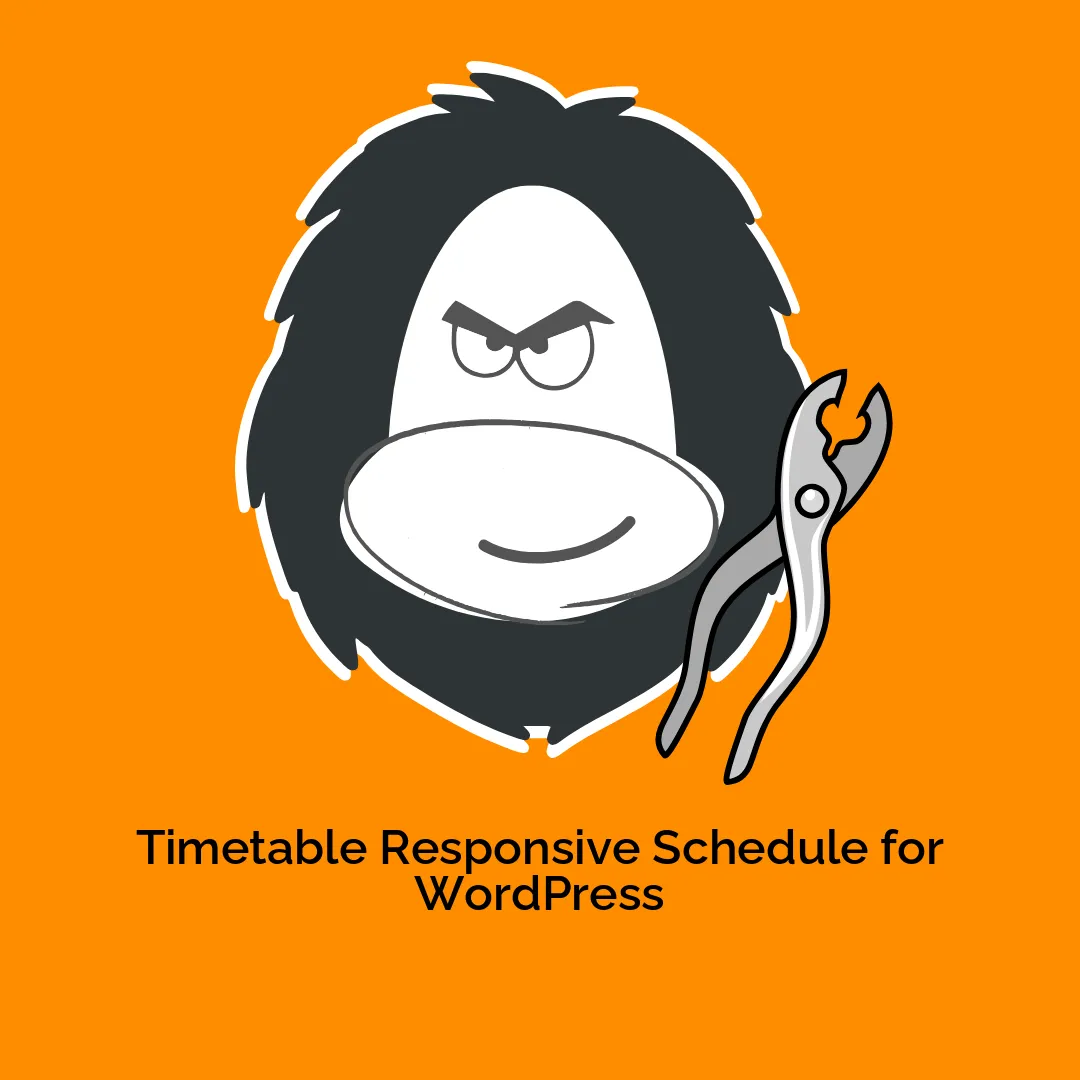




Reviews
There are no reviews yet.