Mastering Your New Theme with TheCorporation
Understanding how to effectively use your new theme can significantly impact the look and feel of your WordPress website. In this guide, we will delve deep into the capabilities of your new theme, TheCorporation, providing a comprehensive understanding of its features and functionalities.
Getting Started: Theme Installation
Before embarking on your journey with TheCorporation, the first step involves installing the theme. To do this, you need access to the theme package, typically found on a membership portal. Once you successfully log in, navigate to the list of themes available to you, select TheCorporation, and download the theme package in ZIP format. This file is essential for uploading it to your WordPress site.
Once downloaded, log into your WordPress Dashboard. Here, you’ll navigate to the “Appearance” section, followed by selecting the “Themes” tab. Look for the “Install Themes” button and click on the “Upload” link that appears. Then, click “Choose File,” locate the downloaded ZIP file containing TheCorporation, and hit “Install Now.” Upon completion, you can easily activate your new theme from the same “Themes” tab, ready to customize it to reflect your unique brand identity.
Customizing Featured Images: A Visual Hook
Every post within TheCorporation can showcase a prominent image known as the “Featured Image” or “Thumbnail.” This image is crucial because it acts as a visual representation of your content that appears in both post previews and on category pages.
To set your featured image, while editing or creating a new post, look for the “Featured Image” box strategically placed within the WordPress editor. Clicking on “Set featured image” enables you to upload and select the image you wish to use. Make sure to adjust the image size to “Full Size” before finalizing by clicking “Use as featured image.”
It’s also important to note that when you switch themes, it’s advantageous to re-generate your thumbnails. The WordPress thumbnail function can resize images as per the requirements of different themes. To re-sync your thumbnails promptly after theme updates, you can leverage the Regenerate Thumbnails plugin. This simple action can prevent potential design inconsistencies, ensuring your website maintains a clean, professional look.
Branding with Your Logo
A well-defined brand is fundamental, and TheCorporation enables you to showcase your branding effectively. To integrate your logo, proceed to the ePanel theme options located in the WordPress Dashboard. Under the “General Settings” tab, find the section labeled “Logo.”
If you already possess a logo, enter the full URL by using the “Upload Image” button. For those who are starting from scratch, you can utilize the provided logo.psd file as a starting point. This file allows for modifications using Photoshop or other graphic design programs. Once satisfied with your logo design, save your changes, and you’ll see your branding reflected across your website.
Monetizing with Advertisements
TheCorporation offers size opportunities to monetize your website through advertisements. You can customize ad images and links directly from the theme options found in the WordPress admin panel. Simply navigate to the “Design” tab, and then to “TheCorporation Theme Options.”
In addition to this, TheCorporation comes equipped with a 125×125 advertisement widget for adding to your sidebar. By using the ET: Advertisement widget, you can effectively manage ad images and their corresponding URLs that will appeal to your target audience.
Establishing a Blog Category
Setting up a blog category in TheCorporation is particularly straightforward. Navigate back to the “Appearance” section and select “TheCorporation Theme Options.” From there, look for “General Settings.” In the dropdown menu for “Blog Category,” choose the category you wish to designate as your “Blog” category.
Once selected, posts tagged under this category will feature in a styled format, enhancing your homepage’s layout while also linking directly to the designated blog category in the navigation bar. This ensures that your content is organized and easily navigable, ensuring user retention.
Utilizing the Featured Slider
One of the standout features of TheCorporation is the versatile featured slider. This can be updated with either specific pages or posts from a particular category. To begin, navigate to the “Featured Slider” tab within the theme options under the “General Settings.”
If your preference is to showcase pages, choose “Use Pages” and select the pages intended for the slider. Alternatively, if you’re more inclined to use posts, simply select a “Featured Category” which will automatically populate the posts in relation to your picks.
This integral feature not only highlights crucial information but also keeps your audience engaged with dynamic content.
Crafting Custom Service Blurbs
TheCorporation allows you to customize your homepage with service blurbs that can succinctly inform visitors about your offerings. To implement this, create three distinct pages for the service blurbs and navigate to “TheCorporation Theme Options.”
Here you’ll select those pages from the dropdown menus under the “Homepage” tab. You can even use a “more” tag to truncate your preview, making sure you capture interest without overwhelming visitors with content right away.
Adding associated icons to these blurbs is just as easy. Similar to adding images for your posts, you’ll create a custom field named “Icon” for each page, link it to your chosen icon image (ensuring they do not exceed 36×36 pixels for optimal display), and assign these icons to refine your homepage feel further.
Adding Descriptions
Every post and page has the potential for descriptive text that appears directly beneath the title. To enhance your content, create a custom field with the name “Tagline” for each post or page. Enter the descriptive text you wish to display, providing a concise summary or teasing the content that lies ahead.
Sample Data for Quick Start
If you find yourself starting with an empty WordPress installation, TheCorporation makes it easy to hit the ground running. You can opt to import a sample data file that automatically populates your site with placeholders. This gives you a usable template to modify, helping you visualize your design choices and making it easier to generate content.
Using the “Tools” section in your WordPress dashboard, navigate to “Import” to bring in this sample data file located typically in the theme’s “sampledata/sample.xml.” Make sure to select “Import epanel settings” during this process so your preferences align with the sample.
Shortcodes: Create Complex Layouts Effortlessly
TheCorporation comes equipped with a collection of shortcodes which are immensely helpful for users eager to create intricate post and page layouts without requiring HTML knowledge. After the theme installation, you should notice new buttons added to the WordPress text editor that facilitate incorporating these shortcodes effortlessly into your content.
For those intrigued by the world of shortcodes, refer to the extensive documentation provided which illustrates how to effectively utilize them. These design elements will greatly streamline your customization process and enhance the aesthetics of your posts and pages.
Utilizing Page Templates for Flexibility
Within TheCorporation, the opportunity to use different page templates allows for maximum flexibility and uniqueness to your content. While editing any page in WordPress admin, you’ll receive access to a “Templates” dropdown menu located in the editing interface.
Select the template you prefer, and configuration options will become visible in the “ET Page Templates Settings” box, allowing you to tailor it according to your needs and desired outcome. This boosts your website’s overall functionality and the visual experience for your visitors.
Multilingual Capabilities
To reach a broad audience, TheCorporation includes Mo and Po files that enable you to translate your site into multiple languages. These files can be accessed in the /lang folder. If expanding your reach is a goal, embracing multilingual support can make a significant difference for your international audience.
Updating Themes with Ease
Keeping TheCorporation up to date is crucial to ensure optimal functionality and security. You can manage updates directly through the WordPress Dashboard, similar to other themes. First, authenticate your Elegant Themes subscription with the Elegant Themes Updater Plugin.
Install the plugin and navigate to the “Settings” section. Here, find “Elegant Themes Automatic Update Settings,” where you will enter your Elegant Themes Username and API Key. Once validated, you will be empowered to update your theme easily when new versions are released.
This streamlined update process ensures that you maintain the latest features and security patches without unnecessary hassle.
To sum it all up, leveraging TheCorporation theme offers an extensive range of functionalities to enhance not just the aesthetics of your website, but its usability as well. By effectively utilizing the features discussed, you can create a compelling online presence that not only attracts visitors but keeps them engaged. As you master these options, your content will shine, reflecting your brand’s identity and values through a beautifully designed interface.
TheCorporation: Download it for Free
Yes indeed, downloading TheCorporation Themes for free on OrangoGPL is 100% viable and within the law.
Truly, even downloading a cracked TheCorporation is law-abiding, because the license it is distributed under is General Public License (GPL), and this license permits the user its free modification and resale.
So, be relaxed: If you were in search of to buy TheCorporation cheaply or, directly, to download TheCorporation Themes nulled and, this way, get it completely free,, it’s possible in a legal way.
TheCorporation GPL: A great way for beginner entrepreneurs
It doesn’t matter how you name it: Discounts for TheCorporation Themes, download TheCorporation Themes GPL, download TheCorporation without license or download TheCorporation Themes cracked.
It is absolutely legal and something essential for every beginner entrepreneur.
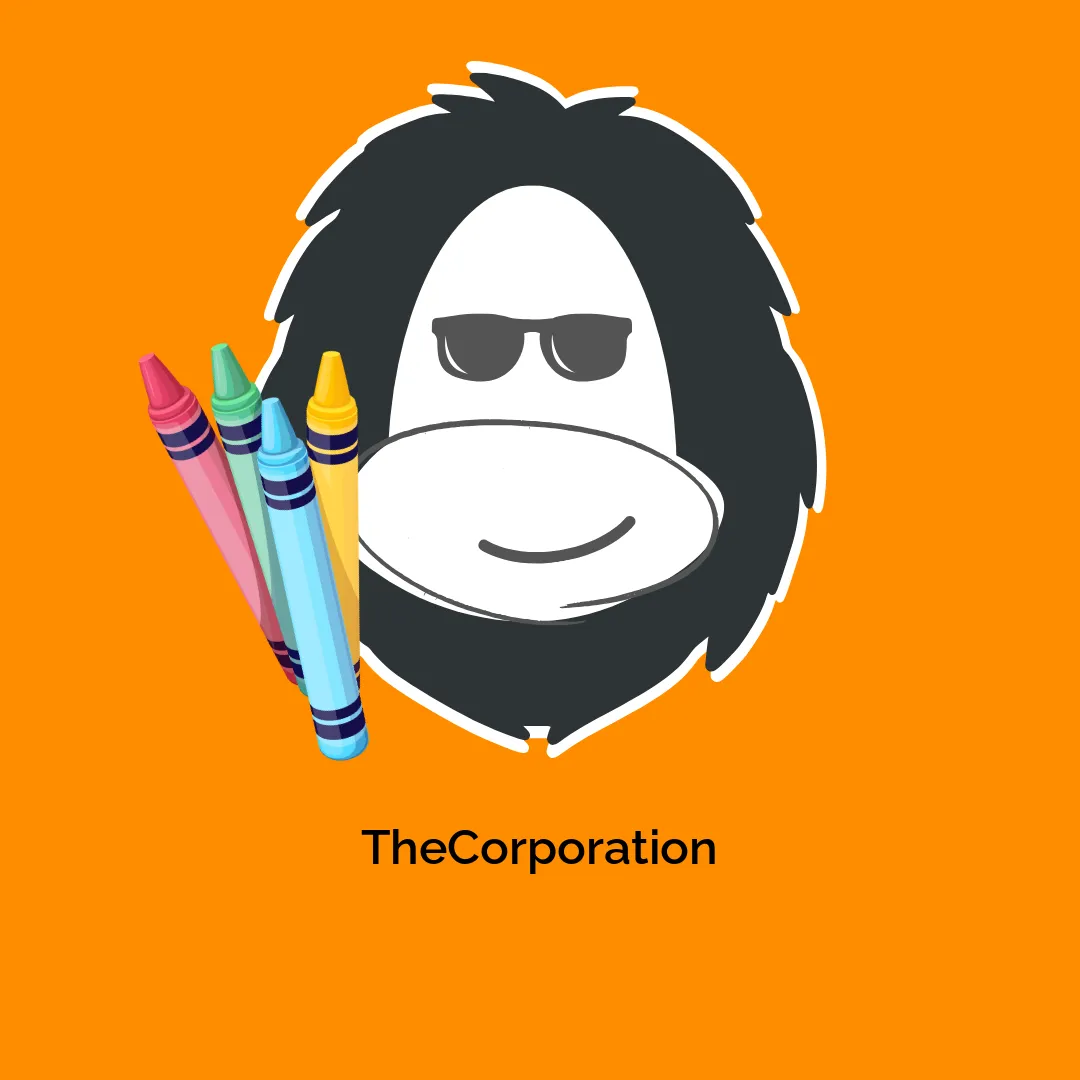




Reviews
There are no reviews yet.