Streamlining Table Creation with Tablenator Advanced Tables for WordPress WP Bakery Page Builder
Creating tables for WordPress sites has often been a challenging task for many developers and site owners, but with the introduction of Tablenator Advanced Tables for WordPress WP Bakery Page Builder, the process has been simplified considerably. This plugin allows users to integrate tables efficiently within their WordPress content using the WP Bakery Page Builder, which is remarkably user-friendly and powerful.
Overview of Tablenator Advanced Tables for WordPress WP Bakery Page Builder
Tablenator enhances WordPress users’ experience by providing an intuitive interface to create complex tables without needing extensive coding knowledge. The plugin features an advanced table editor designed in a familiar spreadsheet format, allowing users to input data quickly and seamlessly. This makes it much easier for even non-technical users to create professional-looking tables that display data in an organized and visually appealing manner.
The user interface of Tablenator is designed to mimic popular spreadsheet applications, giving users a comfortable and familiar environment to manage their tabular data. This includes functionalities such as cell merging, formatting options, and easily adjustable column widths and row heights.
Key Features of Tablenator Advanced Tables for WordPress WP Bakery Page Builder
1. Intuitive Interface
One of the standout features of Tablenator is its user-friendly interface, which makes it accessible for all WordPress users, regardless of their technical background. Instead of writing HTML or dealing with code, users can just click and type to create their tables. This lowers the barrier to entry for individuals who may have previously shied away from creating tables due to the complexities involved.
2. Customization Options
Customization is critical when it comes to table design, and Tablenator certainly doesn’t disappoint. You can easily change the colors, fonts, and borders of your tables, ensuring they match the aesthetics of your website. This flexibility means that your tables can be as unique as your brand, contributing to a cohesive site design that engages visitors.
3. Responsive Designs
The importance of responsive design cannot be overstated—especially in today’s mobile-first world. Tablenator Advanced Tables for WordPress WP Bakery Page Builder automatically adjusts table dimensions based on the screen size, ensuring that your content remains easily accessible and readable on smartphones, tablets, and laptops alike. This responsiveness is invaluable for retaining users who access your site from various devices.
4. Data Management
Whether you are displaying statistics, schedules, or pricing plans, Tablenator handles data management effortlessly. Users can enjoy built-in options for sorting and filtering table data. This means visitors can navigate through your table contents easily, improving their experience on your site. For instance, if you’re showcasing different subscription plans, users could quickly sort by price or features, allowing them to make informed decisions without hassle.
5. CSV Import and Export
Another remarkable feature integrated into Tablenator is the capability to import and export data in CSV format. This is particularly useful for businesses that maintain data outside of their WordPress site and need to update tables regularly. Instead of manually inputting data, users can simply upload a CSV file, saving time and reducing human error while also ensuring that data is consistent and up-to-date.
6. SEO Benefits
Utilizing tables effectively can enrich your website’s SEO value. Search engines appreciate well-structured content, and tables that clearly present information can help to improve your website’s overall search ranking. By using Tablenator, you can ensure your tables contain relevant keywords and structured data, thereby boosting your visibility online.
7. Integration with WP Bakery Page Builder
Since Tablenator is designed specifically for use with the WP Bakery Page Builder, it seamlessly integrates into existing projects. Users can drag and drop tables into their layouts without creating a disruption in their workflow. This makes it significantly easier to manage large-scale websites that frequently require newly added content.
How to Use Tablenator Advanced Tables for WordPress WP Bakery Page Builder
Installation
Getting started with Tablenator is straightforward. After purchasing or downloading the plugin, you simply upload it through your WordPress dashboard by navigating to the “Plugins” section. Once it’s activated, you will see the Tablenator option available directly in the WP Bakery Page Builder editor.
Creating Your First Table
To create a table, just click the Tablenator button in the WP Bakery Page Builder. A window will pop up displaying the spreadsheet-style table editor. You can begin entering data directly into the cells, and customize the table’s appearance using the options on the side.
Tips for Effective Table Creation
-
Start with a Plan: Before creating your table, outline what information needs to be displayed. This will help streamline your process and ensure all relevant data is included.
-
Keep Design in Mind: While rich features and advanced formats can be tempting, simplicity usually reigns supreme in design. Oftentimes, clean and straightforward tables are more user-friendly and visually appealing.
-
Test Responsiveness: Ensure that your tables function well on various devices. Utilize tools to check how your tables are displayed and make adjustments if needed.
-
Utilize Sorting and Filtering: If your table contains a lot of information, setting up sorting and filtering options will enhance user engagement and satisfaction.
Real-World Applications
Tablenator tables can be utilized far and wide—whether you’re running an e-commerce business, a blog, or a corporate website. Here are some practical examples:
-
E-Commerce Solutions: Showcase product features, pricing tiers, or compare specifications of different items in a simple yet effective table format.
-
Data Reporting: Summarize findings or present survey results in a visually cohesive manner, making it easier for your audience to absorb the information provided.
-
Event Schedules: Easily display event timings and details, allowing visitors to quickly see what’s happening and when.
-
Comparison Charts: Help potential customers select between services or products by clearly laying out essential information side by side.
The Competitive Edge of Tablenator Advanced Tables for WordPress WP Bakery Page Builder
In a market where many plugins can help you create tables, Tablenator stands out for its dedicated focus on user experience and ease of use. Its integration with the WP Bakery Page Builder means that users can add tables without straying from their preferred layout tools. Moreover, the ability to customize tables fully ensures brand consistency while enhancing functionality.
The plugin is regularly updated, demonstrating a commitment to keeping up with user trends and needs. As WordPress evolves, so does Tablenator, maintaining its relevance in a dynamic ecosystem. This commitment to ongoing improvement is critical for any tool intended for serious web development work.
Conclusion
In summary, Tablenator Advanced Tables for WordPress WP Bakery Page Builder provides an all-encompassing solution to table creation within the WordPress environment. Its intuitive design, coupled with powerful features like CSV support and responsive design, allows users to manage complex data with simplicity.
Whether you aim to enhance the user experience on your site or improve your SEO performance with well-structured data, Tablenator acts as a versatile tool that helps achieve these objectives elegantly. No matter your technical background, the ability to create beautiful and functional tables has never been more accessible, making Tablenator a go-to choice for WordPress users.
Tablenator – Advanced Tables for WordPress & WP Bakery Page Builder: Download it for Free
Certainly, downloading Tablenator – Advanced Tables for WordPress & WP Bakery Page Builder for Free is entirely possible and legitimate.
Actually, even downloading a cracked Tablenator – Advanced Tables for WordPress & WP Bakery Page Builder is law-abiding, as the license it is distributed under is the General Public License, and this license allows the holder its free modification, distribution, and resale.
Therefore, there’s nothing you should worry about: If you wanted to buy Tablenator – Advanced Tables for WordPress & WP Bakery Page Builder cheaply or, directly, to download Tablenator – Advanced Tables for WordPress & WP Bakery Page Builder Plugins nulled to obtain it completely free, on OrangoGPL, it’s possible in a legal way.
Download Tablenator – Advanced Tables for WordPress & WP Bakery Page Builder GPL: The only choice for entrepreneurs beginning their journey
We don’t care what you call it: Discounts for Tablenator – Advanced Tables for WordPress & WP Bakery Page Builder, download Tablenator – Advanced Tables for WordPress & WP Bakery Page Builder Plugins GPL, download Tablenator – Advanced Tables for WordPress & WP Bakery Page Builder without license or download Tablenator – Advanced Tables for WordPress & WP Bakery Page Builder nulled.
It is 100% within the law and something indispensable for every entrepreneur at the start of their journey.
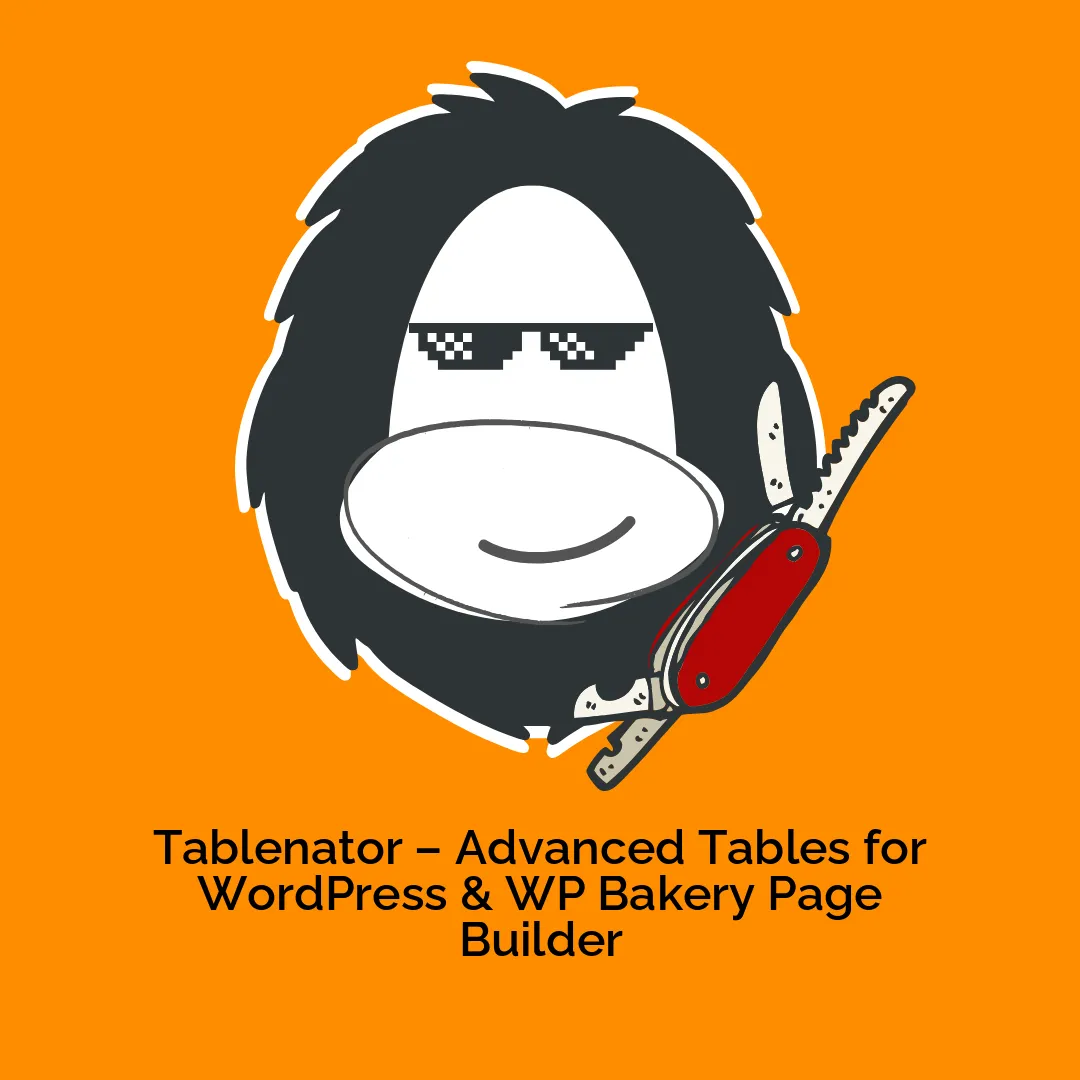




Reviews
There are no reviews yet.