Creating an Engaging Support Forum
When providing websites or services, establishing clear communication channels is essential for addressing the needs and concerns of your clients. One of the most effective ways to facilitate this communication is by setting up a support forum. A well-organized support forum not only allows users to ask questions but also cultivates a community where members can learn from each other and find existing solutions to their issues. In this guide, we will outline how to create a support forum using a Support System plugin, making it an accessible front-end resource for users.
The Importance of a Support Forum
Having a support forum brings multiple advantages. Firstly, it serves as a visible testament to your dedication to customer service and expertise. Potential clients browsing your site will instantly perceive the benefits of engaging with your support forum, which can enhance their trust in your capabilities.
Additionally, a support forum can significantly reduce the load on your support team. Users can explore previously answered questions and solutions without needing to submit a new ticket, streamlining the support process. This efficiency not only saves time but enhances client satisfaction as they quickly find the answers they require.
The community aspect of a support forum can’t be overlooked either. It encourages interaction between users, fostering collaboration and knowledge-sharing, ultimately creating a valuable resource for everyone involved.
Setting Up the Support System Plugin
To set up your support forum, the first step is to install and configure the Support System plugin. If you haven’t done this yet, here’s how to get started:
Installation and Configuration
-
Install the Plugin: Begin by installing the Support System plugin through your website’s plugin directory. Once installed, activate the plugin to proceed.
-
Setting Up Ticket Categories: Navigate to the ‘Support > Ticket Categories’ section of the plugin. Here, create relevant categories, similar to post categories, that reflect the common topics your clients may inquire about. These may include categories focused on technical support, billing inquiries, troubleshooting, and more.
-
Configure Plugin Settings: Then head to ‘Support > Settings.’ This section enables you to customize various aspects of the plugin, from the support menu name to the visibility settings. For maximum transparency, ensure that all relevant visibility boxes are checked, allowing all users access to all tickets.
Creating Pages for Your Forum
For the support forum to be functional, it’s crucial to create a few dedicated pages. These pages will facilitate user interactions, ticket submissions, and display frequently asked questions (FAQs).
-
Support Page: Create a static page titled “Support.” This will be the main landing page for your support forum.
-
Ticket Submission Page: Set up another page for users to submit new support tickets.
-
FAQ Page: Finally, create a page dedicated to FAQs where you can provide clear responses to recurring questions.
Activating the Front-End Support System
Once your pages are created, you’ll need to activate the front-end functionalities of the plugin. Access ‘Support > Settings > Front End’ and activate the front-end options of the plugin. Customize the settings by selecting the respective pages you’ve just created for support, ticket submissions, and FAQs.
Populating Support System Pages
To make your support forum functional, you must utilize shortcodes provided by the plugin on each of the dedicated pages you’ve created.
- Support Page: Add the shortcode
[support-system-tickets-index]to display all existing tickets. - Submit New Ticket Page: Add the shortcode
[support-system-submit-ticket-form]to provide a form for new ticket submissions. - FAQs Page: Add the shortcode
[support-system-faqs]to present frequently asked questions.
After adding these shortcodes, save your changes and integrate these pages into your site’s navigation menu.
Publishing Answered Tickets
With your support forum operational, users can begin submitting their tickets. It’s advisable to start populating the forum with a few dummy support tickets to demonstrate functionality. Once inquiries are submitted, you or your support team can provide thorough answers that will automatically appear on your site.
The beauty of a support forum is that it allows for rich interactions; users can revisit questions, view answers, and even engage in follow-up conversations. This dynamic feature can bolster your forum’s value as it demonstrates the practical applications of your support services.
The Role of Categories in Your Forum
To enhance navigation within your forum, you can create category pages based on the ticket categories you defined earlier. Each category will serve as a filter, allowing users to easily find tickets associated with specific topics.
By clicking on a category link within the support forum, users can view all related tickets and answers, making the overall experience more user-friendly and organized. Implementing these categories and links within your navigation menu ensures easy access for users, streamlined for utility and efficiency.
Building Client Relationships through Support Forums
Creating a support forum based on the Support System plugin not only benefits your users but also enhances your reputation as a knowledgeable resource in your field. When users see that their questions are consistently answered and that the community thrives on shared experiences, it fosters trust and loyalty toward your services.
A support forum demonstrates your commitment to transparency and user empowerment. The more answers you provide, the more your clients will recognize your expertise, resulting in positive word-of-mouth referrals and repeat business.
Furthermore, by making your support forum a valuable resource, you also create opportunities for upselling and promoting additional services or products, as users who are satisfied with your answers are more likely to explore what else you offer.
Utilizing Feedback for Ongoing Improvements
Paying attention to the interactions within your support forum can provide invaluable insights into your users’ needs. By regularly reviewing the questions and challenges posed in the forum, you can adapt your offerings to better meet user expectations and address common pain points.
Engaging actively in your support forum reinforces your brand’s reputation as a customer-centric entity. Users appreciate when support staff are responsive and actively engage with the community, whether through answering questions promptly or acknowledging contributions from other users.
Incorporating user feedback and addressing new commonly asked questions in your FAQs can refine the support experience and continually evolve your forum to remain relevant and beneficial.
Conclusion
Launching a support forum using the Support System plugin can revolutionize the way you engage with clients, streamline communications, and showcase your expertise. By providing a space where users can easily seek help, discuss issues, and browse previous tickets, your forum can become an invaluable asset to your clients and your business alike.
Through careful setup, continuous improvement, and active community engagement, a well-structured support forum will not only enhance user experience but also position you as a trusted resource in your niche, promoting customer loyalty and driving business growth.
Download Support System Plugins for free
Indeed, is viable and absolutely legal.
Actually, even downloading a cracked Support System is law-abiding, and this is because the license it is distributed under is the GPL (General Public License), and this license enables the holder its free modification and resale.
So, you can be calm: If you are looking to buy Support System cheaply or, directly, to download Support System Plugins nulled and, this way, obtain it completely free, now, you can do that within the law.
Download Support System GPL: The choice for startup entrepreneurs
It’s irrelevant what you call it: Support System deals, download Support System Plugins GPL, download Support System without license or download Support System nulled.
It is entirely legitimate and something necessary for every new entrepreneur.
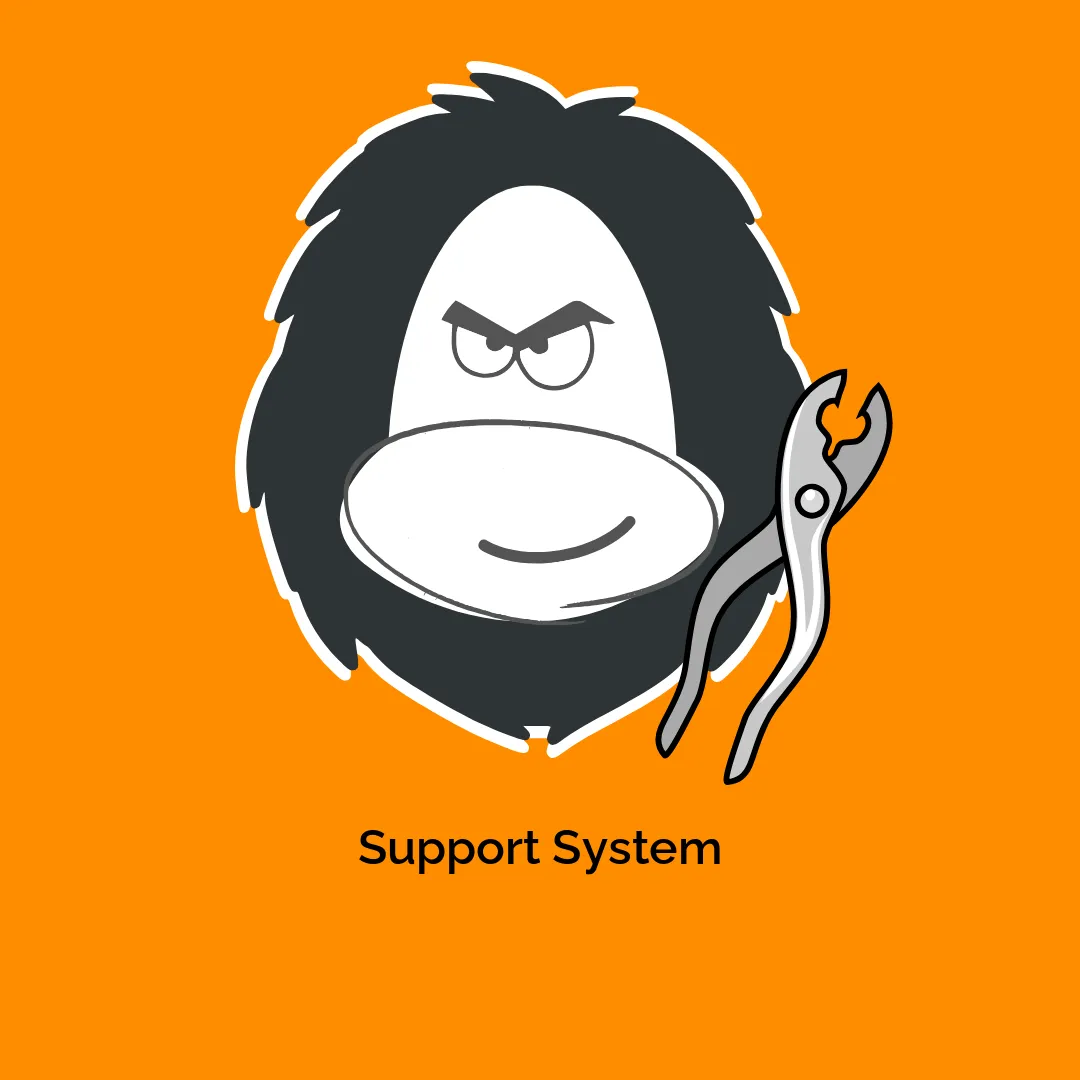




Reviews
There are no reviews yet.