Comprehensive Overview of Super Forms Password Protect Features
In today’s digital landscape, it’s become increasingly crucial to embed layers of security into online forms. Super Forms Password Protect offers innovative solutions that allow you to safeguard your forms and sensitive data, while still providing a comprehensive set of features to enhance user experience. By integrating password protection across various forms, this tool ensures that only authorized users access the form and submit their information, thereby adding an essential security layer.
Exploring the Core Features of Super Forms Password Protect
The Super Forms Password Protect functionality is complemented by a suite of robust features designed to streamline form creation, management, and submission. Here’s an in-depth look at the essential features that make this tool stand out:
Email Management
- Admin and Confirmation Emails: With Super Forms, you have the ability to send an email to the admin upon form submission, ensuring that no entry goes unnoticed. Moreover, a confirmation email can be sent to users, creating a reliable communication loop.
Form Submission Features
-
Save Contact Entry and Progress: Users have the option to save their progress, meaning they can leave the form and return later without losing any entered data. This is particularly useful for lengthy forms.
-
File Upload Capabilities: The ability to upload files enhances the functionality of your forms, allowing users to attach relevant documents or images.
-
User Redirection: After submission, users can be redirected to a custom URL, enhancing their navigation experience or directing them to further resources.
-
Thank You Messages: Display personalized thank-you messages upon successful submission to give users positive feedback.
Form Design and Layout
-
Multi-Step Forms: Divide complex forms into manageable parts, enabling a smoother user experience. This is especially beneficial for collecting information that requires multiple stages.
-
Dynamic Columns and Grids: Customize the layout with flexible grids, allowing you to organize fields effectively and create visually appealing forms.
Conditional Logic and Field Management
-
Variable and Dynamic Fields: Fields can be set to change based on user responses, allowing for a more personalized interaction. This feature can significantly improve user experience by only displaying relevant fields.
-
Hide or Show Elements: Use conditional logic to control the visibility of elements based on previous selections, which can help in simplifying forms for users.
Advanced Security Features
-
Password Protection: One of the highlights of the Super Forms Password Protect feature is the ability to add password protection to forms, which helps restrict access based on user roles or authentication requirements.
-
Masking Secrets: Prevent sensitive data from being exposed in the source code, ensuring that your form remains secure from vulnerabilities.
Payment Integrations
-
PayPal Integration: Facilitate secure payments directly through the form, with functionalities that allow for single or multiple product checkouts alongside subscription options.
-
WooCommerce Compatibility: Integrate seamlessly with WooCommerce to manage products and checkout processes, enhancing the shopping experience on your site.
User Account and Registration Features
-
User Registration and Login: Enable users to register, log in, and manage their profiles directly within the form, which streamlines user authentication.
-
Email Reminders: Send automated reminders to users after they have submitted forms, providing another level of engagement and follow-up.
Analytics and Tracking
-
Entry Management: Keep track of all submissions, analyze user data, and maintain complete control over stored entries which helps in generating useful insights.
-
Zapier Integration: Connect with over 3,000 applications through Zapier, allowing for further automation and enhancing the capabilities of your forms.
Customization Options
-
Form Layout Elements: With options like accordion designs and tab layouts, the form can be tailored to fit your site’s aesthetics, ensuring that it aligns with your brand identity.
-
Validation Methods: Useful techniques such as email address validation, numeric checks, and custom regex formats ensure that the data being submitted meets specific criteria, reducing submission errors.
Why Choose Super Forms Password Protect?
The Super Forms Password Protect functionality not only enhances the security of your forms but also enriches the overall user experience. The blend of secure access, advanced form features, and seamless payment options presents a compelling argument for choosing this tool in your web development arsenal.
User-Centric Design
By focusing on user experience, Super Forms ensures that the forms are not only secure but also easy to navigate. Users can easily understand what to do at each step, making it less likely for them to abandon the form midway through submission.
Versatility Across Platforms
Whether you’re running a small business, a large corporation, or a non-profit organization, the versatility of Super Forms covers a wide range of needs. From basic contact forms to more complex multi-step forms with full payment integration, it caters to all.
Flexibility and Scalability
Super Forms is built to grow with you. As your needs expand, so can your form. This flexibility ensures that whatever your organization requires, Super Forms can adapt to suit those needs without having to overhaul your entire system.
Airtight Security
With password protection, you are reinstating faith in data security, an aspect that’s often overlooked in form submissions. It builds trust with your users, reassuring them that their information will be protected.
Community and Support
Choosing Super Forms also means becoming part of a larger community of users, developers, and supporters who are dedicated to understanding and improving the product. With robust customer service and ongoing updates, you will always have the support needed to resolve issues promptly.
Conclusion
To sum it all up, Super Forms Password Protect delivers exceptional capabilities that allow you to control access to your forms comprehensively, protecting both your data and enhancing the user experience. With advanced features that cater to every need—from email management to payment processing and user authentication—it seamlessly combines functionality with security. As data protection becomes more critical in today’s online interactions, integrating a solution like Super Forms ensures that you not only meet but exceed the expectations of your users while maintaining an efficient and stylish approach to your form management.
Super Forms – Password Protect: Download it for Free
Certainly, downloading Super Forms – Password Protect Plugins for free is one hundred percent feasible and legitimate.
Actually, even downloading a cracked Super Forms – Password Protect is law-abiding, and this is because the license it is distributed under is the General Public License, and this license allows the user its free modification and resale.
Therefore, don’t worry: If you wish to buy Super Forms – Password Protect cheaply or, directly, to download Super Forms – Password Protect Plugins nulled to get it 100% free, now, it’s possible within the law.
Download Super Forms – Password Protect GPL: The way for entrepreneurs beginning their journey
The name you give it doesn’t matter: Discounts for Super Forms – Password Protect Plugins, download Super Forms – Password Protect Plugins GPL, download Super Forms – Password Protect without license or download Super Forms – Password Protect Plugins cracked.
It is entirely within the law and something necessary for any startup entrepreneur.
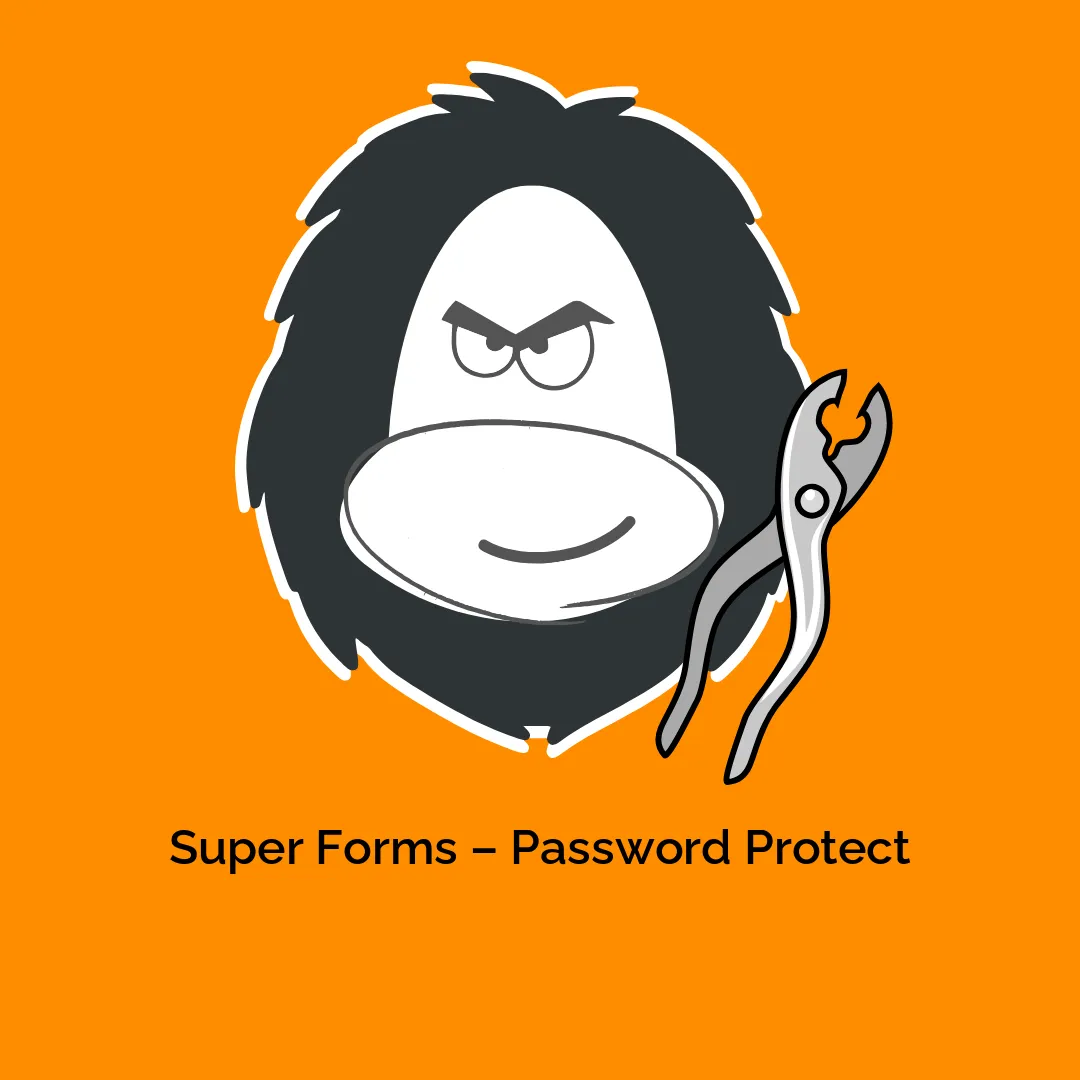




Reviews
There are no reviews yet.