Enhance Your Workflow with Super Forms Email Reminders
In the fast-paced world of business, staying organized and on top of appointments is crucial. One way to achieve this is through effective email reminders. Super Forms Email Reminders is a plugin that enriches your WordPress experience, specifically designed to streamline your appointment management process. This tool allows for seamless communication between you and your clients, ensuring that nobody forgets essential meetings or tasks.
The Power of Super Forms Email Reminders
At its core, the Super Forms Email Reminders add-on empowers users with the ability to set up automated reminders for appointments and events. Imagine a scenario where you have numerous client appointments lined up. Without a reminder system in place, it’s quite easy to overlook essential meetings. This is where the Super Forms Email Reminders shine through, by ensuring both you and your clients receive timely notifications.
This add-on stands out due to its user-friendly interface. Whether you are a tech-savvy individual or someone who’s not particularly fond of complicated software, Super Forms makes it easy to set up email reminders. The add-on integrates flawlessly within your existing Super Forms setup; thus, there’s minimal disruption to your workflows.
Key Features of Super Forms Email Reminders
-
Automated Setup: Set it and forget it. Once configured, the system will automatically send out reminders without requiring any additional input from you. This means you can focus on your work while the plugin takes care of reminding clients about their upcoming appointments.
-
Customization: Tailor your emails to match your brand’s voice. The add-on allows you to modify the subject line, message content, and schedule of your reminders, ensuring that each notification feels personal and relevant.
-
Flexible Scheduling: You have the flexibility to set reminders to be sent out at various intervals. Whether you prefer sending notifications a week before, a day before, or even an hour prior to the appointment, the choice is in your hands.
-
Immediate Notifications: Not only does it handle reminders, but it has the capability to send immediate notifications for important updates, ensuring that all parties involved are in the loop at all times.
-
User Analytics: The add-on provides insights into user interactions, helping you gauge the effectiveness of your reminder system. Knowing how many clients read your reminders can be crucial for understanding their engagement and improving communication strategies.
-
Mobile Friendly: In this smartphone age, it’s essential that your emails are designed to be viewed on mobile devices. Super Forms ensures that reminders are optimized for mobile viewing, so your clients can easily access them on the go.
Utilizing Super Forms for Your Business
While the benefits of Super Forms Email Reminders are abundant, the real magic happens when you integrate this tool into your business processes. For example, in a medical practice where patients book appointments, timely reminders can help reduce no-show rates and ensure that schedules remain efficient. A simple reminder email can bridge the gap and foster better communication between healthcare providers and their patients.
In a similar vein, many service-based businesses like consultants, trainers, or life coaches, can benefit from this tool. Having a structured reminder system boosts professional credibility and can lead to improved client relationships. Taking the extra step to confirm appointments exemplifies attention to detail and professionalism, which can set you apart from competitors.
Case Studies and Examples
Let’s look at some practical applications of Super Forms Email Reminders across different industries:
-
A Salon or Spa: Many establishments in the beauty industry face client cancellations or no-shows. By implementing Super Forms Email Reminders, they can set up reminders 24 hours before an appointment, helping clients remember their booked times. An added personal touch in the email, such as a stylist recommendation or a product mention, can enhance client engagement.
-
Education Sector: Educational institutions can leverage this plugin to remind students and parents about upcoming parent-teacher meetings or exam schedules. This can foster better communication and keep all stakeholders informed.
-
Real Estate: Real estate agents often juggle multiple clients. Automated reminders through Super Forms can ensure that agents and potential buyers do not miss scheduled viewings or open houses, thus enhancing service quality.
Benefits of Implementing Email Reminders
The advantages of utilizing Super Forms Email Reminders extend beyond mere convenience:
-
Increased Efficiency: With a robust reminder system, less time is spent following up with clients. This enables professionals to allocate their time towards value-adding tasks.
-
Improved Customer Satisfaction: Clients appreciate receiving reminders; it showcases that you care about their time. This can lead to repeat business and positive word-of-mouth referrals.
-
Reduced Administrative Burden: Automating reminders takes the pressure off administrative staff who would traditionally handle follow-up communication, allowing them to focus on other crucial duties.
-
Higher Appointment Attendance: With reminders in place, businesses can experience a significant increase in client attendance, reducing potential revenue loss associated with missed appointments.
Best Practices for Using Super Forms Email Reminders
To get the absolute most out of the Super Forms Email Reminders, consider the following practices:
-
Timing is Everything: Experiment with different reminder frequencies to see when your clients respond best. Some prefer reminders a week in advance, while others might require only a day’s notice.
-
A/B Testing: If you are uncertain about content, conduct A/B tests on subject lines and message formats to determine what garners the best response from your clients.
-
Gather Feedback: After implementing the email reminders, ask for client feedback. This can help you fine-tune your approach and strengthen your client relations.
-
Integrate with Other Tools: If you are using other software such as CRM systems, look for compatibility options to create an all-encompassing system designed for efficiency.
The Future of Email Reminders with Super Forms
As we move swiftly into a digital future, the importance of maintaining effective communication lines can’t be overstated. Tools like Super Forms Email Reminders will become even more critical in creating automated, reliable communication channels. By integrating technology that personalizes and humanizes the client experience, businesses will stand to gain a competitive edge.
Email reminders aren’t just low-hanging fruit on the tech tree; they contribute significantly to a business’s professionalism and reliability. As more companies consider their strategies for client engagement, those already utilizing such tools will undoubtedly set the benchmark for service excellence.
To sum up, the Super Forms Email Reminders add-on is far more than a convenience; it’s an essential tool for any business looking to enhance efficiency, improve client satisfaction, and maintain a professional edge. By keeping clients informed consistently, businesses can ultimately see a boost in attendance rates and foster a culture of accountability and reliability.
Utilizing Super Forms Email Reminders not only enhances your workflow but also positions you as a business that prioritizes customer communication and satisfaction, ensuring you remain a step ahead in today’s competitive landscape.
Super Forms – E-mail Reminders: Download for Free on OrangoGPL
Indeed, downloading Super Forms – E-mail Reminders Plugins for free on OrangoGPL is absolutely possible and legal.
Truly, even downloading a cracked Super Forms – E-mail Reminders is law-abiding, because the license it is distributed under is the GPL (General Public License), and this license allows the user its resale.
This way, you can be relaxed: If you were in search of to buy Super Forms – E-mail Reminders cheaply or, directly, to download Super Forms – E-mail Reminders Plugins nulled to have it one hundred percent free,, you can do that legally.
Super Forms – E-mail Reminders GPL: A great solution for beginner entrepreneurs
Call it whatever you want: Super Forms – E-mail Reminders deals, download Super Forms – E-mail Reminders Plugins GPL, download Super Forms – E-mail Reminders without license or download Super Forms – E-mail Reminders nulled.
It is something absolutely within the law and a necessity for any new entrepreneur.
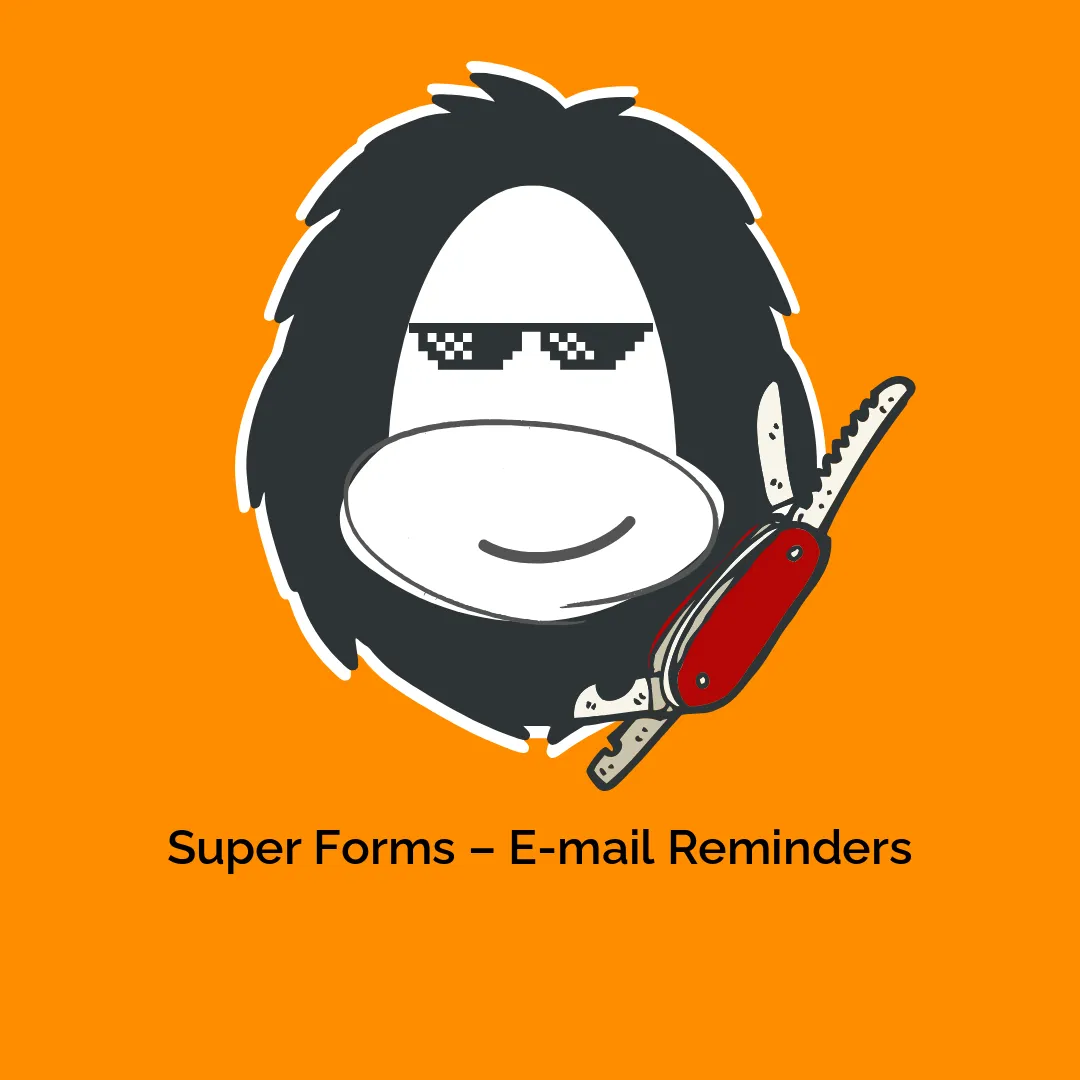




Reviews
There are no reviews yet.