Discovering Social Fonts and Icons in Spirit
When working with the Spirit theme, understanding the variety of social fonts and icons at your disposal can significantly enhance the design and functionality of your site. Spirit is designed not just to look good but to provide a seamless user experience through its array of features, including social connectivity. Here’s a breakdown of the social icons available and how to make the most out of them.
Development
Overview of Social Icons in Spirit
The Spirit theme comes pre-installed with a set of social icons that are easily accessible through CSS classes. This means you don’t need to rely on complex graphic files or additional plugins to show your social media presence. Instead, you can harness the power of simple CSS classes to integrate and display these icons across your site.
Available Social Icons
Here are some of the most commonly included social icons that you might find in Spirit:
- CSS Class:
social-icon twitter -
Description: The Twitter icon allows visitors to share content or follow your updates directly from your site.
-
Facebook
- CSS Class:
social-icon facebook -
Description: The Facebook icon lets users share your content and like your page, bridging a connection between your site and one of the largest social networks.
-
Instagram
- CSS Class:
social-icon instagram -
Description: Perfect for those who capture moments visually, the Instagram icon directs visitors to your profile or allows easy sharing of your photos.
-
LinkedIn
- CSS Class:
social-icon linkedin -
Description: This icon fosters professional connectivity, leading users to your company page or personal profile on LinkedIn.
-
Pinterest
- CSS Class:
social-icon pinterest -
Description: Ideal for visually appealing content, the Pinterest icon enhances your site’s shareability, particularly for those targeting creative audiences.
-
YouTube
- CSS Class:
social-icon youtube -
Description: Using the YouTube icon, you can link to your video content, encouraging visitors to engage further with your audiovisual offerings.
-
Snapchat
- CSS Class:
social-icon snapchat -
Description: This is a fun addition for brands focusing on younger demographics, allowing direct interactions through the ephemeral content of Snapchat.
-
Vimeo
- CSS Class:
social-icon vimeo - Description: For those who create video content, the Vimeo icon provides another avenue for showcasing and gaining a following for your productions.
How to Implement Social Icons
To use these social icons within your Spirit theme, you’ll generally place them within your HTML where you desire the icons to appear. Here’s an example of how to implement a social icon:
html
<a href="https://twitter.com/YourProfile" class="social-icon twitter" title="Follow us on Twitter"></a>
<a href="https://facebook.com/YourPage" class="social-icon facebook" title="Like us on Facebook"></a>
<a href="https://instagram.com/YourProfile" class="social-icon instagram" title="Follow us on Instagram"></a>
Just replace the href URL with the corresponding link to your social profiles. This simple addition opens up an interaction pathway for your website visitors.
Customizing Icons
One of the fantastic features of Spirit is its ability to be tailored to fit your unique brand style. You can easily customize the appearance of these social icons using CSS:
“`css
.social-icon {
font-size: 24px; / Adjust size /
color: #333; / Change color /
margin: 10px; / Add spacing /
transition: all 0.3s; / Smooth hover effect /
}
.social-icon:hover {
color: #0073e6; / Change color on hover /
}
“`
These simple CSS rules allow you to maintain brand consistency while providing a familiar hover effect that enhances user experience.
Additional Social Icons
Beyond the standard lineup, many themes, including Spirit, allow for adding custom icons. This is invaluable for brands using niche social platforms like:
- TikTok
- Mix
- Telegram
You can typically find or create SVG versions of these icons to maintain quality. Ensure that you maintain a uniform stylization aligning with Spirit’s aesthetic.
Best Practices for Using Social Icons
-
Limit the Number: Always consider the visual impact. Having too many icons can clutter your site and overwhelm visitors. Focus on the platforms where your audience is most active.
-
Link Correctly: Ensure that every social icon leads directly to a well-maintained and up-to-date profile. Broken links can severely impact your brand credibility.
-
Consider Context: Position your icons strategically, where they naturally fit into the user’s journey. This could be near blog posts for sharing or in the header for consistent access.
-
Mobile Responsiveness: Ensure that your icons are legible and easy to click on various devices. Use responsive CSS techniques to adjust sizing and spacing for smaller screens.
-
Use Appropriate Hover Effects: Engaging hover states can draw attention and provide feedback that the icons are interactive. Just be sure it aligns with your overall design.
The Role of Social Icons in Building Community
By integrating social icons into your Spirit theme, you are not just sharing your social presence; you’re also fostering community engagement. Social media platforms are built around interaction, and inviting visitors to your channels builds a relationship beyond the static website.
Encouraging visitors to connect with you through social media can yield benefits including:
-
Enhanced Interaction: Visitors can easily stay updated with your content, engaging with posts, events, or promotions shared in real-time.
-
Brand Loyalty: Regular updates on social media can keep your brand top-of-mind, increasing customer loyalty and repeat business.
-
Easy Sharing: Simplifying sharing options can amplify your content reach organically, as users share your information with their networks.
Measuring Success with Social Icons
Once you’ve set up your social icons, conducting regular audits can help measure their effectiveness. Utilize tools like Google Analytics to track referral traffic from social media platforms. This data can illuminate which platforms drive the most traffic and conversions:
-
Engagement Metrics: How many visitors are interacting with your social icons?
-
Traffic Sources: Analyze which social channels are delivering traffic to your site.
-
Conversion Rates: Track how effectively your social channels turn visitors into leads or customers.
Conclusion
Implementing and utilizing social icons effectively within your Spirit theme is a straightforward task that can yield significant benefits. By understanding the available options—ranging from Twitter to Vimeo—you can create a cohesive social presence that enhances user engagement and brand visibility. Make your integrations seamless and visually appealing, and your audience will appreciate the accessibility to your social platforms. Building this digital bridge not only nurtures your audience but also fortifies your brand’s community presence, embodying the spirit of connectivity and interaction in the digital age.
Download Spirit Themes for free
Here you have it, downloading Spirit Themes for free on OrangoGPL is viable and 100% within the law.
Moreover, even downloading a cracked Spirit is law-abiding, as the license it is distributed under is the General Public License, and this license permits anyone its resale.
So, be relaxed: If you wish to buy Spirit cheaply or, directly, to download Spirit Themes nulled and, so, get it completely free, on OrangoGPL, you can do it within the law.
Download Spirit GPL: The option for startup entrepreneurs
We don’t care what you call it: Discounts for Spirit, download Spirit Themes GPL, download Spirit without license or download Spirit Themes cracked.
It is perfectly law-abiding and something indispensable for every entrepreneur starting out.








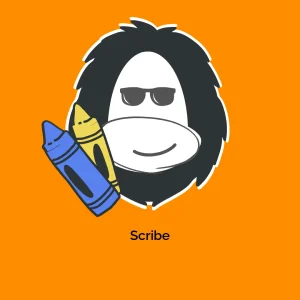
Reviews
There are no reviews yet.