Enhance Your Community with the Social Wall Add-On for UserPro
The Social Wall add-on for UserPro brings a new dynamic to your community interaction, allowing users to engage, share, and connect in entirely new ways. It’s not just about sharing thoughts but about creating a vibrant, interactive space where members can express themselves, exchange ideas, and foster connections among fellow users.
Development of Community Interaction
At its core, the Social Wall add-on is an innovative tool designed specifically for UserPro, catering to the community by creating a digital social space. This add-on empowers users to share posts, images, and engage in discussions, effectively turning your website into a lively social hub.
Key Features
-
User Engagement: The cornerstone of the Social Wall is its ability to allow users to interact seamlessly. Members can post updates, share images, and engage with each other’s content through comments. This interaction stimulates conversations and helps create a sense of belonging within the community.
-
Like and Dislike Functionality: Users can express their opinions on posts and comments through the like and dislike features. This engagement not only encourages members to participate actively but also helps community management understand what content resonates well with the audience.
-
Content Moderation: Community safety and respect are paramount. Administrators have the power to delete any inappropriate content or comments, ensuring a respectful environment. Users can also manage their contributions by deleting their own posts and comments if desired.
-
Management of Offensive Content: If a user finds a particular post objectionable, the Social Wall offers a reporting feature that allows them to bring it to the attention of the administrators. This proactive approach allows for quick actions either to ignore or delete the reports, ensuring that the community remains healthy and welcoming.
-
Controlled Visibility: To strike a balance between privacy and community engagement, the Social Wall can be configured to display content only to logged-in users or to the entire visitor base of the site. This flexibility ensures that the content reaches an appropriate audience.
-
User-Controlled Interaction with Posts: By containing a “Load More” button, the wall doesn’t overwhelm users with content. This feature is particularly useful in managing the volume of posts that members see, allowing for a better browsing experience.
-
Ongoing Updates: The development team behind the Social Wall continually enhances its functionality. With numerous updates over the years, features such as support for video uploads, personal wall functionalities, and email notifications ensure it stays relevant to the needs of modern online communities.
Recent Enhancements
The Social Wall has evolved significantly since its inception:
- Version 4.5.0 brought updates to the reporting functionality, streamlining the process of managing user-reported posts.
- Earlier updates, like Version 4.4, introduced media uploads through WordPress, simplifying the process of sharing multimedia content.
- User interface improvements have consistently been a part of the upgrade journey, contributing to a more user-friendly experience.
Why Choose the Social Wall Add-On?
Investing in the Social Wall add-on for UserPro can significantly transform your online community. Here are some compelling reasons to consider its incorporation:
- Fostering Community Bonds: By facilitating genuine connections, the wall enhances user loyalty and satisfaction. Members who interact frequently are more likely to remain engaged.
- Feedback Opportunities: The like/dislike mechanism provides immediate feedback on what users find entertaining, valuable, or irrelevant, allowing administrators to adapt content accordingly.
- User Empowerment: Allowing users to manage their contributions promotes a sense of ownership and responsibility in the community. This can also lead to richer, more meaningful interactions between members.
The Continuous Evolution of the Social Wall Add-On
The Social Wall add-on for UserPro is not static. It has evolved through rigorous testing and feedback from its users. Each version brings improvements that reflect the community’s needs, ensuring that user engagement remains a top priority.
For instance, newer versions have addressed various bugs and have introduced features that enhance usability and functionality. Continuous development allows administrators to benefit from new tools that aid in building a cohesive community while ensuring security and moderation.
Adding the Social Wall to your UserPro installation is akin to unlocking a new level for your community engagement. Features such as real-time interaction, media sharing, and customizable visibility options make it a robust solution designed to encourage participation and enhance user experience.
Best Practices for Implementing the Social Wall
When integrating the Social Wall add-on into your site, consider the following best practices for optimal engagement:
-
Promote the Wall: Encourage users to explore the Social Wall by highlighting its benefits in newsletters or during onboarding forums. The more visible the add-on is, the more likely users are to participate.
-
Encourage Positive Interaction: Promote a culture of positivity by encouraging users to provide constructive feedback and share uplifting content. You can create challenges or contests to foster a sense of community and engagement.
-
Monitor Activity Regularly: Regularly check on user activities to identify trends or issues that may arise. Use this data to understand what content engages your audience most.
-
Utilize Administrative Tools: Make full use of administrative tools to fine-tune the experience. Set limits on the number of posts per user, monitor reported content closely, and implement measures that ensure a respectful and productive environment.
-
Solicit User Feedback: To further improve the Social Wall experience, gather feedback from users about what features they like or want to see improved. Using their suggestions can enhance user satisfaction and ensure the add-on meets their needs.
Conclusion
In summary, incorporating the Social Wall add-on for UserPro is a strategic move for anyone looking to deepen user engagement within their community. The features it offers, such as post sharing, media uploads, and robust moderation tools, create a dynamic space for interaction. By continuously enhancing its offerings based on user feedback, this add-on stays relevant, ensuring it meets the changing needs of modern online communities. The Social Wall add-on not only enriches user experience but also fosters connections that can lead to a vibrant, thriving digital community. It’s a small investment that can pay significant dividends in user loyalty and satisfaction.
Social Wall Add-on for UserPro: Download it for Free
Here it is, downloading Social Wall Add-on for UserPro Plugins for free is entirely possible and legitimate.
Truly, even downloading a cracked Social Wall Add-on for UserPro is law-abiding, as the license it is distributed under is the General Public License, and this license allows anyone its distribution for free.
Hence, there’s no reason to worry: If you are looking to buy Social Wall Add-on for UserPro cheaply or, directly, to download Social Wall Add-on for UserPro Plugins nulled and, thus, obtain it one hundred percent free, now, it’s possible legally and easily.
Download Social Wall Add-on for UserPro GPL: The solution for entrepreneurs beginning their journey
It’s irrelevant what you call it: Social Wall Add-on for UserPro Plugins offers, download Social Wall Add-on for UserPro Plugins GPL, download Social Wall Add-on for UserPro without license or download Social Wall Add-on for UserPro Plugins cracked.
It is perfectly legal and a necessity for every startup entrepreneur.
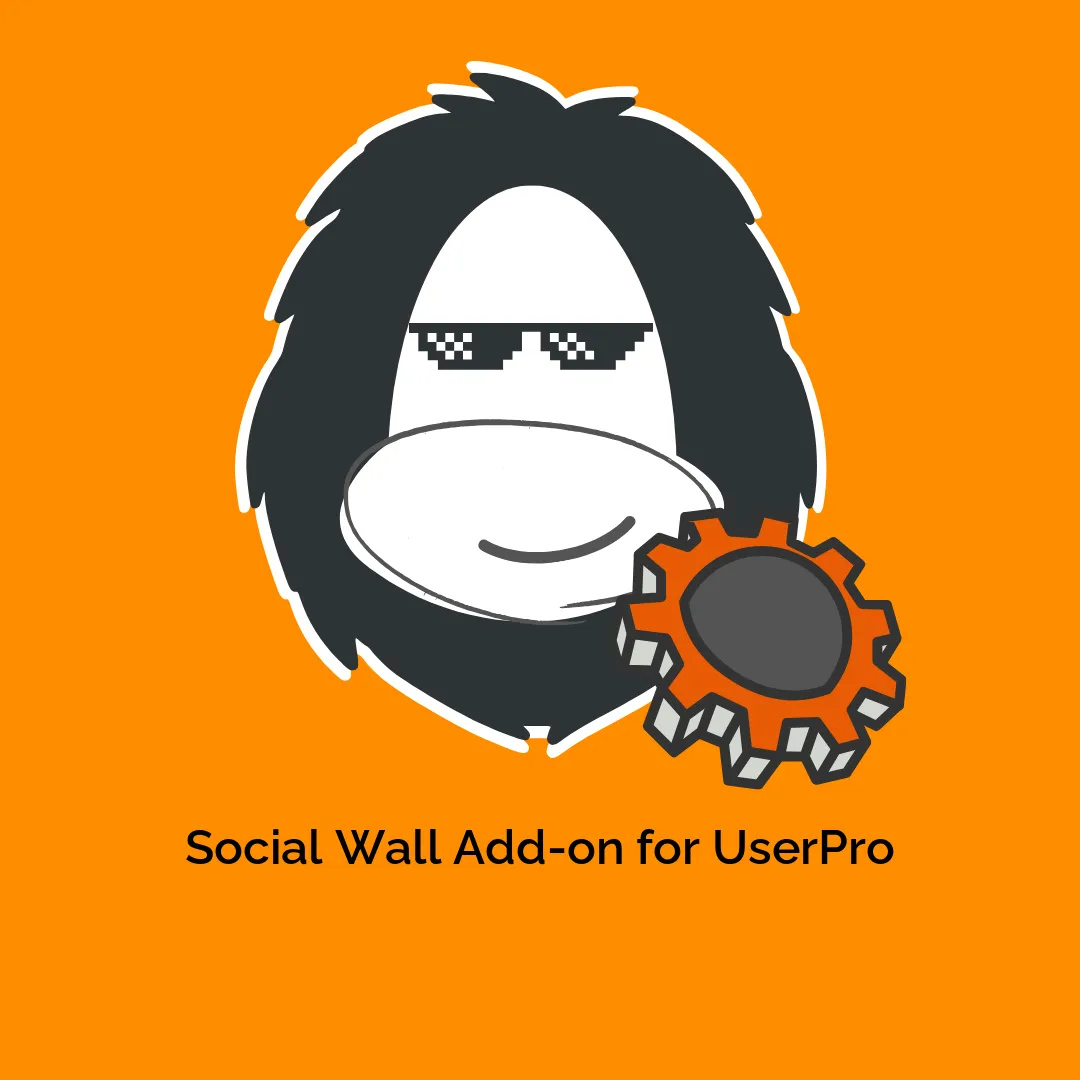
-300x300.webp)



Reviews
There are no reviews yet.