Unlocking the Power of Slim Image Cropper for Gravity Forms
In the world of online forms, ensuring that images are properly formatted and of good quality is paramount. This is where the Slim Image Cropper for Gravity Forms comes into play. This versatile plugin not only makes the process of uploading images seamless but also ensures all visual submissions are tailored to your specifications. If you’re wondering why the Slim Image Cropper is the preferred choice among users, let’s dive deeper into its features and applications.
Development
What is Slim Image Cropper for Gravity Forms?
The Slim Image Cropper for Gravity Forms is an all-in-one solution for image uploading and cropping imbedded within the widely used Gravity Forms plugin. As businesses increasingly rely on user-generated content, having a well-structured mechanism to manage image uploads becomes crucial. This plugin effectively addresses that need, providing users with a straightforward interface to upload images while ensuring they fit the defined parameters.
This plugin excels in its ability to customize aspects such as the image dimensions and ratios. It’s particularly useful for situations where specific image requirements must be adhered to, such as uploading profile pictures or applying for jobs with company-specific documentation.
Key Features
-
Responsive Design: One of the standout features of Slim Image Cropper is its responsive design. This means it looks great and operates smoothly on various devices, including desktops, tablets, and mobiles.
-
Auto Crop and Resize: The plugin automatically adjusts images based on your specifications, eliminating the need for manual intervention. Users can crop and resize images easily, ensuring they meet the set criteria.
-
User Controls: Users can freely adjust their images before final submission. They have the ability to crop and rotate, giving them creative control while ensuring they don’t fall short of upload requirements.
-
Touch Interaction: Given the proliferation of mobile device usage, Slim Image Cropper is optimized for touch interaction. This feature allows users to interact with the cropper interface easily on smartphones and tablets.
-
Image Validation: To maintain quality, the plugin validates images before they are uploaded. This ensures that only images meeting your predetermined standards go through, thus enhancing the overall quality of submissions.
-
Compression Settings: Managing server resources is vital for any organization. Slim Image Cropper incorporates a compression feature that allows for image size reduction without significantly sacrificing quality. This leads to faster upload times and lower server data costs, which can be a game changer for high-traffic websites.
-
Multiple Croppers: If you have a variety of forms needing different image specifications, Slim Image Cropper allows multiple instances to be used within a single form. This makes it exceptionally versatile for diverse needs.
-
Customizable Options: Users can customize output image sizes, aspect ratios, labels, and more. This level of flexibility is invaluable when designing forms aimed at various audiences or different purposes.
Practical Use Cases
The versatility of the Slim Image Cropper for Gravity Forms shines in various applications. Here are a few examples of how it can be utilized:
-
Job Applications: Companies often require applicants to submit profile pictures or documents. By setting a standard aspect ratio (like A4), organizations can ensure that all documents are uniform and professional.
-
Social Media Profiles: Businesses can mandate square photo uploads to maintain consistency across their platforms.
-
E-commerce: Online shops can utilize the plugin to have customers upload images of their purchased items, essential for reviews or refunds, ensuring these images meet certain quality and size standards.
-
Photography Portfolios: Creatives can have flexible control over their images, allowing them to showcase their work effectively while adhering to upload specifications.
Customer Feedback
The Slim Image Cropper has garnered positive responses from users. Many have praised its capacity to save time and hassle during the image upload process. For instance, one user reflected on how this plugin drastically reduced the time spent troubleshooting image uploads, emphasizing its reliability in high-paced working environments. Another articulated their appreciation for the custom settings that allowed them to tailor the image submission process to their exact needs, highlighting the balance between user-friendliness and advanced features.
Comparable Alternatives
While the Slim Image Cropper for Gravity Forms is an excellent choice for image management within forms, it’s important to mention that the specific Slim for WordPress is no longer obtainable. As an alternative, users might consider Image Hopper by GravityPDF, which offers similar functionalities tailored to image management and forms. This alternative solution could serve as a suitable replacement for those needing robust image cropping and uploading features.
Conclusion
In summary, the Slim Image Cropper for Gravity Forms is an invaluable tool for anyone looking to enhance their form submissions through well-managed image uploads. With features like responsive design, auto crop and resize functionalities, and extensive customization options, it fits seamlessly into a range of applications, from professional job applications to customer feedback forms. Its ability to validate images and reduce file sizes contributes not just to user experience but also to efficient backend management. Investing in a tool like Slim Image Cropper means streamlining your form processes while maintaining high standards for image quality, ultimately benefiting both users and administrators.
Download Slim Image Cropper for Gravity Forms Plugins for free
Here you have it, downloading Slim Image Cropper for Gravity Forms for Free on OrangoGPL is entirely possible and legitimate.
Actually, even downloading a cracked Slim Image Cropper for Gravity Forms is law-abiding, because the license it is distributed under is the GPL (General Public License), and this license enables anyone all kinds of code modifications.
Thus, there’s nothing you should worry about: If you wanted to buy Slim Image Cropper for Gravity Forms cheaply or, directly, to download Slim Image Cropper for Gravity Forms Plugins nulled to have it 100% free, now, you can do that without going outside the law.
Slim Image Cropper for Gravity Forms GPL: A great solution for beginner entrepreneurs
Call it whatever you want: Discounts for Slim Image Cropper for Gravity Forms Plugins, download Slim Image Cropper for Gravity Forms Plugins GPL, download Slim Image Cropper for Gravity Forms without license or download Slim Image Cropper for Gravity Forms Plugins cracked.
It is completely legal and something more than necessary for any new entrepreneur.
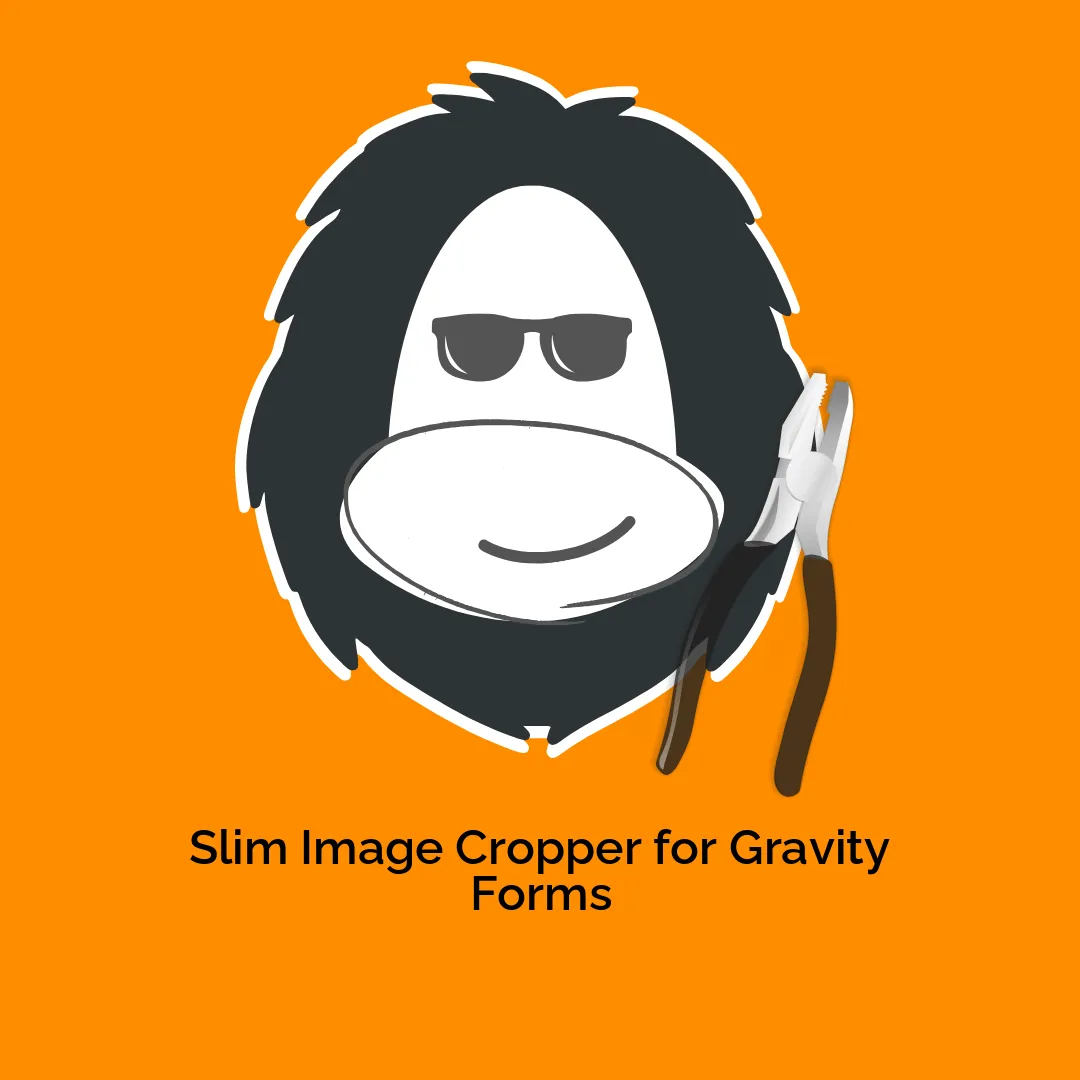




Reviews
There are no reviews yet.