Mastering the Slider Revolution URL Load Add-on
The Slider Revolution URL Load Add-on is a powerful tool that enhances the functionality of Slider Revolution, allowing users to create dynamic and engaging sliders. This add-on provides the ability to reload a page or navigate to a custom URL based on a variety of user-defined events, making it suitable for a wide range of applications including websites, landing pages, and online marketing campaigns.
Setup and Configuration
Getting started with the Slider Revolution URL Load Add-on is straightforward. By following a few simple steps, you can activate and configure this add-on for your Slider Revolution modules, allowing for a more customized user experience.
Step 1: Installation
The first step to utilizing the Slider Revolution URL Load Add-on is to ensure it is installed and activated through the main admin interface of the Slider Revolution plugin. This process typically involves navigating to the plugins section of your WordPress dashboard, finding Slider Revolution, and activating the URL Load Add-on. If you haven’t added the add-on yet, you can find it in the add-on section of your Slider Revolution installation.
Step 2: Enabling the Add-on for a Module
Once the add-on is activated, the next step involves enabling it for a specific Slider Revolution module. You do this by selecting the module you wish to modify and navigating to the advanced settings where you can activate the URL Load functionality.
Step 3: Configuring Reload Events
This is where the magic happens. You’ll have several options regarding when and how to reload the content in your slider or direct users to a new page. Understanding these options can significantly enhance how visitors interact with your slider.
1. Reload Event Types
You can set the reload event based on different triggers:
-
Time-Based Reload (Minutes): Choose this option if you want your slider to automatically refresh after a predetermined duration, which can enhance dynamic content presentation over time.
-
Slide-Based Reload: This feature allows the slider to refresh every time a specific slide is shown, providing context-specific content as the user navigates through the slider.
-
Loop-Based Reload: Selecting the loop option can reload the page after the slider has cycled through a defined number of loops, which is particularly useful for showcasing a series of promotions or updates on repeat.
2. Setting Parameters
After choosing the reload event, you need to specify the parameters for that event:
- Minutes/Slide/Loops: Depending on your earlier choice, specify the exact number of minutes, the slide number, or the number of loops after which the reload will occur. This level of customization ensures that your users have the best possible experience tailored to your specific needs.
3. Custom URL Navigation
One of the standout features of the Slider Revolution URL Load Add-on is the ability to navigate to a custom URL when a reload event occurs.
-
Enable Custom URL Option: If you want users directed to a specific page, you can enable the custom URL option. This is particularly useful for directing users to new content that relates to the current slide or campaign without them needing to manually navigate away from the slider.
-
Defining the URL: If the custom URL option is enabled, you simply input the URL you wish your users to navigate to.
For example, if you are running a promotional slider about seasonal discounts, you could set it up such that every time a new promotion slide comes into view, the page will reload and take users directly to the relevant promotional page. This ensures a seamless transition and keeps the user engaged.
Practical Applications of the Slider Revolution URL Load Add-on
The applications of the Slider Revolution URL Load Add-on are vast and varied. Here are a few scenarios where this add-on shines:
1. E-Commerce Websites
For online retailers, this add-on can prove invaluable. Imagine a dynamic slider showcasing various products, and each time a new product slide appears, a new URL directing customers to unique product pages loads. This functionality can result in increased click-through rates and ultimately drive sales, as customers can quickly access products they’re interested in.
2. Marketing Campaigns
In the context of marketing, using this add-on allows marketers to create interactive campaigns that engage the audience. By setting the slider to transition every few minutes and redirecting users to landing pages that offer more information or special offers, marketers can guide users through a journey that maximizes conversions.
3. Event Announcements
For businesses that host events, the add-on can be used to showcase different aspects of an upcoming event, such as speakers, schedules, or activities. As each slide changes, attendees can be directed to detailed pages regarding the event, including tickets, schedules, and speakers, thereby increasing interest and registration.
4. Educational Content
Educators and trainers can utilize this feature as well, creating an interactive learning experience where every slide corresponds to different topics or modules. Users can be directed to resources or further reading as different slides are displayed.
Benefits of Using the Slider Revolution URL Load Add-on
-
User Engagement: By providing seamless navigation to relevant content, users are more likely to remain engaged with the website, thus spending more time and ultimately enhancing conversion rates.
-
Customization: The flexible options for reloading events empower users to design their sliders to meet specific needs. This adaptability allows for more personalized experiences based on user behavior.
-
Enhanced Marketing Strategies: Businesses can implement targeted marketing strategies more effectively by directing visitors to specific landing pages that resonate with the content they’re currently viewing.
-
Time-Saving: Once set up, the add-on automates navigation, saving time for both website owners and visitors, as everything flows smoother without manual redirects.
-
Increased Click-Through Rates: By offering a redirect option, more visitors can be directed to important pages without any extra effort on their part, thus enhancing the likelihood of them engaging with additional site content.
The Slider Revolution URL Load Add-on is an excellent tool for enhancing the effectiveness of your Slider Revolution modules. By utilizing this add-on, users can provide a richer, more engaging experience, encouraging interaction and limiting bounce rates while ensuring that visitors can easily find the content that matters most to them. Whether for an e-commerce site, educational platform, or marketing campaign, the robust functionalities of the Slider Revolution URL Load Add-on can be tailored to meet diverse needs and objectives, resulting in a more dynamic and responsive web presence.
Download Slider Revolution URL Load Add-on Plugins for free
You see, downloading Slider Revolution URL Load Add-on for Free on OrangoGPL is possible and completely legitimate.
Moreover, even downloading a cracked Slider Revolution URL Load Add-on is law-abiding, as the license it is distributed under is the General Public License, and this license allows the user its free modification and resale.
Thus, there’s no cause to be concerned: If you are looking to buy Slider Revolution URL Load Add-on cheaply or, directly, to download Slider Revolution URL Load Add-on Plugins nulled and, thus, obtain it one hundred percent free, now, you can do that easily and legally.
Download Slider Revolution URL Load Add-on GPL: A great option for entrepreneurs just starting
Call it as you prefer: Discounts for Slider Revolution URL Load Add-on Plugins, download Slider Revolution URL Load Add-on Plugins GPL, download Slider Revolution URL Load Add-on without license or download Slider Revolution URL Load Add-on Plugins cracked.
It is totally law-abiding and something indispensable for every entrepreneur just starting.
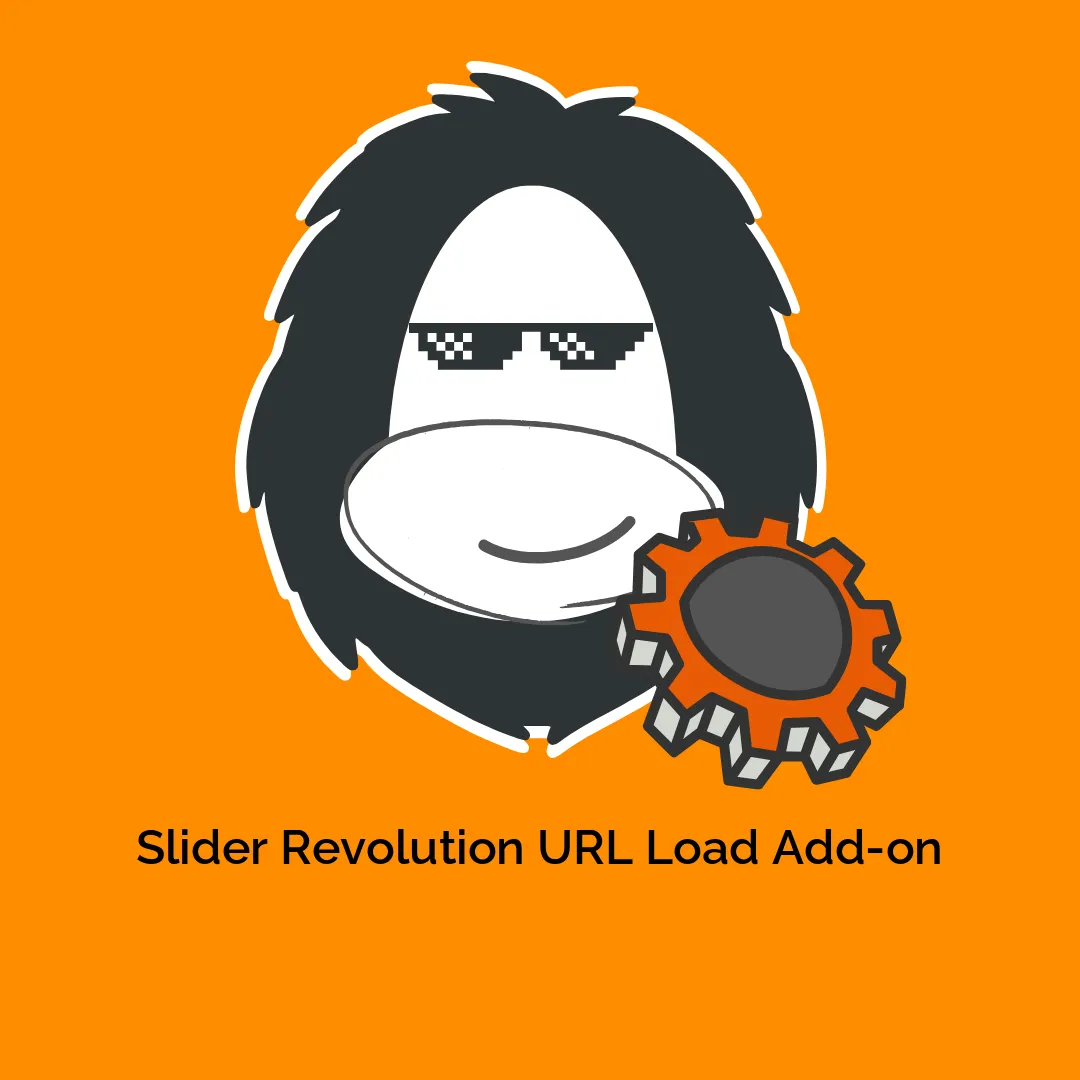



-300x300.webp)
Reviews
There are no reviews yet.