Unlocking the Power of the Slider Revolution Transitionpack Add On
As a powerful tool for creating stunning visual content on websites, the Slider Revolution Transitionpack Add On opens up a realm of possibilities for designers and developers alike. This add-on is specifically designed to enhance your slide transitions by injecting extra beauty and dynamism into your animations.
Expanding Your Transition Options
At its core, Slider Revolution provides an impressive library of transitions that visually beautify the experience of moving from one slide to another. These transitions serve as the animations that breathe life into every module within Slider Revolution.
To break it down simply, a “module” in Slider Revolution acts as a self-contained container for slides. Think of modules like dedicated pages in traditional WordPress; each one can encompass various kinds of visual content. This versatility allows you to create sliders, carousels, hero units, menu navigations, and many more outstanding features.
Slides within these modules can hold multiple layers, which can include text, images, videos, and buttons. Each layer contributes to the overall look and feel of the slider. When you add numerous slides and combine them into modules, you can create intricate and visually appealing web pages or landing pages.
The Slider Revolution Transitionpack Add On allows you to build upon these features, giving you even more control over how your slides transition. The transitions included in this add-on aren’t just ordinary—they leverage the latest advancements in web visual effects technology to provide a more immersive experience.
Installing and Activating the Transitionpack Add On
Installing the Slider Revolution Transitionpack Add On is a straightforward process that adds numerous transitions to your arsenal. Begin by accessing your Slider Revolution dashboard and navigate to the AddOns section. Check to see if the Advanced Transitions icon is colored; if it’s gray and marked as “NOT INSTALLED,” it’s time to step up your game.
To install, simply click the icon, followed by the blue “Install Add-On” button. Once installed, make sure to click the “Activate Add-On” button to finalize the process. Now you’re ready to unlock a new level of creativity with advanced transitions.
Enabling and Accessing Advanced Transitions
After installation, the next step is to enable the add-on within your designated module. Open up the Module Editor, which is a user-friendly, drag-and-drop interface where you can tweak various elements without having to write a single line of code.
To activate the Advanced Transitions Add On in the Module Editor, go to the Module General Options found in the right sidebar. Click on the Addons section, locate the Advanced Transitions icon, and click the blue “Enable Add-On” button.
Navigating to the Slide Options tab in the right sidebar will reveal the new animations made available by the Transitionpack Add On. Within the Animation subsection, you will see a newly added category labeled “Advanced.” Clicking on this will expand sub-categories, revealing individual transition animations you can experiment with.
Hovering over a transition preset will give you a visual preview, allowing you to assess how each animation can transform your slides. To ensure optimal visibility of transition previews, consider setting backgrounds for both the slide and module.
Applying the Advanced Transitions
To apply a transition, simply click on its name, at which point the selected transition will turn blue, indicating that it is active. Remember, transitions apply on a slide-by-slide basis. This means that if you want to dictate how a specific slide exits and the subsequent one enters, you’ll need to adjust the transitions accordingly.
It’s essential to keep in mind that transition animations primarily affect the slide backgrounds. A “background” within Slider Revolution serves as a foundational layer visually beneath all other components in the module. It can be an image, a color gradient, or even a video, seamlessly blending into the overall design.
To truly harness the power of transitions, coordinate your content layers with the backgrounds. Timing is exquisite here—we recommend ensuring that the timing for content layer animations synchronizes with the slide transition animations. If, for instance, your transition lasts approximately 1500 milliseconds, you’ll want to schedule your content layers to conclude their animations simultaneously.
Timing Is Everything
Employing effective transitions in Slider Revolution requires careful orchestration of timing. Layer animations don’t usually influence the transitions themselves, so maneuvering the timings of your content layers is invaluable. Consider this: if your background transition spans across 1500 milliseconds, adjusting accompanying content layers to also finish around this time creates a cohesive and professional presentation.
This is especially vital for enhancing user engagement. An audience is much less likely to be distracted by abrupt changes or misaligned animations. By fine-tuning these timings, your site can achieve a level of sophistication that elevates the viewer experience.
Explore with Templates
While experimenting with advanced transitions, there’s no better way to understand their full potential than by using ready-made templates. Templates serve as excellent starting points and include preset animations that demonstrate how to weave transitions into your overall design effectively.
A few worthwhile templates include:
- Portal Effect Hero Slider: An eye-catching display that captures attention immediately.
- Cyber Glitch Effect Slider: A modern aesthetic suitable for tech-related applications.
- Motion Blur Portfolio Showcase: Perfect for showcasing work in a dynamic and engaging manner.
- Background Effect Hero Collection: A versatile solution to create intricate backgrounds along with stunning slides.
- Winery Timeline Slider: This is ideal for storytelling through a timeline format, beautifully illustrating progress or history.
Each of these templates not only showcases the Advanced Transitions but also inspires how you could integrate them into your designs. By studying these examples, you can draw inspiration and morph them to fit your specific needs and desires.
Harnessing the Slider Revolution Transitionpack Add On enhances your ability to attractively present content, easily manage transitions, and effectively synchronize all visual elements. As technology continually evolves, using state-of-the-art tools like this add-on ensures that your web content remains captivating and functional.
The world of web design is constantly changing, and maintaining a competitive edge is crucial. By incorporating the Slider Revolution Transitionpack Add On, you’ll gain access to a suite of capabilities that will help you create powerful visual storytelling experiences. Whether you’re a novice looking to dazzle your visitors or a seasoned professional aiming to expand your toolset, this add-on serves as a perfect bridge to stunning and engaging web designs that leave a lasting impact.
Download Slider Revolution Transitionpack Add-On Plugins for free
That’s right, downloading Slider Revolution Transitionpack Add-On for Free on OrangoGPL is possible and completely legitimate.
Moreover, even downloading a cracked Slider Revolution Transitionpack Add-On is law-abiding, because the license it is distributed under is General Public License, and this license permits the user its free modification.
This way, there’s no reason to be concerned: If you are looking to buy Slider Revolution Transitionpack Add-On cheaply or, directly, to download Slider Revolution Transitionpack Add-On Plugins nulled and, this way, have it 100% free,, you can do it in a legal way.
Slider Revolution Transitionpack Add-On GPL: A great choice for startup entrepreneurs
Call it what you like best: Discounts for Slider Revolution Transitionpack Add-On, download Slider Revolution Transitionpack Add-On Plugins GPL, download Slider Revolution Transitionpack Add-On without license or download Slider Revolution Transitionpack Add-On Plugins cracked.
It is 100% within the law and something necessary for every beginner entrepreneur.
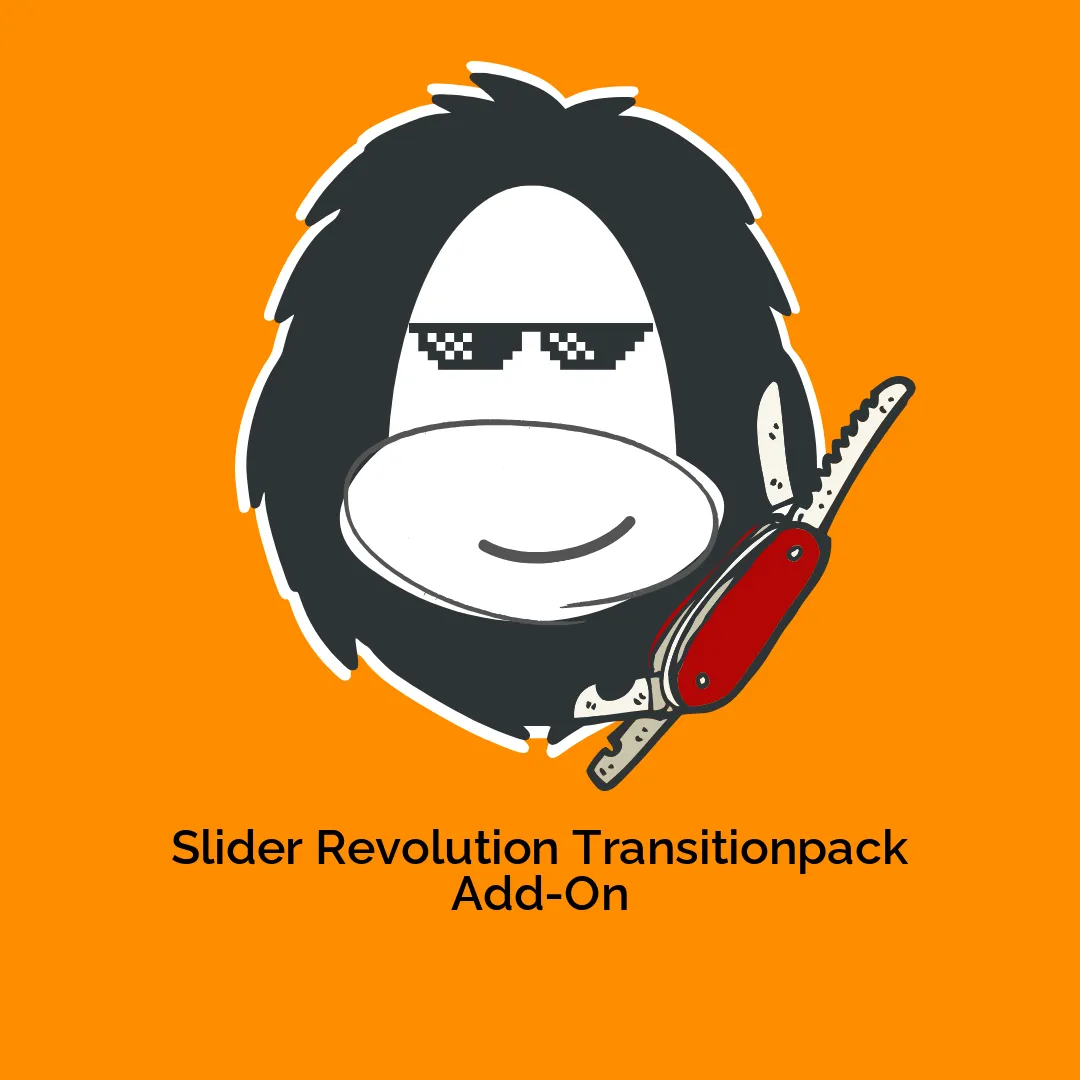




Reviews
There are no reviews yet.