Unleashing the Magic of Slider Revolution Exploding Layers Add On
The Slider Revolution Exploding Layers Add On is a powerful tool that elevates your animated designs to a whole new level by adding dynamic effects that engage viewers and convey messages with visual pop. This add-on allows users to animate layers in an exciting and visually appealing way through exploding and imploding effects that can be smoothly integrated into any presentation.
Exploring the Exploding Layers Effect
Incorporating the Exploding Layers effect into your digital creations requires few steps, but the impact can be profound. To get started, you simply need to add a layer to your editing stage in Slider Revolution. Once you have your layer in place, the real fun begins in the animation settings. This is where you tap into the creative potential of the Slider Revolution Exploding Layers Add On.
Types of Animation Effects
The plugin provides two main types of animation effects:
-
Implode Effect: This effect can be applied to the layer when it first becomes visible. To do this, navigate to the layer’s “IN -> Anim To” settings and choose the implode animation. This creates an engaging entrance effect that can captivate your audience right from the start.
-
Explode Effect: On the other hand, if you wish to create an astonishing exit, you can apply the explode effect to the layer’s “OUT -> Anim To” animation. This offers a visually stunning way for elements to disappear, making your presentation even more dynamic.
Adding the Exploding Effect
To officially integrate the exploding effect into your layer’s animation, you will need to delve into the “Advanced” section of your animation settings. Here’s how you can do this:
-
Enable the Effect: To get things rolling, simply enable the exploding layer effect. This initial step is essential for all subsequent customizations.
-
Particle Icon: Select a preset particle that will be part of the animation. You have a variety of choices here, allowing you to match the layer’s theme with a fitting particle.
-
Object Library: Access a library boasting over 300 icons to choose from. This vast selection ensures that you’ll find perfect icons for your animated effects.
-
Particle Color: Determine the color of the exploding particles, an important aspect that can either complement the theme of your project or create distinct contrast for emphasis.
-
Particle Style: You have the option to style particles with a solid color or create borders around the particle’s SVG outlines. This flexibility provides a unique touch to the animations.
-
Particle Size: The size of each particle can be adjusted in pixels. Remember, larger particles can create a more dramatic effect, while smaller particles can lead to a subtler dynamic.
-
Randomize Sizes: To add another layer of uniqueness, you can opt to randomize the sizes of the particles by 50% in either direction. This creates an organic feel that mimics real explosions.
-
Direction: This setting allows you to choose the direction from which the animation will start. The variety of options can lead to diverse outcomes that add flair to your designs.
-
Anti-Gravity Effects: Introducing an anti-gravity feature gives particles attraction as they explode or implode, creating a visually engaging yin/yang motion. This adds intriguing complexity to the animations.
-
Randomize Gravity: You can also randomize gravity by 50% in either direction, producing varied results with each animation, keeping the viewer constantly engaged.
-
Particle Density: Control how many particles fill the screen relative to the layer’s size. A denser particle array can heavily populate the scene, while a less dense one can create an airy feeling.
-
Particle Speed: Define how quickly the particles explode or implode. Speed can drastically shape the feel of the animation; faster speeds can offer excitement, while slower speeds can create a more dramatic reveal.
-
Canvas Padding: Lastly, you can add space between the layer and the particle canvas’s bounding box. This parameter is crucial for ensuring that your effects do not get clipped or feel crowded.
Engaging Audiences with Visual Storytelling
The beauty of the Slider Revolution Exploding Layers Add On lies in its ability to transform standard presentations into captivating stories. Just imagine a scenario where you are presenting a product demo; as the product details fade away with an explosion animation, your audience is not just seeing a transition; they are experiencing a story unfold dynamically before their eyes.
By effectively utilizing the exploding layers, you can create a rhythm to your content that resonates deeply with viewers. For instance, if you’re displaying a sequence of features or testimonials, using the implode effect draws the audience’s attention to each significant point, making them linger a moment longer, while an explosion can serve to punctuate the conclusion or transition seamlessly.
Practical Applications
The applications for the Slider Revolution Exploding Layers Add On are nearly limitless. From e-commerce websites showcasing products, educational platforms illustrating concepts, to artistic portfolios displaying intricate designs, this tool empowers creators to deliver concepts in exciting ways.
A practical application could be a travel website promoting a new vacation package. As you unveil stunning visuals of sandy beaches and picturesque sunsets, the explode effect can transition beautifully from one visual to another, enhancing the overall viewing experience and captivating potential customers.
Best Practices for Using Exploding Layers
-
Keep It Balanced: While these animations are visually compelling, it’s essential to strike a balance. Overdoing effects can overwhelm viewers and distract them from the core message.
-
Consistency Matters: Employing a consistent style—such as similar particle colors and sizes throughout your project—helps maintain a cohesive aesthetic.
-
Test Audience Reactions: Before finalizing your design, consider soliciting feedback from a focus group. Understanding how real users interact with your animations can lead to valuable insights for optimization.
-
Utilize Analytics: Many platforms provide analytics tools that can help you gauge the success of your animations. Monitoring viewer engagement can guide future iterations of your projects.
Conclusion
By adopting the Slider Revolution Exploding Layers Add On, any creator can invigorate their projects with an extra flair that keeps audiences engaged. Whether it is for business presentations, creative storytelling, or artistic showcases, this add-on opens the door to a plethora of possibilities. Embrace this tool to explode your animation capabilities and bring your visual stories to life in ways your audience will remember long after the presentation ends.
By mastering these techniques and integrating the fascinating features of the add-on, anyone—from beginners to seasoned pros—can unlock their creative potential and create unforgettable user experiences. So, why not give it a shot and see how the Slider Revolution Exploding Layers Add On can enhance your next project?
Slider Revolution Exploding Layers Add-On: Download it for Free
Here it is, downloading Slider Revolution Exploding Layers Add-On for Free on OrangoGPL is totally possible and within the law.
Moreover, even downloading a cracked Slider Revolution Exploding Layers Add-On is law-abiding, as the license it is distributed under is the General Public License, and this license allows the user its free modification, distribution, and resale.
This way, be calm: If you are looking to buy Slider Revolution Exploding Layers Add-On cheaply or, directly, to download Slider Revolution Exploding Layers Add-On Plugins nulled and, so, have it one hundred percent free,, you can do that in a legal way.
Download Slider Revolution Exploding Layers Add-On GPL: A great choice for startup entrepreneurs
The name you choose is irrelevant: Slider Revolution Exploding Layers Add-On deals, download Slider Revolution Exploding Layers Add-On Plugins GPL, download Slider Revolution Exploding Layers Add-On without license or download Slider Revolution Exploding Layers Add-On Plugins cracked.
It is entirely legitimate and something essential for every entrepreneur just starting.
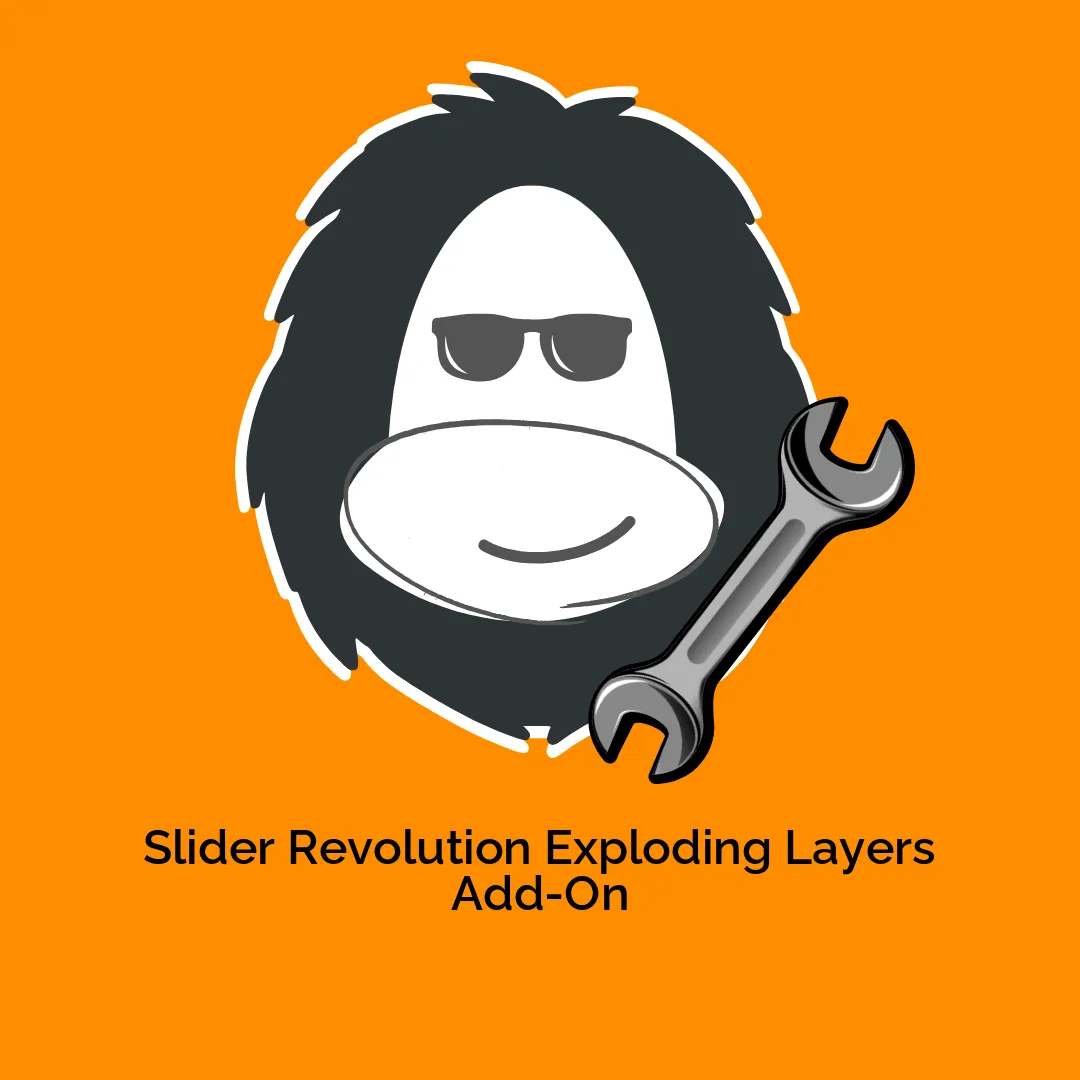




Reviews
There are no reviews yet.