Unleashing Creativity with the Slider Revolution Bubblemorph AddOn
When it comes to enhancing your website’s visual aesthetics, the Slider Revolution Bubblemorph AddOn stands out as an innovative tool that introduces dynamic and interactive design elements. This add-on transforms regular shapes into lively, animated bubbles that capture attention and deliver an engaging user experience.
Development
The Slider Revolution Bubblemorph AddOn is designed to make creating captivating visuals a simple yet sophisticated process. To get started, the user simply adds a “BubbleMorph” Layer to the editing stage. Once the layer has been integrated, there are several adjustments that can be made to refine its appearance.
Adjusting Your BubbleMorph Layer
-
Background Color: The first step involves choosing an appealing background color for the BubbleMorph Layer. This foundational choice sets the tone for the entire visual presentation, aligning it with the overall website theme. Whether it’s a vibrant hue to catch the eye or a more subdued shade for a subtle effect, the background color plays a pivotal role in engaging visitors.
-
Size and Position: After selecting the background color, adjusting the size and position of the BubbleMorph Layer comes next. This flexibility allows the bubble to fit seamlessly within the design layout, whether you’re aiming for a striking central feature or a subtle accent.
Responsive Design Features
A standout feature of the Bubblemorph AddOn is its responsive design capability, extending beyond standard Shape Layers. BubbleMorph Layers can be adjusted responsively for different device viewports, ensuring that your visuals maintain their intended impact, regardless of the screen size. This adaptability is essential in today’s multi-device landscape, where user experiences can vary significantly.
Customization Options
The Bubblemorph settings offer a range of customization options tailored to enhance the functionality and aesthetics of the BubbleMorph Layers. Here’s a breakdown of these features:
-
Max Morphs: This setting controls the maximum number of bend points the bubble can have. By experimenting with different numbers, users can discover various animation styles that best suit their project’s needs. For instance, a dynamic animation with many bend points may add excitement, while fewer points can create a more elegant look.
-
Speed X/Y: This option determines the speed at which the bubble shape scales at its bend points. A faster speed may lend a sense of urgency or energy, while a slower speed could evoke calmness or tranquility. Using this feature wisely can greatly influence the viewer’s emotional response to the content.
-
Buffer X/Y: Adding a buffer to the bubble’s boundary points is essential for a polished appearance, preventing the bubble from extending outside its designated module. This not only maintains aesthetic integrity but also ensures the visual remains consistent across varying screen sizes.
-
Shadow Strength: The strength of the CSS box-shadow can significantly alter the perception of the bubble. A setting of “0” means there will be no shadow, but introducing a shadow can add depth, making the bubble feel more three-dimensional and grounded within the overall design.
-
Shadow Color: Complementing the design further, users can select the color of the box-shadow. The right shadow color can enhance the bubble’s visual impact, adding clarity and further distinguishing the bubble from the background.
-
Shadow Offset X/Y: This setting allows for precise control over the shadow’s offset points. Adjusting the offsets can create unique visual effects, making the bubble appear as though it’s floating, sinking, or casting a realistic shadow relative to its surroundings.
-
Border Size: For those who prefer a framed look, the Border Size setting allows users to add an optional border around the bubble. A border can help define the shape and add an additional layer of visual interest, but a setting of “0” keeps the design clean and minimalistic if that’s the goal.
-
Border Color: If borders are employed, choosing the right color is crucial. It should complement the overall color scheme while also standing out enough to enhance the bubble’s definition.
Practical Applications
The versatility of the Slider Revolution Bubblemorph AddOn allows for various practical applications. For instance, a website offering creative services could utilize animated bubble layers to showcase portfolios or testimonials in a dynamic format. By employing different morphing techniques, a designer may create unique visual cues that guide user interactions, making the experience more intuitively engaging.
Consider an online store that wants to highlight special offers or featured products. Using Bubblemorph animations can attract visitors’ attentions to specific items, coupled with eye-catching colors and shapes that draw the eye without overwhelming the viewer but giving a sense of excitement about the offerings.
Furthermore, educational websites can leverage the add-on to present information in a more engaging format. Bubbles used to represent different topics can morph and move as users hover over them, creating an interactive learning experience. Such effective visuals can make learning enjoyable, encouraging longer site visits and greater information retention.
The Slider Revolution Bubblemorph AddOn does not only add beauty to a website but also enhances functionality by providing a visual language that guides users through their journey. The possibilities are endless with creative designer-driven implementations tailored to the specific needs of websites across various industries.
Tips for Enhancing User Engagement
While the Bubblemorph AddOn offers many built-in features for animation and customization, there are additional tips for maximizing user engagement:
-
Test Variations: Don’t hesitate to experiment with different settings and options to discover what resonates best with your audience. A/B testing can reveal which animations gain more attention or keep users engaged longer on your site.
-
Combine with Other Elements: Consider integrating the Bubblemorph Layer with other elements of Slider Revolution, such as text or images, to create a layered effect. This combination can lead to a more complex, engaging design while still maintaining the focus on the main content.
-
Consider Load Times: While animations can be enticing, keep an eye on website performance. Excessive animations or poorly optimized designs could lead to longer load times, potentially frustrating users. Balance aesthetics with functionality to ensure a smooth user experience.
-
Stay Informed on Trends: Web design trends evolve rapidly. Keeping abreast of popular designs can inspire unique implementations of the Bubblemorph AddOn.
-
Follow Accessibility Guidelines: While animations can be engaging, it’s important to ensure that your site remains accessible for all users, especially those with disabilities. Adjust settings to maintain readability and ensure that animations do not cause discomfort or confusion.
With these tips in mind, users can effectively leverage the features of the Slider Revolution Bubblemorph AddOn to enhance their website’s design and functionality, leading to greater user satisfaction and engagement.
By transforming the way users interact with visual media, the Slider Revolution Bubblemorph AddOn provides vast opportunities for creative expression. Embracing its capabilities will allow designers to craft stunning, responsive designs that effectively communicate their brand’s message while delighting visitors with captivating animations and interactions.
In conclusion, the Slider Revolution Bubblemorph AddOn offers a multitude of customization options, seamless responsiveness, and a variety of practical applications that can transform the design landscape of any website. When utilized effectively, it becomes a powerful tool in a designer’s arsenal, elevating the interaction between users and content to new heights and making each visitor’s experience more memorable and enjoyable. By integrating this add-on into your design strategies, you’re not just enhancing your website’s look—you’re setting the stage for an engaging, captivating user experience that keeps visitors coming back for more.
Download Slider Revolution Bubblemorph AddOn Plugins for free
Here you have it, downloading Slider Revolution Bubblemorph AddOn for Free on OrangoGPL is totally viable and law-abiding.
Actually, even downloading a cracked Slider Revolution Bubblemorph AddOn is law-abiding, as the license it is distributed under is the General Public License, and this license permits its resale.
This way, there’s no reason to worry: If you want to buy Slider Revolution Bubblemorph AddOn cheaply or, directly, to download Slider Revolution Bubblemorph AddOn Plugins nulled and, so, obtain it one hundred percent free, now, you can do it in a legal way.
Slider Revolution Bubblemorph AddOn GPL: The only way for entrepreneurs beginning their journey
It’s irrelevant what you call it: Slider Revolution Bubblemorph AddOn deals, download Slider Revolution Bubblemorph AddOn Plugins GPL, download Slider Revolution Bubblemorph AddOn without license or download Slider Revolution Bubblemorph AddOn Plugins cracked.
It is one hundred percent legitimate and something indispensable for any entrepreneur at the start of their journey.
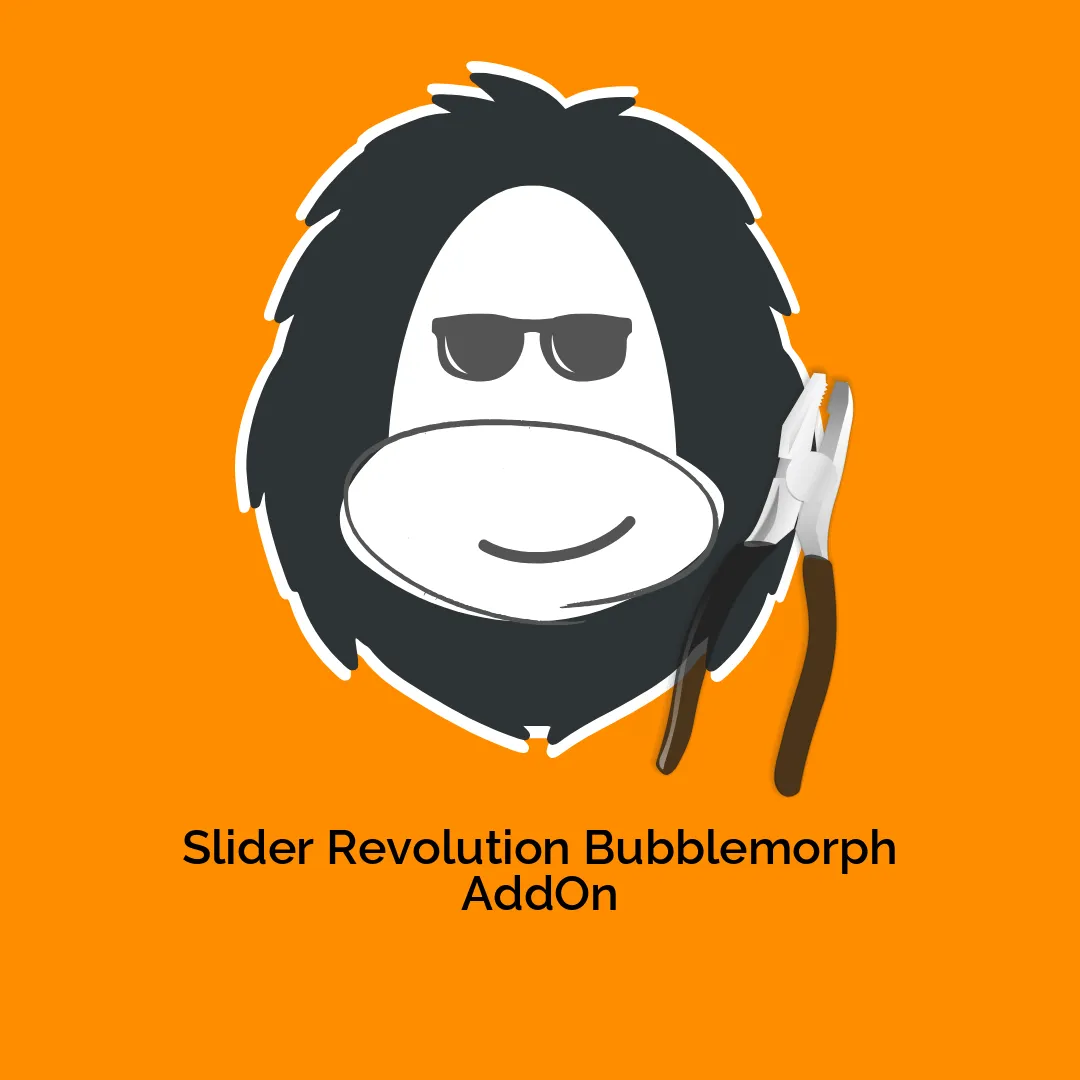




Reviews
There are no reviews yet.