Understanding the Slider Revolution Backup Add On
The Slider Revolution Backup Add On is a powerful tool designed to enhance the functionality of the Slider Revolution plugin for WordPress websites. It simplifies the process of creating backups for your slides, ensuring that your hard work is preserved and can be easily restored if necessary.
Getting Started with the Slider Revolution Backup Add On
Using the Slider Revolution Backup Add On is straightforward and user-friendly. Here’s a step-by-step guide on how to activate and utilize this essential add-on for your slider presentations.
-
Activation of the Add On: First, you’ll need to ensure that the Slider Revolution Backup Add On is activated from the Add-On panel in your Slider Revolution module. This activation is critical as it enables the backup feature to function correctly and ensures that every slide you create is automatically saved.
-
Automatic Backups: One of the standout features of the Slider Revolution Backup Add On is its capability for automatic backups. Each time you save a slide within your module, the add-on takes care of the backup for you. This automatic process means you don’t have to worry about manually saving your slides; the add-on does it for you in the background. It’s a set-it-and-forget-it solution that significantly eases the workload for you as a web designer or content creator.
-
Restoring Backups: If you ever need to revert to a previous version of your slide, the Slider Revolution Backup Add On makes restoring your work simple and efficient. All you need to do is navigate to the “Backups” tab in your slide’s settings. From there, you can view all available backups by clicking the “Show Backups for this Slide” button. This feature is particularly beneficial if you mistakenly alter a slide or wish to revert to a previous design without losing your current progress.
Benefits of the Slider Revolution Backup Add On
The advantages of incorporating the Slider Revolution Backup Add On into your workflow are many. Here, we’ll delve deeper into the key benefits that make this add-on a must-have for Slider Revolution users.
Peace of Mind with Automatic Backups
One of the primary benefits of the Slider Revolution Backup Add On is the peace of mind it provides. Knowing that your slides are automatically backed up means you can focus on creating amazing content without the fear of losing your hard work. Whether you’re experimenting with new designs or making intricate adjustments, the assurance of having a backup gives you the freedom to explore new possibilities without hesitation.
Ease of Use for All Skill Levels
You don’t need to be a tech wizard to make the most out of the Slider Revolution Backup Add On. Its user-friendly interface ensures that even beginners can set it up and utilize it without feeling overwhelmed. The simple steps to activate the add-on and restore backups mean that regardless of your level of expertise, you can effectively secure your content and restore it as needed.
Effortless Content Management
Managing a large number of slides can be challenging, especially when it comes to keeping track of changes and revisions. The Slider Revolution Backup Add On streamlines this process. By automatically saving versions of your slides, it effectively acts as a version control system. This is particularly advantageous for teams collaborating on projects, as it allows for clarity and organization in content management, ensuring everyone is on the same page and can revert to previous content if needed.
Reducing the Risk of Errors
In the world of web design, errors can happen, whether in coding, design, or content adjustments. The Slider Revolution Backup Add On minimizes the risk associated with these mistakes. If you inadvertently make a change that disrupts the flow of your slider or one that you regret, restoring to a previous version is merely a click away. This undo capability empowers users, allowing for experimentation without fear.
Improving Workflow Efficiency
For professionals involved in web development and design, time is often of the essence. The Slider Revolution Backup Add On can significantly improve workflow efficiency. With automated backups and easy restorations, creators can spend less time worrying about slide loss and more time crafting stunning visual presentations that captivate their audience.
Ensuring Collaboration and Teamwork
In team environments, collaboration is key. The Slider Revolution Backup Add On supports this by allowing multiple team members to work on sliders without the concern of overwriting each other’s changes. Because each member can revert to previous versions if necessary, teamwork becomes smoother. Changes can be made, discussed, and restored without the need for clashing designs or confusion over the latest edits.
Real-World Applications of the Slider Revolution Backup Add On
Utilizing the Slider Revolution Backup Add On is beneficial for various types of projects and industries. Here are a few scenarios where this add-on can prove invaluable:
-
E-commerce Websites: For online businesses using sliders to showcase products, having backups readily available can safeguard against lost promotions or changes that may not translate well. The backup feature ensures that stunning visuals and sales pitches are secured during seasonal updates or design overhauls.
-
Bloggers and Content Creators: Whether you run a personal blog or a multi-author platform, the Slider Revolution Backup Add On provides a safety net for creative content. It allows for continual enhancement of slide designs, ensuring that all iterations are saved for future reference or quick restorations.
-
Marketing and Advertising Agencies: Agencies frequently deal with differing client requests and revisions. The Slider Revolution Backup Add On allows users to experiment with different slide styles for client presentations without the risk of losing previous versions. When client feedback comes in, adjustments can be made quickly, with the option to revert if necessary.
-
Event Promotion: For events that require promotional sliders—like weddings, corporate conferences, or local concerts—the add-on ensures that promotional slides are backed up and can be restored quickly if changes are made last minute before the event.
Conclusion
The Slider Revolution Backup Add On is more than just a tool; it’s a resource that empowers users to create without fear. With its easy activation, automatic backup features, and straightforward restoration process, this add-on is essential for anyone looking to enhance their Slider Revolution experience. By providing peace of mind, supporting collaboration, and improving overall workflow efficiency, the Slider Revolution Backup Add On ensures that your creative efforts are secure and can easily be accessed when needed.
Whether you’re an experienced designer or just starting out, the benefits of the Slider Revolution Backup Add On are clear. It’s an invaluable tool that should be integrated into your slide creation process to protect your work and facilitate productivity, allowing you to focus on what really matters: creating beautiful, engaging sliders that make an impact.
Slider Revolution Backup Add-On: Download it for Free
Here you have it, downloading Slider Revolution Backup Add-On for Free is feasible and one hundred percent legal.
Moreover, even downloading a cracked Slider Revolution Backup Add-On is law-abiding, because the license it is distributed under is the General Public License, and this license enables the holder its distribution for free.
Therefore, don’t worry: If you were in search of to buy Slider Revolution Backup Add-On cheaply or, directly, to download Slider Revolution Backup Add-On Plugins nulled and, so, obtain it completely free, on OrangoGPL, you can do that within the law.
Download Slider Revolution Backup Add-On GPL: The only choice for entrepreneurs starting out
It’s irrelevant what you call it: Discounts for Slider Revolution Backup Add-On, download Slider Revolution Backup Add-On Plugins GPL, download Slider Revolution Backup Add-On without license or download Slider Revolution Backup Add-On nulled.
It is something entirely legal and something indispensable for any entrepreneur just starting.
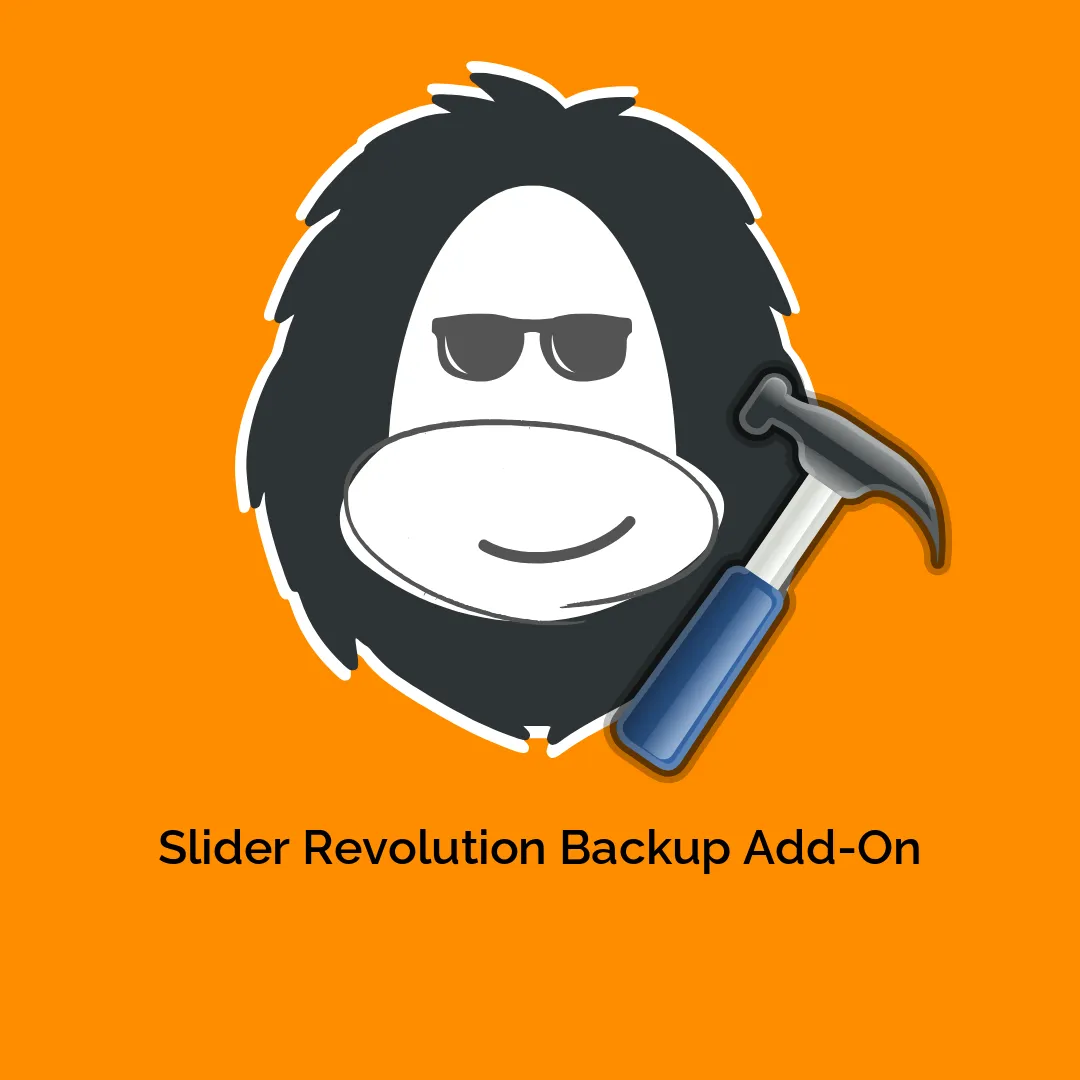



-300x300.webp)
Reviews
There are no reviews yet.