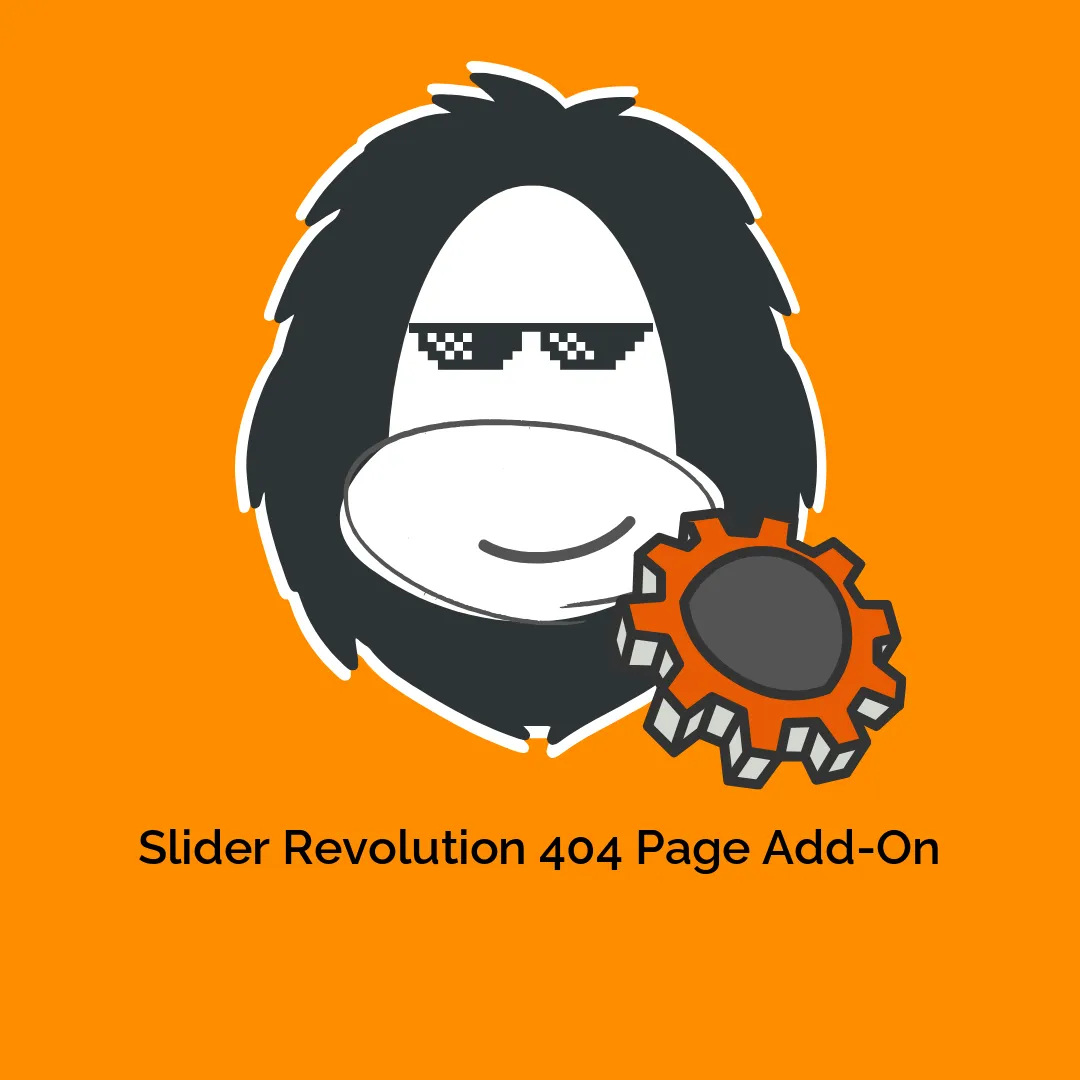Transforming Your 404 Experience with Slider Revolution
Dealing with 404 errors is an inevitable part of managing a website. These errors occur when a user attempts to access a page that doesn’t exist, potentially leading to frustration. The good news is that you can turn a mundane error page into an engaging experience with the Slider Revolution 404 Page Add On. This feature allows you to design eye-catching and interactive 404 pages, ensuring that your visitors don’t leave your site feeling disappointed. Instead, it can guide them towards finding relevant content and maintaining their engagement.
Development
What is the Slider Revolution 404 Page Add On?
The Slider Revolution 404 Page Add On is an extension of the popular Slider Revolution plugin, which is widely used for creating responsive sliders and dynamic content. This add-on takes the standard 404 error page and enhances it by integrating sliders, videos, images, and creative visuals to make your error page not only functional but also aesthetically pleasing.
One of the primary benefits of using this add-on is that it helps personalize the user experience. Rather than simply showing a standard “Page Not Found” message, the Slider Revolution 404 Page Add On allows you to add customized messages, links to other content, and even a search bar. This way, users can quickly find what they were looking for, potentially leading them deeper into your site rather than abandoning it altogether.
Installation and Activation
To begin using the Slider Revolution 404 Page Add On, you first need to install and activate the add-on within the Slider Revolution plugin. This process is straightforward:
-
Installation: Navigate to the plugin’s main admin page and identify the 404 Page Add On. Once located, proceed with the installation.
-
Activation: After successfully installing the add-on, it is crucial to activate it. Notably, the Particles AddOn is a prerequisite for utilizing the 404 Error Page template, so ensure that it is activated as well before moving forward.
Importing the 404 Error Page Template
Next, you need to import the “404 Error Page” template from the Template Library. This template is designed specifically for showcasing a dynamic 404 page experience. What’s more, while the “404 Error Page” template serves as an excellent foundation, you can also utilize any other slider that fits your design needs.
When customizing your 404 page, you can add essential elements such as a search bar, direct links to popular content, and engaging visuals that reflect your brand’s personality. This not only makes the page functional but also aesthetically pleasing, contributing to a better overall user experience.
Configuration of the 404 Page
Once you’ve imported the template, the next step involves configuring the 404 error page to suit your preferences:
-
404 Content Source: Decide whether the content for the 404 page should derive from a specific Slider or if it should pull from the content of an existing page on your website. This choice allows you to tailor the experience based on the user’s needs.
-
Select Your Slider: If you opt for a Slider, ensure you choose the “404 Error Page” template that you’ve imported previously.
-
Setting the Page Title: Don’t forget about the
</strong> tag in the HTML. It’s essential to set an appropriate page title that will appear in the browser’s window/tab, making it clear to visitors that they have encountered a 404 error.</p> </li> </ol> <h3>Testing Your 404 Page</h3> <p>After configuration, it’s important to test your new 404 page to make sure it displays as intended. You can do this by typing in your website address followed by a URL that is known to be invalid. For instance, if your site is called www.example.com, try www.example.com/some-nonexistent-page. This test will show you how the 404 error page appears, allowing you to make any necessary adjustments.</p> <h3>Adding Extra Engagement Features</h3> <p>To further enhance the functionality of your <strong>Slider Revolution 404 Page Add On</strong>, consider implementing features that provide value to your visitors. For example, include links to:</p> <ul> <li><strong>Related Articles</strong>: If a page is unavailable, steer users to similar topics or content.</li> <li><strong>Popular Posts</strong>: Highlight top-performing blog posts that might attract user interest.</li> <li><strong>Recent Posts</strong>: Showcase the latest content your audience might have missed.</li> <li><strong>Contact Information</strong>: Provide users with a means to reach out for support if they need assistance.</li> </ul> <p>Encouraging interaction beyond a simple apology for an error directs users toward a more constructive experience, allowing them to navigate through your content seamlessly.</p> <h3>The Power of A/B Testing Your 404 Page</h3> <p>Once everything is set, consider running A/B tests on different versions of your 404 error page to discover what resonates best with your audience. You could test various layouts, color schemes, and calls-to-action to determine which configurations yield the highest engagement or reduced bounce rates. The insights from this testing will allow you to optimize your 404 page even further, tailoring it to align with user preferences and behaviors.</p> <h3>Common Mistakes to Avoid</h3> <p>In creating a 404 page with the <strong>Slider Revolution 404 Page Add On</strong>, there are a few missteps you should be wary of:</p> <ul> <li> <p><strong>Overloading with Content</strong>: While it’s important to provide options, too much information can overwhelm users. Keep it concise and straightforward, guiding them to what they need without unnecessary clutter.</p> </li> <li> <p><strong>Failing to Monitor Analytics</strong>: After deploying your customized 404 page, ensure that you’re tracking its performance through analytics. Monitoring traffic and user behavior will provide valuable insights into how well it’s serving its purpose.</p> </li> <li> <p><strong>Ignoring Mobile Optimization</strong>: With mobile traffic on the rise, make sure your 404 page is responsive. A design that works well on desktop may not translate effectively to mobile devices, so do test it on multiple platforms.</p> </li> </ul> <h3>Focusing on the User Experience</h3> <p>Ultimately, the main goal when leveraging the <strong>Slider Revolution 404 Page Add On</strong> is to enhance your user experience. A thoughtfully designed 404 page that is equipped with engaging visual elements, relevant content, and a guiding pathway can help mitigate the frustration caused by encountering an error. Instead of dissuading visitors, it can serve as an opportunity for interaction and engagement, potentially converting those frustrations into a positive experience.</p> <p>Your 404 error page doesn’t have to be a dead end. Instead, with the use of the <strong>Slider Revolution 404 Page Add On</strong>, you have the potential to foster continued engagement with your site, transforming a simple error into an invitation for exploration.</p> <p>Leveraging advanced designs, insightful content strategies, and user-centric approaches can significantly enhance the effectiveness of your 404 page, encouraging users to continue sailing through your website instead of hitting the proverbial wall. So, whether it’s through graphics, slider elements, or intuitive navigation systems, make every error page count!</p> <p></p> <div class='ogpl-ext-descr-for-plugins' style='margin-top: 20px'> <h2>Slider Revolution 404 Page Add-On: Download for Free on OrangoGPL</h2> <p>Certainly, <strong></strong> is viable and absolutely legal. </p> <p>Truly, even downloading a cracked Slider Revolution 404 Page Add-On is law-abiding, because the license it is distributed under is the GPL (General Public License), and this license allows the user its distribution for free.</p> <p>So, there’s nothing you should worry about: If you are looking <strong>to buy Slider Revolution 404 Page Add-On cheaply</strong> or, directly, <strong>to download Slider Revolution 404 Page Add-On Plugins nulled</strong> and, thus, have it completely free,, you can do that easily and legally.</p> <h2>Download Slider Revolution 404 Page Add-On GPL: A great solution for beginner entrepreneurs</h2> <p>It doesn’t matter how you name it: <strong>Slider Revolution 404 Page Add-On deals</strong>, <strong>download Slider Revolution 404 Page Add-On Plugins GPL</strong>, <strong>download Slider Revolution 404 Page Add-On without license</strong> or <strong>download Slider Revolution 404 Page Add-On Plugins cracked</strong>.</p> <p>It is something entirely legal and something indispensable for every beginner entrepreneur.</p> </div> </div> <div class="woocommerce-Tabs-panel woocommerce-Tabs-panel--reviews panel entry-content wc-tab" id="tab-reviews" role="tabpanel" aria-labelledby="tab-title-reviews"> <div id="reviews" class="woocommerce-Reviews"> <div id="comments"> <h2 class="woocommerce-Reviews-title"> Reviews </h2> <p class="woocommerce-noreviews">There are no reviews yet.</p> </div> <p class="woocommerce-verification-required">Only logged in customers who have purchased this product may leave a review.</p> <div class="clear"></div> </div> </div> </div> <section class="related products"> <h2>Related products</h2> <ul class="products columns-4"> <li class="member-discount discount-restricted ast-article-single ast-woo-product-no-review desktop-align-center tablet-align-left mobile-align-center ast-product-gallery-layout-first-image-large ast-product-gallery-with-no-image ast-magnify-disabled ast-product-tabs-layout-horizontal product type-product post-34921 status-publish first instock product_cat-plugins has-post-thumbnail downloadable virtual taxable purchasable product-type-simple"> <div class="astra-shop-thumbnail-wrap"><a href="https://orangogpl.com/en/producto/wpml-elasticpress/" class="woocommerce-LoopProduct-link woocommerce-loop-product__link"><img width="300" height="300" src="https://orangogpl.com/wp-content/uploads/2023/12/wpml-elasticpress-300x300.webp" class="attachment-woocommerce_thumbnail size-woocommerce_thumbnail" alt="WPML ElasticPress" decoding="async" loading="lazy" srcset="https://orangogpl.com/wp-content/uploads/2023/12/wpml-elasticpress-300x300.webp 300w, https://orangogpl.com/wp-content/uploads/2023/12/wpml-elasticpress-1024x1024.webp 1024w, https://orangogpl.com/wp-content/uploads/2023/12/wpml-elasticpress-150x150.webp 150w, https://orangogpl.com/wp-content/uploads/2023/12/wpml-elasticpress-768x768.webp 768w, https://orangogpl.com/wp-content/uploads/2023/12/wpml-elasticpress-600x600.webp 600w, https://orangogpl.com/wp-content/uploads/2023/12/wpml-elasticpress-100x100.webp 100w, https://orangogpl.com/wp-content/uploads/2023/12/wpml-elasticpress.webp 1080w" sizes="auto, (max-width: 300px) 100vw, 300px" /></a></div><div class="astra-shop-summary-wrap"><a href="https://orangogpl.com/en/producto/wpml-elasticpress/" class="ast-loop-product__link"><h2 class="woocommerce-loop-product__title">WPML ElasticPress</h2></a> <span class="price"><span class="woocommerce-Price-amount amount"><bdi><span class="woocommerce-Price-currencySymbol">€</span>5,00</bdi></span></span> <div class="ast-woo-shop-product-description"> Understanding WPML ElasticPress: An Essential Tool for Multilingual Content With the increasing need for websites to cater to a diverse... </div> <div class="ogpl-add-button-cart"><a href="https://orangogpl.com/en/producto/wpml-elasticpress/" class="button product_type_simple add_to_cart_button ajax_add_to_cart ">Ver detalle</a></div></div></li> <li class="member-discount discount-restricted ast-article-single ast-woo-product-no-review desktop-align-center tablet-align-left mobile-align-center ast-product-gallery-layout-first-image-large ast-product-gallery-with-no-image ast-magnify-disabled ast-product-tabs-layout-horizontal product type-product post-34916 status-publish instock product_cat-plugins has-post-thumbnail downloadable virtual taxable purchasable product-type-simple"> <div class="astra-shop-thumbnail-wrap"><a href="https://orangogpl.com/en/producto/wpc-variations-radio-buttons-for-woocommerce-premium/" class="woocommerce-LoopProduct-link woocommerce-loop-product__link"><img width="300" height="300" src="https://orangogpl.com/wp-content/uploads/2023/12/wpc-variations-radio-buttons-for-woocommerce-(premium)-300x300.webp" class="attachment-woocommerce_thumbnail size-woocommerce_thumbnail" alt="WPC Variations Radio Buttons for WooCommerce (Premium)" decoding="async" loading="lazy" srcset="https://orangogpl.com/wp-content/uploads/2023/12/wpc-variations-radio-buttons-for-woocommerce-(premium)-300x300.webp 300w, https://orangogpl.com/wp-content/uploads/2023/12/wpc-variations-radio-buttons-for-woocommerce-(premium)-1024x1024.webp 1024w, https://orangogpl.com/wp-content/uploads/2023/12/wpc-variations-radio-buttons-for-woocommerce-(premium)-150x150.webp 150w, https://orangogpl.com/wp-content/uploads/2023/12/wpc-variations-radio-buttons-for-woocommerce-(premium)-768x768.webp 768w, https://orangogpl.com/wp-content/uploads/2023/12/wpc-variations-radio-buttons-for-woocommerce-(premium)-600x600.webp 600w, https://orangogpl.com/wp-content/uploads/2023/12/wpc-variations-radio-buttons-for-woocommerce-(premium)-100x100.webp 100w, https://orangogpl.com/wp-content/uploads/2023/12/wpc-variations-radio-buttons-for-woocommerce-(premium).webp 1080w" sizes="auto, (max-width: 300px) 100vw, 300px" /></a></div><div class="astra-shop-summary-wrap"><a href="https://orangogpl.com/en/producto/wpc-variations-radio-buttons-for-woocommerce-premium/" class="ast-loop-product__link"><h2 class="woocommerce-loop-product__title">WPC Variations Radio Buttons for WooCommerce (Premium)</h2></a> <span class="price"><span class="woocommerce-Price-amount amount"><bdi><span class="woocommerce-Price-currencySymbol">€</span>5,00</bdi></span></span> <div class="ast-woo-shop-product-description"> Enhance Your WooCommerce Store with WPC Variations Radio Buttons The WPC Variations Radio Buttons for WooCommerce is a highly effective... </div> <div class="ogpl-add-button-cart"><a href="https://orangogpl.com/en/producto/wpc-variations-radio-buttons-for-woocommerce-premium/" class="button product_type_simple add_to_cart_button ajax_add_to_cart ">Ver detalle</a></div></div></li> <li class="member-discount discount-restricted ast-article-single ast-woo-product-no-review desktop-align-center tablet-align-left mobile-align-center ast-product-gallery-layout-first-image-large ast-product-gallery-with-no-image ast-magnify-disabled ast-product-tabs-layout-horizontal product type-product post-34911 status-publish instock product_cat-plugins has-post-thumbnail downloadable virtual taxable purchasable product-type-simple"> <div class="astra-shop-thumbnail-wrap"><a href="https://orangogpl.com/en/producto/supportcandy-workflows/" class="woocommerce-LoopProduct-link woocommerce-loop-product__link"><img width="300" height="300" src="https://orangogpl.com/wp-content/uploads/2023/12/supportcandy-–-workflows-300x300.webp" class="attachment-woocommerce_thumbnail size-woocommerce_thumbnail" alt="SupportCandy – Workflows" decoding="async" loading="lazy" srcset="https://orangogpl.com/wp-content/uploads/2023/12/supportcandy-–-workflows-300x300.webp 300w, https://orangogpl.com/wp-content/uploads/2023/12/supportcandy-–-workflows-1024x1024.webp 1024w, https://orangogpl.com/wp-content/uploads/2023/12/supportcandy-–-workflows-150x150.webp 150w, https://orangogpl.com/wp-content/uploads/2023/12/supportcandy-–-workflows-768x768.webp 768w, https://orangogpl.com/wp-content/uploads/2023/12/supportcandy-–-workflows-600x600.webp 600w, https://orangogpl.com/wp-content/uploads/2023/12/supportcandy-–-workflows-100x100.webp 100w, https://orangogpl.com/wp-content/uploads/2023/12/supportcandy-–-workflows.webp 1080w" sizes="auto, (max-width: 300px) 100vw, 300px" /></a></div><div class="astra-shop-summary-wrap"><a href="https://orangogpl.com/en/producto/supportcandy-workflows/" class="ast-loop-product__link"><h2 class="woocommerce-loop-product__title">SupportCandy – Workflows</h2></a> <span class="price"><span class="woocommerce-Price-amount amount"><bdi><span class="woocommerce-Price-currencySymbol">€</span>5,00</bdi></span></span> <div class="ast-woo-shop-product-description"> Streamlining Support Ticket Management with SupportCandy Workflows Efficient management of support tickets is crucial for businesses aiming to deliver exceptional... </div> <div class="ogpl-add-button-cart"><a href="https://orangogpl.com/en/producto/supportcandy-workflows/" class="button product_type_simple add_to_cart_button ajax_add_to_cart ">Ver detalle</a></div></div></li> <li class="member-discount discount-restricted ast-article-single ast-woo-product-no-review desktop-align-center tablet-align-left mobile-align-center ast-product-gallery-layout-first-image-large ast-product-gallery-with-no-image ast-magnify-disabled ast-product-tabs-layout-horizontal product type-product post-34922 status-publish last instock product_cat-plugins has-post-thumbnail downloadable virtual taxable purchasable product-type-simple"> <div class="astra-shop-thumbnail-wrap"><a href="https://orangogpl.com/en/producto/image-reveal-animation/" class="woocommerce-LoopProduct-link woocommerce-loop-product__link"><img width="300" height="300" src="https://orangogpl.com/wp-content/uploads/2023/12/image-reveal-animation-300x300.webp" class="attachment-woocommerce_thumbnail size-woocommerce_thumbnail" alt="Image Reveal Animation" decoding="async" loading="lazy" srcset="https://orangogpl.com/wp-content/uploads/2023/12/image-reveal-animation-300x300.webp 300w, https://orangogpl.com/wp-content/uploads/2023/12/image-reveal-animation-1024x1024.webp 1024w, https://orangogpl.com/wp-content/uploads/2023/12/image-reveal-animation-150x150.webp 150w, https://orangogpl.com/wp-content/uploads/2023/12/image-reveal-animation-768x768.webp 768w, https://orangogpl.com/wp-content/uploads/2023/12/image-reveal-animation-600x600.webp 600w, https://orangogpl.com/wp-content/uploads/2023/12/image-reveal-animation-100x100.webp 100w, https://orangogpl.com/wp-content/uploads/2023/12/image-reveal-animation.webp 1080w" sizes="auto, (max-width: 300px) 100vw, 300px" /></a></div><div class="astra-shop-summary-wrap"><a href="https://orangogpl.com/en/producto/image-reveal-animation/" class="ast-loop-product__link"><h2 class="woocommerce-loop-product__title">Image Reveal Animation</h2></a> <span class="price"><span class="woocommerce-Price-amount amount"><bdi><span class="woocommerce-Price-currencySymbol">€</span>5,00</bdi></span></span> <div class="ast-woo-shop-product-description"> Unleashing the Power of Image Reveal Animation In the vast landscape of web design, attracting and retaining visitors is a... </div> <div class="ogpl-add-button-cart"><a href="https://orangogpl.com/en/producto/image-reveal-animation/" class="button product_type_simple add_to_cart_button ajax_add_to_cart ">Ver detalle</a></div></div></li> </ul> </section> </div> </div> <!-- .ast-woocommerce-container --> </main> <!-- #main --> </div> <!-- #primary --> </div> <!-- ast-container --> </div><!-- #content --> <footer class="site-footer" id="colophon" itemtype="https://schema.org/WPFooter" itemscope="itemscope" itemid="#colophon"> <div class="site-primary-footer-wrap ast-builder-grid-row-container site-footer-focus-item ast-builder-grid-row-3-equal ast-builder-grid-row-tablet-3-equal ast-builder-grid-row-mobile-full ast-footer-row-stack ast-footer-row-tablet-stack ast-footer-row-mobile-stack" data-section="section-primary-footer-builder"> <div class="ast-builder-grid-row-container-inner"> <div class="ast-builder-footer-grid-columns site-primary-footer-inner-wrap ast-builder-grid-row"> <div class="site-footer-primary-section-1 site-footer-section site-footer-section-1"> <aside class="footer-widget-area widget-area site-footer-focus-item footer-widget-area-inner" data-section="sidebar-widgets-footer-widget-1" aria-label="Footer Widget 1" role="region" > <section id="block-18" class="widget widget_block"> <div class="wp-block-uagb-advanced-heading uagb-block-69e76630"><h2 class="uagb-heading-text">OrangoGPL</h2><div class="uagb-separator"></div></div> </section><section id="block-19" class="widget widget_block widget_text"> <p><mark style="background-color:rgba(0, 0, 0, 0)" class="has-inline-color has-ast-global-color-5-color">Pon en marcha tu proyecto a un precio mínimo con nuestros +5000 Plugins y Themes para WordPress.</mark></p> </section><section id="block-16" class="widget widget_block widget_text"> <p><mark style="background-color:rgba(0, 0, 0, 0)" class="has-inline-color has-ast-global-color-5-color">¡Descarga GRATIS Elemenor, Divi, Avada, Jupiter Theme y mucho más!</mark></p> </section><section id="block-17" class="widget widget_block widget_text"> <p><mark style="background-color:rgba(0, 0, 0, 0)" class="has-inline-color has-ast-global-color-5-color">¡Themes y Plugins Originales con descuentos de hasta el 90%!</mark></p> </section> </aside> </div> <div class="site-footer-primary-section-2 site-footer-section site-footer-section-2"> <aside class="footer-widget-area widget-area site-footer-focus-item footer-widget-area-inner" data-section="sidebar-widgets-footer-widget-2" aria-label="Footer Widget 2" role="region" > <section id="block-27" class="widget widget_block"> <div class="wp-block-uagb-advanced-heading uagb-block-69e76630"><h2 class="uagb-heading-text">Últimas Descargas</h2><div class="uagb-separator"></div></div> </section><section id="block-30" class="widget widget_block"> <ul class="wp-block-list"> <li><a href="https://orangogpl.com/producto/thrive-theme-builder-2/">Thrive Theme Builder</a></li> <li><a href="https://orangogpl.com/producto/booklium/">Booklium Theme</a></li> <li><a href="https://orangogpl.com/producto/crypterio/">Crypterio Theme</a></li> <li><a href="https://orangogpl.com/producto/bellevue/">Bellevue Theme</a></li> </ul> </section><section id="block-31" class="widget widget_block"> <ul class="wp-block-list"> <li><a href="https://orangogpl.com/producto/kadence-blocks-gutenberg-blocks-for-page-builder-features/">Kadence Blocks Plugin</a></li> <li><a href="https://orangogpl.com/producto/wp-media-folder/">WP Media Folder Plugin</a></li> <li><a href="https://orangogpl.com/producto/meta-box-tabs/">Meta Box Tabs Plugin</a></li> <li><a href="https://orangogpl.com/producto/tipsy/">Tipsy Plugin</a></li> </ul> </section> </aside> </div> <div class="site-footer-primary-section-3 site-footer-section site-footer-section-3"> <aside class="footer-widget-area widget-area site-footer-focus-item footer-widget-area-inner" data-section="sidebar-widgets-footer-widget-3" aria-label="Footer Widget 3" role="region" > <section id="block-35" class="widget widget_block"> <div class="wp-block-uagb-advanced-heading uagb-block-69e76630"><h2 class="uagb-heading-text">Enlaces Útiles</h2><div class="uagb-separator"></div></div> </section><section id="block-34" class="widget widget_block widget_text"> <p><a href="https://orangogpl.com/preguntas-frecuentes-orangogpl-faq/">Preguntas Frecuentes<br></a><a href="https://orangogpl.com/contacto/">Contacto</a><br><a href="https://orangogpl.com/lista-de-actualizaciones/">Lista de actualizaciones<br></a><a href="https://orangogpl.com/sitemap.xml">Sitemap</a></p> </section> </aside> </div> </div> </div> </div> <div class="site-below-footer-wrap ast-builder-grid-row-container site-footer-focus-item ast-builder-grid-row-full ast-builder-grid-row-tablet-full ast-builder-grid-row-mobile-full ast-footer-row-stack ast-footer-row-tablet-stack ast-footer-row-mobile-stack" data-section="section-below-footer-builder"> <div class="ast-builder-grid-row-container-inner"> <div class="ast-builder-footer-grid-columns site-below-footer-inner-wrap ast-builder-grid-row"> <div class="site-footer-below-section-1 site-footer-section site-footer-section-1"> <div class="ast-builder-layout-element ast-flex site-footer-focus-item ast-footer-copyright" data-section="section-footer-builder"> <div class="ast-footer-copyright"><p style="text-align: center"><strong>Copyright © 2026 OrangoGPL </strong></p> <p style="text-align: center"><a class="menu-link" href="https://orangogpl.com/aviso-legal/" target="_blank" rel="nofollow noopener">Aviso Legal</a> | <a class="menu-link" href="https://orangogpl.com/politica-privacidad/" target="_blank" rel="nofollow noopener">Política de Privacidad</a> | <a class="menu-link" href="https://orangogpl.com/politica-cookies/" target="_blank" rel="nofollow noopener">Política de Cookies</a> | <a class="menu-link" href="https://orangogpl.com/condiciones-compra/" target="_blank" rel="nofollow noopener">Condiciones de Compra</a></p> </div> </div> </div> </div> </div> </div> </footer><!-- #colophon --> </div><!-- #page --> <script type="speculationrules"> {"prefetch":[{"source":"document","where":{"and":[{"href_matches":"/*"},{"not":{"href_matches":["/wp-*.php","/wp-admin/*","/wp-content/uploads/*","/wp-content/*","/wp-content/plugins/*","/wp-content/themes/orangogpl-astra/*","/wp-content/themes/astra/*","/*\\?(.+)"]}},{"not":{"selector_matches":"a[rel~=\"nofollow\"]"}},{"not":{"selector_matches":".no-prefetch, .no-prefetch a"}}]},"eagerness":"conservative"}]} </script> <svg xmlns="http://www.w3.org/2000/svg" viewBox="0 0 0 0" width="0" height="0" focusable="false" role="none" style="visibility: hidden; position: absolute; left: -9999px; overflow: hidden;" ><defs><filter id="ast-img-color-filter"><feColorMatrix color-interpolation-filters="sRGB" type="matrix" values=" .299 .587 .114 0 0 .299 .587 .114 0 0 .299 .587 .114 0 0 .299 .587 .114 0 0 " /><feComponentTransfer color-interpolation-filters="sRGB" ><feFuncR type="table" tableValues="1 1" /><feFuncG type="table" tableValues="1 1" /><feFuncB type="table" tableValues="1 1" /><feFuncA type="table" tableValues="1 1" /></feComponentTransfer><feComposite in2="SourceGraphic" operator="in" /></filter></defs></svg> <div data-rocket-location-hash="4e1ca7e08687b5a5aeeb03567a38aa28" id="ast-scroll-top" tabindex="0" class="ast-scroll-top-icon ast-scroll-to-top-right" data-on-devices="both"> <span class="ast-icon icon-arrow"><svg class="ast-arrow-svg" xmlns="http://www.w3.org/2000/svg" xmlns:xlink="http://www.w3.org/1999/xlink" version="1.1" x="0px" y="0px" width="26px" height="16.043px" viewBox="57 35.171 26 16.043" enable-background="new 57 35.171 26 16.043" xml:space="preserve"> <path d="M57.5,38.193l12.5,12.5l12.5-12.5l-2.5-2.5l-10,10l-10-10L57.5,38.193z" /> </svg></span> <span class="screen-reader-text">Scroll to Top</span> </div> <style> .searchwp-live-search-results { opacity: 0; transition: opacity .25s ease-in-out; -moz-transition: opacity .25s ease-in-out; -webkit-transition: opacity .25s ease-in-out; height: 0; overflow: hidden; z-index: 9999995; /* Exceed SearchWP Modal Search Form overlay. */ position: absolute; display: none; } .searchwp-live-search-results-showing { display: block; opacity: 1; height: auto; overflow: auto; } .searchwp-live-search-no-results { padding: 3em 2em 0; text-align: center; } .searchwp-live-search-no-min-chars:after { content: "Continue typing"; display: block; text-align: center; padding: 2em 2em 0; } </style> <script type="rocketlazyloadscript"> var _SEARCHWP_LIVE_AJAX_SEARCH_BLOCKS = true; var _SEARCHWP_LIVE_AJAX_SEARCH_ENGINE = 'default'; var _SEARCHWP_LIVE_AJAX_SEARCH_CONFIG = 'default'; </script> <script type="application/ld+json" class="yoast-schema-graph yoast-schema-graph--woo yoast-schema-graph--footer">{"@context":"https://schema.org","@graph":[{"@type":"Product","@id":"https://orangogpl.com/en/producto/slider-revolution-404-page-add-on/#product","name":"Slider Revolution 404 Page Add-On","url":"https://orangogpl.com/en/producto/slider-revolution-404-page-add-on/","description":"Transforming Your 404 Experience with Slider Revolution\nDealing with 404 errors is an inevitable part of managing a website. These errors occur when a user attempts to access a page that doesn’t exist, potentially leading to frustration. The good news is that you can turn a mundane error page into an engaging experience with the Slider Revolution 404 Page Add On. This feature allows you to design eye-catching and interactive 404 pages, ensuring that your visitors don’t leave your site feeling disappointed. Instead, it can guide them towards finding relevant content and maintaining their engagement.\nDevelopment\nWhat is the Slider Revolution 404 Page Add On?\nThe Slider Revolution 404 Page Add On is an extension of the popular Slider Revolution plugin, which is widely used for creating responsive sliders and dynamic content. This add-on takes the standard 404 error page and enhances it by integrating sliders, videos, images, and creative visuals to make your error page not only functional but also aesthetically pleasing.\nOne of the primary benefits of using this add-on is that it helps personalize the user experience. Rather than simply showing a standard “Page Not Found” message, the Slider Revolution 404 Page Add On allows you to add customized messages, links to other content, and even a search bar. This way, users can quickly find what they were looking for, potentially leading them deeper into your site rather than abandoning it altogether.\nInstallation and Activation\nTo begin using the Slider Revolution 404 Page Add On, you first need to install and activate the add-on within the Slider Revolution plugin. This process is straightforward:\n\n\nInstallation: Navigate to the plugin's main admin page and identify the 404 Page Add On. Once located, proceed with the installation.\n\n\nActivation: After successfully installing the add-on, it is crucial to activate it. Notably, the Particles AddOn is a prerequisite for utilizing the 404 Error Page template, so ensure that it is activated as well before moving forward.\n\n\nImporting the 404 Error Page Template\nNext, you need to import the “404 Error Page” template from the Template Library. This template is designed specifically for showcasing a dynamic 404 page experience. What’s more, while the “404 Error Page” template serves as an excellent foundation, you can also utilize any other slider that fits your design needs. \nWhen customizing your 404 page, you can add essential elements such as a search bar, direct links to popular content, and engaging visuals that reflect your brand’s personality. This not only makes the page functional but also aesthetically pleasing, contributing to a better overall user experience.\nConfiguration of the 404 Page\nOnce you’ve imported the template, the next step involves configuring the 404 error page to suit your preferences:\n\n\n404 Content Source: Decide whether the content for the 404 page should derive from a specific Slider or if it should pull from the content of an existing page on your website. This choice allows you to tailor the experience based on the user’s needs.\n\n\nSelect Your Slider: If you opt for a Slider, ensure you choose the “404 Error Page” template that you’ve imported previously.\n\n\nSetting the Page Title: Don’t forget about the tag in the HTML. It's essential to set an appropriate page title that will appear in the browser’s window/tab, making it clear to visitors that they have encountered a 404 error.\n\n\nTesting Your 404 Page\nAfter configuration, it’s important to test your new 404 page to make sure it displays as intended. You can do this by typing in your website address followed by a URL that is known to be invalid. For instance, if your site is called www.example.com, try www.example.com/some-nonexistent-page. This test will show you how the 404 error page appears, allowing you to make any necessary adjustments.\nAdding Extra Engagement Features\nTo further enhance the functionality of your Slider Revolution 404 Page Add On, consider implementing features that provide value to your visitors. For example, include links to:\n\nRelated Articles: If a page is unavailable, steer users to similar topics or content.\nPopular Posts: Highlight top-performing blog posts that might attract user interest.\nRecent Posts: Showcase the latest content your audience might have missed.\nContact Information: Provide users with a means to reach out for support if they need assistance.\n\nEncouraging interaction beyond a simple apology for an error directs users toward a more constructive experience, allowing them to navigate through your content seamlessly.\nThe Power of A/B Testing Your 404 Page\nOnce everything is set, consider running A/B tests on different versions of your 404 error page to discover what resonates best with your audience. You could test various layouts, color schemes, and calls-to-action to determine which configurations yield the highest engagement or reduced bounce rates. The insights from this testing will allow you to optimize your 404 page even further, tailoring it to align with user preferences and behaviors.\nCommon Mistakes to Avoid\nIn creating a 404 page with the Slider Revolution 404 Page Add On, there are a few missteps you should be wary of:\n\n\nOverloading with Content: While it’s important to provide options, too much information can overwhelm users. Keep it concise and straightforward, guiding them to what they need without unnecessary clutter.\n\n\nFailing to Monitor Analytics: After deploying your customized 404 page, ensure that you're tracking its performance through analytics. Monitoring traffic and user behavior will provide valuable insights into how well it’s serving its purpose.\n\n\nIgnoring Mobile Optimization: With mobile traffic on the rise, make sure your 404 page is responsive. A design that works well on desktop may not translate effectively to mobile devices, so do test it on multiple platforms.\n\n\nFocusing on the User Experience\nUltimately, the main goal when leveraging the Slider Revolution 404 Page Add On is to enhance your user experience. A thoughtfully designed 404 page that is equipped with engaging visual elements, relevant content, and a guiding pathway can help mitigate the frustration caused by encountering an error. Instead of dissuading visitors, it can serve as an opportunity for interaction and engagement, potentially converting those frustrations into a positive experience.\nYour 404 error page doesn’t have to be a dead end. Instead, with the use of the Slider Revolution 404 Page Add On, you have the potential to foster continued engagement with your site, transforming a simple error into an invitation for exploration.\nLeveraging advanced designs, insightful content strategies, and user-centric approaches can significantly enhance the effectiveness of your 404 page, encouraging users to continue sailing through your website instead of hitting the proverbial wall. So, whether it’s through graphics, slider elements, or intuitive navigation systems, make every error page count! Slider Revolution 404 Page Add-On: Download for Free on OrangoGPLCertainly, is viable and absolutely legal. Truly, even downloading a cracked Slider Revolution 404 Page Add-On is law-abiding, because the license it is distributed under is the GPL (General Public License), and this license allows the user its distribution for free.So, there's nothing you should worry about: If you are looking to buy Slider Revolution 404 Page Add-On cheaply or, directly, to download Slider Revolution 404 Page Add-On Plugins nulled and, thus, have it completely free,, you can do that easily and legally.Download Slider Revolution 404 Page Add-On GPL: A great solution for beginner entrepreneursIt doesn't matter how you name it: Slider Revolution 404 Page Add-On deals, download Slider Revolution 404 Page Add-On Plugins GPL, download Slider Revolution 404 Page Add-On without license or download Slider Revolution 404 Page Add-On Plugins cracked.It is something entirely legal and something indispensable for every beginner entrepreneur.","image":{"@id":"https://orangogpl.com/en/producto/slider-revolution-404-page-add-on/#primaryimage"},"offers":[{"@type":"Offer","priceSpecification":{"0":{"@type":"UnitPriceSpecification","price":"5.00","priceCurrency":"EUR","valueAddedTaxIncluded":false,"validThrough":"2027-12-31"},"@type":"PriceSpecification","price":"5.00","valueAddedTaxIncluded":false},"availability":"https://schema.org/InStock","url":"https://orangogpl.com/en/producto/slider-revolution-404-page-add-on/","seller":{"@id":"https://orangogpl.com/en/#organization"},"@id":"https://orangogpl.com/en/#/schema/offer/37075-0"}],"mainEntityOfPage":{"@id":"https://orangogpl.com/en/producto/slider-revolution-404-page-add-on/"}}]}</script> <div data-rocket-location-hash="80a0ee0bfffa17d69246271910be3898" id="photoswipe-fullscreen-dialog" class="pswp" tabindex="-1" role="dialog" aria-modal="true" aria-hidden="true" aria-label="Full screen image"> <div data-rocket-location-hash="00a8d6631ebc74b7213735026b3a72e4" class="pswp__bg"></div> <div data-rocket-location-hash="b0916e1a0652736d381384982039f90b" class="pswp__scroll-wrap"> <div data-rocket-location-hash="ee87a4449d2facc04a577351938acc96" class="pswp__container"> <div class="pswp__item"></div> <div class="pswp__item"></div> <div class="pswp__item"></div> </div> <div data-rocket-location-hash="65b6efebb824275b51e5f84b4f8d3d13" class="pswp__ui pswp__ui--hidden"> <div class="pswp__top-bar"> <div class="pswp__counter"></div> <button class="pswp__button pswp__button--zoom" aria-label="Zoom in/out"></button> <button class="pswp__button pswp__button--fs" aria-label="Toggle fullscreen"></button> <button class="pswp__button pswp__button--share" aria-label="Share"></button> <button class="pswp__button pswp__button--close" aria-label="Close (Esc)"></button> <div class="pswp__preloader"> <div class="pswp__preloader__icn"> <div class="pswp__preloader__cut"> <div class="pswp__preloader__donut"></div> </div> </div> </div> </div> <div class="pswp__share-modal pswp__share-modal--hidden pswp__single-tap"> <div class="pswp__share-tooltip"></div> </div> <button class="pswp__button pswp__button--arrow--left" aria-label="Previous (arrow left)"></button> <button class="pswp__button pswp__button--arrow--right" aria-label="Next (arrow right)"></button> <div class="pswp__caption"> <div class="pswp__caption__center"></div> </div> </div> </div> </div> <script type="rocketlazyloadscript"> (function () { var c = document.body.className; c = c.replace(/woocommerce-no-js/, 'woocommerce-js'); document.body.className = c; })(); </script> <script type="rocketlazyloadscript"> /(trident|msie)/i.test(navigator.userAgent)&&document.getElementById&&window.addEventListener&&window.addEventListener("hashchange",function(){var t,e=location.hash.substring(1);/^[A-z0-9_-]+$/.test(e)&&(t=document.getElementById(e))&&(/^(?:a|select|input|button|textarea)$/i.test(t.tagName)||(t.tabIndex=-1),t.focus())},!1); </script> <script type="rocketlazyloadscript" data-rocket-src="https://orangogpl.com/wp-includes/js/comment-reply.min.js?ver=8a53f2250872c3e98c80d0c95220973f" id="comment-reply-js" async data-wp-strategy="async" fetchpriority="low"></script> <script id="astra-theme-js-js-extra"> var astra = {"break_point":"921","isRtl":"","is_scroll_to_id":"1","is_scroll_to_top":"1","is_header_footer_builder_active":"1","responsive_cart_click":"flyout","is_dark_palette":"","edit_post_url":"https://orangogpl.com/wp-admin/post.php?post={{id}}&action=edit","ajax_url":"https://orangogpl.com/wp-admin/admin-ajax.php","shop_infinite_count":"2","shop_infinite_total":"0","shop_total_products":"1","shop_pagination":"number","shop_infinite_scroll_event":"scroll","shop_no_more_post_message":"No more products to show.","shop_result_count_format":"Showing 1\u2013{count} of {total} results","checkout_prev_text":"Back to my details","checkout_next_text":"Proceed to payment","show_comments":"Show Comments","shop_quick_view_enable":"disabled","shop_quick_view_stick_cart":"","shop_quick_view_auto_height":"1","woo_cart_empty_featured_product":"","single_product_qty_ajax_nonce":"ec62347c89","single_product_ajax_add_to_cart":"1","is_cart":"","is_single_product":"1","view_cart":"View cart","cart_url":"https://orangogpl.com/en/cart/","checkout_url":"https://orangogpl.com/en/checkout/","add_to_cart_options_single":"redirect_checkout_page","is_astra_pro":"1","shopRevealEffectEnable":""}; //# sourceURL=astra-theme-js-js-extra </script> <script type="rocketlazyloadscript" data-rocket-src="https://orangogpl.com/wp-content/themes/astra/assets/js/minified/frontend.min.js?ver=4.12.0" id="astra-theme-js-js" data-rocket-defer defer></script> <script id="astra-shop-add-to-cart-js-extra"> var astra_shop_add_to_cart = {"shop_add_to_cart_action":"redirect_checkout_page","cart_url":"https://orangogpl.com/en/cart/","checkout_url":"https://orangogpl.com/en/checkout/","is_astra_pro":"1"}; //# sourceURL=astra-shop-add-to-cart-js-extra </script> <script type="rocketlazyloadscript" data-rocket-src="https://orangogpl.com/wp-content/themes/astra/assets/js/minified/shop-add-to-cart.min.js?ver=4.12.0" id="astra-shop-add-to-cart-js" data-rocket-defer defer></script> <script type="rocketlazyloadscript" data-minify="1" data-rocket-src="https://orangogpl.com/wp-content/cache/min/1/wp-content/plugins/orango-admin/assets/js/search.js?ver=1766442117" id="orango-admin-search-js" data-rocket-defer defer></script> <script type="rocketlazyloadscript" id="pll_cookie_script-js-after"> (function() { var expirationDate = new Date(); expirationDate.setTime( expirationDate.getTime() + 31536000 * 1000 ); document.cookie = "pll_language=en; expires=" + expirationDate.toUTCString() + "; path=/; secure; SameSite=Lax"; }()); //# sourceURL=pll_cookie_script-js-after </script> <script id="dlm-xhr-js-extra"> var dlmXHRtranslations = {"error":"An error occurred while trying to download the file. Please try again.","not_found":"Download does not exist.","no_file_path":"No file path defined.","no_file_paths":"No file paths defined.","filetype":"Download is not allowed for this file type.","file_access_denied":"Access denied to this file.","access_denied":"Access denied. You do not have permission to download this file.","security_error":"Something is wrong with the file path.","file_not_found":"File not found."}; //# sourceURL=dlm-xhr-js-extra </script> <script type="rocketlazyloadscript" id="dlm-xhr-js-before"> const dlmXHR = {"xhr_links":{"class":["download-link","download-button"]},"prevent_duplicates":true,"ajaxUrl":"https:\/\/orangogpl.com\/wp-admin\/admin-ajax.php"}; dlmXHRinstance = {}; const dlmXHRGlobalLinks = "https://orangogpl.com/en/download/"; const dlmNonXHRGlobalLinks = []; dlmXHRgif = "https://orangogpl.com/wp-includes/images/spinner.gif"; const dlmXHRProgress = "1" //# sourceURL=dlm-xhr-js-before </script> <script type="rocketlazyloadscript" data-rocket-src="https://orangogpl.com/wp-content/plugins/download-monitor/assets/js/dlm-xhr.min.js?ver=5.1.6" id="dlm-xhr-js" data-rocket-defer defer></script> <script id="astra-addon-js-js-extra"> var astraAddon = {"sticky_active":"","svgIconClose":"\u003Cspan class=\"ast-icon icon-close\"\u003E\u003Csvg viewBox=\"0 0 512 512\" aria-hidden=\"true\" role=\"img\" version=\"1.1\" xmlns=\"http://www.w3.org/2000/svg\" xmlns:xlink=\"http://www.w3.org/1999/xlink\" width=\"18px\" height=\"18px\"\u003E\n \u003Cpath d=\"M71.029 71.029c9.373-9.372 24.569-9.372 33.942 0L256 222.059l151.029-151.03c9.373-9.372 24.569-9.372 33.942 0 9.372 9.373 9.372 24.569 0 33.942L289.941 256l151.03 151.029c9.372 9.373 9.372 24.569 0 33.942-9.373 9.372-24.569 9.372-33.942 0L256 289.941l-151.029 151.03c-9.373 9.372-24.569 9.372-33.942 0-9.372-9.373-9.372-24.569 0-33.942L222.059 256 71.029 104.971c-9.372-9.373-9.372-24.569 0-33.942z\" /\u003E\n \u003C/svg\u003E\u003C/span\u003E","hf_account_show_menu_on":"hover","hf_account_action_type":"link","hf_account_logout_action":"link","single_product_sticky_product_image":"","single_product_sticky_product_image_top_offset":"0","cart_sticky_cart_totals":"1","order_review_toggle_texts":{"toggle_show_text":"Show Order Summary","toggle_hide_text":"Hide Order Summary"},"check_user_exist_nonce":"a45e86b48a","woocommerce_login_nonce":"f8adfdfe09","is_logged_in":"","user_validation_msgs":{"error_msg":"Entered user detail is not a valid.","success_msg":"This user is already registered. Please enter the password to continue."},"checkout_order_review_sticky":"1","cartflows_version":"","is_registration_required":"1","is_complete_package":"1","is_header_builder_active":"1"}; //# sourceURL=astra-addon-js-js-extra </script> <script type="rocketlazyloadscript" data-minify="1" data-rocket-src="https://orangogpl.com/wp-content/cache/min/1/wp-content/uploads/astra-addon/astra-addon-696ab537565f14-47716527.js?ver=1768600887" id="astra-addon-js-js" data-rocket-defer defer></script> <script type="rocketlazyloadscript" data-rocket-src="https://orangogpl.com/wp-content/plugins/astra-addon/assets/js/minified/purify.min.js?ver=4.12.0" id="astra-dom-purify-js" data-rocket-defer defer></script> <script type="rocketlazyloadscript" data-rocket-src="https://orangogpl.com/wp-content/plugins/astra-addon/addons/woocommerce/assets/js/minified/single-product-ajax-cart.min.js?ver=4.12.0" id="astra-single-product-ajax-cart-js" data-rocket-defer defer></script> <script id="swp-live-search-client-js-extra"> var searchwp_live_search_params = []; searchwp_live_search_params = {"ajaxurl":"https:\/\/orangogpl.com\/wp-admin\/admin-ajax.php","origin_id":37075,"config":{"default":{"engine":"default","input":{"delay":300,"min_chars":3},"results":{"position":"bottom","width":"auto","offset":{"x":0,"y":5}},"spinner":{"lines":12,"length":8,"width":3,"radius":8,"scale":1,"corners":1,"color":"#424242","fadeColor":"transparent","speed":1,"rotate":0,"animation":"searchwp-spinner-line-fade-quick","direction":1,"zIndex":2000000000,"className":"spinner","top":"50%","left":"50%","shadow":"0 0 1px transparent","position":"absolute"}}},"msg_no_config_found":"No valid SearchWP Live Search configuration found!","aria_instructions":"When autocomplete results are available use up and down arrows to review and enter to go to the desired page. Touch device users, explore by touch or with swipe gestures."};; //# sourceURL=swp-live-search-client-js-extra </script> <script type="rocketlazyloadscript" data-rocket-src="https://orangogpl.com/wp-content/plugins/searchwp-live-ajax-search/assets/javascript/dist/script.min.js?ver=1.8.7" id="swp-live-search-client-js" data-rocket-defer defer></script> <script type="rocketlazyloadscript" data-rocket-src="https://orangogpl.com/wp-content/plugins/woocommerce/assets/js/sourcebuster/sourcebuster.min.js?ver=10.4.3" id="sourcebuster-js-js" data-rocket-defer defer></script> <script id="wc-order-attribution-js-extra"> var wc_order_attribution = {"params":{"lifetime":1.0e-5,"session":30,"base64":false,"ajaxurl":"https://orangogpl.com/wp-admin/admin-ajax.php","prefix":"wc_order_attribution_","allowTracking":true},"fields":{"source_type":"current.typ","referrer":"current_add.rf","utm_campaign":"current.cmp","utm_source":"current.src","utm_medium":"current.mdm","utm_content":"current.cnt","utm_id":"current.id","utm_term":"current.trm","utm_source_platform":"current.plt","utm_creative_format":"current.fmt","utm_marketing_tactic":"current.tct","session_entry":"current_add.ep","session_start_time":"current_add.fd","session_pages":"session.pgs","session_count":"udata.vst","user_agent":"udata.uag"}}; //# sourceURL=wc-order-attribution-js-extra </script> <script type="rocketlazyloadscript" data-rocket-src="https://orangogpl.com/wp-content/plugins/woocommerce/assets/js/frontend/order-attribution.min.js?ver=10.4.3" id="wc-order-attribution-js" data-rocket-defer defer></script> <script src="https://js.stripe.com/v3/?ver=3.0" id="stripe-js" data-rocket-defer defer></script> <script type="rocketlazyloadscript" data-rocket-src="https://orangogpl.com/wp-includes/js/dist/vendor/lodash.min.js?ver=4.17.21" id="lodash-js"></script> <script type="rocketlazyloadscript" id="lodash-js-after"> window.lodash = _.noConflict(); //# sourceURL=lodash-js-after </script> <script type="rocketlazyloadscript" data-rocket-src="https://orangogpl.com/wp-includes/js/dist/vendor/react.min.js?ver=18.3.1.1" id="react-js" data-rocket-defer defer></script> <script type="rocketlazyloadscript" data-rocket-src="https://orangogpl.com/wp-includes/js/dist/vendor/react-dom.min.js?ver=18.3.1.1" id="react-dom-js" data-rocket-defer defer></script> <script type="rocketlazyloadscript" data-rocket-src="https://orangogpl.com/wp-includes/js/dist/hooks.min.js?ver=dd5603f07f9220ed27f1" id="wp-hooks-js"></script> <script type="rocketlazyloadscript" data-rocket-src="https://orangogpl.com/wp-includes/js/dist/i18n.min.js?ver=c26c3dc7bed366793375" id="wp-i18n-js"></script> <script type="rocketlazyloadscript" id="wp-i18n-js-after"> wp.i18n.setLocaleData( { 'text direction\u0004ltr': [ 'ltr' ] } ); //# sourceURL=wp-i18n-js-after </script> <script type="rocketlazyloadscript" data-rocket-src="https://orangogpl.com/wp-includes/js/dist/url.min.js?ver=9e178c9516d1222dc834" id="wp-url-js"></script> <script type="rocketlazyloadscript" data-rocket-src="https://orangogpl.com/wp-includes/js/dist/api-fetch.min.js?ver=3a4d9af2b423048b0dee" id="wp-api-fetch-js"></script> <script type="rocketlazyloadscript" id="wp-api-fetch-js-after"> wp.apiFetch.use( wp.apiFetch.createRootURLMiddleware( "https://orangogpl.com/wp-json/" ) ); wp.apiFetch.nonceMiddleware = wp.apiFetch.createNonceMiddleware( "6a6b59adea" ); wp.apiFetch.use( wp.apiFetch.nonceMiddleware ); wp.apiFetch.use( wp.apiFetch.mediaUploadMiddleware ); wp.apiFetch.nonceEndpoint = "https://orangogpl.com/wp-admin/admin-ajax.php?action=rest-nonce"; //# sourceURL=wp-api-fetch-js-after </script> <script type="rocketlazyloadscript" data-rocket-src="https://orangogpl.com/wp-includes/js/dist/vendor/react-jsx-runtime.min.js?ver=18.3.1" id="react-jsx-runtime-js" data-rocket-defer defer></script> <script type="rocketlazyloadscript" data-rocket-src="https://orangogpl.com/wp-includes/js/dist/deprecated.min.js?ver=e1f84915c5e8ae38964c" id="wp-deprecated-js" data-rocket-defer defer></script> <script type="rocketlazyloadscript" data-rocket-src="https://orangogpl.com/wp-includes/js/dist/dom.min.js?ver=26edef3be6483da3de2e" id="wp-dom-js" data-rocket-defer defer></script> <script type="rocketlazyloadscript" data-rocket-src="https://orangogpl.com/wp-includes/js/dist/escape-html.min.js?ver=6561a406d2d232a6fbd2" id="wp-escape-html-js" data-rocket-defer defer></script> <script type="rocketlazyloadscript" data-rocket-src="https://orangogpl.com/wp-includes/js/dist/element.min.js?ver=6a582b0c827fa25df3dd" id="wp-element-js" data-rocket-defer defer></script> <script type="rocketlazyloadscript" data-rocket-src="https://orangogpl.com/wp-includes/js/dist/is-shallow-equal.min.js?ver=e0f9f1d78d83f5196979" id="wp-is-shallow-equal-js" data-rocket-defer defer></script> <script type="rocketlazyloadscript" data-rocket-src="https://orangogpl.com/wp-includes/js/dist/keycodes.min.js?ver=34c8fb5e7a594a1c8037" id="wp-keycodes-js" data-rocket-defer defer></script> <script type="rocketlazyloadscript" data-rocket-src="https://orangogpl.com/wp-includes/js/dist/priority-queue.min.js?ver=2d59d091223ee9a33838" id="wp-priority-queue-js" data-rocket-defer defer></script> <script type="rocketlazyloadscript" data-rocket-src="https://orangogpl.com/wp-includes/js/dist/compose.min.js?ver=7a9b375d8c19cf9d3d9b" id="wp-compose-js" data-rocket-defer defer></script> <script type="rocketlazyloadscript" data-rocket-src="https://orangogpl.com/wp-includes/js/dist/private-apis.min.js?ver=4f465748bda624774139" id="wp-private-apis-js" data-rocket-defer defer></script> <script type="rocketlazyloadscript" data-rocket-src="https://orangogpl.com/wp-includes/js/dist/redux-routine.min.js?ver=8bb92d45458b29590f53" id="wp-redux-routine-js" data-rocket-defer defer></script> <script type="rocketlazyloadscript" data-rocket-src="https://orangogpl.com/wp-includes/js/dist/data.min.js?ver=f940198280891b0b6318" id="wp-data-js" data-rocket-defer defer></script> <script type="rocketlazyloadscript" id="wp-data-js-after"> ( function() { var userId = 0; var storageKey = "WP_DATA_USER_" + userId; wp.data .use( wp.data.plugins.persistence, { storageKey: storageKey } ); } )(); //# sourceURL=wp-data-js-after </script> <script type="rocketlazyloadscript" data-rocket-src="https://orangogpl.com/wp-includes/js/dist/html-entities.min.js?ver=e8b78b18a162491d5e5f" id="wp-html-entities-js" data-rocket-defer defer></script> <script type="rocketlazyloadscript" data-rocket-src="https://orangogpl.com/wp-includes/js/dist/vendor/wp-polyfill.min.js?ver=3.15.0" id="wp-polyfill-js"></script> <script id="wc_stripe_express_checkout-js-extra"> var wc_stripe_express_checkout_params = {"ajax_url":"/en/?wc-ajax=%%endpoint%%","stripe":{"publishable_key":"pk_live_51NpW16BsHNeG53nDVpMSJ43x0dXfbOKoLssIEq7lNJ8Drw95rxLXzyZ6bJmI3NGRYN0hEEp6qeKY0gUqczrYqL4b00ksWiqiWf","allow_prepaid_card":"yes","locale":"en","is_link_enabled":true,"is_express_checkout_enabled":true,"is_amazon_pay_enabled":false,"is_payment_request_enabled":false},"nonce":{"payment":"540252dec2","shipping":"2514029ce1","normalize_address":"f6116f54db","get_cart_details":"da5d98bcfc","update_shipping":"ed8154d84e","checkout":"f25b26d7f1","add_to_cart":"cc28815619","get_selected_product_data":"e59c04c08c","log_errors":"a6a361d9d8","clear_cart":"811ed293db","pay_for_order":"8d186ea6b3","wc_store_api":"02cf6d2334","wc_store_api_express_checkout":"3875cf7da3"},"i18n":{"no_prepaid_card":"Sorry, we're not accepting prepaid cards at this time.","unknown_shipping":"Unknown shipping option \"[option]\"."},"checkout":{"url":"https://orangogpl.com/en/checkout/","currency_code":"eur","currency_decimals":2,"country_code":"MX","needs_shipping":"no","needs_payer_phone":false,"default_shipping_option":null},"button":{"type":"default","theme":"dark","height":"48","radius":"4","locale":"en"},"is_pay_for_order":"","has_block":"","login_confirmation":"","is_product_page":"1","is_checkout_page":"","product":{"displayItems":[{"label":"Slider Revolution 404 Page Add-On","amount":500}],"total":{"label":"ORANGOGPL (via WooCommerce)","amount":500,"pending":true},"requestShipping":false,"currency":"eur","country_code":"MX","validVariationSelected":true},"is_cart_page":"","taxes_based_on_billing":"","allowed_shipping_countries":null,"custom_checkout_fields":{"billing_vat":{"label":"VAT / ID Fiscal","type":"text","location":"billing","required":false}},"has_free_trial":""}; //# sourceURL=wc_stripe_express_checkout-js-extra </script> <script type="rocketlazyloadscript" data-minify="1" data-rocket-src="https://orangogpl.com/wp-content/cache/min/1/wp-content/plugins/woocommerce-gateway-stripe/build/express-checkout.js?ver=1766442117" id="wc_stripe_express_checkout-js" data-rocket-defer defer></script> <script type="rocketlazyloadscript" data-minify="1" data-rocket-src="https://orangogpl.com/wp-content/cache/min/1/wp-content/plugins/orango-admin/assets/js/orango-ui.js?ver=1766442117" id="orango-ui-js" data-rocket-defer defer></script> <script id="wc-country-select-js-extra"> var wc_country_select_params = {"countries":"{\"AF\":[],\"AL\":{\"AL-01\":\"Berat\",\"AL-09\":\"Dib\\u00ebr\",\"AL-02\":\"Durr\\u00ebs\",\"AL-03\":\"Elbasan\",\"AL-04\":\"Fier\",\"AL-05\":\"Gjirokast\\u00ebr\",\"AL-06\":\"Kor\\u00e7\\u00eb\",\"AL-07\":\"Kuk\\u00ebs\",\"AL-08\":\"Lezh\\u00eb\",\"AL-10\":\"Shkod\\u00ebr\",\"AL-11\":\"Tirana\",\"AL-12\":\"Vlor\\u00eb\"},\"AO\":{\"BGO\":\"Bengo\",\"BLU\":\"Benguela\",\"BIE\":\"Bi\\u00e9\",\"CAB\":\"Cabinda\",\"CNN\":\"Cunene\",\"HUA\":\"Huambo\",\"HUI\":\"Hu\\u00edla\",\"CCU\":\"Kuando Kubango\",\"CNO\":\"Kwanza-Norte\",\"CUS\":\"Kwanza-Sul\",\"LUA\":\"Luanda\",\"LNO\":\"Lunda-Norte\",\"LSU\":\"Lunda-Sul\",\"MAL\":\"Malanje\",\"MOX\":\"Moxico\",\"NAM\":\"Namibe\",\"UIG\":\"U\\u00edge\",\"ZAI\":\"Zaire\"},\"AR\":{\"C\":\"Ciudad Aut\\u00f3noma de Buenos Aires\",\"B\":\"Buenos Aires\",\"K\":\"Catamarca\",\"H\":\"Chaco\",\"U\":\"Chubut\",\"X\":\"C\\u00f3rdoba\",\"W\":\"Corrientes\",\"E\":\"Entre R\\u00edos\",\"P\":\"Formosa\",\"Y\":\"Jujuy\",\"L\":\"La Pampa\",\"F\":\"La Rioja\",\"M\":\"Mendoza\",\"N\":\"Misiones\",\"Q\":\"Neuqu\\u00e9n\",\"R\":\"R\\u00edo Negro\",\"A\":\"Salta\",\"J\":\"San Juan\",\"D\":\"San Luis\",\"Z\":\"Santa Cruz\",\"S\":\"Santa Fe\",\"G\":\"Santiago del Estero\",\"V\":\"Tierra del Fuego\",\"T\":\"Tucum\\u00e1n\"},\"AT\":[],\"AU\":{\"ACT\":\"Australian Capital Territory\",\"NSW\":\"New South Wales\",\"NT\":\"Northern Territory\",\"QLD\":\"Queensland\",\"SA\":\"South Australia\",\"TAS\":\"Tasmania\",\"VIC\":\"Victoria\",\"WA\":\"Western Australia\"},\"AX\":[],\"BD\":{\"BD-05\":\"Bagerhat\",\"BD-01\":\"Bandarban\",\"BD-02\":\"Barguna\",\"BD-06\":\"Barishal\",\"BD-07\":\"Bhola\",\"BD-03\":\"Bogura\",\"BD-04\":\"Brahmanbaria\",\"BD-09\":\"Chandpur\",\"BD-10\":\"Chattogram\",\"BD-12\":\"Chuadanga\",\"BD-11\":\"Cox's Bazar\",\"BD-08\":\"Cumilla\",\"BD-13\":\"Dhaka\",\"BD-14\":\"Dinajpur\",\"BD-15\":\"Faridpur \",\"BD-16\":\"Feni\",\"BD-19\":\"Gaibandha\",\"BD-18\":\"Gazipur\",\"BD-17\":\"Gopalganj\",\"BD-20\":\"Habiganj\",\"BD-21\":\"Jamalpur\",\"BD-22\":\"Jashore\",\"BD-25\":\"Jhalokati\",\"BD-23\":\"Jhenaidah\",\"BD-24\":\"Joypurhat\",\"BD-29\":\"Khagrachhari\",\"BD-27\":\"Khulna\",\"BD-26\":\"Kishoreganj\",\"BD-28\":\"Kurigram\",\"BD-30\":\"Kushtia\",\"BD-31\":\"Lakshmipur\",\"BD-32\":\"Lalmonirhat\",\"BD-36\":\"Madaripur\",\"BD-37\":\"Magura\",\"BD-33\":\"Manikganj \",\"BD-39\":\"Meherpur\",\"BD-38\":\"Moulvibazar\",\"BD-35\":\"Munshiganj\",\"BD-34\":\"Mymensingh\",\"BD-48\":\"Naogaon\",\"BD-43\":\"Narail\",\"BD-40\":\"Narayanganj\",\"BD-42\":\"Narsingdi\",\"BD-44\":\"Natore\",\"BD-45\":\"Nawabganj\",\"BD-41\":\"Netrakona\",\"BD-46\":\"Nilphamari\",\"BD-47\":\"Noakhali\",\"BD-49\":\"Pabna\",\"BD-52\":\"Panchagarh\",\"BD-51\":\"Patuakhali\",\"BD-50\":\"Pirojpur\",\"BD-53\":\"Rajbari\",\"BD-54\":\"Rajshahi\",\"BD-56\":\"Rangamati\",\"BD-55\":\"Rangpur\",\"BD-58\":\"Satkhira\",\"BD-62\":\"Shariatpur\",\"BD-57\":\"Sherpur\",\"BD-59\":\"Sirajganj\",\"BD-61\":\"Sunamganj\",\"BD-60\":\"Sylhet\",\"BD-63\":\"Tangail\",\"BD-64\":\"Thakurgaon\"},\"BE\":[],\"BG\":{\"BG-01\":\"Blagoevgrad\",\"BG-02\":\"Burgas\",\"BG-08\":\"Dobrich\",\"BG-07\":\"Gabrovo\",\"BG-26\":\"Haskovo\",\"BG-09\":\"Kardzhali\",\"BG-10\":\"Kyustendil\",\"BG-11\":\"Lovech\",\"BG-12\":\"Montana\",\"BG-13\":\"Pazardzhik\",\"BG-14\":\"Pernik\",\"BG-15\":\"Pleven\",\"BG-16\":\"Plovdiv\",\"BG-17\":\"Razgrad\",\"BG-18\":\"Ruse\",\"BG-27\":\"Shumen\",\"BG-19\":\"Silistra\",\"BG-20\":\"Sliven\",\"BG-21\":\"Smolyan\",\"BG-23\":\"Sofia District\",\"BG-22\":\"Sofia\",\"BG-24\":\"Stara Zagora\",\"BG-25\":\"Targovishte\",\"BG-03\":\"Varna\",\"BG-04\":\"Veliko Tarnovo\",\"BG-05\":\"Vidin\",\"BG-06\":\"Vratsa\",\"BG-28\":\"Yambol\"},\"BH\":[],\"BI\":[],\"BJ\":{\"AL\":\"Alibori\",\"AK\":\"Atakora\",\"AQ\":\"Atlantique\",\"BO\":\"Borgou\",\"CO\":\"Collines\",\"KO\":\"Kouffo\",\"DO\":\"Donga\",\"LI\":\"Littoral\",\"MO\":\"Mono\",\"OU\":\"Ou\\u00e9m\\u00e9\",\"PL\":\"Plateau\",\"ZO\":\"Zou\"},\"BO\":{\"BO-B\":\"Beni\",\"BO-H\":\"Chuquisaca\",\"BO-C\":\"Cochabamba\",\"BO-L\":\"La Paz\",\"BO-O\":\"Oruro\",\"BO-N\":\"Pando\",\"BO-P\":\"Potos\\u00ed\",\"BO-S\":\"Santa Cruz\",\"BO-T\":\"Tarija\"},\"BR\":{\"AC\":\"Acre\",\"AL\":\"Alagoas\",\"AP\":\"Amap\\u00e1\",\"AM\":\"Amazonas\",\"BA\":\"Bahia\",\"CE\":\"Cear\\u00e1\",\"DF\":\"Distrito Federal\",\"ES\":\"Esp\\u00edrito Santo\",\"GO\":\"Goi\\u00e1s\",\"MA\":\"Maranh\\u00e3o\",\"MT\":\"Mato Grosso\",\"MS\":\"Mato Grosso do Sul\",\"MG\":\"Minas Gerais\",\"PA\":\"Par\\u00e1\",\"PB\":\"Para\\u00edba\",\"PR\":\"Paran\\u00e1\",\"PE\":\"Pernambuco\",\"PI\":\"Piau\\u00ed\",\"RJ\":\"Rio de Janeiro\",\"RN\":\"Rio Grande do Norte\",\"RS\":\"Rio Grande do Sul\",\"RO\":\"Rond\\u00f4nia\",\"RR\":\"Roraima\",\"SC\":\"Santa Catarina\",\"SP\":\"S\\u00e3o Paulo\",\"SE\":\"Sergipe\",\"TO\":\"Tocantins\"},\"CA\":{\"AB\":\"Alberta\",\"BC\":\"British Columbia\",\"MB\":\"Manitoba\",\"NB\":\"New Brunswick\",\"NL\":\"Newfoundland and Labrador\",\"NT\":\"Northwest Territories\",\"NS\":\"Nova Scotia\",\"NU\":\"Nunavut\",\"ON\":\"Ontario\",\"PE\":\"Prince Edward Island\",\"QC\":\"Quebec\",\"SK\":\"Saskatchewan\",\"YT\":\"Yukon Territory\"},\"CH\":{\"AG\":\"Aargau\",\"AR\":\"Appenzell Ausserrhoden\",\"AI\":\"Appenzell Innerrhoden\",\"BL\":\"Basel-Landschaft\",\"BS\":\"Basel-Stadt\",\"BE\":\"Bern\",\"FR\":\"Fribourg\",\"GE\":\"Geneva\",\"GL\":\"Glarus\",\"GR\":\"Graub\\u00fcnden\",\"JU\":\"Jura\",\"LU\":\"Luzern\",\"NE\":\"Neuch\\u00e2tel\",\"NW\":\"Nidwalden\",\"OW\":\"Obwalden\",\"SH\":\"Schaffhausen\",\"SZ\":\"Schwyz\",\"SO\":\"Solothurn\",\"SG\":\"St. Gallen\",\"TG\":\"Thurgau\",\"TI\":\"Ticino\",\"UR\":\"Uri\",\"VS\":\"Valais\",\"VD\":\"Vaud\",\"ZG\":\"Zug\",\"ZH\":\"Z\\u00fcrich\"},\"CL\":{\"CL-AI\":\"Ais\\u00e9n del General Carlos Iba\\u00f1ez del Campo\",\"CL-AN\":\"Antofagasta\",\"CL-AP\":\"Arica y Parinacota\",\"CL-AR\":\"La Araucan\\u00eda\",\"CL-AT\":\"Atacama\",\"CL-BI\":\"Biob\\u00edo\",\"CL-CO\":\"Coquimbo\",\"CL-LI\":\"Libertador General Bernardo O'Higgins\",\"CL-LL\":\"Los Lagos\",\"CL-LR\":\"Los R\\u00edos\",\"CL-MA\":\"Magallanes\",\"CL-ML\":\"Maule\",\"CL-NB\":\"\\u00d1uble\",\"CL-RM\":\"Regi\\u00f3n Metropolitana de Santiago\",\"CL-TA\":\"Tarapac\\u00e1\",\"CL-VS\":\"Valpara\\u00edso\"},\"CN\":{\"CN1\":\"Yunnan / \\u4e91\\u5357\",\"CN2\":\"Beijing / \\u5317\\u4eac\",\"CN3\":\"Tianjin / \\u5929\\u6d25\",\"CN4\":\"Hebei / \\u6cb3\\u5317\",\"CN5\":\"Shanxi / \\u5c71\\u897f\",\"CN6\":\"Inner Mongolia / \\u5167\\u8499\\u53e4\",\"CN7\":\"Liaoning / \\u8fbd\\u5b81\",\"CN8\":\"Jilin / \\u5409\\u6797\",\"CN9\":\"Heilongjiang / \\u9ed1\\u9f99\\u6c5f\",\"CN10\":\"Shanghai / \\u4e0a\\u6d77\",\"CN11\":\"Jiangsu / \\u6c5f\\u82cf\",\"CN12\":\"Zhejiang / \\u6d59\\u6c5f\",\"CN13\":\"Anhui / \\u5b89\\u5fbd\",\"CN14\":\"Fujian / \\u798f\\u5efa\",\"CN15\":\"Jiangxi / \\u6c5f\\u897f\",\"CN16\":\"Shandong / \\u5c71\\u4e1c\",\"CN17\":\"Henan / \\u6cb3\\u5357\",\"CN18\":\"Hubei / \\u6e56\\u5317\",\"CN19\":\"Hunan / \\u6e56\\u5357\",\"CN20\":\"Guangdong / \\u5e7f\\u4e1c\",\"CN21\":\"Guangxi Zhuang / \\u5e7f\\u897f\\u58ee\\u65cf\",\"CN22\":\"Hainan / \\u6d77\\u5357\",\"CN23\":\"Chongqing / \\u91cd\\u5e86\",\"CN24\":\"Sichuan / \\u56db\\u5ddd\",\"CN25\":\"Guizhou / \\u8d35\\u5dde\",\"CN26\":\"Shaanxi / \\u9655\\u897f\",\"CN27\":\"Gansu / \\u7518\\u8083\",\"CN28\":\"Qinghai / \\u9752\\u6d77\",\"CN29\":\"Ningxia Hui / \\u5b81\\u590f\",\"CN30\":\"Macao / \\u6fb3\\u95e8\",\"CN31\":\"Tibet / \\u897f\\u85cf\",\"CN32\":\"Xinjiang / \\u65b0\\u7586\"},\"CO\":{\"CO-AMA\":\"Amazonas\",\"CO-ANT\":\"Antioquia\",\"CO-ARA\":\"Arauca\",\"CO-ATL\":\"Atl\\u00e1ntico\",\"CO-BOL\":\"Bol\\u00edvar\",\"CO-BOY\":\"Boyac\\u00e1\",\"CO-CAL\":\"Caldas\",\"CO-CAQ\":\"Caquet\\u00e1\",\"CO-CAS\":\"Casanare\",\"CO-CAU\":\"Cauca\",\"CO-CES\":\"Cesar\",\"CO-CHO\":\"Choc\\u00f3\",\"CO-COR\":\"C\\u00f3rdoba\",\"CO-CUN\":\"Cundinamarca\",\"CO-DC\":\"Capital District\",\"CO-GUA\":\"Guain\\u00eda\",\"CO-GUV\":\"Guaviare\",\"CO-HUI\":\"Huila\",\"CO-LAG\":\"La Guajira\",\"CO-MAG\":\"Magdalena\",\"CO-MET\":\"Meta\",\"CO-NAR\":\"Nari\\u00f1o\",\"CO-NSA\":\"Norte de Santander\",\"CO-PUT\":\"Putumayo\",\"CO-QUI\":\"Quind\\u00edo\",\"CO-RIS\":\"Risaralda\",\"CO-SAN\":\"Santander\",\"CO-SAP\":\"San Andr\\u00e9s & Providencia\",\"CO-SUC\":\"Sucre\",\"CO-TOL\":\"Tolima\",\"CO-VAC\":\"Valle del Cauca\",\"CO-VAU\":\"Vaup\\u00e9s\",\"CO-VID\":\"Vichada\"},\"CR\":{\"CR-A\":\"Alajuela\",\"CR-C\":\"Cartago\",\"CR-G\":\"Guanacaste\",\"CR-H\":\"Heredia\",\"CR-L\":\"Lim\\u00f3n\",\"CR-P\":\"Puntarenas\",\"CR-SJ\":\"San Jos\\u00e9\"},\"CZ\":[],\"DE\":{\"DE-BW\":\"Baden-W\\u00fcrttemberg\",\"DE-BY\":\"Bavaria\",\"DE-BE\":\"Berlin\",\"DE-BB\":\"Brandenburg\",\"DE-HB\":\"Bremen\",\"DE-HH\":\"Hamburg\",\"DE-HE\":\"Hesse\",\"DE-MV\":\"Mecklenburg-Vorpommern\",\"DE-NI\":\"Lower Saxony\",\"DE-NW\":\"North Rhine-Westphalia\",\"DE-RP\":\"Rhineland-Palatinate\",\"DE-SL\":\"Saarland\",\"DE-SN\":\"Saxony\",\"DE-ST\":\"Saxony-Anhalt\",\"DE-SH\":\"Schleswig-Holstein\",\"DE-TH\":\"Thuringia\"},\"DK\":[],\"DO\":{\"DO-01\":\"Distrito Nacional\",\"DO-02\":\"Azua\",\"DO-03\":\"Baoruco\",\"DO-04\":\"Barahona\",\"DO-33\":\"Cibao Nordeste\",\"DO-34\":\"Cibao Noroeste\",\"DO-35\":\"Cibao Norte\",\"DO-36\":\"Cibao Sur\",\"DO-05\":\"Dajab\\u00f3n\",\"DO-06\":\"Duarte\",\"DO-08\":\"El Seibo\",\"DO-37\":\"El Valle\",\"DO-07\":\"El\\u00edas Pi\\u00f1a\",\"DO-38\":\"Enriquillo\",\"DO-09\":\"Espaillat\",\"DO-30\":\"Hato Mayor\",\"DO-19\":\"Hermanas Mirabal\",\"DO-39\":\"Hig\\u00fcamo\",\"DO-10\":\"Independencia\",\"DO-11\":\"La Altagracia\",\"DO-12\":\"La Romana\",\"DO-13\":\"La Vega\",\"DO-14\":\"Mar\\u00eda Trinidad S\\u00e1nchez\",\"DO-28\":\"Monse\\u00f1or Nouel\",\"DO-15\":\"Monte Cristi\",\"DO-29\":\"Monte Plata\",\"DO-40\":\"Ozama\",\"DO-16\":\"Pedernales\",\"DO-17\":\"Peravia\",\"DO-18\":\"Puerto Plata\",\"DO-20\":\"Saman\\u00e1\",\"DO-21\":\"San Crist\\u00f3bal\",\"DO-31\":\"San Jos\\u00e9 de Ocoa\",\"DO-22\":\"San Juan\",\"DO-23\":\"San Pedro de Macor\\u00eds\",\"DO-24\":\"S\\u00e1nchez Ram\\u00edrez\",\"DO-25\":\"Santiago\",\"DO-26\":\"Santiago Rodr\\u00edguez\",\"DO-32\":\"Santo Domingo\",\"DO-41\":\"Valdesia\",\"DO-27\":\"Valverde\",\"DO-42\":\"Yuma\"},\"DZ\":{\"DZ-01\":\"Adrar\",\"DZ-02\":\"Chlef\",\"DZ-03\":\"Laghouat\",\"DZ-04\":\"Oum El Bouaghi\",\"DZ-05\":\"Batna\",\"DZ-06\":\"B\\u00e9ja\\u00efa\",\"DZ-07\":\"Biskra\",\"DZ-08\":\"B\\u00e9char\",\"DZ-09\":\"Blida\",\"DZ-10\":\"Bouira\",\"DZ-11\":\"Tamanghasset\",\"DZ-12\":\"T\\u00e9bessa\",\"DZ-13\":\"Tlemcen\",\"DZ-14\":\"Tiaret\",\"DZ-15\":\"Tizi Ouzou\",\"DZ-16\":\"Algiers\",\"DZ-17\":\"Djelfa\",\"DZ-18\":\"Jijel\",\"DZ-19\":\"S\\u00e9tif\",\"DZ-20\":\"Sa\\u00efda\",\"DZ-21\":\"Skikda\",\"DZ-22\":\"Sidi Bel Abb\\u00e8s\",\"DZ-23\":\"Annaba\",\"DZ-24\":\"Guelma\",\"DZ-25\":\"Constantine\",\"DZ-26\":\"M\\u00e9d\\u00e9a\",\"DZ-27\":\"Mostaganem\",\"DZ-28\":\"M\\u2019Sila\",\"DZ-29\":\"Mascara\",\"DZ-30\":\"Ouargla\",\"DZ-31\":\"Oran\",\"DZ-32\":\"El Bayadh\",\"DZ-33\":\"Illizi\",\"DZ-34\":\"Bordj Bou Arr\\u00e9ridj\",\"DZ-35\":\"Boumerd\\u00e8s\",\"DZ-36\":\"El Tarf\",\"DZ-37\":\"Tindouf\",\"DZ-38\":\"Tissemsilt\",\"DZ-39\":\"El Oued\",\"DZ-40\":\"Khenchela\",\"DZ-41\":\"Souk Ahras\",\"DZ-42\":\"Tipasa\",\"DZ-43\":\"Mila\",\"DZ-44\":\"A\\u00efn Defla\",\"DZ-45\":\"Naama\",\"DZ-46\":\"A\\u00efn T\\u00e9mouchent\",\"DZ-47\":\"Gharda\\u00efa\",\"DZ-48\":\"Relizane\"},\"EE\":[],\"EC\":{\"EC-A\":\"Azuay\",\"EC-B\":\"Bol\\u00edvar\",\"EC-F\":\"Ca\\u00f1ar\",\"EC-C\":\"Carchi\",\"EC-H\":\"Chimborazo\",\"EC-X\":\"Cotopaxi\",\"EC-O\":\"El Oro\",\"EC-E\":\"Esmeraldas\",\"EC-W\":\"Gal\\u00e1pagos\",\"EC-G\":\"Guayas\",\"EC-I\":\"Imbabura\",\"EC-L\":\"Loja\",\"EC-R\":\"Los R\\u00edos\",\"EC-M\":\"Manab\\u00ed\",\"EC-S\":\"Morona-Santiago\",\"EC-N\":\"Napo\",\"EC-D\":\"Orellana\",\"EC-Y\":\"Pastaza\",\"EC-P\":\"Pichincha\",\"EC-SE\":\"Santa Elena\",\"EC-SD\":\"Santo Domingo de los Ts\\u00e1chilas\",\"EC-U\":\"Sucumb\\u00edos\",\"EC-T\":\"Tungurahua\",\"EC-Z\":\"Zamora-Chinchipe\"},\"EG\":{\"EGALX\":\"Alexandria\",\"EGASN\":\"Aswan\",\"EGAST\":\"Asyut\",\"EGBA\":\"Red Sea\",\"EGBH\":\"Beheira\",\"EGBNS\":\"Beni Suef\",\"EGC\":\"Cairo\",\"EGDK\":\"Dakahlia\",\"EGDT\":\"Damietta\",\"EGFYM\":\"Faiyum\",\"EGGH\":\"Gharbia\",\"EGGZ\":\"Giza\",\"EGIS\":\"Ismailia\",\"EGJS\":\"South Sinai\",\"EGKB\":\"Qalyubia\",\"EGKFS\":\"Kafr el-Sheikh\",\"EGKN\":\"Qena\",\"EGLX\":\"Luxor\",\"EGMN\":\"Minya\",\"EGMNF\":\"Monufia\",\"EGMT\":\"Matrouh\",\"EGPTS\":\"Port Said\",\"EGSHG\":\"Sohag\",\"EGSHR\":\"Al Sharqia\",\"EGSIN\":\"North Sinai\",\"EGSUZ\":\"Suez\",\"EGWAD\":\"New Valley\"},\"ES\":{\"C\":\"A Coru\\u00f1a\",\"VI\":\"Araba/\\u00c1lava\",\"AB\":\"Albacete\",\"A\":\"Alicante\",\"AL\":\"Almer\\u00eda\",\"O\":\"Asturias\",\"AV\":\"\\u00c1vila\",\"BA\":\"Badajoz\",\"PM\":\"Baleares\",\"B\":\"Barcelona\",\"BU\":\"Burgos\",\"CC\":\"C\\u00e1ceres\",\"CA\":\"C\\u00e1diz\",\"S\":\"Cantabria\",\"CS\":\"Castell\\u00f3n\",\"CE\":\"Ceuta\",\"CR\":\"Ciudad Real\",\"CO\":\"C\\u00f3rdoba\",\"CU\":\"Cuenca\",\"GI\":\"Girona\",\"GR\":\"Granada\",\"GU\":\"Guadalajara\",\"SS\":\"Gipuzkoa\",\"H\":\"Huelva\",\"HU\":\"Huesca\",\"J\":\"Ja\\u00e9n\",\"LO\":\"La Rioja\",\"GC\":\"Las Palmas\",\"LE\":\"Le\\u00f3n\",\"L\":\"Lleida\",\"LU\":\"Lugo\",\"M\":\"Madrid\",\"MA\":\"M\\u00e1laga\",\"ML\":\"Melilla\",\"MU\":\"Murcia\",\"NA\":\"Navarra\",\"OR\":\"Ourense\",\"P\":\"Palencia\",\"PO\":\"Pontevedra\",\"SA\":\"Salamanca\",\"TF\":\"Santa Cruz de Tenerife\",\"SG\":\"Segovia\",\"SE\":\"Sevilla\",\"SO\":\"Soria\",\"T\":\"Tarragona\",\"TE\":\"Teruel\",\"TO\":\"Toledo\",\"V\":\"Valencia\",\"VA\":\"Valladolid\",\"BI\":\"Biscay\",\"ZA\":\"Zamora\",\"Z\":\"Zaragoza\"},\"ET\":[],\"FI\":[],\"FR\":[],\"GF\":[],\"GH\":{\"AF\":\"Ahafo\",\"AH\":\"Ashanti\",\"BA\":\"Brong-Ahafo\",\"BO\":\"Bono\",\"BE\":\"Bono East\",\"CP\":\"Central\",\"EP\":\"Eastern\",\"AA\":\"Greater Accra\",\"NE\":\"North East\",\"NP\":\"Northern\",\"OT\":\"Oti\",\"SV\":\"Savannah\",\"UE\":\"Upper East\",\"UW\":\"Upper West\",\"TV\":\"Volta\",\"WP\":\"Western\",\"WN\":\"Western North\"},\"GP\":[],\"GR\":{\"I\":\"Attica\",\"A\":\"East Macedonia and Thrace\",\"B\":\"Central Macedonia\",\"C\":\"West Macedonia\",\"D\":\"Epirus\",\"E\":\"Thessaly\",\"F\":\"Ionian Islands\",\"G\":\"West Greece\",\"H\":\"Central Greece\",\"J\":\"Peloponnese\",\"K\":\"North Aegean\",\"L\":\"South Aegean\",\"M\":\"Crete\"},\"GT\":{\"GT-AV\":\"Alta Verapaz\",\"GT-BV\":\"Baja Verapaz\",\"GT-CM\":\"Chimaltenango\",\"GT-CQ\":\"Chiquimula\",\"GT-PR\":\"El Progreso\",\"GT-ES\":\"Escuintla\",\"GT-GU\":\"Guatemala\",\"GT-HU\":\"Huehuetenango\",\"GT-IZ\":\"Izabal\",\"GT-JA\":\"Jalapa\",\"GT-JU\":\"Jutiapa\",\"GT-PE\":\"Pet\\u00e9n\",\"GT-QZ\":\"Quetzaltenango\",\"GT-QC\":\"Quich\\u00e9\",\"GT-RE\":\"Retalhuleu\",\"GT-SA\":\"Sacatep\\u00e9quez\",\"GT-SM\":\"San Marcos\",\"GT-SR\":\"Santa Rosa\",\"GT-SO\":\"Solol\\u00e1\",\"GT-SU\":\"Suchitep\\u00e9quez\",\"GT-TO\":\"Totonicap\\u00e1n\",\"GT-ZA\":\"Zacapa\"},\"HK\":{\"HONG KONG\":\"Hong Kong Island\",\"KOWLOON\":\"Kowloon\",\"NEW TERRITORIES\":\"New Territories\"},\"HN\":{\"HN-AT\":\"Atl\\u00e1ntida\",\"HN-IB\":\"Bay Islands\",\"HN-CH\":\"Choluteca\",\"HN-CL\":\"Col\\u00f3n\",\"HN-CM\":\"Comayagua\",\"HN-CP\":\"Cop\\u00e1n\",\"HN-CR\":\"Cort\\u00e9s\",\"HN-EP\":\"El Para\\u00edso\",\"HN-FM\":\"Francisco Moraz\\u00e1n\",\"HN-GD\":\"Gracias a Dios\",\"HN-IN\":\"Intibuc\\u00e1\",\"HN-LE\":\"Lempira\",\"HN-LP\":\"La Paz\",\"HN-OC\":\"Ocotepeque\",\"HN-OL\":\"Olancho\",\"HN-SB\":\"Santa B\\u00e1rbara\",\"HN-VA\":\"Valle\",\"HN-YO\":\"Yoro\"},\"HR\":{\"HR-01\":\"Zagreb County\",\"HR-02\":\"Krapina-Zagorje County\",\"HR-03\":\"Sisak-Moslavina County\",\"HR-04\":\"Karlovac County\",\"HR-05\":\"Vara\\u017edin County\",\"HR-06\":\"Koprivnica-Kri\\u017eevci County\",\"HR-07\":\"Bjelovar-Bilogora County\",\"HR-08\":\"Primorje-Gorski Kotar County\",\"HR-09\":\"Lika-Senj County\",\"HR-10\":\"Virovitica-Podravina County\",\"HR-11\":\"Po\\u017eega-Slavonia County\",\"HR-12\":\"Brod-Posavina County\",\"HR-13\":\"Zadar County\",\"HR-14\":\"Osijek-Baranja County\",\"HR-15\":\"\\u0160ibenik-Knin County\",\"HR-16\":\"Vukovar-Srijem County\",\"HR-17\":\"Split-Dalmatia County\",\"HR-18\":\"Istria County\",\"HR-19\":\"Dubrovnik-Neretva County\",\"HR-20\":\"Me\\u0111imurje County\",\"HR-21\":\"Zagreb City\"},\"HU\":{\"BK\":\"B\\u00e1cs-Kiskun\",\"BE\":\"B\\u00e9k\\u00e9s\",\"BA\":\"Baranya\",\"BZ\":\"Borsod-Aba\\u00faj-Zempl\\u00e9n\",\"BU\":\"Budapest\",\"CS\":\"Csongr\\u00e1d-Csan\\u00e1d\",\"FE\":\"Fej\\u00e9r\",\"GS\":\"Gy\\u0151r-Moson-Sopron\",\"HB\":\"Hajd\\u00fa-Bihar\",\"HE\":\"Heves\",\"JN\":\"J\\u00e1sz-Nagykun-Szolnok\",\"KE\":\"Kom\\u00e1rom-Esztergom\",\"NO\":\"N\\u00f3gr\\u00e1d\",\"PE\":\"Pest\",\"SO\":\"Somogy\",\"SZ\":\"Szabolcs-Szatm\\u00e1r-Bereg\",\"TO\":\"Tolna\",\"VA\":\"Vas\",\"VE\":\"Veszpr\\u00e9m\",\"ZA\":\"Zala\"},\"ID\":{\"AC\":\"Daerah Istimewa Aceh\",\"SU\":\"Sumatera Utara\",\"SB\":\"Sumatera Barat\",\"RI\":\"Riau\",\"KR\":\"Kepulauan Riau\",\"JA\":\"Jambi\",\"SS\":\"Sumatera Selatan\",\"BB\":\"Bangka Belitung\",\"BE\":\"Bengkulu\",\"LA\":\"Lampung\",\"JK\":\"DKI Jakarta\",\"JB\":\"Jawa Barat\",\"BT\":\"Banten\",\"JT\":\"Jawa Tengah\",\"JI\":\"Jawa Timur\",\"YO\":\"Daerah Istimewa Yogyakarta\",\"BA\":\"Bali\",\"NB\":\"Nusa Tenggara Barat\",\"NT\":\"Nusa Tenggara Timur\",\"KB\":\"Kalimantan Barat\",\"KT\":\"Kalimantan Tengah\",\"KI\":\"Kalimantan Timur\",\"KS\":\"Kalimantan Selatan\",\"KU\":\"Kalimantan Utara\",\"SA\":\"Sulawesi Utara\",\"ST\":\"Sulawesi Tengah\",\"SG\":\"Sulawesi Tenggara\",\"SR\":\"Sulawesi Barat\",\"SN\":\"Sulawesi Selatan\",\"GO\":\"Gorontalo\",\"MA\":\"Maluku\",\"MU\":\"Maluku Utara\",\"PA\":\"Papua\",\"PB\":\"Papua Barat\"},\"IE\":{\"CW\":\"Carlow\",\"CN\":\"Cavan\",\"CE\":\"Clare\",\"CO\":\"Cork\",\"DL\":\"Donegal\",\"D\":\"Dublin\",\"G\":\"Galway\",\"KY\":\"Kerry\",\"KE\":\"Kildare\",\"KK\":\"Kilkenny\",\"LS\":\"Laois\",\"LM\":\"Leitrim\",\"LK\":\"Limerick\",\"LD\":\"Longford\",\"LH\":\"Louth\",\"MO\":\"Mayo\",\"MH\":\"Meath\",\"MN\":\"Monaghan\",\"OY\":\"Offaly\",\"RN\":\"Roscommon\",\"SO\":\"Sligo\",\"TA\":\"Tipperary\",\"WD\":\"Waterford\",\"WH\":\"Westmeath\",\"WX\":\"Wexford\",\"WW\":\"Wicklow\"},\"IN\":{\"AN\":\"Andaman and Nicobar Islands\",\"AP\":\"Andhra Pradesh\",\"AR\":\"Arunachal Pradesh\",\"AS\":\"Assam\",\"BR\":\"Bihar\",\"CH\":\"Chandigarh\",\"CT\":\"Chhattisgarh\",\"DD\":\"Daman and Diu\",\"DH\":\"D\\u0101dra and Nagar Haveli and Dam\\u0101n and Diu\",\"DL\":\"Delhi\",\"DN\":\"Dadra and Nagar Haveli\",\"GA\":\"Goa\",\"GJ\":\"Gujarat\",\"HP\":\"Himachal Pradesh\",\"HR\":\"Haryana\",\"JH\":\"Jharkhand\",\"JK\":\"Jammu and Kashmir\",\"KA\":\"Karnataka\",\"KL\":\"Kerala\",\"LA\":\"Ladakh\",\"LD\":\"Lakshadweep\",\"MH\":\"Maharashtra\",\"ML\":\"Meghalaya\",\"MN\":\"Manipur\",\"MP\":\"Madhya Pradesh\",\"MZ\":\"Mizoram\",\"NL\":\"Nagaland\",\"OD\":\"Odisha\",\"PB\":\"Punjab\",\"PY\":\"Pondicherry (Puducherry)\",\"RJ\":\"Rajasthan\",\"SK\":\"Sikkim\",\"TS\":\"Telangana\",\"TN\":\"Tamil Nadu\",\"TR\":\"Tripura\",\"UP\":\"Uttar Pradesh\",\"UK\":\"Uttarakhand\",\"WB\":\"West Bengal\"},\"IR\":{\"KHZ\":\"Khuzestan (\\u062e\\u0648\\u0632\\u0633\\u062a\\u0627\\u0646)\",\"THR\":\"Tehran (\\u062a\\u0647\\u0631\\u0627\\u0646)\",\"ILM\":\"Ilaam (\\u0627\\u06cc\\u0644\\u0627\\u0645)\",\"BHR\":\"Bushehr (\\u0628\\u0648\\u0634\\u0647\\u0631)\",\"ADL\":\"Ardabil (\\u0627\\u0631\\u062f\\u0628\\u06cc\\u0644)\",\"ESF\":\"Isfahan (\\u0627\\u0635\\u0641\\u0647\\u0627\\u0646)\",\"YZD\":\"Yazd (\\u06cc\\u0632\\u062f)\",\"KRH\":\"Kermanshah (\\u06a9\\u0631\\u0645\\u0627\\u0646\\u0634\\u0627\\u0647)\",\"KRN\":\"Kerman (\\u06a9\\u0631\\u0645\\u0627\\u0646)\",\"HDN\":\"Hamadan (\\u0647\\u0645\\u062f\\u0627\\u0646)\",\"GZN\":\"Ghazvin (\\u0642\\u0632\\u0648\\u06cc\\u0646)\",\"ZJN\":\"Zanjan (\\u0632\\u0646\\u062c\\u0627\\u0646)\",\"LRS\":\"Luristan (\\u0644\\u0631\\u0633\\u062a\\u0627\\u0646)\",\"ABZ\":\"Alborz (\\u0627\\u0644\\u0628\\u0631\\u0632)\",\"EAZ\":\"East Azarbaijan (\\u0622\\u0630\\u0631\\u0628\\u0627\\u06cc\\u062c\\u0627\\u0646 \\u0634\\u0631\\u0642\\u06cc)\",\"WAZ\":\"West Azarbaijan (\\u0622\\u0630\\u0631\\u0628\\u0627\\u06cc\\u062c\\u0627\\u0646 \\u063a\\u0631\\u0628\\u06cc)\",\"CHB\":\"Chaharmahal and Bakhtiari (\\u0686\\u0647\\u0627\\u0631\\u0645\\u062d\\u0627\\u0644 \\u0648 \\u0628\\u062e\\u062a\\u06cc\\u0627\\u0631\\u06cc)\",\"SKH\":\"South Khorasan (\\u062e\\u0631\\u0627\\u0633\\u0627\\u0646 \\u062c\\u0646\\u0648\\u0628\\u06cc)\",\"RKH\":\"Razavi Khorasan (\\u062e\\u0631\\u0627\\u0633\\u0627\\u0646 \\u0631\\u0636\\u0648\\u06cc)\",\"NKH\":\"North Khorasan (\\u062e\\u0631\\u0627\\u0633\\u0627\\u0646 \\u0634\\u0645\\u0627\\u0644\\u06cc)\",\"SMN\":\"Semnan (\\u0633\\u0645\\u0646\\u0627\\u0646)\",\"FRS\":\"Fars (\\u0641\\u0627\\u0631\\u0633)\",\"QHM\":\"Qom (\\u0642\\u0645)\",\"KRD\":\"Kurdistan / \\u06a9\\u0631\\u062f\\u0633\\u062a\\u0627\\u0646)\",\"KBD\":\"Kohgiluyeh and BoyerAhmad (\\u06a9\\u0647\\u06af\\u06cc\\u0644\\u0648\\u06cc\\u06cc\\u0647 \\u0648 \\u0628\\u0648\\u06cc\\u0631\\u0627\\u062d\\u0645\\u062f)\",\"GLS\":\"Golestan (\\u06af\\u0644\\u0633\\u062a\\u0627\\u0646)\",\"GIL\":\"Gilan (\\u06af\\u06cc\\u0644\\u0627\\u0646)\",\"MZN\":\"Mazandaran (\\u0645\\u0627\\u0632\\u0646\\u062f\\u0631\\u0627\\u0646)\",\"MKZ\":\"Markazi (\\u0645\\u0631\\u06a9\\u0632\\u06cc)\",\"HRZ\":\"Hormozgan (\\u0647\\u0631\\u0645\\u0632\\u06af\\u0627\\u0646)\",\"SBN\":\"Sistan and Baluchestan (\\u0633\\u06cc\\u0633\\u062a\\u0627\\u0646 \\u0648 \\u0628\\u0644\\u0648\\u0686\\u0633\\u062a\\u0627\\u0646)\"},\"IS\":[],\"IT\":{\"AG\":\"Agrigento\",\"AL\":\"Alessandria\",\"AN\":\"Ancona\",\"AO\":\"Aosta\",\"AR\":\"Arezzo\",\"AP\":\"Ascoli Piceno\",\"AT\":\"Asti\",\"AV\":\"Avellino\",\"BA\":\"Bari\",\"BT\":\"Barletta-Andria-Trani\",\"BL\":\"Belluno\",\"BN\":\"Benevento\",\"BG\":\"Bergamo\",\"BI\":\"Biella\",\"BO\":\"Bologna\",\"BZ\":\"Bolzano\",\"BS\":\"Brescia\",\"BR\":\"Brindisi\",\"CA\":\"Cagliari\",\"CL\":\"Caltanissetta\",\"CB\":\"Campobasso\",\"CE\":\"Caserta\",\"CT\":\"Catania\",\"CZ\":\"Catanzaro\",\"CH\":\"Chieti\",\"CO\":\"Como\",\"CS\":\"Cosenza\",\"CR\":\"Cremona\",\"KR\":\"Crotone\",\"CN\":\"Cuneo\",\"EN\":\"Enna\",\"FM\":\"Fermo\",\"FE\":\"Ferrara\",\"FI\":\"Firenze\",\"FG\":\"Foggia\",\"FC\":\"Forl\\u00ec-Cesena\",\"FR\":\"Frosinone\",\"GE\":\"Genova\",\"GO\":\"Gorizia\",\"GR\":\"Grosseto\",\"IM\":\"Imperia\",\"IS\":\"Isernia\",\"SP\":\"La Spezia\",\"AQ\":\"L'Aquila\",\"LT\":\"Latina\",\"LE\":\"Lecce\",\"LC\":\"Lecco\",\"LI\":\"Livorno\",\"LO\":\"Lodi\",\"LU\":\"Lucca\",\"MC\":\"Macerata\",\"MN\":\"Mantova\",\"MS\":\"Massa-Carrara\",\"MT\":\"Matera\",\"ME\":\"Messina\",\"MI\":\"Milano\",\"MO\":\"Modena\",\"MB\":\"Monza e della Brianza\",\"NA\":\"Napoli\",\"NO\":\"Novara\",\"NU\":\"Nuoro\",\"OR\":\"Oristano\",\"PD\":\"Padova\",\"PA\":\"Palermo\",\"PR\":\"Parma\",\"PV\":\"Pavia\",\"PG\":\"Perugia\",\"PU\":\"Pesaro e Urbino\",\"PE\":\"Pescara\",\"PC\":\"Piacenza\",\"PI\":\"Pisa\",\"PT\":\"Pistoia\",\"PN\":\"Pordenone\",\"PZ\":\"Potenza\",\"PO\":\"Prato\",\"RG\":\"Ragusa\",\"RA\":\"Ravenna\",\"RC\":\"Reggio Calabria\",\"RE\":\"Reggio Emilia\",\"RI\":\"Rieti\",\"RN\":\"Rimini\",\"RM\":\"Roma\",\"RO\":\"Rovigo\",\"SA\":\"Salerno\",\"SS\":\"Sassari\",\"SV\":\"Savona\",\"SI\":\"Siena\",\"SR\":\"Siracusa\",\"SO\":\"Sondrio\",\"SU\":\"Sud Sardegna\",\"TA\":\"Taranto\",\"TE\":\"Teramo\",\"TR\":\"Terni\",\"TO\":\"Torino\",\"TP\":\"Trapani\",\"TN\":\"Trento\",\"TV\":\"Treviso\",\"TS\":\"Trieste\",\"UD\":\"Udine\",\"VA\":\"Varese\",\"VE\":\"Venezia\",\"VB\":\"Verbano-Cusio-Ossola\",\"VC\":\"Vercelli\",\"VR\":\"Verona\",\"VV\":\"Vibo Valentia\",\"VI\":\"Vicenza\",\"VT\":\"Viterbo\"},\"IL\":[],\"IM\":[],\"JM\":{\"JM-01\":\"Kingston\",\"JM-02\":\"Saint Andrew\",\"JM-03\":\"Saint Thomas\",\"JM-04\":\"Portland\",\"JM-05\":\"Saint Mary\",\"JM-06\":\"Saint Ann\",\"JM-07\":\"Trelawny\",\"JM-08\":\"Saint James\",\"JM-09\":\"Hanover\",\"JM-10\":\"Westmoreland\",\"JM-11\":\"Saint Elizabeth\",\"JM-12\":\"Manchester\",\"JM-13\":\"Clarendon\",\"JM-14\":\"Saint Catherine\"},\"JP\":{\"JP01\":\"Hokkaido\",\"JP02\":\"Aomori\",\"JP03\":\"Iwate\",\"JP04\":\"Miyagi\",\"JP05\":\"Akita\",\"JP06\":\"Yamagata\",\"JP07\":\"Fukushima\",\"JP08\":\"Ibaraki\",\"JP09\":\"Tochigi\",\"JP10\":\"Gunma\",\"JP11\":\"Saitama\",\"JP12\":\"Chiba\",\"JP13\":\"Tokyo\",\"JP14\":\"Kanagawa\",\"JP15\":\"Niigata\",\"JP16\":\"Toyama\",\"JP17\":\"Ishikawa\",\"JP18\":\"Fukui\",\"JP19\":\"Yamanashi\",\"JP20\":\"Nagano\",\"JP21\":\"Gifu\",\"JP22\":\"Shizuoka\",\"JP23\":\"Aichi\",\"JP24\":\"Mie\",\"JP25\":\"Shiga\",\"JP26\":\"Kyoto\",\"JP27\":\"Osaka\",\"JP28\":\"Hyogo\",\"JP29\":\"Nara\",\"JP30\":\"Wakayama\",\"JP31\":\"Tottori\",\"JP32\":\"Shimane\",\"JP33\":\"Okayama\",\"JP34\":\"Hiroshima\",\"JP35\":\"Yamaguchi\",\"JP36\":\"Tokushima\",\"JP37\":\"Kagawa\",\"JP38\":\"Ehime\",\"JP39\":\"Kochi\",\"JP40\":\"Fukuoka\",\"JP41\":\"Saga\",\"JP42\":\"Nagasaki\",\"JP43\":\"Kumamoto\",\"JP44\":\"Oita\",\"JP45\":\"Miyazaki\",\"JP46\":\"Kagoshima\",\"JP47\":\"Okinawa\"},\"KE\":{\"KE01\":\"Baringo\",\"KE02\":\"Bomet\",\"KE03\":\"Bungoma\",\"KE04\":\"Busia\",\"KE05\":\"Elgeyo-Marakwet\",\"KE06\":\"Embu\",\"KE07\":\"Garissa\",\"KE08\":\"Homa Bay\",\"KE09\":\"Isiolo\",\"KE10\":\"Kajiado\",\"KE11\":\"Kakamega\",\"KE12\":\"Kericho\",\"KE13\":\"Kiambu\",\"KE14\":\"Kilifi\",\"KE15\":\"Kirinyaga\",\"KE16\":\"Kisii\",\"KE17\":\"Kisumu\",\"KE18\":\"Kitui\",\"KE19\":\"Kwale\",\"KE20\":\"Laikipia\",\"KE21\":\"Lamu\",\"KE22\":\"Machakos\",\"KE23\":\"Makueni\",\"KE24\":\"Mandera\",\"KE25\":\"Marsabit\",\"KE26\":\"Meru\",\"KE27\":\"Migori\",\"KE28\":\"Mombasa\",\"KE29\":\"Murang\\u2019a\",\"KE30\":\"Nairobi County\",\"KE31\":\"Nakuru\",\"KE32\":\"Nandi\",\"KE33\":\"Narok\",\"KE34\":\"Nyamira\",\"KE35\":\"Nyandarua\",\"KE36\":\"Nyeri\",\"KE37\":\"Samburu\",\"KE38\":\"Siaya\",\"KE39\":\"Taita-Taveta\",\"KE40\":\"Tana River\",\"KE41\":\"Tharaka-Nithi\",\"KE42\":\"Trans Nzoia\",\"KE43\":\"Turkana\",\"KE44\":\"Uasin Gishu\",\"KE45\":\"Vihiga\",\"KE46\":\"Wajir\",\"KE47\":\"West Pokot\"},\"KN\":{\"KNK\":\"Saint Kitts\",\"KNN\":\"Nevis\",\"KN01\":\"Christ Church Nichola Town\",\"KN02\":\"Saint Anne Sandy Point\",\"KN03\":\"Saint George Basseterre\",\"KN04\":\"Saint George Gingerland\",\"KN05\":\"Saint James Windward\",\"KN06\":\"Saint John Capisterre\",\"KN07\":\"Saint John Figtree\",\"KN08\":\"Saint Mary Cayon\",\"KN09\":\"Saint Paul Capisterre\",\"KN10\":\"Saint Paul Charlestown\",\"KN11\":\"Saint Peter Basseterre\",\"KN12\":\"Saint Thomas Lowland\",\"KN13\":\"Saint Thomas Middle Island\",\"KN15\":\"Trinity Palmetto Point\"},\"KR\":[],\"KW\":[],\"LA\":{\"AT\":\"Attapeu\",\"BK\":\"Bokeo\",\"BL\":\"Bolikhamsai\",\"CH\":\"Champasak\",\"HO\":\"Houaphanh\",\"KH\":\"Khammouane\",\"LM\":\"Luang Namtha\",\"LP\":\"Luang Prabang\",\"OU\":\"Oudomxay\",\"PH\":\"Phongsaly\",\"SL\":\"Salavan\",\"SV\":\"Savannakhet\",\"VI\":\"Vientiane Province\",\"VT\":\"Vientiane\",\"XA\":\"Sainyabuli\",\"XE\":\"Sekong\",\"XI\":\"Xiangkhouang\",\"XS\":\"Xaisomboun\"},\"LB\":[],\"LI\":[],\"LR\":{\"BM\":\"Bomi\",\"BN\":\"Bong\",\"GA\":\"Gbarpolu\",\"GB\":\"Grand Bassa\",\"GC\":\"Grand Cape Mount\",\"GG\":\"Grand Gedeh\",\"GK\":\"Grand Kru\",\"LO\":\"Lofa\",\"MA\":\"Margibi\",\"MY\":\"Maryland\",\"MO\":\"Montserrado\",\"NM\":\"Nimba\",\"RV\":\"Rivercess\",\"RG\":\"River Gee\",\"SN\":\"Sinoe\"},\"LU\":[],\"MA\":{\"maagd\":\"Agadir-Ida Ou Tanane\",\"maazi\":\"Azilal\",\"mabem\":\"B\\u00e9ni-Mellal\",\"maber\":\"Berkane\",\"mabes\":\"Ben Slimane\",\"mabod\":\"Boujdour\",\"mabom\":\"Boulemane\",\"mabrr\":\"Berrechid\",\"macas\":\"Casablanca\",\"mache\":\"Chefchaouen\",\"machi\":\"Chichaoua\",\"macht\":\"Chtouka A\\u00eft Baha\",\"madri\":\"Driouch\",\"maedi\":\"Essaouira\",\"maerr\":\"Errachidia\",\"mafah\":\"Fahs-Beni Makada\",\"mafes\":\"F\\u00e8s-Dar-Dbibegh\",\"mafig\":\"Figuig\",\"mafqh\":\"Fquih Ben Salah\",\"mague\":\"Guelmim\",\"maguf\":\"Guercif\",\"mahaj\":\"El Hajeb\",\"mahao\":\"Al Haouz\",\"mahoc\":\"Al Hoce\\u00efma\",\"maifr\":\"Ifrane\",\"maine\":\"Inezgane-A\\u00eft Melloul\",\"majdi\":\"El Jadida\",\"majra\":\"Jerada\",\"maken\":\"K\\u00e9nitra\",\"makes\":\"Kelaat Sraghna\",\"makhe\":\"Khemisset\",\"makhn\":\"Kh\\u00e9nifra\",\"makho\":\"Khouribga\",\"malaa\":\"La\\u00e2youne\",\"malar\":\"Larache\",\"mamar\":\"Marrakech\",\"mamdf\":\"M\\u2019diq-Fnideq\",\"mamed\":\"M\\u00e9diouna\",\"mamek\":\"Mekn\\u00e8s\",\"mamid\":\"Midelt\",\"mammd\":\"Marrakech-Medina\",\"mammn\":\"Marrakech-Menara\",\"mamoh\":\"Mohammedia\",\"mamou\":\"Moulay Yacoub\",\"manad\":\"Nador\",\"manou\":\"Nouaceur\",\"maoua\":\"Ouarzazate\",\"maoud\":\"Oued Ed-Dahab\",\"maouj\":\"Oujda-Angad\",\"maouz\":\"Ouezzane\",\"marab\":\"Rabat\",\"mareh\":\"Rehamna\",\"masaf\":\"Safi\",\"masal\":\"Sal\\u00e9\",\"masef\":\"Sefrou\",\"maset\":\"Settat\",\"masib\":\"Sidi Bennour\",\"masif\":\"Sidi Ifni\",\"masik\":\"Sidi Kacem\",\"masil\":\"Sidi Slimane\",\"maskh\":\"Skhirat-T\\u00e9mara\",\"masyb\":\"Sidi Youssef Ben Ali\",\"mataf\":\"Tarfaya (EH-partial)\",\"matai\":\"Taourirt\",\"matao\":\"Taounate\",\"matar\":\"Taroudant\",\"matat\":\"Tata\",\"mataz\":\"Taza\",\"matet\":\"T\\u00e9touan\",\"matin\":\"Tinghir\",\"matiz\":\"Tiznit\",\"matng\":\"Tangier-Assilah\",\"matnt\":\"Tan-Tan\",\"mayus\":\"Youssoufia\",\"mazag\":\"Zagora\"},\"MD\":{\"C\":\"Chi\\u0219in\\u0103u\",\"BL\":\"B\\u0103l\\u021bi\",\"AN\":\"Anenii Noi\",\"BS\":\"Basarabeasca\",\"BR\":\"Briceni\",\"CH\":\"Cahul\",\"CT\":\"Cantemir\",\"CL\":\"C\\u0103l\\u0103ra\\u0219i\",\"CS\":\"C\\u0103u\\u0219eni\",\"CM\":\"Cimi\\u0219lia\",\"CR\":\"Criuleni\",\"DN\":\"Dondu\\u0219eni\",\"DR\":\"Drochia\",\"DB\":\"Dub\\u0103sari\",\"ED\":\"Edine\\u021b\",\"FL\":\"F\\u0103le\\u0219ti\",\"FR\":\"Flore\\u0219ti\",\"GE\":\"UTA G\\u0103g\\u0103uzia\",\"GL\":\"Glodeni\",\"HN\":\"H\\u00eence\\u0219ti\",\"IL\":\"Ialoveni\",\"LV\":\"Leova\",\"NS\":\"Nisporeni\",\"OC\":\"Ocni\\u021ba\",\"OR\":\"Orhei\",\"RZ\":\"Rezina\",\"RS\":\"R\\u00ee\\u0219cani\",\"SG\":\"S\\u00eengerei\",\"SR\":\"Soroca\",\"ST\":\"Str\\u0103\\u0219eni\",\"SD\":\"\\u0218old\\u0103ne\\u0219ti\",\"SV\":\"\\u0218tefan Vod\\u0103\",\"TR\":\"Taraclia\",\"TL\":\"Telene\\u0219ti\",\"UN\":\"Ungheni\"},\"MF\":[],\"MQ\":[],\"MT\":[],\"MX\":{\"DF\":\"Ciudad de M\\u00e9xico\",\"JA\":\"Jalisco\",\"NL\":\"Nuevo Le\\u00f3n\",\"AG\":\"Aguascalientes\",\"BC\":\"Baja California\",\"BS\":\"Baja California Sur\",\"CM\":\"Campeche\",\"CS\":\"Chiapas\",\"CH\":\"Chihuahua\",\"CO\":\"Coahuila\",\"CL\":\"Colima\",\"DG\":\"Durango\",\"GT\":\"Guanajuato\",\"GR\":\"Guerrero\",\"HG\":\"Hidalgo\",\"MX\":\"Estado de M\\u00e9xico\",\"MI\":\"Michoac\\u00e1n\",\"MO\":\"Morelos\",\"NA\":\"Nayarit\",\"OA\":\"Oaxaca\",\"PU\":\"Puebla\",\"QT\":\"Quer\\u00e9taro\",\"QR\":\"Quintana Roo\",\"SL\":\"San Luis Potos\\u00ed\",\"SI\":\"Sinaloa\",\"SO\":\"Sonora\",\"TB\":\"Tabasco\",\"TM\":\"Tamaulipas\",\"TL\":\"Tlaxcala\",\"VE\":\"Veracruz\",\"YU\":\"Yucat\\u00e1n\",\"ZA\":\"Zacatecas\"},\"MY\":{\"JHR\":\"Johor\",\"KDH\":\"Kedah\",\"KTN\":\"Kelantan\",\"LBN\":\"Labuan\",\"MLK\":\"Malacca (Melaka)\",\"NSN\":\"Negeri Sembilan\",\"PHG\":\"Pahang\",\"PNG\":\"Penang (Pulau Pinang)\",\"PRK\":\"Perak\",\"PLS\":\"Perlis\",\"SBH\":\"Sabah\",\"SWK\":\"Sarawak\",\"SGR\":\"Selangor\",\"TRG\":\"Terengganu\",\"PJY\":\"Putrajaya\",\"KUL\":\"Kuala Lumpur\"},\"MZ\":{\"MZP\":\"Cabo Delgado\",\"MZG\":\"Gaza\",\"MZI\":\"Inhambane\",\"MZB\":\"Manica\",\"MZL\":\"Maputo Province\",\"MZMPM\":\"Maputo\",\"MZN\":\"Nampula\",\"MZA\":\"Niassa\",\"MZS\":\"Sofala\",\"MZT\":\"Tete\",\"MZQ\":\"Zamb\\u00e9zia\"},\"NA\":{\"ER\":\"Erongo\",\"HA\":\"Hardap\",\"KA\":\"Karas\",\"KE\":\"Kavango East\",\"KW\":\"Kavango West\",\"KH\":\"Khomas\",\"KU\":\"Kunene\",\"OW\":\"Ohangwena\",\"OH\":\"Omaheke\",\"OS\":\"Omusati\",\"ON\":\"Oshana\",\"OT\":\"Oshikoto\",\"OD\":\"Otjozondjupa\",\"CA\":\"Zambezi\"},\"NG\":{\"AB\":\"Abia\",\"FC\":\"Abuja\",\"AD\":\"Adamawa\",\"AK\":\"Akwa Ibom\",\"AN\":\"Anambra\",\"BA\":\"Bauchi\",\"BY\":\"Bayelsa\",\"BE\":\"Benue\",\"BO\":\"Borno\",\"CR\":\"Cross River\",\"DE\":\"Delta\",\"EB\":\"Ebonyi\",\"ED\":\"Edo\",\"EK\":\"Ekiti\",\"EN\":\"Enugu\",\"GO\":\"Gombe\",\"IM\":\"Imo\",\"JI\":\"Jigawa\",\"KD\":\"Kaduna\",\"KN\":\"Kano\",\"KT\":\"Katsina\",\"KE\":\"Kebbi\",\"KO\":\"Kogi\",\"KW\":\"Kwara\",\"LA\":\"Lagos\",\"NA\":\"Nasarawa\",\"NI\":\"Niger\",\"OG\":\"Ogun\",\"ON\":\"Ondo\",\"OS\":\"Osun\",\"OY\":\"Oyo\",\"PL\":\"Plateau\",\"RI\":\"Rivers\",\"SO\":\"Sokoto\",\"TA\":\"Taraba\",\"YO\":\"Yobe\",\"ZA\":\"Zamfara\"},\"NL\":[],\"NO\":[],\"NP\":{\"BAG\":\"Bagmati\",\"BHE\":\"Bheri\",\"DHA\":\"Dhaulagiri\",\"GAN\":\"Gandaki\",\"JAN\":\"Janakpur\",\"KAR\":\"Karnali\",\"KOS\":\"Koshi\",\"LUM\":\"Lumbini\",\"MAH\":\"Mahakali\",\"MEC\":\"Mechi\",\"NAR\":\"Narayani\",\"RAP\":\"Rapti\",\"SAG\":\"Sagarmatha\",\"SET\":\"Seti\"},\"NI\":{\"NI-AN\":\"Atl\\u00e1ntico Norte\",\"NI-AS\":\"Atl\\u00e1ntico Sur\",\"NI-BO\":\"Boaco\",\"NI-CA\":\"Carazo\",\"NI-CI\":\"Chinandega\",\"NI-CO\":\"Chontales\",\"NI-ES\":\"Estel\\u00ed\",\"NI-GR\":\"Granada\",\"NI-JI\":\"Jinotega\",\"NI-LE\":\"Le\\u00f3n\",\"NI-MD\":\"Madriz\",\"NI-MN\":\"Managua\",\"NI-MS\":\"Masaya\",\"NI-MT\":\"Matagalpa\",\"NI-NS\":\"Nueva Segovia\",\"NI-RI\":\"Rivas\",\"NI-SJ\":\"R\\u00edo San Juan\"},\"NZ\":{\"NTL\":\"Northland\",\"AUK\":\"Auckland\",\"WKO\":\"Waikato\",\"BOP\":\"Bay of Plenty\",\"TKI\":\"Taranaki\",\"GIS\":\"Gisborne\",\"HKB\":\"Hawke\\u2019s Bay\",\"MWT\":\"Manawatu-Whanganui\",\"WGN\":\"Wellington\",\"NSN\":\"Nelson\",\"MBH\":\"Marlborough\",\"TAS\":\"Tasman\",\"WTC\":\"West Coast\",\"CAN\":\"Canterbury\",\"OTA\":\"Otago\",\"STL\":\"Southland\"},\"PA\":{\"PA-1\":\"Bocas del Toro\",\"PA-2\":\"Cocl\\u00e9\",\"PA-3\":\"Col\\u00f3n\",\"PA-4\":\"Chiriqu\\u00ed\",\"PA-5\":\"Dari\\u00e9n\",\"PA-6\":\"Herrera\",\"PA-7\":\"Los Santos\",\"PA-8\":\"Panam\\u00e1\",\"PA-9\":\"Veraguas\",\"PA-10\":\"West Panam\\u00e1\",\"PA-EM\":\"Ember\\u00e1\",\"PA-KY\":\"Guna Yala\",\"PA-NB\":\"Ng\\u00f6be-Bugl\\u00e9\"},\"PE\":{\"CAL\":\"El Callao\",\"LMA\":\"Municipalidad Metropolitana de Lima\",\"AMA\":\"Amazonas\",\"ANC\":\"Ancash\",\"APU\":\"Apur\\u00edmac\",\"ARE\":\"Arequipa\",\"AYA\":\"Ayacucho\",\"CAJ\":\"Cajamarca\",\"CUS\":\"Cusco\",\"HUV\":\"Huancavelica\",\"HUC\":\"Hu\\u00e1nuco\",\"ICA\":\"Ica\",\"JUN\":\"Jun\\u00edn\",\"LAL\":\"La Libertad\",\"LAM\":\"Lambayeque\",\"LIM\":\"Lima\",\"LOR\":\"Loreto\",\"MDD\":\"Madre de Dios\",\"MOQ\":\"Moquegua\",\"PAS\":\"Pasco\",\"PIU\":\"Piura\",\"PUN\":\"Puno\",\"SAM\":\"San Mart\\u00edn\",\"TAC\":\"Tacna\",\"TUM\":\"Tumbes\",\"UCA\":\"Ucayali\"},\"PH\":{\"ABR\":\"Abra\",\"AGN\":\"Agusan del Norte\",\"AGS\":\"Agusan del Sur\",\"AKL\":\"Aklan\",\"ALB\":\"Albay\",\"ANT\":\"Antique\",\"APA\":\"Apayao\",\"AUR\":\"Aurora\",\"BAS\":\"Basilan\",\"BAN\":\"Bataan\",\"BTN\":\"Batanes\",\"BTG\":\"Batangas\",\"BEN\":\"Benguet\",\"BIL\":\"Biliran\",\"BOH\":\"Bohol\",\"BUK\":\"Bukidnon\",\"BUL\":\"Bulacan\",\"CAG\":\"Cagayan\",\"CAN\":\"Camarines Norte\",\"CAS\":\"Camarines Sur\",\"CAM\":\"Camiguin\",\"CAP\":\"Capiz\",\"CAT\":\"Catanduanes\",\"CAV\":\"Cavite\",\"CEB\":\"Cebu\",\"COM\":\"Compostela Valley\",\"NCO\":\"Cotabato\",\"DAV\":\"Davao del Norte\",\"DAS\":\"Davao del Sur\",\"DAC\":\"Davao Occidental\",\"DAO\":\"Davao Oriental\",\"DIN\":\"Dinagat Islands\",\"EAS\":\"Eastern Samar\",\"GUI\":\"Guimaras\",\"IFU\":\"Ifugao\",\"ILN\":\"Ilocos Norte\",\"ILS\":\"Ilocos Sur\",\"ILI\":\"Iloilo\",\"ISA\":\"Isabela\",\"KAL\":\"Kalinga\",\"LUN\":\"La Union\",\"LAG\":\"Laguna\",\"LAN\":\"Lanao del Norte\",\"LAS\":\"Lanao del Sur\",\"LEY\":\"Leyte\",\"MAG\":\"Maguindanao\",\"MAD\":\"Marinduque\",\"MAS\":\"Masbate\",\"MSC\":\"Misamis Occidental\",\"MSR\":\"Misamis Oriental\",\"MOU\":\"Mountain Province\",\"NEC\":\"Negros Occidental\",\"NER\":\"Negros Oriental\",\"NSA\":\"Northern Samar\",\"NUE\":\"Nueva Ecija\",\"NUV\":\"Nueva Vizcaya\",\"MDC\":\"Occidental Mindoro\",\"MDR\":\"Oriental Mindoro\",\"PLW\":\"Palawan\",\"PAM\":\"Pampanga\",\"PAN\":\"Pangasinan\",\"QUE\":\"Quezon\",\"QUI\":\"Quirino\",\"RIZ\":\"Rizal\",\"ROM\":\"Romblon\",\"WSA\":\"Samar\",\"SAR\":\"Sarangani\",\"SIQ\":\"Siquijor\",\"SOR\":\"Sorsogon\",\"SCO\":\"South Cotabato\",\"SLE\":\"Southern Leyte\",\"SUK\":\"Sultan Kudarat\",\"SLU\":\"Sulu\",\"SUN\":\"Surigao del Norte\",\"SUR\":\"Surigao del Sur\",\"TAR\":\"Tarlac\",\"TAW\":\"Tawi-Tawi\",\"ZMB\":\"Zambales\",\"ZAN\":\"Zamboanga del Norte\",\"ZAS\":\"Zamboanga del Sur\",\"ZSI\":\"Zamboanga Sibugay\",\"00\":\"Metro Manila\"},\"PK\":{\"JK\":\"Azad Kashmir\",\"BA\":\"Balochistan\",\"TA\":\"FATA\",\"GB\":\"Gilgit Baltistan\",\"IS\":\"Islamabad Capital Territory\",\"KP\":\"Khyber Pakhtunkhwa\",\"PB\":\"Punjab\",\"SD\":\"Sindh\"},\"PL\":[],\"PR\":[],\"PT\":[],\"PY\":{\"PY-ASU\":\"Asunci\\u00f3n\",\"PY-1\":\"Concepci\\u00f3n\",\"PY-2\":\"San Pedro\",\"PY-3\":\"Cordillera\",\"PY-4\":\"Guair\\u00e1\",\"PY-5\":\"Caaguaz\\u00fa\",\"PY-6\":\"Caazap\\u00e1\",\"PY-7\":\"Itap\\u00faa\",\"PY-8\":\"Misiones\",\"PY-9\":\"Paraguar\\u00ed\",\"PY-10\":\"Alto Paran\\u00e1\",\"PY-11\":\"Central\",\"PY-12\":\"\\u00d1eembuc\\u00fa\",\"PY-13\":\"Amambay\",\"PY-14\":\"Canindey\\u00fa\",\"PY-15\":\"Presidente Hayes\",\"PY-16\":\"Alto Paraguay\",\"PY-17\":\"Boquer\\u00f3n\"},\"RE\":[],\"RO\":{\"AB\":\"Alba\",\"AR\":\"Arad\",\"AG\":\"Arge\\u0219\",\"BC\":\"Bac\\u0103u\",\"BH\":\"Bihor\",\"BN\":\"Bistri\\u021ba-N\\u0103s\\u0103ud\",\"BT\":\"Boto\\u0219ani\",\"BR\":\"Br\\u0103ila\",\"BV\":\"Bra\\u0219ov\",\"B\":\"Bucure\\u0219ti\",\"BZ\":\"Buz\\u0103u\",\"CL\":\"C\\u0103l\\u0103ra\\u0219i\",\"CS\":\"Cara\\u0219-Severin\",\"CJ\":\"Cluj\",\"CT\":\"Constan\\u021ba\",\"CV\":\"Covasna\",\"DB\":\"D\\u00e2mbovi\\u021ba\",\"DJ\":\"Dolj\",\"GL\":\"Gala\\u021bi\",\"GR\":\"Giurgiu\",\"GJ\":\"Gorj\",\"HR\":\"Harghita\",\"HD\":\"Hunedoara\",\"IL\":\"Ialomi\\u021ba\",\"IS\":\"Ia\\u0219i\",\"IF\":\"Ilfov\",\"MM\":\"Maramure\\u0219\",\"MH\":\"Mehedin\\u021bi\",\"MS\":\"Mure\\u0219\",\"NT\":\"Neam\\u021b\",\"OT\":\"Olt\",\"PH\":\"Prahova\",\"SJ\":\"S\\u0103laj\",\"SM\":\"Satu Mare\",\"SB\":\"Sibiu\",\"SV\":\"Suceava\",\"TR\":\"Teleorman\",\"TM\":\"Timi\\u0219\",\"TL\":\"Tulcea\",\"VL\":\"V\\u00e2lcea\",\"VS\":\"Vaslui\",\"VN\":\"Vrancea\"},\"SN\":{\"SNDB\":\"Diourbel\",\"SNDK\":\"Dakar\",\"SNFK\":\"Fatick\",\"SNKA\":\"Kaffrine\",\"SNKD\":\"Kolda\",\"SNKE\":\"K\\u00e9dougou\",\"SNKL\":\"Kaolack\",\"SNLG\":\"Louga\",\"SNMT\":\"Matam\",\"SNSE\":\"S\\u00e9dhiou\",\"SNSL\":\"Saint-Louis\",\"SNTC\":\"Tambacounda\",\"SNTH\":\"Thi\\u00e8s\",\"SNZG\":\"Ziguinchor\"},\"SG\":[],\"SK\":[],\"SI\":[],\"SV\":{\"SV-AH\":\"Ahuachap\\u00e1n\",\"SV-CA\":\"Caba\\u00f1as\",\"SV-CH\":\"Chalatenango\",\"SV-CU\":\"Cuscatl\\u00e1n\",\"SV-LI\":\"La Libertad\",\"SV-MO\":\"Moraz\\u00e1n\",\"SV-PA\":\"La Paz\",\"SV-SA\":\"Santa Ana\",\"SV-SM\":\"San Miguel\",\"SV-SO\":\"Sonsonate\",\"SV-SS\":\"San Salvador\",\"SV-SV\":\"San Vicente\",\"SV-UN\":\"La Uni\\u00f3n\",\"SV-US\":\"Usulut\\u00e1n\"},\"TH\":{\"TH-37\":\"Amnat Charoen\",\"TH-15\":\"Ang Thong\",\"TH-14\":\"Ayutthaya\",\"TH-10\":\"Bangkok\",\"TH-38\":\"Bueng Kan\",\"TH-31\":\"Buri Ram\",\"TH-24\":\"Chachoengsao\",\"TH-18\":\"Chai Nat\",\"TH-36\":\"Chaiyaphum\",\"TH-22\":\"Chanthaburi\",\"TH-50\":\"Chiang Mai\",\"TH-57\":\"Chiang Rai\",\"TH-20\":\"Chonburi\",\"TH-86\":\"Chumphon\",\"TH-46\":\"Kalasin\",\"TH-62\":\"Kamphaeng Phet\",\"TH-71\":\"Kanchanaburi\",\"TH-40\":\"Khon Kaen\",\"TH-81\":\"Krabi\",\"TH-52\":\"Lampang\",\"TH-51\":\"Lamphun\",\"TH-42\":\"Loei\",\"TH-16\":\"Lopburi\",\"TH-58\":\"Mae Hong Son\",\"TH-44\":\"Maha Sarakham\",\"TH-49\":\"Mukdahan\",\"TH-26\":\"Nakhon Nayok\",\"TH-73\":\"Nakhon Pathom\",\"TH-48\":\"Nakhon Phanom\",\"TH-30\":\"Nakhon Ratchasima\",\"TH-60\":\"Nakhon Sawan\",\"TH-80\":\"Nakhon Si Thammarat\",\"TH-55\":\"Nan\",\"TH-96\":\"Narathiwat\",\"TH-39\":\"Nong Bua Lam Phu\",\"TH-43\":\"Nong Khai\",\"TH-12\":\"Nonthaburi\",\"TH-13\":\"Pathum Thani\",\"TH-94\":\"Pattani\",\"TH-82\":\"Phang Nga\",\"TH-93\":\"Phatthalung\",\"TH-56\":\"Phayao\",\"TH-67\":\"Phetchabun\",\"TH-76\":\"Phetchaburi\",\"TH-66\":\"Phichit\",\"TH-65\":\"Phitsanulok\",\"TH-54\":\"Phrae\",\"TH-83\":\"Phuket\",\"TH-25\":\"Prachin Buri\",\"TH-77\":\"Prachuap Khiri Khan\",\"TH-85\":\"Ranong\",\"TH-70\":\"Ratchaburi\",\"TH-21\":\"Rayong\",\"TH-45\":\"Roi Et\",\"TH-27\":\"Sa Kaeo\",\"TH-47\":\"Sakon Nakhon\",\"TH-11\":\"Samut Prakan\",\"TH-74\":\"Samut Sakhon\",\"TH-75\":\"Samut Songkhram\",\"TH-19\":\"Saraburi\",\"TH-91\":\"Satun\",\"TH-17\":\"Sing Buri\",\"TH-33\":\"Sisaket\",\"TH-90\":\"Songkhla\",\"TH-64\":\"Sukhothai\",\"TH-72\":\"Suphan Buri\",\"TH-84\":\"Surat Thani\",\"TH-32\":\"Surin\",\"TH-63\":\"Tak\",\"TH-92\":\"Trang\",\"TH-23\":\"Trat\",\"TH-34\":\"Ubon Ratchathani\",\"TH-41\":\"Udon Thani\",\"TH-61\":\"Uthai Thani\",\"TH-53\":\"Uttaradit\",\"TH-95\":\"Yala\",\"TH-35\":\"Yasothon\"},\"TR\":{\"TR01\":\"Adana\",\"TR02\":\"Ad\\u0131yaman\",\"TR03\":\"Afyon\",\"TR04\":\"A\\u011fr\\u0131\",\"TR05\":\"Amasya\",\"TR06\":\"Ankara\",\"TR07\":\"Antalya\",\"TR08\":\"Artvin\",\"TR09\":\"Ayd\\u0131n\",\"TR10\":\"Bal\\u0131kesir\",\"TR11\":\"Bilecik\",\"TR12\":\"Bing\\u00f6l\",\"TR13\":\"Bitlis\",\"TR14\":\"Bolu\",\"TR15\":\"Burdur\",\"TR16\":\"Bursa\",\"TR17\":\"\\u00c7anakkale\",\"TR18\":\"\\u00c7ank\\u0131r\\u0131\",\"TR19\":\"\\u00c7orum\",\"TR20\":\"Denizli\",\"TR21\":\"Diyarbak\\u0131r\",\"TR22\":\"Edirne\",\"TR23\":\"Elaz\\u0131\\u011f\",\"TR24\":\"Erzincan\",\"TR25\":\"Erzurum\",\"TR26\":\"Eski\\u015fehir\",\"TR27\":\"Gaziantep\",\"TR28\":\"Giresun\",\"TR29\":\"G\\u00fcm\\u00fc\\u015fhane\",\"TR30\":\"Hakkari\",\"TR31\":\"Hatay\",\"TR32\":\"Isparta\",\"TR33\":\"\\u0130\\u00e7el\",\"TR34\":\"\\u0130stanbul\",\"TR35\":\"\\u0130zmir\",\"TR36\":\"Kars\",\"TR37\":\"Kastamonu\",\"TR38\":\"Kayseri\",\"TR39\":\"K\\u0131rklareli\",\"TR40\":\"K\\u0131r\\u015fehir\",\"TR41\":\"Kocaeli\",\"TR42\":\"Konya\",\"TR43\":\"K\\u00fctahya\",\"TR44\":\"Malatya\",\"TR45\":\"Manisa\",\"TR46\":\"Kahramanmara\\u015f\",\"TR47\":\"Mardin\",\"TR48\":\"Mu\\u011fla\",\"TR49\":\"Mu\\u015f\",\"TR50\":\"Nev\\u015fehir\",\"TR51\":\"Ni\\u011fde\",\"TR52\":\"Ordu\",\"TR53\":\"Rize\",\"TR54\":\"Sakarya\",\"TR55\":\"Samsun\",\"TR56\":\"Siirt\",\"TR57\":\"Sinop\",\"TR58\":\"Sivas\",\"TR59\":\"Tekirda\\u011f\",\"TR60\":\"Tokat\",\"TR61\":\"Trabzon\",\"TR62\":\"Tunceli\",\"TR63\":\"\\u015eanl\\u0131urfa\",\"TR64\":\"U\\u015fak\",\"TR65\":\"Van\",\"TR66\":\"Yozgat\",\"TR67\":\"Zonguldak\",\"TR68\":\"Aksaray\",\"TR69\":\"Bayburt\",\"TR70\":\"Karaman\",\"TR71\":\"K\\u0131r\\u0131kkale\",\"TR72\":\"Batman\",\"TR73\":\"\\u015e\\u0131rnak\",\"TR74\":\"Bart\\u0131n\",\"TR75\":\"Ardahan\",\"TR76\":\"I\\u011fd\\u0131r\",\"TR77\":\"Yalova\",\"TR78\":\"Karab\\u00fck\",\"TR79\":\"Kilis\",\"TR80\":\"Osmaniye\",\"TR81\":\"D\\u00fczce\"},\"TZ\":{\"TZ01\":\"Arusha\",\"TZ02\":\"Dar es Salaam\",\"TZ03\":\"Dodoma\",\"TZ04\":\"Iringa\",\"TZ05\":\"Kagera\",\"TZ06\":\"Pemba North\",\"TZ07\":\"Zanzibar North\",\"TZ08\":\"Kigoma\",\"TZ09\":\"Kilimanjaro\",\"TZ10\":\"Pemba South\",\"TZ11\":\"Zanzibar South\",\"TZ12\":\"Lindi\",\"TZ13\":\"Mara\",\"TZ14\":\"Mbeya\",\"TZ15\":\"Zanzibar West\",\"TZ16\":\"Morogoro\",\"TZ17\":\"Mtwara\",\"TZ18\":\"Mwanza\",\"TZ19\":\"Coast\",\"TZ20\":\"Rukwa\",\"TZ21\":\"Ruvuma\",\"TZ22\":\"Shinyanga\",\"TZ23\":\"Singida\",\"TZ24\":\"Tabora\",\"TZ25\":\"Tanga\",\"TZ26\":\"Manyara\",\"TZ27\":\"Geita\",\"TZ28\":\"Katavi\",\"TZ29\":\"Njombe\",\"TZ30\":\"Simiyu\"},\"LK\":[],\"RS\":{\"RS00\":\"Belgrade\",\"RS14\":\"Bor\",\"RS11\":\"Brani\\u010devo\",\"RS02\":\"Central Banat\",\"RS10\":\"Danube\",\"RS23\":\"Jablanica\",\"RS09\":\"Kolubara\",\"RS08\":\"Ma\\u010dva\",\"RS17\":\"Morava\",\"RS20\":\"Ni\\u0161ava\",\"RS01\":\"North Ba\\u010dka\",\"RS03\":\"North Banat\",\"RS24\":\"P\\u010dinja\",\"RS22\":\"Pirot\",\"RS13\":\"Pomoravlje\",\"RS19\":\"Rasina\",\"RS18\":\"Ra\\u0161ka\",\"RS06\":\"South Ba\\u010dka\",\"RS04\":\"South Banat\",\"RS07\":\"Srem\",\"RS12\":\"\\u0160umadija\",\"RS21\":\"Toplica\",\"RS05\":\"West Ba\\u010dka\",\"RS15\":\"Zaje\\u010dar\",\"RS16\":\"Zlatibor\",\"RS25\":\"Kosovo\",\"RS26\":\"Pe\\u0107\",\"RS27\":\"Prizren\",\"RS28\":\"Kosovska Mitrovica\",\"RS29\":\"Kosovo-Pomoravlje\",\"RSKM\":\"Kosovo-Metohija\",\"RSVO\":\"Vojvodina\"},\"RW\":[],\"SE\":[],\"UA\":{\"UA05\":\"Vinnychchyna\",\"UA07\":\"Volyn\",\"UA09\":\"Luhanshchyna\",\"UA12\":\"Dnipropetrovshchyna\",\"UA14\":\"Donechchyna\",\"UA18\":\"Zhytomyrshchyna\",\"UA21\":\"Zakarpattia\",\"UA23\":\"Zaporizhzhya\",\"UA26\":\"Prykarpattia\",\"UA30\":\"Kyiv\",\"UA32\":\"Kyivshchyna\",\"UA35\":\"Kirovohradschyna\",\"UA40\":\"Sevastopol\",\"UA43\":\"Crimea\",\"UA46\":\"Lvivshchyna\",\"UA48\":\"Mykolayivschyna\",\"UA51\":\"Odeshchyna\",\"UA53\":\"Poltavshchyna\",\"UA56\":\"Rivnenshchyna\",\"UA59\":\"Sumshchyna\",\"UA61\":\"Ternopilshchyna\",\"UA63\":\"Kharkivshchyna\",\"UA65\":\"Khersonshchyna\",\"UA68\":\"Khmelnychchyna\",\"UA71\":\"Cherkashchyna\",\"UA74\":\"Chernihivshchyna\",\"UA77\":\"Chernivtsi Oblast\"},\"UG\":{\"UG314\":\"Abim\",\"UG301\":\"Adjumani\",\"UG322\":\"Agago\",\"UG323\":\"Alebtong\",\"UG315\":\"Amolatar\",\"UG324\":\"Amudat\",\"UG216\":\"Amuria\",\"UG316\":\"Amuru\",\"UG302\":\"Apac\",\"UG303\":\"Arua\",\"UG217\":\"Budaka\",\"UG218\":\"Bududa\",\"UG201\":\"Bugiri\",\"UG235\":\"Bugweri\",\"UG420\":\"Buhweju\",\"UG117\":\"Buikwe\",\"UG219\":\"Bukedea\",\"UG118\":\"Bukomansimbi\",\"UG220\":\"Bukwa\",\"UG225\":\"Bulambuli\",\"UG416\":\"Buliisa\",\"UG401\":\"Bundibugyo\",\"UG430\":\"Bunyangabu\",\"UG402\":\"Bushenyi\",\"UG202\":\"Busia\",\"UG221\":\"Butaleja\",\"UG119\":\"Butambala\",\"UG233\":\"Butebo\",\"UG120\":\"Buvuma\",\"UG226\":\"Buyende\",\"UG317\":\"Dokolo\",\"UG121\":\"Gomba\",\"UG304\":\"Gulu\",\"UG403\":\"Hoima\",\"UG417\":\"Ibanda\",\"UG203\":\"Iganga\",\"UG418\":\"Isingiro\",\"UG204\":\"Jinja\",\"UG318\":\"Kaabong\",\"UG404\":\"Kabale\",\"UG405\":\"Kabarole\",\"UG213\":\"Kaberamaido\",\"UG427\":\"Kagadi\",\"UG428\":\"Kakumiro\",\"UG101\":\"Kalangala\",\"UG222\":\"Kaliro\",\"UG122\":\"Kalungu\",\"UG102\":\"Kampala\",\"UG205\":\"Kamuli\",\"UG413\":\"Kamwenge\",\"UG414\":\"Kanungu\",\"UG206\":\"Kapchorwa\",\"UG236\":\"Kapelebyong\",\"UG126\":\"Kasanda\",\"UG406\":\"Kasese\",\"UG207\":\"Katakwi\",\"UG112\":\"Kayunga\",\"UG407\":\"Kibaale\",\"UG103\":\"Kiboga\",\"UG227\":\"Kibuku\",\"UG432\":\"Kikuube\",\"UG419\":\"Kiruhura\",\"UG421\":\"Kiryandongo\",\"UG408\":\"Kisoro\",\"UG305\":\"Kitgum\",\"UG319\":\"Koboko\",\"UG325\":\"Kole\",\"UG306\":\"Kotido\",\"UG208\":\"Kumi\",\"UG333\":\"Kwania\",\"UG228\":\"Kween\",\"UG123\":\"Kyankwanzi\",\"UG422\":\"Kyegegwa\",\"UG415\":\"Kyenjojo\",\"UG125\":\"Kyotera\",\"UG326\":\"Lamwo\",\"UG307\":\"Lira\",\"UG229\":\"Luuka\",\"UG104\":\"Luwero\",\"UG124\":\"Lwengo\",\"UG114\":\"Lyantonde\",\"UG223\":\"Manafwa\",\"UG320\":\"Maracha\",\"UG105\":\"Masaka\",\"UG409\":\"Masindi\",\"UG214\":\"Mayuge\",\"UG209\":\"Mbale\",\"UG410\":\"Mbarara\",\"UG423\":\"Mitooma\",\"UG115\":\"Mityana\",\"UG308\":\"Moroto\",\"UG309\":\"Moyo\",\"UG106\":\"Mpigi\",\"UG107\":\"Mubende\",\"UG108\":\"Mukono\",\"UG334\":\"Nabilatuk\",\"UG311\":\"Nakapiripirit\",\"UG116\":\"Nakaseke\",\"UG109\":\"Nakasongola\",\"UG230\":\"Namayingo\",\"UG234\":\"Namisindwa\",\"UG224\":\"Namutumba\",\"UG327\":\"Napak\",\"UG310\":\"Nebbi\",\"UG231\":\"Ngora\",\"UG424\":\"Ntoroko\",\"UG411\":\"Ntungamo\",\"UG328\":\"Nwoya\",\"UG331\":\"Omoro\",\"UG329\":\"Otuke\",\"UG321\":\"Oyam\",\"UG312\":\"Pader\",\"UG332\":\"Pakwach\",\"UG210\":\"Pallisa\",\"UG110\":\"Rakai\",\"UG429\":\"Rubanda\",\"UG425\":\"Rubirizi\",\"UG431\":\"Rukiga\",\"UG412\":\"Rukungiri\",\"UG111\":\"Sembabule\",\"UG232\":\"Serere\",\"UG426\":\"Sheema\",\"UG215\":\"Sironko\",\"UG211\":\"Soroti\",\"UG212\":\"Tororo\",\"UG113\":\"Wakiso\",\"UG313\":\"Yumbe\",\"UG330\":\"Zombo\"},\"UM\":{\"81\":\"Baker Island\",\"84\":\"Howland Island\",\"86\":\"Jarvis Island\",\"67\":\"Johnston Atoll\",\"89\":\"Kingman Reef\",\"71\":\"Midway Atoll\",\"76\":\"Navassa Island\",\"95\":\"Palmyra Atoll\",\"79\":\"Wake Island\"},\"US\":{\"AL\":\"Alabama\",\"AK\":\"Alaska\",\"AZ\":\"Arizona\",\"AR\":\"Arkansas\",\"CA\":\"California\",\"CO\":\"Colorado\",\"CT\":\"Connecticut\",\"DE\":\"Delaware\",\"DC\":\"District of Columbia\",\"FL\":\"Florida\",\"GA\":\"Georgia\",\"HI\":\"Hawaii\",\"ID\":\"Idaho\",\"IL\":\"Illinois\",\"IN\":\"Indiana\",\"IA\":\"Iowa\",\"KS\":\"Kansas\",\"KY\":\"Kentucky\",\"LA\":\"Louisiana\",\"ME\":\"Maine\",\"MD\":\"Maryland\",\"MA\":\"Massachusetts\",\"MI\":\"Michigan\",\"MN\":\"Minnesota\",\"MS\":\"Mississippi\",\"MO\":\"Missouri\",\"MT\":\"Montana\",\"NE\":\"Nebraska\",\"NV\":\"Nevada\",\"NH\":\"New Hampshire\",\"NJ\":\"New Jersey\",\"NM\":\"New Mexico\",\"NY\":\"New York\",\"NC\":\"North Carolina\",\"ND\":\"North Dakota\",\"OH\":\"Ohio\",\"OK\":\"Oklahoma\",\"OR\":\"Oregon\",\"PA\":\"Pennsylvania\",\"RI\":\"Rhode Island\",\"SC\":\"South Carolina\",\"SD\":\"South Dakota\",\"TN\":\"Tennessee\",\"TX\":\"Texas\",\"UT\":\"Utah\",\"VT\":\"Vermont\",\"VA\":\"Virginia\",\"WA\":\"Washington\",\"WV\":\"West Virginia\",\"WI\":\"Wisconsin\",\"WY\":\"Wyoming\",\"AA\":\"Armed Forces (AA)\",\"AE\":\"Armed Forces (AE)\",\"AP\":\"Armed Forces (AP)\"},\"UY\":{\"UY-AR\":\"Artigas\",\"UY-CA\":\"Canelones\",\"UY-CL\":\"Cerro Largo\",\"UY-CO\":\"Colonia\",\"UY-DU\":\"Durazno\",\"UY-FS\":\"Flores\",\"UY-FD\":\"Florida\",\"UY-LA\":\"Lavalleja\",\"UY-MA\":\"Maldonado\",\"UY-MO\":\"Montevideo\",\"UY-PA\":\"Paysand\\u00fa\",\"UY-RN\":\"R\\u00edo Negro\",\"UY-RV\":\"Rivera\",\"UY-RO\":\"Rocha\",\"UY-SA\":\"Salto\",\"UY-SJ\":\"San Jos\\u00e9\",\"UY-SO\":\"Soriano\",\"UY-TA\":\"Tacuaremb\\u00f3\",\"UY-TT\":\"Treinta y Tres\"},\"VE\":{\"VE-A\":\"Capital\",\"VE-B\":\"Anzo\\u00e1tegui\",\"VE-C\":\"Apure\",\"VE-D\":\"Aragua\",\"VE-E\":\"Barinas\",\"VE-F\":\"Bol\\u00edvar\",\"VE-G\":\"Carabobo\",\"VE-H\":\"Cojedes\",\"VE-I\":\"Falc\\u00f3n\",\"VE-J\":\"Gu\\u00e1rico\",\"VE-K\":\"Lara\",\"VE-L\":\"M\\u00e9rida\",\"VE-M\":\"Miranda\",\"VE-N\":\"Monagas\",\"VE-O\":\"Nueva Esparta\",\"VE-P\":\"Portuguesa\",\"VE-R\":\"Sucre\",\"VE-S\":\"T\\u00e1chira\",\"VE-T\":\"Trujillo\",\"VE-U\":\"Yaracuy\",\"VE-V\":\"Zulia\",\"VE-W\":\"Federal Dependencies\",\"VE-X\":\"La Guaira (Vargas)\",\"VE-Y\":\"Delta Amacuro\",\"VE-Z\":\"Amazonas\"},\"VN\":[],\"YT\":[],\"ZA\":{\"EC\":\"Eastern Cape\",\"FS\":\"Free State\",\"GP\":\"Gauteng\",\"KZN\":\"KwaZulu-Natal\",\"LP\":\"Limpopo\",\"MP\":\"Mpumalanga\",\"NC\":\"Northern Cape\",\"NW\":\"North West\",\"WC\":\"Western Cape\"},\"ZM\":{\"ZM-01\":\"Western\",\"ZM-02\":\"Central\",\"ZM-03\":\"Eastern\",\"ZM-04\":\"Luapula\",\"ZM-05\":\"Northern\",\"ZM-06\":\"North-Western\",\"ZM-07\":\"Southern\",\"ZM-08\":\"Copperbelt\",\"ZM-09\":\"Lusaka\",\"ZM-10\":\"Muchinga\"}}","i18n_select_state_text":"Select an option\u2026","i18n_no_matches":"No matches found","i18n_ajax_error":"Loading failed","i18n_input_too_short_1":"Please enter 1 or more characters","i18n_input_too_short_n":"Please enter %qty% or more characters","i18n_input_too_long_1":"Please delete 1 character","i18n_input_too_long_n":"Please delete %qty% characters","i18n_selection_too_long_1":"You can only select 1 item","i18n_selection_too_long_n":"You can only select %qty% items","i18n_load_more":"Loading more results\u2026","i18n_searching":"Searching\u2026"}; //# sourceURL=wc-country-select-js-extra </script> <script type="rocketlazyloadscript" data-rocket-src="https://orangogpl.com/wp-content/plugins/woocommerce/assets/js/frontend/country-select.min.js?ver=10.4.3" id="wc-country-select-js" data-wp-strategy="defer" data-rocket-defer defer></script> <script id="wc-address-i18n-js-extra"> var wc_address_i18n_params = {"locale":"{\"AE\":{\"postcode\":{\"required\":false,\"hidden\":true},\"state\":{\"required\":false}},\"AF\":{\"state\":{\"required\":false,\"hidden\":true}},\"AL\":{\"state\":{\"label\":\"County\"}},\"AO\":{\"postcode\":{\"required\":false,\"hidden\":true},\"state\":{\"label\":\"Province\"}},\"AT\":{\"postcode\":{\"priority\":65},\"state\":{\"required\":false,\"hidden\":true}},\"AU\":{\"city\":{\"label\":\"Suburb\"},\"postcode\":{\"label\":\"Postcode\"},\"state\":{\"label\":\"State\"}},\"AX\":{\"postcode\":{\"priority\":65},\"state\":{\"required\":false,\"hidden\":true}},\"BA\":{\"postcode\":{\"priority\":65},\"state\":{\"label\":\"Canton\",\"required\":false,\"hidden\":true}},\"BD\":{\"postcode\":{\"required\":false},\"state\":{\"label\":\"District\"}},\"BE\":{\"postcode\":{\"priority\":65},\"state\":{\"required\":false,\"hidden\":true}},\"BG\":{\"state\":{\"required\":false}},\"BH\":{\"postcode\":{\"required\":false},\"state\":{\"required\":false,\"hidden\":true}},\"BI\":{\"state\":{\"required\":false,\"hidden\":true}},\"BO\":{\"postcode\":{\"required\":false,\"hidden\":true},\"state\":{\"label\":\"Department\"}},\"BS\":{\"postcode\":{\"required\":false,\"hidden\":true}},\"BW\":{\"postcode\":{\"required\":false,\"hidden\":true},\"state\":{\"required\":false,\"hidden\":true,\"label\":\"District\"}},\"BZ\":{\"postcode\":{\"required\":false,\"hidden\":true},\"state\":{\"required\":false}},\"CA\":{\"postcode\":{\"label\":\"Postal code\"},\"state\":{\"label\":\"Province\"}},\"CH\":{\"postcode\":{\"priority\":65},\"state\":{\"label\":\"Canton\",\"required\":false}},\"CL\":{\"city\":{\"required\":true},\"postcode\":{\"required\":false,\"hidden\":false},\"state\":{\"label\":\"Region\"}},\"CN\":{\"state\":{\"label\":\"Province\"}},\"CO\":{\"postcode\":{\"required\":false},\"state\":{\"label\":\"Department\"}},\"CR\":{\"state\":{\"label\":\"Province\"}},\"CW\":{\"postcode\":{\"required\":false,\"hidden\":true},\"state\":{\"required\":false}},\"CY\":{\"state\":{\"required\":false,\"hidden\":true}},\"CZ\":{\"state\":{\"required\":false,\"hidden\":true}},\"DE\":{\"postcode\":{\"priority\":65},\"state\":{\"required\":false}},\"DK\":{\"postcode\":{\"priority\":65},\"state\":{\"required\":false,\"hidden\":true}},\"DO\":{\"state\":{\"label\":\"Province\"}},\"EC\":{\"state\":{\"label\":\"Province\"}},\"EE\":{\"postcode\":{\"priority\":65},\"state\":{\"required\":false,\"hidden\":true}},\"ET\":{\"state\":{\"required\":false,\"hidden\":true}},\"FI\":{\"postcode\":{\"priority\":65},\"state\":{\"required\":false,\"hidden\":true}},\"FR\":{\"postcode\":{\"priority\":65},\"state\":{\"required\":false,\"hidden\":true}},\"GG\":{\"state\":{\"required\":false,\"label\":\"Parish\"}},\"GH\":{\"postcode\":{\"required\":false},\"state\":{\"label\":\"Region\"}},\"GP\":{\"state\":{\"required\":false,\"hidden\":true}},\"GF\":{\"state\":{\"required\":false,\"hidden\":true}},\"GR\":{\"state\":{\"required\":false}},\"GT\":{\"postcode\":{\"required\":false},\"state\":{\"label\":\"Department\"}},\"HK\":{\"postcode\":{\"required\":false},\"city\":{\"label\":\"Town / District\"},\"state\":{\"label\":\"Region\"}},\"HN\":{\"state\":{\"label\":\"Department\"}},\"HU\":{\"last_name\":{\"class\":[\"form-row-first\"],\"priority\":10},\"first_name\":{\"class\":[\"form-row-last\"],\"priority\":20},\"postcode\":{\"class\":[\"form-row-first\",\"address-field\"],\"priority\":65},\"city\":{\"class\":[\"form-row-last\",\"address-field\"]},\"address_1\":{\"priority\":71},\"address_2\":{\"priority\":72},\"state\":{\"label\":\"County\",\"required\":false}},\"ID\":{\"state\":{\"label\":\"Province\"}},\"IE\":{\"postcode\":{\"required\":true,\"label\":\"Eircode\"},\"state\":{\"label\":\"County\"}},\"IS\":{\"postcode\":{\"priority\":65},\"state\":{\"required\":false,\"hidden\":true}},\"IL\":{\"postcode\":{\"priority\":65},\"state\":{\"required\":false,\"hidden\":true}},\"IM\":{\"state\":{\"required\":false,\"hidden\":true}},\"IN\":{\"postcode\":{\"label\":\"PIN Code\"},\"state\":{\"label\":\"State\"}},\"IR\":{\"state\":{\"priority\":50},\"city\":{\"priority\":60},\"address_1\":{\"priority\":70},\"address_2\":{\"priority\":80}},\"IT\":{\"postcode\":{\"priority\":65},\"state\":{\"required\":true,\"label\":\"Province\"}},\"JM\":{\"city\":{\"label\":\"Town / City / Post Office\"},\"postcode\":{\"required\":false,\"label\":\"Postal Code\"},\"state\":{\"required\":true,\"label\":\"Parish\"}},\"JP\":{\"last_name\":{\"class\":[\"form-row-first\"],\"priority\":10},\"first_name\":{\"class\":[\"form-row-last\"],\"priority\":20},\"postcode\":{\"class\":[\"form-row-first\",\"address-field\"],\"priority\":65},\"state\":{\"label\":\"Prefecture\",\"class\":[\"form-row-last\",\"address-field\"],\"priority\":66},\"city\":{\"priority\":67},\"address_1\":{\"priority\":68},\"address_2\":{\"priority\":69}},\"KN\":{\"postcode\":{\"required\":false,\"label\":\"Postal code\"},\"state\":{\"required\":true,\"label\":\"Parish\"}},\"KR\":{\"state\":{\"required\":false,\"hidden\":true}},\"KW\":{\"state\":{\"required\":false,\"hidden\":true}},\"LV\":{\"state\":{\"label\":\"Municipality\",\"required\":false}},\"LB\":{\"state\":{\"required\":false,\"hidden\":true}},\"MF\":{\"state\":{\"required\":false,\"hidden\":true}},\"MQ\":{\"state\":{\"required\":false,\"hidden\":true}},\"MT\":{\"state\":{\"required\":false,\"hidden\":true}},\"MZ\":{\"postcode\":{\"required\":false,\"hidden\":true},\"state\":{\"label\":\"Province\"}},\"NI\":{\"state\":{\"label\":\"Department\"}},\"NL\":{\"postcode\":{\"priority\":65},\"state\":{\"required\":false,\"hidden\":true}},\"NG\":{\"postcode\":{\"label\":\"Postcode\",\"required\":false,\"hidden\":true},\"state\":{\"label\":\"State\"}},\"NZ\":{\"postcode\":{\"label\":\"Postcode\"},\"state\":{\"required\":false,\"label\":\"Region\"}},\"NO\":{\"postcode\":{\"priority\":65},\"state\":{\"required\":false,\"hidden\":true}},\"NP\":{\"state\":{\"label\":\"State / Zone\"},\"postcode\":{\"required\":false}},\"PA\":{\"state\":{\"label\":\"Province\"}},\"PL\":{\"postcode\":{\"priority\":65},\"state\":{\"required\":false,\"hidden\":true}},\"PR\":{\"city\":{\"label\":\"Municipality\"},\"state\":{\"required\":false,\"hidden\":true}},\"PT\":{\"state\":{\"required\":false,\"hidden\":true}},\"PY\":{\"state\":{\"label\":\"Department\"}},\"RE\":{\"state\":{\"required\":false,\"hidden\":true}},\"RO\":{\"state\":{\"label\":\"County\",\"required\":true}},\"RS\":{\"city\":{\"required\":true},\"postcode\":{\"required\":true},\"state\":{\"label\":\"District\",\"required\":false}},\"RW\":{\"state\":{\"required\":false,\"hidden\":true}},\"SG\":{\"state\":{\"required\":false,\"hidden\":true},\"city\":{\"required\":false}},\"SK\":{\"postcode\":{\"priority\":65},\"state\":{\"required\":false,\"hidden\":true}},\"SI\":{\"postcode\":{\"priority\":65},\"state\":{\"required\":false,\"hidden\":true}},\"SR\":{\"postcode\":{\"required\":false,\"hidden\":true}},\"SV\":{\"state\":{\"label\":\"Department\"}},\"ES\":{\"postcode\":{\"priority\":65},\"state\":{\"label\":\"Province\"}},\"LI\":{\"postcode\":{\"priority\":65},\"state\":{\"required\":false,\"hidden\":true}},\"LK\":{\"state\":{\"required\":false,\"hidden\":true}},\"LU\":{\"state\":{\"required\":false,\"hidden\":true}},\"MD\":{\"state\":{\"label\":\"Municipality / District\"}},\"SE\":{\"postcode\":{\"priority\":65},\"state\":{\"required\":false,\"hidden\":true}},\"TR\":{\"postcode\":{\"priority\":65},\"state\":{\"label\":\"Province\"}},\"UG\":{\"postcode\":{\"required\":false,\"hidden\":true},\"city\":{\"label\":\"Town / Village\",\"required\":true},\"state\":{\"label\":\"District\",\"required\":true}},\"US\":{\"postcode\":{\"label\":\"ZIP Code\"},\"state\":{\"label\":\"State\"}},\"UY\":{\"state\":{\"label\":\"Department\"}},\"GB\":{\"postcode\":{\"label\":\"Postcode\"},\"state\":{\"label\":\"County\",\"required\":false}},\"ST\":{\"postcode\":{\"required\":false,\"hidden\":true},\"state\":{\"label\":\"District\"}},\"VN\":{\"state\":{\"required\":false,\"hidden\":true},\"postcode\":{\"priority\":65,\"required\":false,\"hidden\":false},\"address_2\":{\"required\":false,\"hidden\":false}},\"WS\":{\"postcode\":{\"required\":false,\"hidden\":true}},\"YT\":{\"state\":{\"required\":false,\"hidden\":true}},\"ZA\":{\"state\":{\"label\":\"Province\"}},\"ZW\":{\"postcode\":{\"required\":false,\"hidden\":true}},\"default\":{\"first_name\":{\"label\":\"First name\",\"required\":true,\"class\":[\"form-row-first\"],\"autocomplete\":\"given-name\",\"priority\":10},\"last_name\":{\"label\":\"Last name\",\"required\":true,\"class\":[\"form-row-last\"],\"autocomplete\":\"family-name\",\"priority\":20},\"company\":{\"label\":\"Company name\",\"class\":[\"form-row-wide\"],\"autocomplete\":\"organization\",\"priority\":30,\"required\":false},\"country\":{\"type\":\"country\",\"label\":\"Country / Region\",\"required\":true,\"class\":[\"form-row-wide\",\"address-field\",\"update_totals_on_change\"],\"autocomplete\":\"country\",\"priority\":40},\"address_1\":{\"label\":\"Street address\",\"placeholder\":\"House number and street name\",\"required\":true,\"class\":[\"form-row-wide\",\"address-field\"],\"autocomplete\":\"address-line1\",\"priority\":50},\"address_2\":{\"label\":\"Apartment, suite, unit, etc.\",\"label_class\":[\"screen-reader-text\"],\"placeholder\":\"Apartment, suite, unit, etc. (optional)\",\"class\":[\"form-row-wide\",\"address-field\"],\"autocomplete\":\"address-line2\",\"priority\":60,\"required\":false},\"city\":{\"label\":\"Town / City\",\"required\":true,\"class\":[\"form-row-wide\",\"address-field\"],\"autocomplete\":\"address-level2\",\"priority\":70},\"state\":{\"type\":\"state\",\"label\":\"State / County\",\"required\":true,\"class\":[\"form-row-wide\",\"address-field\"],\"validate\":[\"state\"],\"autocomplete\":\"address-level1\",\"priority\":80},\"postcode\":{\"label\":\"Postcode / ZIP\",\"required\":true,\"class\":[\"form-row-wide\",\"address-field\"],\"validate\":[\"postcode\"],\"autocomplete\":\"postal-code\",\"priority\":90}},\"MX\":{\"first_name\":{\"label\":\"First name\",\"required\":true,\"class\":[\"form-row-first\"],\"autocomplete\":\"given-name\",\"priority\":10},\"last_name\":{\"label\":\"Last name\",\"required\":true,\"class\":[\"form-row-last\"],\"autocomplete\":\"family-name\",\"priority\":20},\"company\":{\"label\":\"Company name\",\"class\":[\"form-row-wide\"],\"autocomplete\":\"organization\",\"priority\":30,\"required\":false},\"country\":{\"type\":\"country\",\"label\":\"Country / Region\",\"required\":true,\"class\":[\"form-row-wide\",\"address-field\",\"update_totals_on_change\"],\"autocomplete\":\"country\",\"priority\":40},\"address_1\":{\"label\":\"Street address\",\"placeholder\":\"House number and street name\",\"required\":true,\"class\":[\"form-row-wide\",\"address-field\"],\"autocomplete\":\"address-line1\",\"priority\":50},\"address_2\":{\"label\":\"Apartment, suite, unit, etc.\",\"label_class\":[\"screen-reader-text\"],\"placeholder\":\"Apartment, suite, unit, etc. (optional)\",\"class\":[\"form-row-wide\",\"address-field\"],\"autocomplete\":\"address-line2\",\"priority\":60,\"required\":false},\"city\":{\"label\":\"Town / City\",\"required\":true,\"class\":[\"form-row-wide\",\"address-field\"],\"autocomplete\":\"address-level2\",\"priority\":70},\"state\":{\"type\":\"state\",\"label\":\"State / County\",\"required\":true,\"class\":[\"form-row-wide\",\"address-field\"],\"validate\":[\"state\"],\"autocomplete\":\"address-level1\",\"priority\":80},\"postcode\":{\"label\":\"Postcode / ZIP\",\"required\":true,\"class\":[\"form-row-wide\",\"address-field\"],\"validate\":[\"postcode\"],\"autocomplete\":\"postal-code\",\"priority\":90}}}","locale_fields":"{\"address_1\":\"#billing_address_1_field, #shipping_address_1_field\",\"address_2\":\"#billing_address_2_field, #shipping_address_2_field\",\"state\":\"#billing_state_field, #shipping_state_field, #calc_shipping_state_field\",\"postcode\":\"#billing_postcode_field, #shipping_postcode_field, #calc_shipping_postcode_field\",\"city\":\"#billing_city_field, #shipping_city_field, #calc_shipping_city_field\"}","i18n_required_text":"required","i18n_optional_text":"optional"}; //# sourceURL=wc-address-i18n-js-extra </script> <script type="rocketlazyloadscript" data-rocket-src="https://orangogpl.com/wp-content/plugins/woocommerce/assets/js/frontend/address-i18n.min.js?ver=10.4.3" id="wc-address-i18n-js" data-wp-strategy="defer" data-rocket-defer defer></script> <script id="wc-checkout-js-extra"> var wc_checkout_params = {"ajax_url":"/wp-admin/admin-ajax.php","wc_ajax_url":"/en/?wc-ajax=%%endpoint%%","update_order_review_nonce":"336ccd41ec","apply_coupon_nonce":"508b52869e","remove_coupon_nonce":"58ed0de6f1","option_guest_checkout":"no","checkout_url":"/en/?wc-ajax=checkout","is_checkout":"0","debug_mode":"","i18n_checkout_error":"There was an error processing your order. Please check for any charges in your payment method and review your \u003Ca href=\"https://orangogpl.com/en/my-account/pedidos/\"\u003Eorder history\u003C/a\u003E before placing the order again."}; //# sourceURL=wc-checkout-js-extra </script> <script type="rocketlazyloadscript" data-rocket-src="https://orangogpl.com/wp-content/plugins/woocommerce/assets/js/frontend/checkout.min.js?ver=10.4.3" id="wc-checkout-js" data-wp-strategy="defer" data-rocket-defer defer></script> <script id="wc-stripe-upe-classic-js-extra"> var wc_stripe_upe_params = {"gatewayId":"stripe","title":"Credit / Debit Card","isUPEEnabled":"1","key":"pk_live_51NpW16BsHNeG53nDVpMSJ43x0dXfbOKoLssIEq7lNJ8Drw95rxLXzyZ6bJmI3NGRYN0hEEp6qeKY0gUqczrYqL4b00ksWiqiWf","locale":"en","apiVersion":"2024-06-20","isLoggedIn":"","isSignupOnCheckoutAllowed":"1","isCheckout":"","return_url":"https://orangogpl.com/en/checkout/pedido-recibido/?utm_nooverride=1","ajax_url":"/en/?wc-ajax=%%endpoint%%","wp_ajax_url":"https://orangogpl.com/wp-admin/admin-ajax.php","theme_name":"orangogpl-astra","testMode":"","createPaymentIntentNonce":"a4c0a9c001","updatePaymentIntentNonce":"4d59d24db5","createSetupIntentNonce":"d42531dcec","createAndConfirmSetupIntentNonce":"875f566e26","updateFailedOrderNonce":"94b95ca0b9","paymentMethodsConfig":{"card":{"isReusable":true,"title":"Credit / Debit Card","description":"","testingInstructions":"\u003Cstrong\u003ETest mode:\u003C/strong\u003E use the test VISA card 4242424242424242 with any expiry date and CVC. Other payment methods may redirect to a Stripe test page to authorize payment. More test card numbers are listed \u003Ca href=\"https://docs.stripe.com/testing\" target=\"_blank\"\u003Ehere\u003C/a\u003E.","showSaveOption":false,"supportsDeferredIntent":true,"countries":[],"enabledPaymentMethods":["card","link"]},"link":{"isReusable":true,"title":"Link","description":"","testingInstructions":"","showSaveOption":false,"supportsDeferredIntent":true,"countries":[],"enabledPaymentMethods":["card","link"]}},"genericErrorMessage":"There was a problem processing the payment. Please check your email inbox and refresh the page to try again.","accountDescriptor":"ORANGOGPL","addPaymentReturnURL":"https://orangogpl.com/en/my-account/metodos-pago/","orderReceivedURL":"https://orangogpl.com/en/checkout/pedido-recibido/","enabledBillingFields":["billing_email","billing_first_name","billing_last_name","billing_company","billing_country","billing_address_1","billing_address_2","billing_city","billing_state","billing_postcode","billing_vat"],"cartContainsSubscription":"","subscriptionRequiresManualRenewal":"","subscriptionManualRenewalEnabled":"","forceSavePaymentMethod":"","accountCountry":"MX","isExpressCheckoutEnabled":"","isAmazonPayEnabled":"","isLinkEnabled":"1","appearance":"","blocksAppearance":"","saveAppearanceNonce":"1c9746bab4","isAmazonPayAvailable":"","isOCEnabled":"","hasAffirmGatewayPlugin":"","hasKlarnaGatewayPlugin":"","cartTotal":"0","currency":"EUR","isPaymentNeeded":"","invalid_number":"The card number is not a valid credit card number.","invalid_expiry_month":"The card's expiration month is invalid.","invalid_expiry_year":"The card's expiration year is invalid.","invalid_cvc":"The card's security code is invalid.","incorrect_number":"The card number is incorrect.","incomplete_number":"The card number is incomplete.","incomplete_cvc":"The card's security code is incomplete.","incomplete_expiry":"The card's expiration date is incomplete.","expired_card":"The card has expired.","incorrect_cvc":"The card's security code is incorrect.","incorrect_zip":"The card's zip code failed validation.","postal_code_invalid":"Invalid zip code, please correct and try again","invalid_expiry_year_past":"The card's expiration year is in the past","card_declined":"The card was declined.","missing":"There is no card on a customer that is being charged.","processing_error":"An error occurred while processing the card.","invalid_sofort_country":"The billing country is not accepted by Sofort. Please try another country.","email_invalid":"Invalid email address, please correct and try again.","invalid_request_error":"Unable to process this payment, please try again or use alternative method.","amount_too_large":"The order total is too high for this payment method","amount_too_small":"The order total is too low for this payment method","country_code_invalid":"Invalid country code, please try again with a valid country code","tax_id_invalid":"Invalid Tax Id, please try again with a valid tax id","invalid_wallet_type":"Invalid wallet payment type, please try again or use an alternative method.","payment_intent_authentication_failure":"We are unable to authenticate your payment method. Please choose a different payment method and try again.","insufficient_funds":"Your card has insufficient funds."}; //# sourceURL=wc-stripe-upe-classic-js-extra </script> <script type="rocketlazyloadscript" data-minify="1" data-rocket-src="https://orangogpl.com/wp-content/cache/min/1/wp-content/plugins/woocommerce-gateway-stripe/build/upe-classic.js?ver=1766442117" id="wc-stripe-upe-classic-js" data-rocket-defer defer></script> <!-- WooCommerce JavaScript --> <script type="rocketlazyloadscript" data-rocket-type="text/javascript">window.addEventListener('DOMContentLoaded', function() { jQuery(function($) { try { let checkoutForm = document.querySelector('form.checkout'); if( checkoutForm ){ checkoutForm.addEventListener('change', function(event) { if (event.target && event.target.name === 'payment_method') { setTimeout(function() { document.body.dispatchEvent(new Event('update_checkout')); }, 1000); } }); } } catch( error ) { console.error( 'An error occurred:', error); } }); });</script> <script>var rocket_beacon_data = {"ajax_url":"https:\/\/orangogpl.com\/wp-admin\/admin-ajax.php","nonce":"98206c5fd2","url":"https:\/\/orangogpl.com\/en\/producto\/slider-revolution-404-page-add-on","is_mobile":false,"width_threshold":1600,"height_threshold":700,"delay":500,"debug":null,"status":{"atf":true,"lrc":true},"elements":"img, video, picture, p, main, div, li, svg, section, header, span","lrc_threshold":1800}</script><script data-name="wpr-wpr-beacon" src='https://orangogpl.com/wp-content/plugins/wp-rocket/assets/js/wpr-beacon.min.js' async></script></body> </html> <!-- Performance optimized by Redis Object Cache. Learn more: https://wprediscache.com Retrieved 12546 objects (1 MB) from Redis using PhpRedis (v6.3.0). --> <!-- This website is like a Rocket, isn't it? Performance optimized by WP Rocket. Learn more: https://wp-rocket.me - Debug: cached@1770472477 -->