Enhance Your WordPress Search Experience with SearchWP Exclude UI
When it comes to optimizing the search functionality on your WordPress site, the SearchWP Exclude UI is a powerful tool that helps manage what content appears in your search results. By excluding irrelevant posts, pages, and products from your site’s search indexing, you can significantly enhance user experience and engagement.
Seamless Content Exclusion
One of the standout features of the SearchWP Exclude UI is its user-friendly approach to excluding specific content types. Whether you’re dealing with blog posts, landing pages, e-commerce products, or even media files, this tool makes the process intuitive. With just a click, you can easily prevent certain items from appearing in search results, streamlining the user journey.
For instance, if you operate an e-commerce site and have seasonal products that are temporarily unavailable, the SearchWP Exclude UI allows you to remove those items from search results. This prevents potential customers from encountering them and enhances their shopping experience.
Bulk Content Exclusion
Sometimes, a website may need to exclude multiple entries at once. SearchWP addresses this need with its bulk content exclusion feature. This allows users to exclude groups of content based on search context, which is particularly useful for larger sites with extensive content libraries. For example, if you need to exclude all products under a specific category that are on seasonal clearance, you can do this efficiently without having to edit each individual product.
Additionally, the option to filter out specific tags, categories, or even custom taxonomies empowers you to tailor search results to your site’s goals. Sites that prioritize SEO will find this feature essential, as reducing clutter in search results can help emphasize high-priority content.
Hiding Restricted Content
The functionality of the SearchWP Exclude UI also extends to managing restricted or membership-based content. Online platforms that offer exclusive content—such as paid memberships or private resources—must often ensure that this content is not accessible to all users. SearchWP makes this easy, allowing you to maintain confidentiality while still ensuring an intuitive search experience for users.
This feature is particularly relevant for sites that aim to create an exclusive user experience, ensuring that potential customers or members are not frustrated by encountering material they cannot access.
Optimizing E-Commerce Search
For businesses relying on e-commerce functionality, the relevance of search results is crucial for conversion. Utilizing the SearchWP Exclude UI, site owners can enhance the customer experience by excluding irrelevant products from the search. This could involve omitting out-of-stock items or items that are no longer available, thus directing customers toward products that can be purchased immediately.
Moreover, SearchWP allows fine-tuning of search results, ensuring only the most pertinent products are displayed based on user queries. This level of customization leads to a higher probability of conversions as customers find exactly what they’re looking for without the distraction of irrelevant search results.
Customer-Centric Support
Utilizing a tool as robust as the SearchWP Exclude UI does not go without its questions. The necessity for reliable support is paramount, especially when implementing such a feature-rich plugin. SearchWP prides itself on delivering top-tier customer support. Experts well-versed in WordPress are readily available to assist with any inquiries regarding content exclusion or other functionalities of the tool.
Having responsive and knowledgeable support can make a significant difference for many users who may be unfamiliar with the technical aspects of WordPress. This assurance helps build trust and confidence as users navigate their site’s search functionality.
Flexibility and Customization
One of the biggest advantages of the SearchWP Exclude UI is its adaptability to various user needs. The plugin empowers site owners with an incredible degree of flexibility to customize search results according to the specific needs of their audience. The capability to prioritize certain content allows businesses to dictate which posts or products hold more weight in the search algorithm—this is instrumental in implementing effective content marketing strategies.
Conclusion
Overall, the SearchWP Exclude UI is an invaluable tool for anyone looking to elevate their WordPress search functionalities. Its features not only enable users to exclude specific types of content but also allow for bulk actions, making it particularly effective for larger websites. Ensuring that users receive relevant results not only enhances user satisfaction but can lead to increased conversions, engagement, and overall success of your WordPress site.
With easy implementation and responsive support, the potential of the SearchWP Exclude UI can drive significant improvements in the search experience. Whether you’re a small blog owner or managing a comprehensive e-commerce site, this tool is designed to keep your search results targeted and relevant, making it a worthy investment for digital content management.
Download SearchWP Exclude UI Plugins for free
Here it is, is perfectly feasible and legal.
Actually, even downloading a cracked SearchWP Exclude UI is law-abiding, because the license it is distributed under is the General Public License, and this license permits the user its free modification, distribution, and resale.
So, there’s no cause to worry: If you were looking to buy SearchWP Exclude UI cheaply or, directly, to download SearchWP Exclude UI Plugins nulled and, thus, get it 100% free, on OrangoGPL, it’s possible legally.
Download SearchWP Exclude UI GPL: A great option for new entrepreneurs
The name you give it doesn’t matter: SearchWP Exclude UI deals, download SearchWP Exclude UI Plugins GPL, download SearchWP Exclude UI without license or download SearchWP Exclude UI nulled.
It is something completely law-abiding and a necessity for every entrepreneur at the start of their journey.
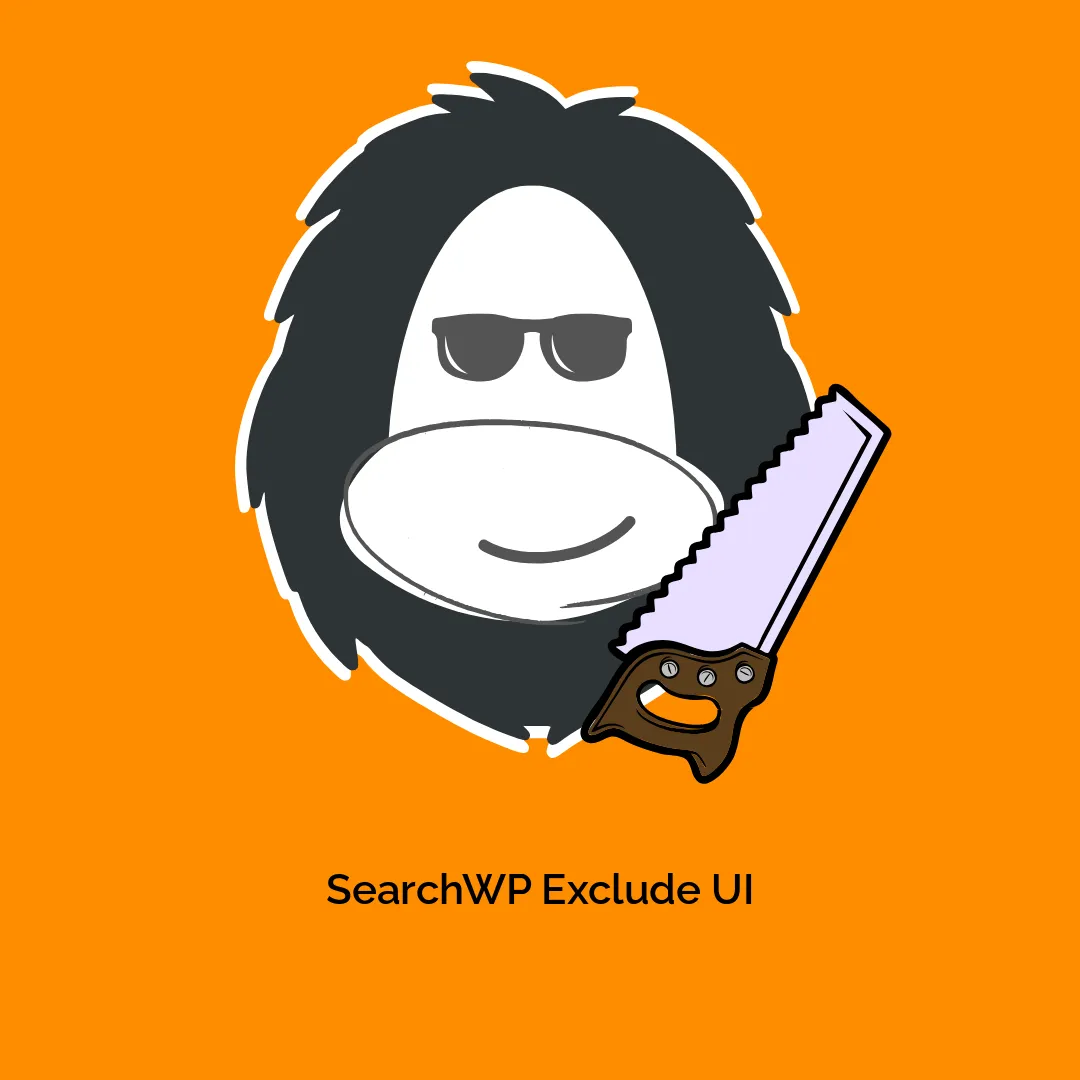




Reviews
There are no reviews yet.