Enhancing SearchWP with Enable Media Replace Integration
In the dynamic world of digital content management, keeping media files updated is essential for maintaining site relevance and user engagement. The integration of SearchWP with the Enable Media Replace tool introduces a powerful solution to this perennial challenge, offering a seamless way to manage and update media without the hassle.
Understanding Enable Media Replace and Its Significance
Enable Media Replace serves as a robust utility for WordPress users, allowing them to replace existing media files effortlessly. Instead of uploading a new file and manually removing the old one, users can simply replace a media item while retaining its links and association with other content. This capability not only saves time but also ensures that any references to that media are updated automatically.
For instance, if a business needs to change a promotional image or update a PDF document, doing so through the Enable Media Replace feature means that all pages or posts using that media will reflect the latest version without any additional steps. This is particularly useful for maintaining consistency across large websites or ecommerce platforms where outdated media may inadvertently guide consumers to the wrong information or offers.
The Importance of SearchWP Integration
SearchWP is a powerful WordPress plugin that enhances the native search functionality of a WordPress site by providing an advanced indexing system. It greatly improves the way users search for content, ensuring that relevant results are returned based not just on titles or tags but on the actual content of the posts and pages. However, for SearchWP to maintain accuracy and comprehensiveness in its search results, its indexing needs to be kept up-to-date with any media alterations.
The newly released Enable Media Replace Integration for SearchWP is a game-changer in this regard. This feature ensures that whenever a media file is replaced, the updates are reflected in SearchWP’s indexing process. By keeping the index current, it guarantees that users searching for specific media will find the most up-to-date content immediately.
Key Benefits of the Integration
-
Streamlined Media Management: Updating media files without losing connections to existing content helps website managers maintain control over their assets consistently. This greater efficiency means less time spent on mundane tasks and more focus on creating quality content.
-
Improved Search Accuracy: As SearchWP indexes your media alongside your posts and pages, ensuring that the index stays updated with media replacements drastically reduces the chances of users encountering outdated links or incorrect media references. This directly enhances user experience and engagement.
-
Seamless User Experience: For the end-user, a site that features up-to-date content and media is far more appealing. No one enjoys clicking on a link only to discover a 404 error or outdated information. With the integration, the likelihood of encountering such issues is minimized.
-
Optimized Workflow: For content creators and managers, having a single method to update media while ensuring all aspects of the site’s content remain in sync significantly optimizes workflows. This allows teams to navigate tasks more effectively, reducing potential bottlenecks.
Examples of Use Cases
Let’s consider some practical scenarios where the SearchWP Enable Media Replace Integration proves its worth:
Ecommerce Websites
In an industry where visual appeal directly influences sales, product images and descriptions must be consistently current. If a retailer wants to update the image of a product due to a new design or better photography, they can replace the existing media through Enable Media Replace. With this integration, SearchWP will automatically update its index, ensuring that customers searching for that product obtain the latest visuals and information.
Corporate Blogs
For corporate blogs discussing evolving topics—such as technology or healthcare—keeping reference materials up to date is crucial. A tech company that previously published articles around a specific software tool that has since undergone significant updates can replace outdated media (like screenshots or logos) quickly. Subsequently, SearchWP’s index reflects these changes, offering readers the most accurate content related to the latest software version.
Educational Institutions
Educational content often requires updates as new information is released or old information is amended. Images in course materials or downloadable PDFs can be quickly swapped out, ensuring that students accessing the material have the most current resources available. With SearchWP’s integration, all users searching for educational resources will discover the latest and most relevant documents, enhancing the academic experience.
Nonprofit Organizations
For nonprofits that run campaigns based on media advocacy, being able to replace media files as situations evolve (for example, emergencies or engagement campaigns) while keeping their site search optimized is incredibly vital. Using Enable Media Replace, they can refresh their campaign resources quickly. As SearchWP indexes these updates, interested followers or donors will find current calls to action or information swiftly, supporting engagement with the organization.
Conclusion
The integration of SearchWP with Enable Media Replace provides a robust system for managing media on WordPress websites. This combination not only simplifies the process of media replacement but also ensures that all content referencing that media remains accurate and up to date with little extra effort. Consequently, it enhances user experience by ensuring that visitors can access the latest content with ease and confidence.
As digital content continues to evolve, tools like SearchWP Enable Media Replace Integration represent a vital evolution in helping website administrators maintain their sites efficiently and effectively. With a focus on quality and accuracy, such integrations directly contribute to better user engagement, improved search functionality, and ultimately, the growth of an organization’s online presence. Keeping your media fresh and relevant while streamlining your workflow is undeniably a step in the right direction.
Download SearchWP Enable Media Replace Plugins for free
Here it is, downloading SearchWP Enable Media Replace for Free is absolutely possible and legal.
Moreover, even downloading a cracked SearchWP Enable Media Replace is law-abiding, as the license it is distributed under is the General Public License, and this license enables the holder its free modification, distribution, and resale.
Therefore, be relaxed: If you are looking to buy SearchWP Enable Media Replace cheaply or, directly, to download SearchWP Enable Media Replace Plugins nulled to get it completely free,, you can do it easily and legally.
SearchWP Enable Media Replace GPL: A great way for startup entrepreneurs
It doesn’t matter what you name it: Discounts for SearchWP Enable Media Replace Plugins, download SearchWP Enable Media Replace Plugins GPL, download SearchWP Enable Media Replace without license or download SearchWP Enable Media Replace Plugins cracked.
It is something absolutely within the law and something essential for every entrepreneur beginning their journey.
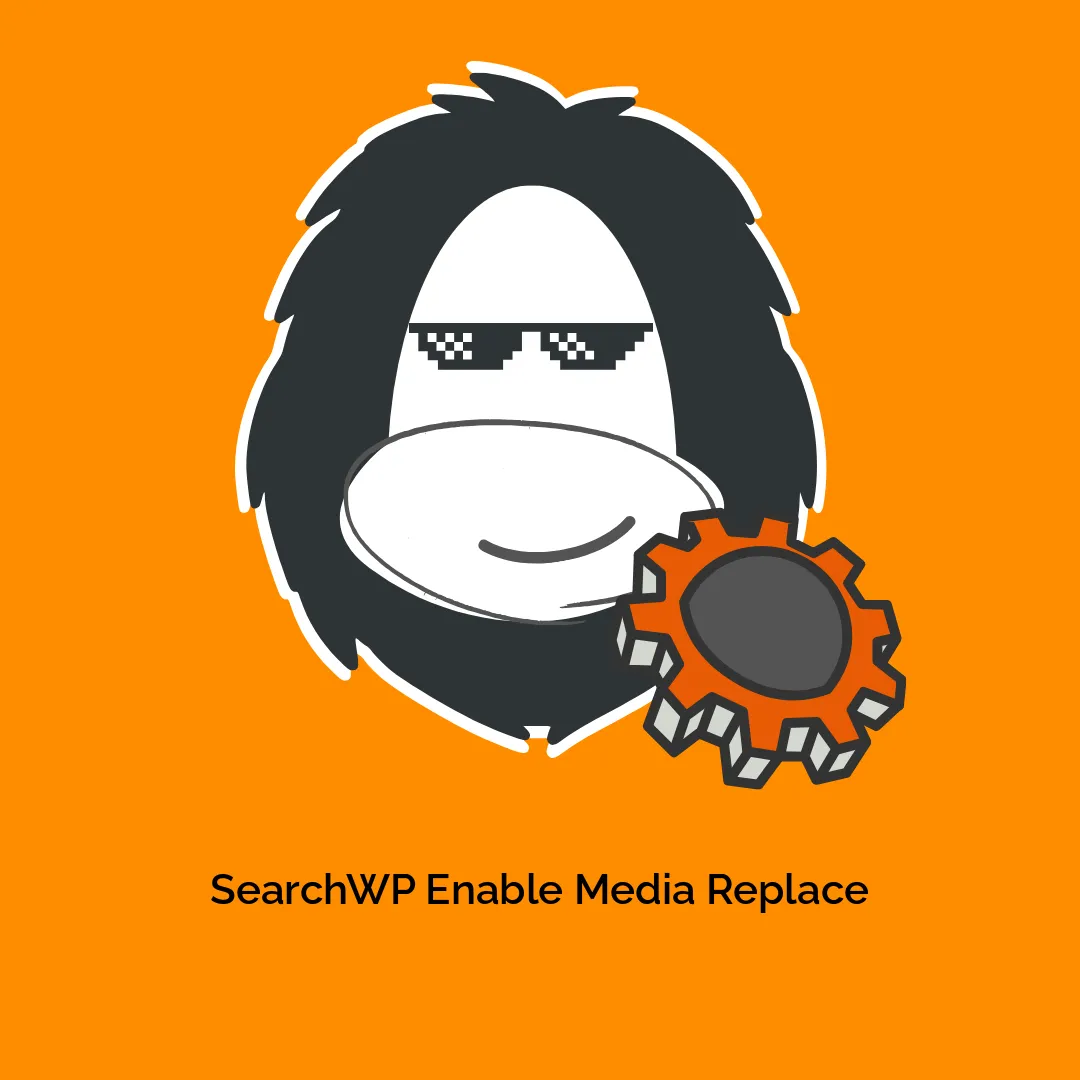




Reviews
There are no reviews yet.