Elevate Your WordPress Search with SearchWP Boolean Query
In today’s digital world, effective search functionality on your website is crucial for enhancing user experience. One of the standout features that can significantly improve the search feature on WordPress sites is the SearchWP Boolean Query. This capability allows users to exert more control over their search, fine-tuning results to meet their specific needs. By utilizing Boolean operators, particularly the “NOT” operator, visitors can include or exclude keywords, making their searches far more efficient and relevant.
Development
What is SearchWP Boolean Query?
SearchWP is a powerful plugin designed to enhance WordPress search functionality. Its Boolean Query feature empowers users by allowing them to refine their search results using logical operators. The Boolean logic includes operators such as AND, OR, and NOT, each serving a distinct purpose:
- AND: This operator narrows down the search results to include only those results that contain all the specified keywords.
- OR: This operator broadens the search by including results that contain any of the specified keywords.
- NOT (or -): This operator allows users to exclude certain keywords from their search results. For instance, if a user is searching for “mobile NOT Android,” the results will retrieve content related to mobile devices but will exclude any results containing “Android.”
The potential of the SearchWP Boolean Query lies in its simplicity and effectiveness. Users don’t need to undergo complex configurations or setups; integrating the plugin is straightforward. The feature is designed to seamlessly enhance the site’s search capabilities from the get-go.
Enhancing User Experience with SearchWP
The inclusion of the SearchWP Boolean Query significantly elevates the user experience on a WordPress site. It allows users to navigate content in a more personalized manner. Imagine a scenario where an e-commerce site hosts thousands of products. A customer may be looking for “shoes NOT sneakers.” With the Boolean query enabled, the site can efficiently filter out sneakers and only display other types of shoes, leading to a faster and more satisfactory shopping experience.
Sitewide Implementation
One of the remarkable aspects of SearchWP is its sitewide functionality. Once activated, the Boolean Search is automatically enabled across the entire WordPress site. There’s no need for additional setup or configuration, which is a significant advantage for web developers and site administrators. You can have the confidence that every search on your site will leverage this advanced Boolean logic, ensuring that users can refine their search wherever they are.
This consistency is particularly beneficial in sites with large amounts of content. When every page employs the same search logic, it standardizes how visitors interact with the site, making it easier for them to understand and use the search feature effectively.
Boolean Query in E-Commerce
The impact of the SearchWP Boolean Query is magnified in e-commerce settings. Consumers increasingly demand precise results when searching for products. With the ability to exclude keywords, businesses can enhance user satisfaction significantly. Picture a shopper searching for “running shoes NOT Nike.” Using Boolean Query, they can refine their options and delve more deeply into what they are interested in without wading through unwanted results.
Additionally, searching with such specificity can also potentially increase conversion rates. Shoppers are more likely to purchase when they can efficiently navigate towards products that meet their specific criteria without the distraction of irrelevant listings.
Reliable Support from SearchWP
An often overlooked but critical aspect of any digital tool is the support that comes with it. SearchWP has gained notoriety not only for its functionality but also for its exceptional customer service. The team behind SearchWP comprises experts with a deep-rooted knowledge of WordPress and search functionalities. Should you encounter any challenges while integrating or using Boolean Search, the expert team is readily available to assist with troubleshooting.
This level of support is vital, especially for businesses that rely heavily on their websites for transactions and leads. Quick resolution of issues means that operations remain smooth, and user experience doesn’t falter due to search functionality hiccups.
Searching Beyond Keywords
While keywords are crucial to search, SearchWP enhances its functionality by allowing users to search through various content attributes. For example, when users search for specific blog articles or products, SearchWP can include attributes such as categories, tags, and custom post types in the search results.
This brings a nuanced layer to the SearchWP Boolean Query capability. Users can refine their searches, not just by keywords, but through the specific types of data or content they want to target. This function is invaluable for sites with diverse content types, ensuring that every search query can yield as relevant results as possible.
User-Centric Design
The effectiveness of SearchWP Boolean Query reflects a user-centric approach to website design and functionality. Visitors often do not have the patience to filter through irrelevant search results; they desire precision. By integrating Boolean logic into searches, website owners can ensure that their users have a significantly improved browsing experience.
Additionally, when users find what they need quickly, they tend to stay longer on the site, which can lower bounce rates and potentially lead to higher customer retention and loyalty. Notably, implementing such a feature reflects a company’s commitment to prioritizing their customers’ needs, which is vital in building trust and rapport over time.
Example Success Stories
Many businesses have experienced transformative results underpinned by the SearchWP Boolean Query. For instance, a digital marketing agency noticed a substantial uptick in engagement on their blogs after they incorporated Boolean searches. Users expressed appreciation for being able to filter out unrelated articles effectively.
An online retailer found that after enabling Boolean queries, customer feedback highlighted how much easier and streamlined the shopping experience became. Many customers remarked that they were able to discover products they did not even realize they were looking for, simply due to the efficiency of the Boolean search capabilities.
Conclusion
In summary, the integration of SearchWP Boolean Query within WordPress sites is not merely a convenience; it’s a catalyst for enhanced user engagement and satisfaction. The dynamic searching capabilities allow users to exclude unwanted results, leading to a more tailored and satisfying experience. Moreover, the sitewide implementation means that this improved search functionality applies universally across your WordPress site, without cumbersome setups.
When it comes to e-commerce, the Google-like flexibility with Boolean operators is crucial in addressing customer needs. As digital landscapes become increasingly competitive, providing a superior search experience can differentiate your site from the rest. Ultimately, with the combination of outstanding search capabilities and dedicated customer support, SearchWP’s Boolean Query stands out as a potent tool that can transform how users interact with your WordPress site, making it an invaluable asset for anyone serious about delivering exceptional online experiences.
SearchWP Boolean Query: Download it for Free
Here it is, is absolutely possible and legal.
Truly, even downloading a cracked SearchWP Boolean Query is law-abiding, because the license it is distributed under is the General Public License, and this license enables the holder its free modification and resale.
Thus, there’s nothing you should worry about: If you were looking to buy SearchWP Boolean Query cheaply or, directly, to download SearchWP Boolean Query Plugins nulled and, thus, get it completely free, now, you can do that without going outside the law.
SearchWP Boolean Query GPL: The only option for entrepreneurs just starting
The name you give it doesn’t matter: SearchWP Boolean Query deals, download SearchWP Boolean Query Plugins GPL, download SearchWP Boolean Query without license or download SearchWP Boolean Query nulled.
It is perfectly within the law and something necessary for any entrepreneur just starting.
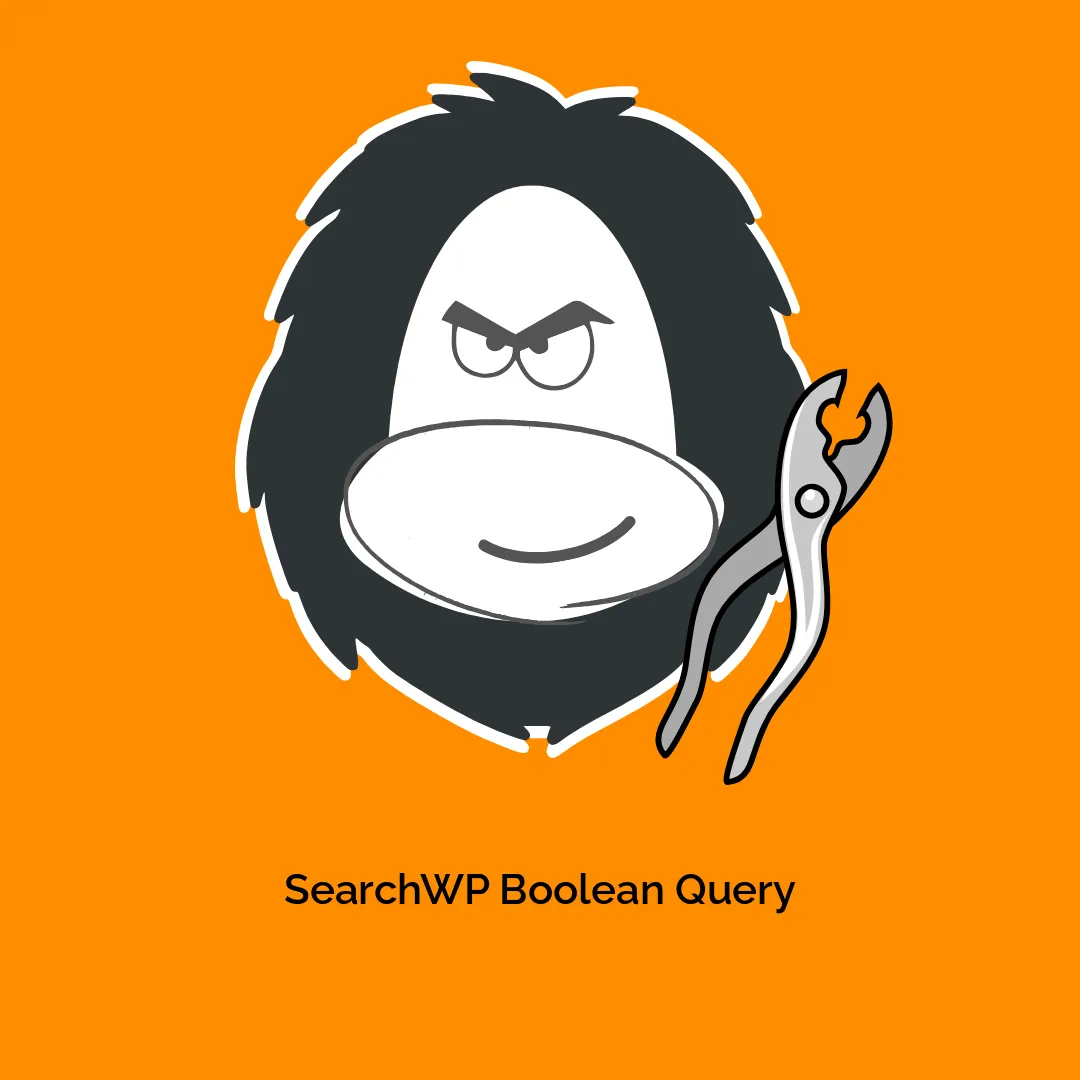




Reviews
There are no reviews yet.