Understanding Rive: A Powerful Tool for Creating Animated Graphics
Rive is rapidly becoming a go-to platform for designers and developers who are looking to create stunning, interactive animations. It’s not just about making things look good; Rive enables users to create animations that can enhance user experiences on websites and applications. Let’s dive deeper into what Rive is, what it can do, and how it stands out in the realm of animation tools.
What is Rive?
Rive is an advanced animation design tool that empowers users to produce interactive graphics efficiently. Initially launched as a tool for animating vector graphics, Rive has evolved to support a variety of platforms, enabling greater creativity and interactivity in designs.
Unlike traditional animation tools that generate static animations, Rive leverages a unique approach called “interactive animation.” This means that animations can react to user inputs, creating a dynamic experience that traditional tools cannot easily replicate. Whether you’re developing a game, designing a mobile application, or creating a website, Rive provides the capabilities to make your graphics captivating and engaging.
Key Features of Rive
-
Real-Time Collaboration: One of Rive’s standout features is its real-time collaborative environment. Multiple users can work on the same project simultaneously, making it easier for teams to develop animations in a more integrated manner. It’s particularly useful in professional settings where designers and developers may be working from different locations.
-
Responsive Designs: Rive’s animations adjust seamlessly across different devices and screen sizes. This feature is crucial in today’s world where users access content via various devices, ensuring that the animations maintain their quality and appeal no matter the platform.
-
Interactivity: Rive allows for animations to be driven by user interactions. This means that designers can create animations that change and react based on user behavior, such as mouse movements or touch inputs. This level of interaction can significantly enhance user engagement and retention on applications and sites.
-
Integration with Other Tools: Developers can easily integrate Rive animations with popular frameworks and languages such as Flutter, Unity, and Web. This versatility allows users to incorporate animations into their projects without having to compromise on performance or quality.
-
Asset Versioning: Rive contains asset versioning capabilities that enable users to track changes and modifications made to animations. This feature is particularly beneficial for team projects and helps maintain organization and clarity over design changes.
-
Extensive Community and Resources: The Rive community is vibrant and helpful. Users can access tutorials, forums, and documentation to assist in their learning. This support structure is instrumental for newcomers who wish to learn how to navigate the extensive features of Rive.
How to Get Started with Rive
The path to mastering Rive begins with understanding its interface and core functionalities. When you first log in to Rive, you’ll find a user-friendly environment that showcases the tools available for animation creation.
-
Learning the Interface: Spend some time exploring the different panels and tools available. Familiarize yourself with the design sections, timelines, and asset panels. Rive’s intuitive layout allows for quick adaptation.
-
Start with Templates: To ease into using Rive, consider starting with the plethora of templates available. These pre-made designs can provide inspiration and a foundation from which you can build your unique animations.
-
Create Basic Animations: Experimentation is key. Begin creating simple animations to understand how keyframes, timelines, and interpolation work within Rive. This hands-on approach will provide practical insight into the animation process.
-
Utilize Tutorials: Rive offers numerous tutorials ranging from beginner to advanced levels. These resources are vital for enhancing your skills and expanding your understanding of complex features.
-
Join the Community: Engage with other Rive users. Participate in forums, attend webinars, and ask questions. The community can be a valuable asset in your learning journey, and networking with other designers can lead to collaborations and new opportunities.
Examples of Rive in Action
Animation has become a critical component in modern digital design. Rive has been used in various high-profile projects, showcasing its capabilities:
-
Gaming: Many game developers use Rive to create character animations and other dynamic graphics. The interactivity provided by Rive allows characters to react to player actions in real-time, enhancing the gaming experience.
-
UI/UX Design: Designers leverage Rive’s capabilities to animate buttons, sliders, and other interface elements. These animations can guide users through processes, making interactions more intuitive. For instance, an animated button that changes shape or color upon hover can create a more engaging user experience.
-
Marketing and Advertising: Rive animations are widely used in promotional content. Brands can create eye-catching ads that highlight products through dynamic animations, helping to capture consumer attention more effectively.
Best Practices for Using Rive
To maximize your workflow when using Rive, consider the following best practices:
Maintain Simplicity in Design
While Rive allows for high levels of complexity in animations, it is essential to prioritize simplicity for clarity. Overcomplicated animations can distract users rather than enhance their experience. Aim for animations that effectively convey a message without overwhelming the viewer.
Optimize for Performance
Animations can consume substantial resources, impacting user experience. Ensure your designs are optimized to load quickly and run smoothly. Rive provides tools to assess the performance and efficiency of animations, allowing you to make necessary adjustments.
Test Across Devices
Animations should appear consistent and functional across different devices and platforms. After developing your animation in Rive, conduct tests on various devices to ensure compatibility and performance. Adjustments may be necessary to tailor animations to specific platforms.
Gather Feedback
Collect critiques and observations from peers and users about your Rive animations. Constructive feedback can lead to enhancements and improvements that may not have been apparent during the design process. Adapting based on user input can significantly refine the end product.
Keep Learning
The field of animation is always evolving. Keep your skills sharp and stay updated with new developments in Rive and animation trends. Regular practice and experimentation with new features will ensure you remain at the forefront of design innovation.
Rive is more than just a tool; it’s a gateway to creating interactive, engaging animations that can elevate any digital project. With its real-time collaboration, responsiveness, and focus on interactivity, it stands out in a competitive landscape of design software. By understanding its functionalities and applying best practices, anyone can harness the power of Rive to create memorable user experiences that resonate with audiences. This innovation marks a significant shift in how we think about animation within digital spaces, making Rive a crucial player in the evolution of interactive design.
Rive: Download for Free on OrangoGPL
Certainly, downloading Rive Themes for free is 100% viable and within the law.
Actually, even downloading a cracked Rive is law-abiding, because the license it is distributed under is the General Public License.
Thus, don’t worry: If you wish to buy Rive cheaply or, directly, to download Rive Themes nulled to get it completely free,, it’s possible easily and legally.
Download Rive GPL: The option for beginner entrepreneurs
The name you give it doesn’t matter: Rive deals, download Rive Themes GPL, download Rive without license or download Rive Themes cracked.
It is one hundred percent law-abiding and something indispensable for every entrepreneur at the start of their journey.




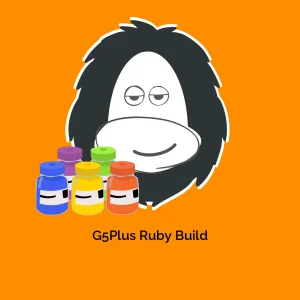
Reviews
There are no reviews yet.