Unlock the Power of Real3D Flipbook for Enhanced Website Interactivity
Real3D Flipbook is a cutting-edge web solution designed to convert standard PDFs and images into dynamic, immersive 3D flipbooks without the need for Flash technology. By utilizing HTML5, this tool is easy to use, highly customizable, and fully responsive, allowing it to function seamlessly on all devices, from desktops to mobiles. Whether you’re aiming to display a portfolio, brochure, eBook, or any print media in an engaging format, the Real3D Flipbook is equipped to elevate your content presentation.
Development of Real3D Flipbook’s Features
One of the standout features of Real3D Flipbook is its reliance on WebGL technology, which generates realistic 3D effects, complete with page bending, lights, and shadows. This not only makes digital documents look lifelike but also enhances user experience by creating a natural interaction akin to flipping through a physical book.
Understanding the Modes of Flipbook
Real3D Flipbook accommodates different preferences and conditions, with multiple viewing options including:
- WebGL Mode: Offers the most realistic 3D flipping experience for desktop users.
- CSS3 Mode: A lightweight alternative designed for faster loading speeds and efficient performance, especially beneficial for mobile devices.
- Swipe Mode: This touch-friendly option makes it easy to navigate flipbooks on mobile devices through horizontal swipes, providing a natural interaction for users.
These various modes ensure that everyone can have a well-optimized experience no matter what device they’re using, maintaining high performance without sacrificing quality.
Customization Capabilities
The customizability of Real3D Flipbook extends across virtually every aspect of its design. Users can adjust the User Interface (UI) extensively, changing colors, shapes, sizes, borders, and shadows to fit seamlessly with their existing website themes. With predefined skins and layouts, combining personalization with user-friendliness is straightforward.
Moreover, the customization doesn’t end with UI design; it extends to flipbook functionality as well. You can control the flip speed, adjust the page thickness, and even curate the character of the flip effect—thereby ensuring that each flipbook aligns perfectly with your precise thematic and functional requirements.
Convenience of PDF and Image Integration
Real3D Flipbook stands out as an exemplary tool for displaying PDFs. Users can feature PDFs directly on their websites without requiring downloads, meaning the flow of engagement isn’t interrupted. Each page renders sequentially, enabling readers to start viewing content as it loads fully. Internal and external links function seamlessly within the flipbook, and advanced features such as text selection and keyword highlighting enhance usability.
Additionally, the flipbook is equally adaptable for images, with flexibility in presentation styles, supporting both portrait and landscape orientations. This versatility allows you to build custom flipbooks that accurately represent your content strategy, whether that’s for showcasing artwork, portfolios, or product catalogs.
Embedding Options for Every Need
Real3D Flipbook provides multiple embedding modes to suit various website structures and contexts:
- Lightbox Mode: Utilize this mode to create spotlight overlays without distracting from the overall user interface. Whether a PDF or image, you can hold multiple flipbooks on a single page for enhanced content variety.
- Responsive Mode: This creates adaptable flipbooks that can be inserted anywhere on the webpage while maintaining visual integrity.
- Full-Screen Mode: This provides an immersive experience by covering the entire screen with your flipbook, enhancing users’ involvement with the content.
Add-ons to Maximize Functionality
Real3D Flipbook thoughtfully integrates add-ons that expand its core capabilities, enhancing user experience and customizability further. Some notable add-ons include:
- PDF Tools: This facilitates conversion of PDFs into JPGs or JSON, optimizing loading times and enhancing accessibility.
- Page Editor: With this, users can add links, videos, and various interactive elements to each flipbook page, truly transforming how readers engage with content.
- Bookshelf: An add-on that provides a visually engaging way to display multiple flipbooks on a customizable shelf.
Management and Customization of Flipbooks
Efficient management of your digital library is crucial, and Real3D Flipbook delivers just that. Its interface allows for easy editing, duplication, and deletion of flipbooks. By exporting and importing these books, transitioning between servers or backing up content is simplified. The shortcode parameters enable easy management and diverse content display.
Moreover, innovative features like Right-to-Left mode assist in accommodating different user demographics, particularly for those reading in eastern cultures, offering more inclusivity.
Keeping Things Fresh: Free Updates and Support
An exceptional aspect of Real3D Flipbook is the commitment to regular updates. Not only are the latest features promptly made available, but all updates are provided free for users, ensuring that improvements reach you without any additional cost. The platform also provides excellent support, making it easier for users to resolve issues or enhance their understanding of the software.
Expanding Interactivity Through Custom Content
Real3D Flipbook isn’t just about displaying content; it actively encourages interactivity within flipbooks. Users have the freedom to embed HTML content, including buttons, videos, audio players, and more. This allows creators to construct dynamic portfolios, magazines, and books filled with links and engaging multimedia.
Moreover, the inclusion of Custom Multi-Level Table of Contents elevates user navigation, making it easier for users to find specific content within extensive flipbooks.
In conclusion, Real3D Flipbook offers an extensive suite of features designed specifically to transform how we present information online. From its realistic 3D animations to its wide range of customization options and interactivity features, this tool is well-equipped to enhance user engagement and create a more immersive reading experience. Ideal for websites looking to elevate their content presence, the Real3D Flipbook is an essential tool that can seamlessly integrate with various design aesthetics and functional requirements. Whether you are a small business owner, a content creator, or someone drawn to digital enhancements, Real3D Flipbook presents infinite possibilities for engaging your audience and showcasing your materials in a fresh, innovative format. By leveraging its capabilities, you can bring your PDFs and images to life, enriching your website’s overall appeal and efficacy.
Real3D Flipbook: Download for Free on OrangoGPL
You see, is possible and completely legitimate.
Actually, even downloading a cracked Real3D Flipbook is law-abiding, and this is because the license it is distributed under is the General Public License, and this license enables the user its modification for free.
So, you can be at ease: If you are looking to buy Real3D Flipbook cheaply or, directly, to download Real3D Flipbook Plugins nulled and, this way, have it one hundred percent free,, you can do that legally and easily.
Download Real3D Flipbook GPL: A great option for entrepreneurs at the start of their journey
Call it what you like best: Real3D Flipbook deals, download Real3D Flipbook Plugins GPL, download Real3D Flipbook without license or download Real3D Flipbook nulled.
It is absolutely legitimate and something necessary for every entrepreneur just starting.
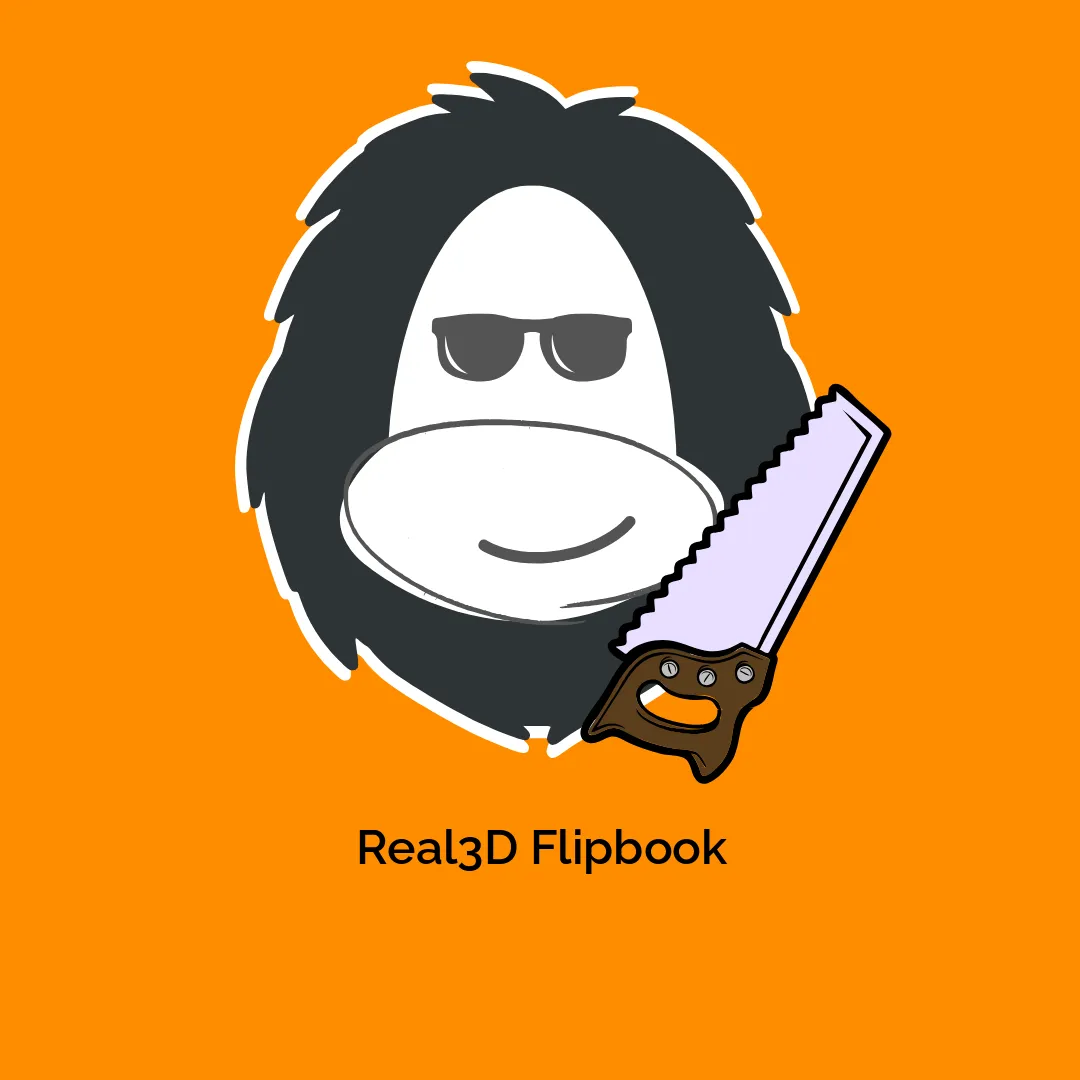




Reviews
There are no reviews yet.