Introducing PW Carousel Slider Post Layout For Visual Composer
In the world of web design, having a striking presentation can significantly elevate the impact of your content. The PW Carousel Slider Post Layout for Visual Composer is an innovative solution that allows designers and developers to create stunning carousels and sliders that adapt perfectly to any layout requirement. The flexibility and features of this plugin make it an essential tool for anyone looking to enhance their website’s user experience.
Development of PW Carousel Slider
Key Features
The PW Carousel Slider Post Layout for Visual Composer comes packed with an array of features designed to provide users with a seamless experience when designing their webpages. It’s tailored specifically for compatibility with Visual Composer, a popular page builder for WordPress, ensuring that users can easily integrate it into their existing workflows.
System Requirements and Compatibility
To effectively use the PW Carousel Slider, one must ensure that they have the Visual Composer plugin installed and activated. It’s important to always use the most up-to-date version of Visual Composer to avoid any potential issues.
Clean Design and Responsive Layout
One standout feature of the PW Carousel Slider Post Layout is its clean, minimalist design. This aesthetic choice focuses on delivering content without excess distraction, ensuring that the users can engage with what truly matters. The responsive layout guarantees that your carousels will perform well on all devices, from desktops to mobile phones, adapting fluidly to each screen size.
Multi-layout Options
The PW Carousel Slider offers three distinct layouts to cater to various design preferences. Whether you’re looking for a vertical or horizontal carousel, this feature allows for versatility in presentation. This is critical in making sure that your website can fit the overall theme you intend to portray.
Carousel Customization
Customization options abound! With two skin options for the carousel, users can tailor their carousels to fit their brand or desired aesthetic. The “Teaser Layout” feature enables a simple drag-and-drop functionality, making it straightforward to adjust item positions with minimal fuss.
In terms of the carousel’s visual appeal, the PW Carousel Slider allows users to choose meta colors specifically designed for both vertical and horizontal setups. This level of customization means that users can ensure that their carousels fit the visual design they have in mind.
Read More Options
Interactive elements such as the Read More button can significantly enhance user engagement. Users have the flexibility to include a read more link or button as part of their carousel items. This feature encourages visitors to explore further, leading to potential increases in page views and time spent on your site.
Diverse Carousel Effects
To make your carousels even more engaging, the PW Carousel Slider includes four distinct effects for carousel items. Users can experiment with different transitioning styles to find what best fits their content, making the viewing experience dynamic and visually stimulating.
Slider Capabilities
In addition to carousel functionality, the plugin also supports various slider effects such as BXSlider and Elastic Slider. This ensures that users have a comprehensive toolkit at their disposal for creating interactive content visually appealing to their audience.
Excerpt Management
Content presentation is crucial for effective communication. The plugin allows users to manage how excerpts are displayed, with the option to hide excerpts or the “Show More” links. This can be particularly useful if the goal is to create a more streamlined appearance or focus on visuals over text.
Data Query and Filtering
Effective data handling is crucial for any content management system, and the PW Carousel Slider excels here. Users are given full control to define the data source for their carousels—be it standard posts, custom posts, or pages. This flexibility means that users can curate content specifically tailored to match their objectives.
- Post Count: Users can specify how many teaser items they wish to display, allowing for personalized content curation.
- Ordering Options: The ordering mechanism allows users to define how posts are sorted, be it by oldest, newest, or a custom order based on defined criteria.
- Filtering Flexibility: Users can filter content by categories and tags, ensuring that the display results align accurately with their strategic focus.
Moreover, the plugin supports filtering by various taxonomies, allowing users to create a deeply rich and relevant content experience.
Additional Control and Customization
With the PW Carousel Slider Post Layout, users will experience unparalleled control over their carousels and sliders. Key configuration options include:
- Choosing the number of items visible in the carousel at any given time.
- Customizing speeds for transitions, enhancing the user experience further.
- Options to hide previous or next buttons gives users the flexibility to design an uncluttered interface.
Through these custom controls, the user has the ability to create an experience tailored to their audience and design goals.
Ongoing Support and Updates
Regularly updating the PW Carousel Slider Post Layout for Visual Composer ensures the plugin maintains compatibility with the latest WordPress and Visual Composer updates. The plugin has seen numerous updates since its initial release, with enhancements made regularly to resolve any issues and introduce new features.
Version Updates
With each version update, users can expect improvements, such as:
– Enhanced compatibility with newer versions of Visual Composer.
– Fixes that address minor issues to ensure seamless performance.
– Introduction of additional visual options like hover effects and font size customizations to fine-tune content display further.
These iterations illustrate an ongoing commitment to quality and performance, fostering a sense of trust and reliability for users.
Comprehensive Options
Beyond basic functionality, the PW Carousel Slider Post Layout delivers a suite of options to enrich user experience:
– Display the latest or oldest posts effortlessly.
– Only show posts from specific categories or authors.
– Control the date format and adjust visual displays accordingly.
With such thorough options, this plugin is well-suited to adapt to various website needs, whether that’s an ambitious content-rich site, a portfolio, or an engaging blog.
The PW Carousel Slider Post Layout for Visual Composer is much more than just a conventional slider; it is a robust enabling tool that empowers users to design engaging and fully responsive carousels and sliders with ease. With its user-friendly interface, customizable options, and versatility, the plugin serves as a powerful asset for web designers and developers on the WordPress platform. By incorporating this tool into their process, users can create visually impressive content displays that capture the attention of their audience and enhance their overall browsing experience.
In conclusion, integrating the PW Carousel Slider Post Layout for Visual Composer into your website design strategy can lead to not only enhanced aesthetics but also increased user interaction and satisfaction. The diverse features, robust customization options, and ongoing support make it a valuable addition to any WordPress toolkit, tailored specifically for those who appreciate an elevated design experience.
Download PW Carousel/Slider Post Layout For Visual Composer Plugins for free
You see, is viable and perfectly law-abiding.
Truly, even downloading a cracked PW Carousel/Slider Post Layout For Visual Composer is law-abiding, because it is licensed is the General Public License, and this license allows its free distribution.
Hence, there’s no reason to worry: If you were seeking to buy PW Carousel/Slider Post Layout For Visual Composer cheaply or, directly, to download PW Carousel/Slider Post Layout For Visual Composer Plugins nulled to get it completely free,, you can do that legally.
Download PW Carousel/Slider Post Layout For Visual Composer GPL: The only way for entrepreneurs beginning their journey
It doesn’t matter how you name it: Buying PW Carousel/Slider Post Layout For Visual Composer on resale, download PW Carousel/Slider Post Layout For Visual Composer Plugins GPL, download PW Carousel/Slider Post Layout For Visual Composer without license or download PW Carousel/Slider Post Layout For Visual Composer nulled.
It is totally legitimate and something essential for every beginner entrepreneur.
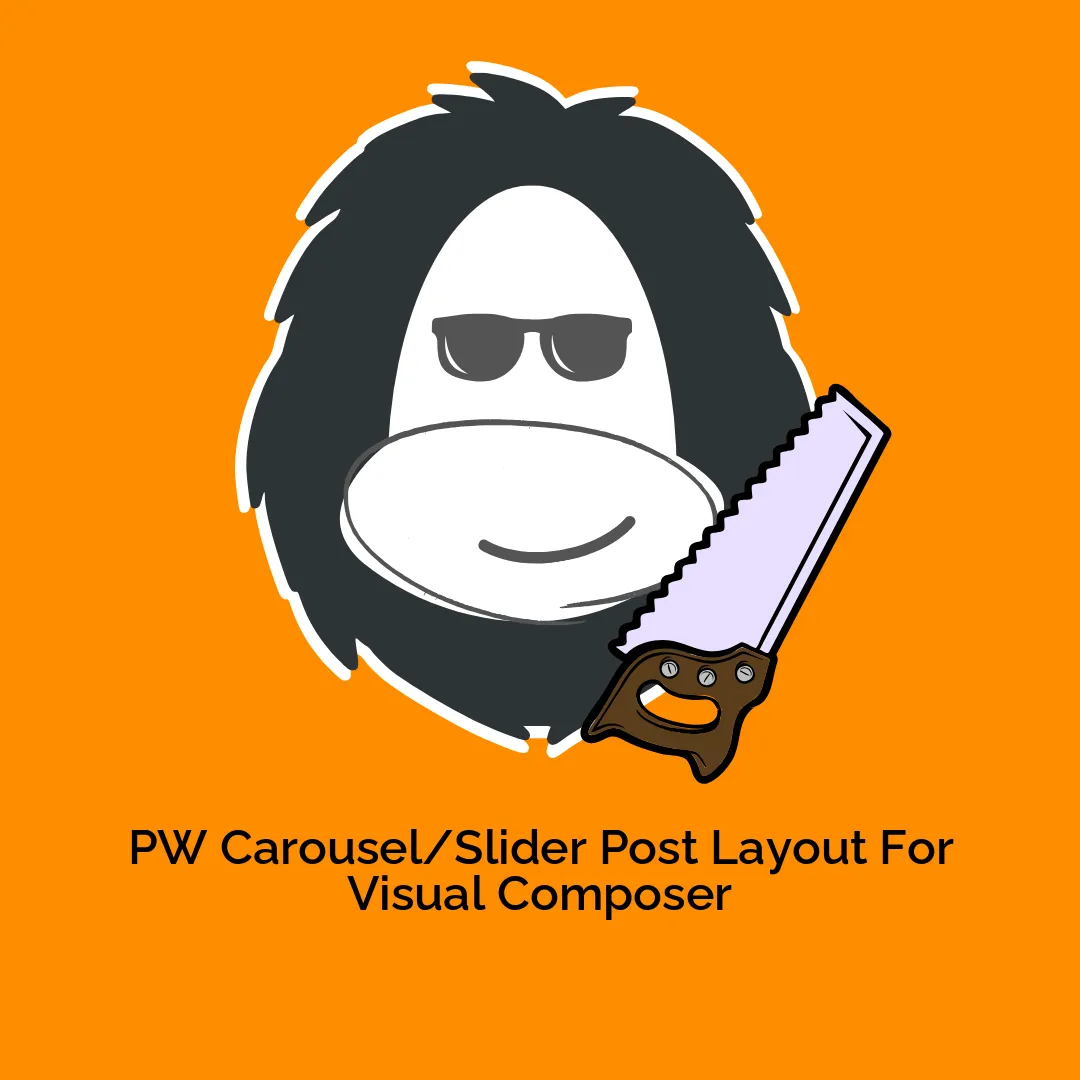




Reviews
There are no reviews yet.