Unleashing the Power of Projectopia Twilio Integration
The Projectopia Twilio Integration is a game-changer for businesses looking to enhance their communication strategies. By utilizing Twilio’s powerful messaging capabilities, Projectopia allows users to send SMS alerts for various purposes such as project updates, support ticket notifications, and client communications. Here, we delve into the intricacies of setting up and utilizing this integration effectively.
Getting Started with Projectopia Twilio Integration
Initiating the Projectopia Twilio Integration is straightforward. First, you need to download the integration package and install it on your WordPress site. The process is no different than installing any other WordPress plugin. Simply upload the pto-twilio-integration.zip file, activate the plugin, and you’re on your way to leveraging the power of Twilio in your Projectopia environment.
Configuration Made Easy
After activating the plugin, the next step is configuring the Twilio SMS API. To do this, navigate to the Settings Menu within your Projectopia dashboard. Here, you will enter crucial details such as your Twilio Account SID, Auth Token, and your Twilio Phone Number—all of which you can find in your Twilio account dashboard. Make sure to check the “Enable Twilio SMS Services” box to activate the SMS notifications.
Customizing your SMS notifications is simple with Projectopia. You can decide which triggers will send SMS alerts to your clients by checking specific boxes corresponding to Projects, Quotes, Invoices, and Support Tickets. This flexibility ensures you send relevant and timely information to your clients.
Enhancing Communications: The Automated Subscription with Stripe API
A notable enhancement to the Projectopia Twilio Integration is the option for automated subscription notifications using the Stripe API. By activating SMS notifications for Projects, you can ensure that clients receive immediate alerts whenever there is a change or update. Similarly, this automation extends to Quotes and Invoices as well.
SMS Notifications for Projects
With the option to activate SMS notifications for Projects, companies can keep their clients updated on project messages and changes as they happen. This instant communication fosters trust and transparency in the client-vendor relationship.
SMS Notifications for Quotes
Sending quotes can often be a crucial touchpoint in the client engagement process. By selecting the SMS notification option for Quotes, an SMS will be dispatched to the client’s phone whenever a new Quote is sent or when messages regarding existing Quotes are updated. This functionality is essential for maintaining efficient communication channels and ensuring clients are never left in the dark.
SMS Notifications for Invoices
Invoicing can sometimes feel like a less engaging part of the business interaction. However, activating SMS notifications for Invoices transforms this communication into a more dynamic experience for clients. An SMS alert will notify clients whenever an invoice is sent, ensuring they stay informed about their financial obligations and reducing the risk of late payments.
SMS Notifications for Support Tickets
Support tickets are a crucial area for any business that provides ongoing services or products. With the Projectopia Twilio Integration, businesses can select to have SMS alerts sent to clients whenever a support ticket is updated by the Projectopia Admin. It’s important to note, however, that no SMS will be sent when a client updates their own ticket, making this a one-way communication feature.
Understanding SMS Communication Limitations
It’s essential to clarify that the notifications facilitated by Projectopia through Twilio are strictly one-way. This means that while clients receive SMS alerts for updates and changes, they cannot reply to these messages. Consequently, businesses leveraging this functionality need to ensure they have alternative communication channels for clients to reach out if they have questions or need clarifications.
Practical Use Case of Projectopia Twilio Integration
Consider a scenario where a project is nearing its deadline, and the Project Manager needs to alert all clients involved swiftly. Thanks to Projectopia’s integration with Twilio, the Project Manager can select a particular alert level and compose a custom message. By enabling the global alert feature and checking the SMS alert box, the message will be sent to every client’s phone number. This level of communication ensures that all clients are on the same page and reduces the chances of miscommunication or delays.
To maximize the effectiveness of this feature, businesses must ensure that client phone numbers are formatted correctly, beginning with the appropriate country code. For example, a U.S. number should start with +1 (e.g., +12126712234), while a U.K. number starts with +44 (e.g., +447532696552).
Setting the Stage for Success
To harness the full potential of the Projectopia Twilio Integration, businesses should consider tailoring their messaging strategy, including the timing of SMS notifications and content personalization. Offering clients timely updates via SMS not only enhances their experience but also reinforces the importance of the information conveyed.
Personalization in Communication
Personalization goes a long way in enhancing client relationships. When sending SMS alerts, using the client’s name in the message can make communication feel warmer and more personal. For example, instead of sending a generic message saying, “Your project has been updated,” consider a message like, “Hi [Client’s Name], your project has just received an important update!” This small tweak can significantly improve how clients perceive your communication.
Timing Your Notifications
Being mindful about when to send SMS notifications can make a substantial difference in how recipients respond. For instance, sending notifications during business hours is likely to yield more immediate interactions from clients compared to late-night alerts. Balancing the messaging schedule can also take into account time zones if clients are spread across different regions.
Conclusion
The Projectopia Twilio Integration provides businesses with a powerful tool to enhance their client communication through SMS notifications. By facilitating updates for projects, quotes, invoices, and support tickets, companies can maintain a proactive communication style that builds stronger relationships with clients. The one-way SMS alerts serve a specific purpose, ensuring that clients receive information in a timely and efficient manner, although it’s equally important to supplement these alerts with other forms of client engagement.
Utilizing the available features, personalizing messages, and strategically timing notifications can help businesses maximize the effectiveness of the Projectopia Twilio Integration, ultimately leading to improved client satisfaction and operational efficiency. Adopting this type of integration represents a significant step towards modernizing client communication by integrating technology seamlessly into daily business processes.
Projectopia – Twilio Integration: Download it for Free
Here you have it, downloading Projectopia – Twilio Integration Plugins for free on OrangoGPL is totally possible and within the law.
Truly, even downloading a cracked Projectopia – Twilio Integration is law-abiding, because the license it is distributed under is the General Public License, and this license permits anyone its free distribution.
So, there’s no reason to worry: If you were seeking to buy Projectopia – Twilio Integration cheaply or, directly, to download Projectopia – Twilio Integration Plugins nulled and, so, obtain it 100% free, on OrangoGPL, you can do that legally.
Download Projectopia – Twilio Integration GPL: The only way for new entrepreneurs
It doesn’t matter what you name it: Discounts for Projectopia – Twilio Integration, download Projectopia – Twilio Integration Plugins GPL, download Projectopia – Twilio Integration without license or download Projectopia – Twilio Integration Plugins cracked.
It is something totally legal and something necessary for any entrepreneur at the start of their journey.
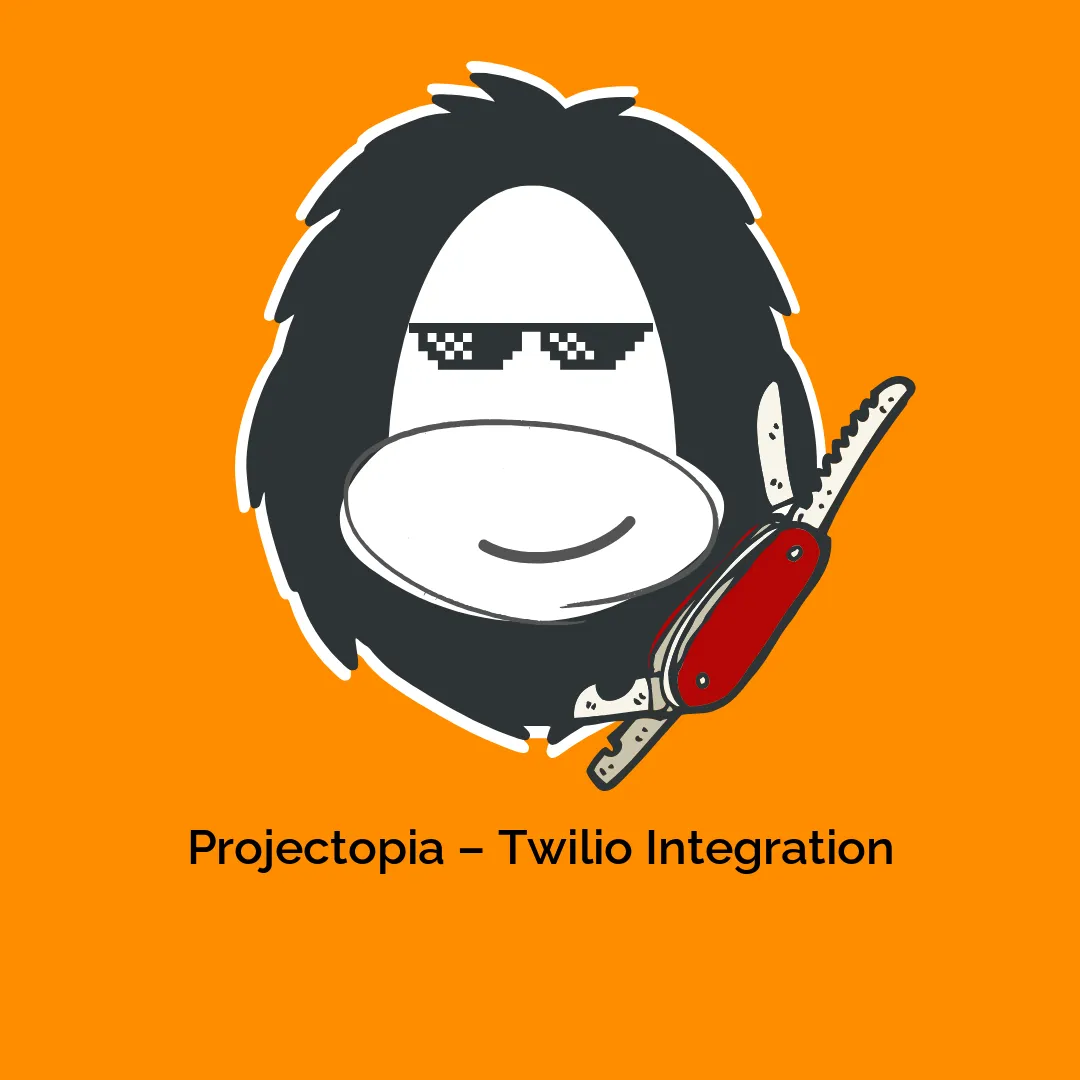




Reviews
There are no reviews yet.