Elevate Your URL Management with Pretty Links Developer Edition
Pretty Links Developer Edition provides a robust solution for anyone looking to refine, manage, and optimize their URLs. Whether you’re an affiliate marketer, blogger, or social media manager, this tool helps you create appealing links, ensuring that your audience engages with content in a more meaningful way.
Development
What is Pretty Links Developer Edition?
Pretty Links Developer Edition is more than just a URL shortening tool; it enhances your link management experience on WordPress. By enabling users to shorten links using their own domain names, Pretty Links stands out as a powerful alternative to common services like Bitly or TinyURL, allowing for more personalized branding of links.
The plugin supports various redirect types, including 301, 302, and 307, helping users cater their link management strategies to their needs. For instance, if you’re running a promotional campaign, using a 302 temporary redirect for a limited-time offer can guide your visitors appropriately while maintaining the integrity of your SEO efforts with permanent redirects for essential pages.
Key Features of Pretty Links Developer Edition
Some standout features include:
-
Clean URL Creation: Transform complex URLs into simple ones in seconds, making them easier to share and remember.
-
Versatile Redirect Options: With support for three types of redirects, users can choose the most appropriate option for their links, ensuring both usability and SEO effectiveness.
-
Comprehensive Click Tracking: Users can monitor performance metrics like total clicks versus unique clicks. This data reveals valuable insights about which links resonate most with your audience.
-
Custom Report Generation: Easily create reports that visualize click data, helping in refining marketing strategies by identifying trends and high-performing links.
-
User-Friendly Interface: Pretty Links offers an intuitive admin interface, reducing the learning curve and making it simple for anyone to manage their links.
-
Link Management Tools: Grouping and tagging links improve organization and enhance the strategic use of links within content.
-
Health Monitoring: The plugin runs checks on links to flag any broken connections, keeping your website reliable and user-friendly.
-
Integration with Google Analytics: This feature bridges Pretty Links with your analytics, allowing for comprehensive tracking of users’ interactions with your links.
-
Product Displays: The latest enhancements include the creation of beautifully styled displays for your affiliate links, helping boost engagement and conversions.
Practical Applications
Let’s look at how these features translate into real-world advantages:
-
Affiliate Link Management: As an affiliate marketer, tracking and managing your affiliate links can be a daunting task. Pretty Links enables you to design and modify links uniformly, making it easier to market your products without the ugly, lengthy URLs cluttering your promotional efforts.
-
Social Media Marketing: Social platforms often favor clean and engaging links. By using Pretty Links Developer Edition, marketers can build a consistent brand experience across platforms, leading to improved click-through rates.
-
Blogging: For bloggers, having aesthetically pleasing links can enhance the overall user experience. Readers tend to trust and engage more with cleaner links. Pretty Links can automatically create links for new posts, ensuring all content is optimized right from publication.
Advanced Features for Pro Users
Pretty Links Developer Edition also offers features that unlock magic for power users:
-
Automated Link Creation: This feature saves time by automatically generating Pretty Links each time a new post is published, ensuring that no content goes without promotion.
-
Keyword and URL Replacement: This automation replaces specified keywords with Pretty Links across your content, empowering bloggers and content creators to create more interactive experiences.
-
Expiring Links: Creating urgency can be beneficial, and Pretty Links allows you to set links to expire after a specific time, redirecting users to specified pages post-expiration.
-
Cloaked Redirects: A favorite among affiliate marketers, cloaking links can help conceal the true destination of the link, boosting click-through rates.
-
Link Categories and Tagging: This organizational feature helps declutter the dashboard and allows users to swiftly locate links based on their strategic needs.
Ease of Installation and Compatibility
Getting started with Pretty Links Developer Edition is incredibly straightforward. To install:
- Upload the zip file to the WordPress plugins directory.
- Activate the plugin from the Plugins menu.
- Ensure your permalink settings are configured correctly to optimize link performance.
One of the significant advantages of Pretty Links is its compatibility with any WordPress theme. Whether you’re using a robust eCommerce template or a minimalistic blog layout, Pretty Links integrates seamlessly into your workflow.
Common Use Cases
-
Track Marketing Campaigns: By managing and tracking different campaigns through Pretty Links, businesses can evaluate the effectiveness of various strategies.
-
Social Media Promotions: When sharing links across social platforms, having a clean, branded URL helps in building credibility and click engagement.
-
Email Marketing: Sending out newsletters with pretty links can enhance your email campaigns’ aesthetics while also allowing you to track user interactions effectively.
User Experience and Feedback
The overwhelmingly positive feedback from users highlights Pretty Links’ efficiency in managing links. Many note how the analytics dashboard aids in refining content strategies and improving interaction rates.
The intelligent design of the plugin allows for remarkable user engagement while simplifying the process of tracking and managing links. The community surrounding Pretty Links contributes to its ongoing improvement, ensuring that user feedback is used to deliver updates that enhance functionality.
Final Considerations
In a content-driven world, the significance of link management cannot be overstated. Pretty Links Developer Edition stands out as an essential tool for affiliate marketers, bloggers, and digital marketers looking to improve link performance and enhance user experience. Through its user-friendly interface, extensive features, and robust tracking capabilities, Pretty Links Developer Edition empowers users to take command of their link strategies and achieve their marketing goals.
By streamlining URL management, offering analytics, and providing flexible redirect options, Pretty Links Developer Edition is an invaluable asset for anyone serious about enhancing their online presence and strategy. Whether you’re already well-versed in link management or just starting in your affiliate marketing journey, Pretty Links offers the comprehensive tools to elevate your efforts and achieve measurable results.
Pretty Links Developer Edition: Download it for Free
Yes indeed, downloading Pretty Links Developer Edition Plugins for free is totally viable and law-abiding.
Truly, even downloading a cracked Pretty Links Developer Edition is law-abiding, because the license it is distributed under is the General Public License, and this license permits its free modification.
Thus, be at ease: If you were seeking to buy Pretty Links Developer Edition cheaply or, directly, to download Pretty Links Developer Edition Plugins nulled and, this way, obtain it completely free, now, you can do it in a legal way.
Download Pretty Links Developer Edition GPL: The solution for entrepreneurs starting out
It doesn’t matter what you name it: Pretty Links Developer Edition deals, download Pretty Links Developer Edition Plugins GPL, download Pretty Links Developer Edition without license or download Pretty Links Developer Edition nulled.
It is perfectly legitimate and something essential for any entrepreneur at the start of their journey.
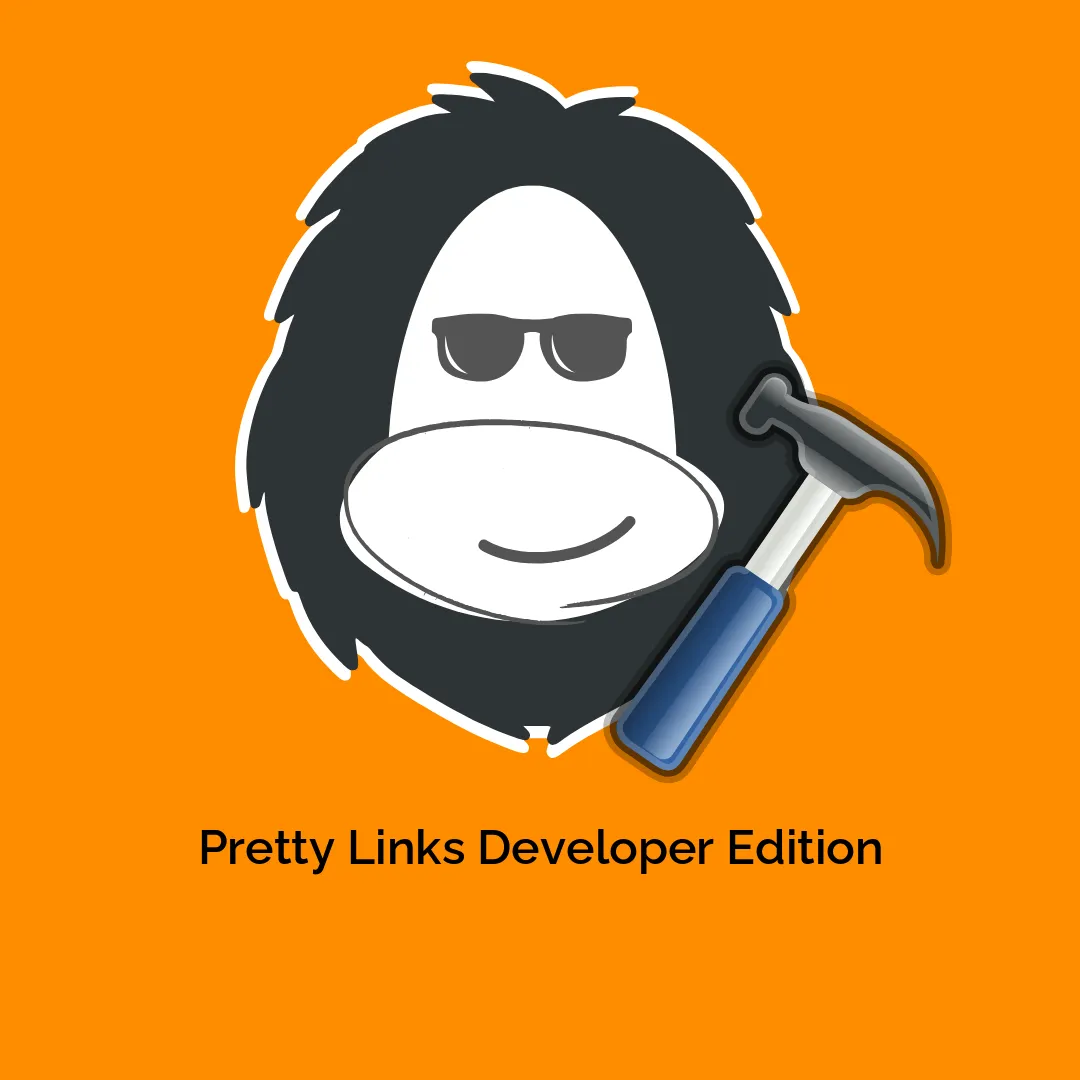




Reviews
There are no reviews yet.