Unlocking the Power of Popup Maker Remote Content
Popup Maker Remote Content opens the door to an exciting realm of possibilities for web designers and content creators alike. In a world where seamless navigation and engaging experiences are paramount, this tool enhances your site’s interactivity by allowing content stored externally, such as on different URLs, to be displayed dynamically in popups. This capability not only enriches user experience but also boosts site performance.
Understanding Remote Content
Remote Content refers to any information that isn’t natively available on the page, but instead exists at an external location or another URL within your site. This could mean blog posts, product details, videos, or various multimedia that users might want to access without leaving a particular page. The Popup Maker plugin provides a robust framework for integrating this external content into your website in an efficient and user-friendly manner.
Key Features of Popup Maker Remote Content
The Popup Maker Remote Content extension features several methods that allow you to load dynamic content gracefully and in real-time, often just by a few clicks. Let’s delve into some of its standout features:
-
Link Activation: Transform any link on your website into a popup that displays its corresponding content. This is done by targeting internal and external links effortlessly, leveraging CSS selectors to specify exactly which links should activate popups—an important feature that increases the flexibility of popup deployment.
-
Optimized Page Load: By utilizing on-demand loading of iframes, the plugin significantly enhances page load performance. This means rather than loading all information at once, content is fetched only when needed, preventing unnecessary strain on your resources.
-
Seamless Integration for Multimedia: The extension integrates seamlessly with iframe-based forms and other types of media, allowing for a richer user experience. For example, users can watch videos or fill out forms directly in the popup without navigating away from the current page.
-
Advanced APIs for Customization: Users who crave additional control over their content can take advantage of advanced APIs. This allows the creation of custom dynamic popups utilizing AJAX methods, providing the flexibility to tailor popups to specific needs.
-
Loading Icons: Aesthetic aspects are also covered, with the option to include multiple loading icons or upload custom ones from various free sources. This not only enhances user experience but also aligns with your site’s overall branding.
Choosing Your Loading Method
The extension comes equipped with multiple methods to load content, allowing you to choose the best fit based on your specific needs:
-
Load Method: Utilizing jQuery’s
load()function, this method can either load an entire page or just a specific part of that page using a designated CSS selector. It is perfect for internal links, such as loading blog content into popups when users click “read more.” -
iFrame Method: Ideal for external links, this method loads an entire page within an iframe. This technique keeps visitors on your site while allowing them to engage with external content. It’s particularly useful for online directories or forums, where you want to provide information without redirecting users to another page.
-
AJAX Method: For those looking for more control over their content, the AJAX method allows for quick loading of fully customized content. This approach requires a little more technical know-how but offers vast possibilities for tailoring user experiences.
-
Post Type Content Method: This option enables the transformation of links to specific post types into AJAX popups. Ideal for complex websites, the method assists in rendering blog titles and content with ease.
Practical Applications of Popup Maker Remote Content
Here are some practical scenarios showcasing the versatility of the Popup Maker Remote Content extension:
-
Engaging Users with Blog Content: By integrating the Load Method, you can effortlessly display excerpts or full content of your blog posts in popups whenever users click relevant links on your site. This strategy retains user attention and encourages further exploration of your content.
-
Creating a Cohesive Shopping Experience: E-commerce sites can significantly benefit from popups that deliver cart items directly to the user without needing to refresh the entire page. Imagine a simple click on the cart icon that opens a beautifully designed popup, showing the user exactly what they’ve selected.
-
Dynamic Video Galleries: If you’re into multimedia content, the iFrame Method allows you to keep users on your site while they view videos from platforms like YouTube. Mixing in educational or promotional videos using popups could keep users engaged for longer, all while maintaining a clean site design.
-
Quick Information Access with AJAX: By using the AJAX method, you can facilitate quick user interactions, such as showing coupon codes or promotional information when users click related buttons. This interactive choice not only benefits your customers but also enhances conversion rates.
Implementing the AJAX Method
The AJAX method stands out for its ability to provide customized solutions directly within popups. Though it requires a bit more diligence to set up, the payoff in user experience is significant.
To effectively implement this method, the process involves two essential components:
-
JavaScript Filter: You would need to create a custom JavaScript filter that allows you to capture important data from the element that users interact with. For instance, you can use jQuery to extract the text and CSS ID from the clicked trigger, which can be vital for identifying what data to retrieve.
-
PHP Callback Function: On the server side, you’ll need a PHP callback function that accepts an array of settings, including the values pulled from JavaScript. This facet enables you to wield the full strength of WordPress in rendering distinctive content within your popup.
Final Thoughts
The Popup Maker Remote Content extension streamlines the process of integrating external content into your website, enhancing not just the aesthetics but also the overall user experience. With its various loading methods and the ability to tailor presentation through advanced settings, this tool is indispensable for modern web design.
By utilizing techniques such as dynamic loading with AJAX and creating cohesive interactions through structured popups, you can keep your users engaged without overwhelming them with excessive navigation. It stands out as a crucial feature that caters to the growing demand for efficient content delivery in a user-centric digital landscape. Engaging with this extension reflects a commitment to providing seamless, engaging experiences that can significantly improve user retention and satisfaction.
Popup Maker – Remote Content: Download it for Free
You see, downloading Popup Maker – Remote Content for Free is feasible and completely law-abiding.
Truly, even downloading a cracked Popup Maker – Remote Content is law-abiding, because the license it is distributed under is the General Public License, and this license permits its distribution for free.
Hence, be calm: If you are looking to buy Popup Maker – Remote Content cheaply or, directly, to download Popup Maker – Remote Content Plugins nulled to get it 100% free,, you can do it legally.
Popup Maker – Remote Content GPL: The choice for entrepreneurs just starting
It’s irrelevant what you call it: Discounts for Popup Maker – Remote Content, download Popup Maker – Remote Content Plugins GPL, download Popup Maker – Remote Content without license or download Popup Maker – Remote Content Plugins cracked.
It is something 100% legitimate and something indispensable for every entrepreneur beginning their journey.
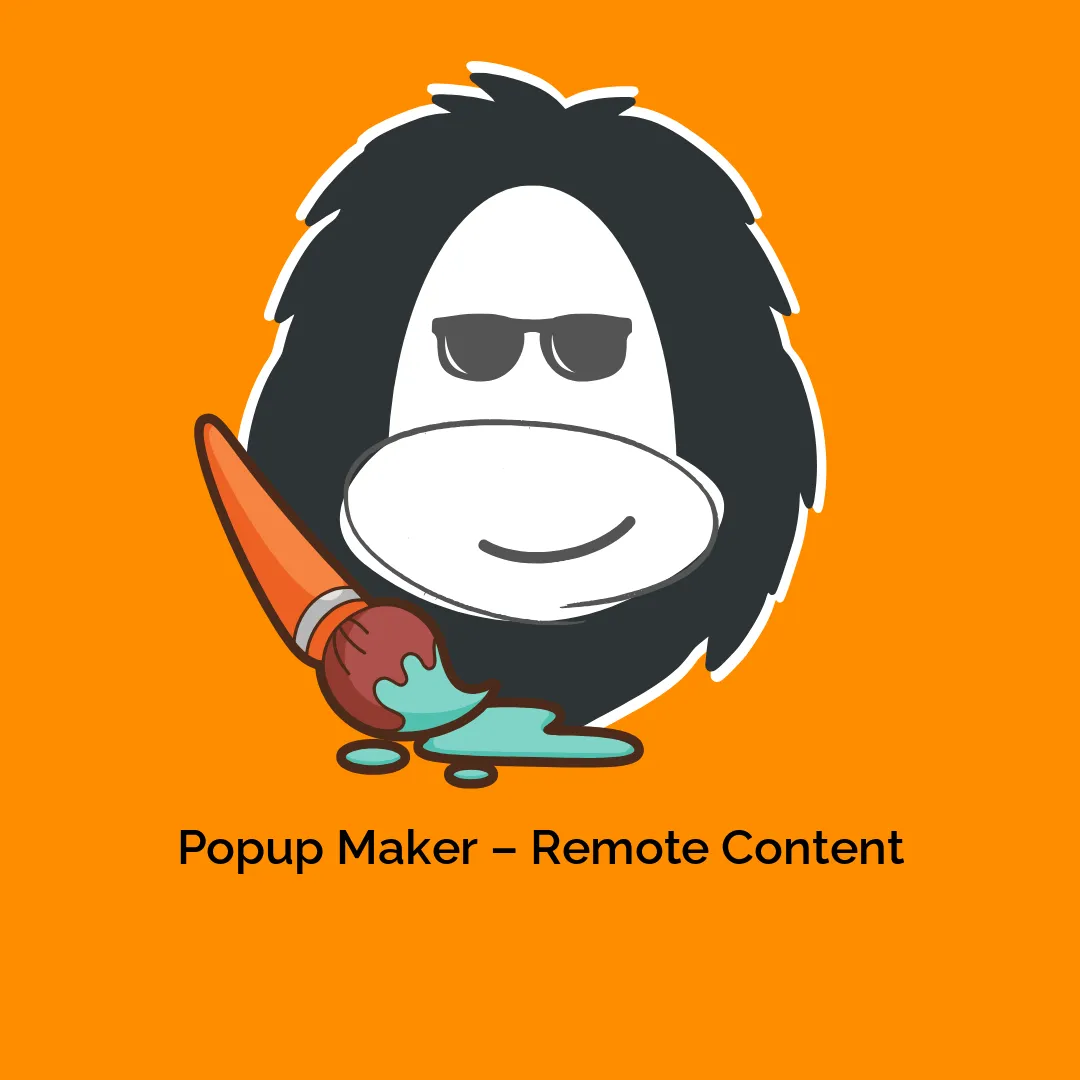




Reviews
There are no reviews yet.