Mastering Popup Maker Exit Intent Popups
Exit intent popups are a powerful tool in digital marketing, designed to engage users right before they leave your website. By utilizing the Popup Maker Exit Intent Popups, businesses can effectively capture the attention of departing visitors, reduce cart abandonment rates, and enhance overall user engagement. This guide will explore examples of exit intent use cases, provide a step-by-step process to create your first popup, and highlight the benefits of incorporating exit intent strategies into your marketing plan.
Understanding the Importance of Exit Intent Popups
The significance of exit intent popups lies in their ability to act as a last-resort effort to retain visitors who might otherwise leave your site. Research indicates that nearly 70% of online shopping carts are abandoned. This statistic alone underscores the essential role of exit intent strategies in today’s competitive e-commerce landscape. They provide an opportunity to nurture leads, encourage sign-ups, and offer special promotions that might entice users back into the sales funnel.
Many businesses report success using exit intent popups, with improvements in engagement metrics and conversion rates. For instance, companies implementing these popups have seen decreases in their cart abandonment rates; one notable case was reported by Optinmonk, which helped a business reduce its abandonment rate by 17%. This demonstrates that exit intent popups can effectively change the course of a customer’s journey and potentially boost revenue by recapturing lost opportunities.
Example Exit Intent Use Cases
Exit intent popups can be strategically utilized in a plethora of scenarios. Some common use cases include:
-
Abandoned Cart Recovery: When a customer appears ready to leave the site without completing their purchase, an exit intent popup can remind them about their cart. This can feature a discount offer or free shipping to encourage completion of the sale.
-
Email List Building: Many businesses use exit intent popups to encourage visitors to join their email list before they leave. This could include a compelling reason to sign up, such as exclusive access to discounts or valuable content.
-
Promotions and Discounts: Offering a special discount or freebie at the moment users are about to exit can tempt them to stay or make a purchase. This could be a simple “Wait! Get 10% off your next order” message.
-
Feedback Collection: Businesses can also use exit intent popups to gather feedback from users about why they chose to leave the site. This data can be used to improve site usability and customer satisfaction.
-
Content Upgrades: If visitors are interested in a blog post or article, you can offer them additional resources in exchange for their email subscription, such as a downloadable PDF or an exclusive video.
These examples highlight the versatility of exit intent popups and their capacity to support a range of business objectives all while improving user engagement.
How to Create Your First Exit Intent Popup
Creating an effective exit intent popup with Popup Maker is straightforward. Follow these steps to set up your first popup efficiently:
-
Access the Popup Maker Menu: Start by navigating to the Popup Maker dashboard and click “Create Popup.” This will take you to the popup creation screen.
-
Title Your Popup: Give your new popup an appropriate title. This is crucial as it helps you identify the popup later on.
-
Add a New Trigger: In the popup’s configuration settings, seek out the option to add a new trigger. Click on “Add New Trigger.”
-
Select the Exit Intent Trigger: From the list of available triggers, select “Exit Intent.” This choice will enable the popup to activate when users show intent to leave the page.
-
Configure Cookie Settings: It’s important to manage the cookie settings appropriately to ensure that once a user closes the popup, it does not display again for a specified duration (the default is often set to one month). Adjust these as needed and click “Add.”
-
Adjust Method Settings: Keep the default settings for the exit intent methods and cookie name. These methods determine how the exit intent trigger behaves regarding user interaction, ensuring smooth functionality once deployed.
-
Publish Your Popup: Once you’ve confirmed all settings, click the “Publish” button. This action will save your popup and make it live on your website.
Testing Your Exit Intent Popup
After setting up your exit intent popup, it’s critical to test its functionality to ensure that it’s performing as expected:
-
Simulate Exiting Behavior: Move your cursor off the post or page, click outside the browser window, switch tabs, or change focus away from the browser application to trigger the popup.
-
Reset Cookies for Retesting: If you need to retest the popup after having interacted with it, clear your cookies first. This step resets the trigger conditions and allows you to see how the popup works for new users.
The Benefits of Using Popup Maker Exit Intent Popups
The integration of Popup Maker’s exit intent popups not only prevents potential losses but also enriches the user interaction experience. Below are some compelling benefits:
-
Increased Conversions: By encouraging visitors to reconsider their exit, these popups can significantly boost conversion rates. Whether through prompting a purchase or gathering email leads, the potential for profitable engagement increases.
-
Improved User Experience: Well-designed exit intent popups can provide helpful content or offers without disrupting the user experience. When executed correctly, they serve as a useful tool rather than a nuisance.
-
Valuable Insights: Each interaction with an exit intent popup can yield insights into user behavior. By analyzing how visitors respond to different messages and offers, businesses can refine their tactics for better results.
-
Versatility Across Industries: Whether you run an e-commerce site, a blog, or a service-based business, exit intent popups can adapt to various contexts, making them universally beneficial.
-
Enhanced Engagement: Sending targeted messages to visitors who show signs of leaving keeps your brand top-of-mind. With the right approach, you could turn a user’s intent to exit into a moment of engagement.
-
Increased Average Order Value (AOV): By offering special deals or upsell suggestions just as a customer is about to leave, you have the opportunity to increase the overall value of their cart, enhancing your bottom line.
In conclusion, Popup Maker Exit Intent Popups present an invaluable opportunity for any website looking to enhance user engagement and drive conversions. By understanding how to effectively create and implement these popups, businesses can significantly counteract user abandonment, transform exit signals into valuable interactions, and ultimately increase their chances of making sales. It’s a simple yet powerful tool that can make a world of difference in achieving digital marketing goals.
Popup Maker – Exit Intent Popups: Download it for Free
Here it is, downloading Popup Maker – Exit Intent Popups for Free on OrangoGPL is completely viable and legitimate.
Moreover, even downloading a cracked Popup Maker – Exit Intent Popups is law-abiding, and this is because the license it is distributed under is the General Public License, and this license allows anyone all kinds of code modifications.
So, there’s no cause to be concerned: If you are looking to buy Popup Maker – Exit Intent Popups cheaply or, directly, to download Popup Maker – Exit Intent Popups Plugins nulled and, so, obtain it completely free,, it’s possible legally.
Download Popup Maker – Exit Intent Popups GPL: The option for startup entrepreneurs
Call it what you like best: Popup Maker – Exit Intent Popups deals, download Popup Maker – Exit Intent Popups Plugins GPL, download Popup Maker – Exit Intent Popups without license or download Popup Maker – Exit Intent Popups Plugins cracked.
It is something absolutely law-abiding and something more than necessary for every entrepreneur just starting.
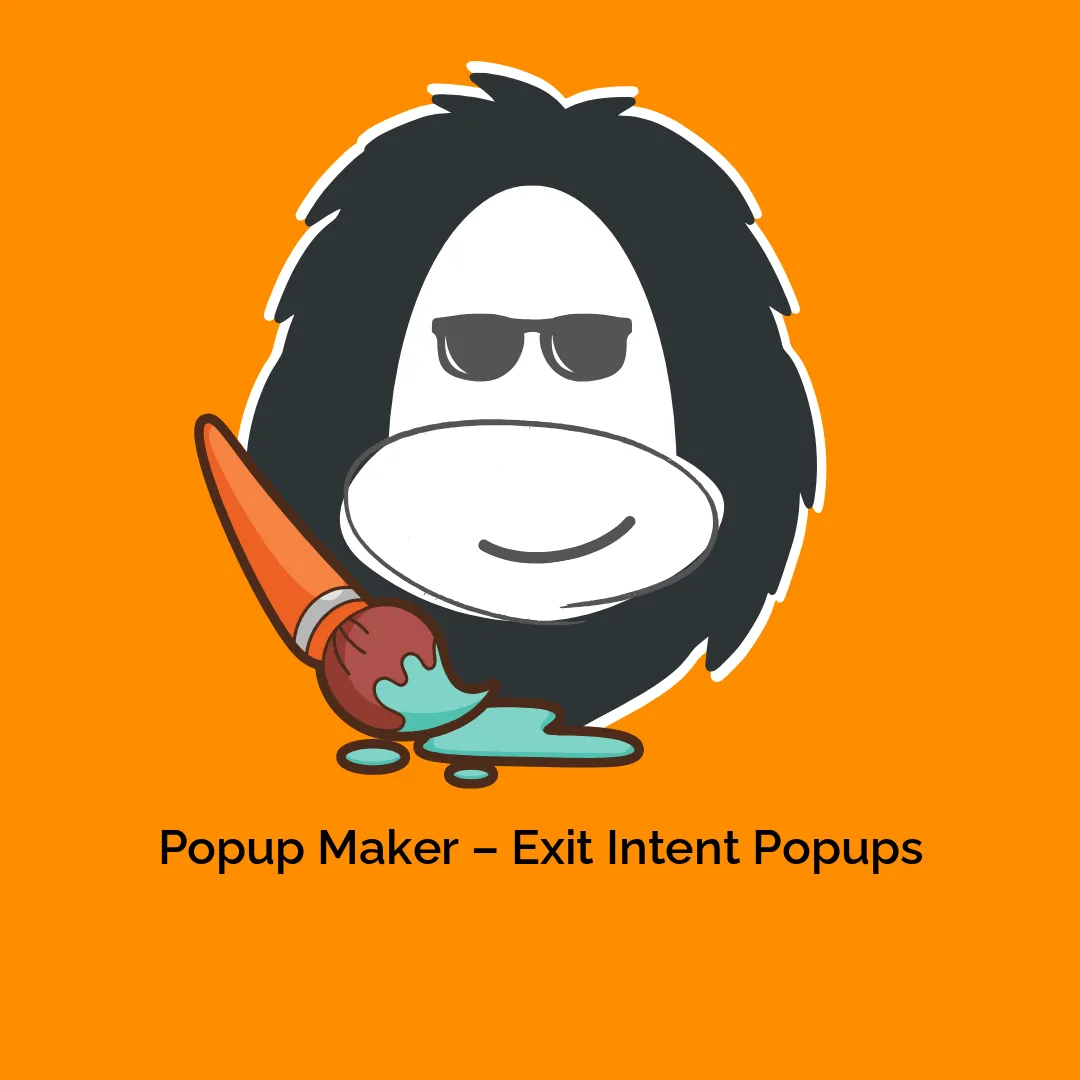



-300x300.webp)
Reviews
There are no reviews yet.