Creative Backgrounds for Popups: Elevate User Engagement
When crafting popups, visual appeal plays a vital role in capturing and retaining user attention. The Popup Maker Advanced Theme Builder offers an unparalleled platform for enhancing the aesthetic qualities of your popups by enabling you to add customized backgrounds to various elements within the popup itself. The ability to incorporate designs from software like PhotoShop or Canva means you’re not just limited to standard backgrounds; you can use your unique creations to make your popups stand out.
Harnessing Design from Popular Tools
The integration of graphics created in PhotoShop or Canva allows for a tailored approach to backgrounds, fostering a more personalized user experience. For instance, if you’re promoting a specific product, you can design a background that reflects branding standards or utilizes colors that resonate with your audience. This bespoke application is particularly beneficial not only for aesthetic reasons but also for aligning visual elements with existing marketing materials.
Consider adding an image as the overlay behind the popup. This technique enhances depth, making the popup feel more cohesive within the overall page appearance. Readers are naturally drawn to visuals; thus, a captivating background can keep them engaged longer.
Leveraging Transparency and Overlays
One of the standout features of the Popup Maker Advanced Theme Builder is its versatility in utilizing .png images with transparency. These transparent images can create striking visual effects that elevate the entire popup experience. For example, you might employ a transparent logo or graphic that subtly blends into the background, reinforcing your brand identity without overwhelming the core message of the popup.
Moreover, tweaking the background overlay color and opacity can produce eye-catching results. For instance, if you have a vibrant background image, lowering the opacity can ensure that the text remains readable while maintaining the allure of the visuals. The result? Visitors are less likely to search for the close button and more likely to engage with the content presented within the popup.
Creating Layered Effects
By utilizing layered effects, the Popup Maker Advanced Theme Builder empowers users to create immersive experiences. You can play around with multiple backgrounds or overlays that feature various levels of transparency and blending modes, which can sustain user interest. This strategy is especially important in a digital landscape saturated with ad fatigue.
When popups look unique and appealing, there’s a higher chance for conversion. Therefore, consider using well-thought-out designs that not only embody what your content is but are also visually striking. For example, if you’re hosting a seasonal sale, use colors and designs associated with the season while integrating your promotional text in a way that stays true to your brand’s voice and message.
User Engagement Through Visual Dynamics
It’s essential to understand that the way a visitor interacts with your popup can significantly influence their decision to engage further with your content. The Popup Maker Advanced Theme Builder aids businesses and creators in not just creating a visually appealing interface but one that reflects their unique brand narrative.
Instead of inundating users with information they may not want, matching your design elements to the content you’re showing can create a more compelling narrative. For instance, if your popup invites users to subscribe to a newsletter, having a backdrop that reflects cozy or inviting atmospheres can tap into emotions that compel them to take action.
Practical Applications of Background Customizations
The practical implications of using the Popup Maker Advanced Theme Builder extend beyond eye-catchiness. Here are a few compelling examples of its application:
-
Promotions and Sales: Make simple product announcements pop by applying a bold design that matches the product’s theme. A background image showing the product in action can spark attention.
-
Newsletter Sign-Ups: Use soft and inviting colors with floral designs to create a welcoming atmosphere when encouraging visitors to subscribe.
-
Event Announcements: If hosting a virtual workshop or a community event, consider using vibrant graphics that capture the essence of the event, enticing users to enroll.
-
Surveys and Feedback Forms: When soliciting feedback, create a visual representation of your company’s brand style while simultaneously encouraging users to share their insights—and thus fostering a sense of community.
Each customized design serves a double purpose: it presents important information about what you’re offering while also adhering closely to visual branding standards. The Popup Maker Advanced Theme Builder ensures that your promotional strategies shine through the creative visual formats you employ.
Enhancing Clarity in Your Messaging
While focusing on creative backgrounds is key, it’s equally important not to overshadow the actual message. The clarity of what you want users to do must be the focal point amid the background’s visual dynamics. The Popup Maker Advanced Theme Builder skillfully balances artistry with messaging integrity.
For example, if a background competes with your text for attention, your objective can be diluted. Thus, selecting backgrounds that complement rather than detract from your core message is imperative in maximizing audience response rates.
The Aesthetic-Functional Balance
The fine line between aesthetics and functionality is a nuanced space where the Popup Maker Advanced Theme Builder thrives. The customizable backgrounds should enhance the user experience but not impede the functional aspect of the popup.
Consider employing mood-evoking visuals that direct attention to action points, all while ensuring that buttons, links, or any clickable components are distinct enough to drive users to engage. Remember, a gorgeous popup can become detrimental if it confuses or frustrates the user.
Keeping Users Focused on Your Offers
Popups have the power to either engage or annoy users, with great design strategies being the deciding factor. Getting users to focus on your offerings rather than distracting them with overly designed popups is an essential element in conversion optimization.
Using the Popup Maker Advanced Theme Builder, you can creatively implement simple yet effective designs. For example, instead of using busy patterns, opt for more streamlined and clean backgrounds that resonate with user expectations. The idea is to attract their interest without blatantly overwhelming them with too much information.
Final Thoughts
In a digital world where users are constantly bombarded with popups, having an aesthetically pleasing and functional design can make all the difference. The Popup Maker Advanced Theme Builder equips you with tools to create compelling backgrounds that enhance both the appeal and effectiveness of your popups.
Ultimately, through thoughtful design and intentional background integration, your popups can become a powerful medium for driving user engagement, building brand loyalty, and increasing conversion rates. By leveraging these techniques and maintaining a strong focus on user interaction, marketers can create experiences that resonate with their audience, encouraging them to engage with content rather than looking for the nearest close button.
Download Popup Maker – Advanced Theme Builder Plugins for free
Yes indeed, downloading Popup Maker – Advanced Theme Builder Plugins for free on OrangoGPL is perfectly feasible and legal.
Moreover, even downloading a cracked Popup Maker – Advanced Theme Builder is law-abiding, because the license it is distributed under is the General Public License, and this license allows the user its free modification.
Hence, there’s no cause to worry: If you wish to buy Popup Maker – Advanced Theme Builder cheaply or, directly, to download Popup Maker – Advanced Theme Builder Plugins nulled and, thus, get it completely free,, you can do it legally.
Download Popup Maker – Advanced Theme Builder GPL: A great solution for startup entrepreneurs
Call it what you like best: Popup Maker – Advanced Theme Builder deals, download Popup Maker – Advanced Theme Builder Plugins GPL, download Popup Maker – Advanced Theme Builder without license or download Popup Maker – Advanced Theme Builder Plugins cracked.
It is absolutely law-abiding and a necessity for any entrepreneur starting out.
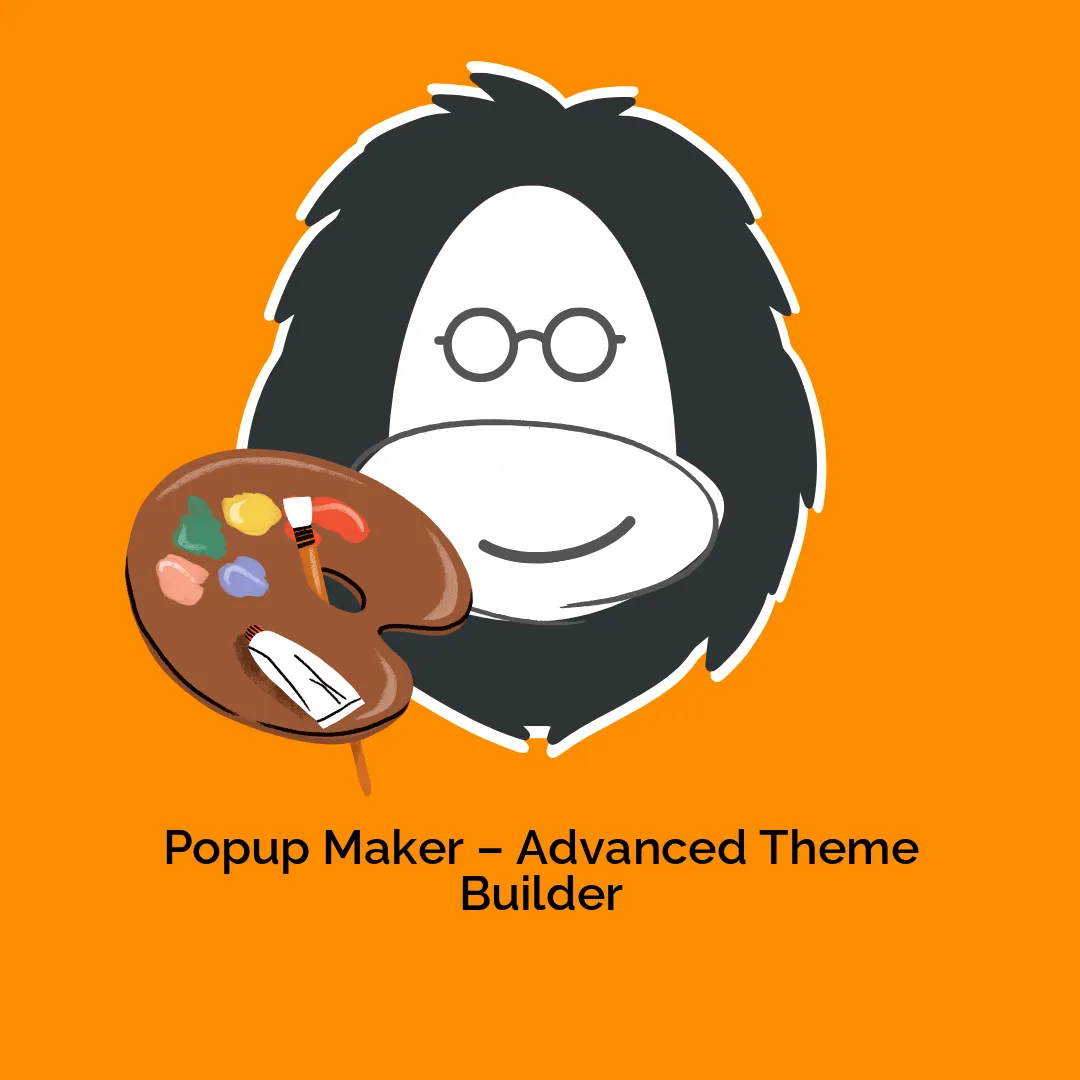




Reviews
There are no reviews yet.