Unlock the Gift of Membership with PMPro Gift Aid
The concept of giving gift memberships is rapidly gaining traction, providing a unique solution for individuals wanting to give something special to loved ones or colleagues. The PMPro Gift Aid functionality expands on this idea, allowing existing members or new visitors to purchase memberships as gifts, which can include a redeemable gift code. This feature not only caters to different gifting scenarios, but also simplifies the process for both the giver and the recipient.
How PMPro Gift Aid Works
PMPro Gift Aid operates on a straightforward gift-giving model which is designed to enhance the gifting experience. Here’s how it flows:
-
Purchasing a Gift Membership: The giver selects a membership level that is set up specifically for gifting. This is called a “Gift Level.” Upon completing the payment, a unique gift code is generated that the recipient will use to activate their membership.
-
Redeeming the Gift Code: The recipient can enter their unique gift code during the checkout process on your membership site, seamlessly activating their gifted membership.
-
Gift Code Management: Gift givers have the ability to track the status of all gift codes they have purchased. They can see which codes are still available for use and which have already been redeemed. This feature is managed through their account dashboard, providing complete oversight and ease of use.
An important note: while the gift-giver purchases these codes, they do not automatically receive benefits or membership levels themselves. Instead, their primary role is to provide a special gift to someone else.
Setting Up PMPro Gift Aid
To unleash the potential of PMPro Gift Aid, the Paid Memberships Pro plugin must be installed in your WordPress site. Here’s a step-by-step guide to get you started:
- Installing the Add-On:
- In the WordPress admin, go to the “Memberships” tab and then select “Add Ons”.
- Find the PMPro Gift Aid Add On and click on “Install Now.”
- For manual installation, download the .zip file and upload it via the “Plugins” area by clicking “Add New” and then “Upload Plugin”.
-
Ensure the Add On is activated via the Plugins screen once the installation is complete.
-
Configuring Settings:
There are two main areas for configuration: - Membership Level Settings: Here, you set which membership levels are suitable for gifting. This is where you can create specific gift levels.
- Email Templates: PMPro Gift Aid allows you to customize the emails sent upon purchasing or redeeming a gift.
Creating a Gift Level
To craft a gift membership, follow these detailed steps:
- Navigate to “Memberships” > “Settings” > “Levels” to create a new level that will serve as your gift level.
- In the settings for the gift level, you have various options:
- Enable Gift Level: Check this box to activate the level as a gift.
- Select Membership to Gift: Here, you select which level the recipient will receive.
- Allow Gift Emails: If desired, you can allow a gift email to be sent directly to the recipient.
- Define Gift Expiration Period: This option sets how long the gifted membership will remain valid once it is redeemed. For instance, a “Gift of Premium” membership could allow six months of access.
Customizing Email Templates
PMPro Gift Aid provides you with three customizable email templates:
- Gift Recipient Email: This is sent to the recipient if the giver’s email is provided during checkout.
- Gift Purchased Confirmation Email: A notification confirming the purchase for the giver.
- Admin Notification: Alerts the site administrator when a gift is purchased.
Customization can be handled easily by going to “Memberships” > “Settings” > “Email Templates” to modify these emails. You can include personalized placeholders such as the giver’s name, personalized message, and the generated gift code.
Exploring Advanced Customization with PHP
For those who seek to push the limits of their gifting functionalities, advanced PHP integrations can set up specific level relationships between the gift giver and recipient. Developers can introduce custom setups using the Code Snippets plugin or within a custom-created plugin.
Here’s an example of how to set it up programmatically:
“`php
$pmprogl_gift_levels = array(
PMPro Gift Aid: Download it for Free
Certainly, downloading PMPro Gift Aid Plugins for free is one hundred percent possible and law-abiding.
Actually, even downloading a cracked PMPro Gift Aid is law-abiding, because the license it is distributed under is the General Public License, and this license allows its free modification.
Thus, don’t be concerned: If you want to buy PMPro Gift Aid cheaply or, directly, to download PMPro Gift Aid Plugins nulled to get it one hundred percent free, on OrangoGPL, you can do that legitimately.
PMPro Gift Aid GPL: The choice for beginner entrepreneurs
Call it what you like best: Discounts for PMPro Gift Aid, download PMPro Gift Aid Plugins GPL, download PMPro Gift Aid without license or download PMPro Gift Aid Plugins cracked.
It is something totally legal and something essential for any entrepreneur at the start of their journey.
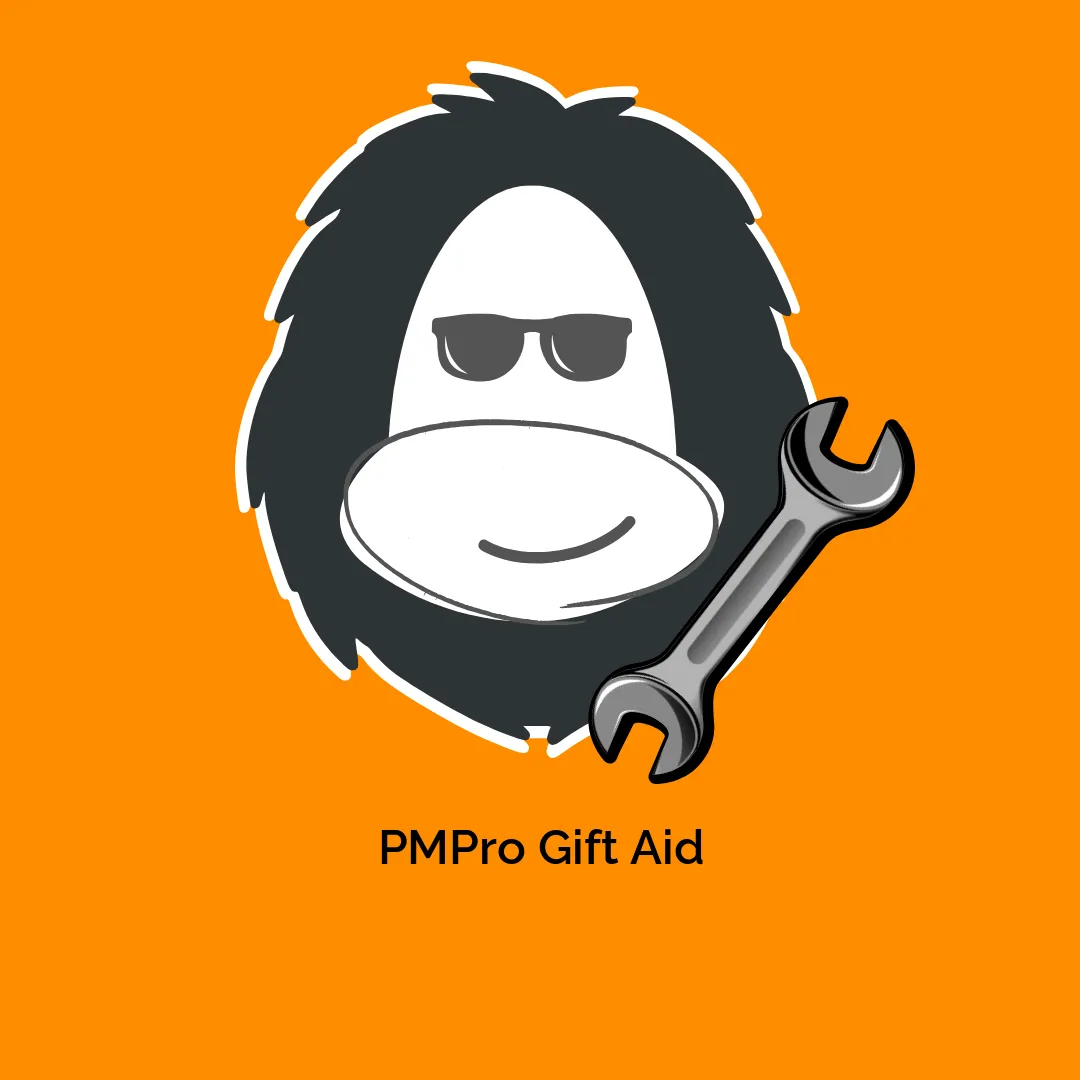




Reviews
There are no reviews yet.