Understanding Pay Per View Video Integration for Events
Offering pay-per-view (PPV) options for speaking events can significantly enhance engagement and revenue. In today’s digital landscape, integrating such features seamlessly with your existing infrastructure is crucial for a successful outcome. Below, we will explore the critical points regarding the implementation of a pay-per-view model, including pricing structures, video hosting solutions, and integration with eCommerce systems.
Member vs Non-Member Pricing
Yes, it is definitely feasible to establish tiered pricing structures that differentiate between members and non-members. User roles in WordPress can be utilized to manage this effectively. For instance, you can assign specific roles to users, such as “member” and “non-member.” Through a well-designed pay-per-view plugin, it’s possible to set different access levels that reflect both pricing strategies.
This differentiation not only incentivizes membership but also increases the perceived value of joining your platform. For example, you might choose to price a video at $10 for non-members and $5 for members. Not only does this foster loyalty among existing members, but it also attracts potential customers to consider signing up.
Setting Specific Pricing for Each Video/Page
Another important aspect is the ability to set individual prices for each video or page. The right pay-per-view plugin will allow you to customize prices per video, letting you showcase your content as per its unique value. For example, if you have one speaking event that is particularly rare or features a celebrity speaker, you could price that video higher than a standard presentation.
Flexibility in pricing also allows you to run promotions or discounts seasonally, create bundle offers, or even have a series of events leading up to a larger conference. Pricing strategies play a vital role in how your users perceive value, and offering varied options can enhance user satisfaction and drive higher sales.
Video Hosting Solutions
One of the key concerns when offering pay-per-view services is how to securely host and stream your videos. While platforms like YouTube provide basic embedding options, they often come with the risk of users accessing unlisted links in ways that may undermine your revenue. A better solution would be to use dedicated video hosting services.
There are a number of robust video players that focus on secure streaming. Options like Vimeo Pro, Wistia, and Brightcove offer embedding features that prevent unauthorized access to your content. These platforms allow you to keep your videos safe while maintaining a professional look and feel.
For example, Vimeo Pro offers customizable privacy settings such that you can restrict viewing to specific domains or even set access controls. This level of security means that users can only view your content through your defined channels, safeguarding your revenue stream.
Integration with WooCommerce
Integrating a pay-per-view solution into your existing WooCommerce setup can lead to smooth transactions. Many pay-per-view plugins are designed to work as add-ons or extensions to WooCommerce, which allows you to leverage your existing cart system. This means that each video can be added as a ‘product’ within WooCommerce, letting users continue to use other products alongside pay-per-view purchases seamlessly.
If you choose a plugin that integrates smoothly with WooCommerce, it allows you to tap into various functionalities of WooCommerce, such as managing inventory, tracking sales, and offering discount codes.
However, if you decide to go for an all-in-one solution, there are options available that create a separate mini ecommerce functionality with pay-per-view. This may simplify management but might limit you in terms of more advanced features available through WooCommerce.
Payment Gateway Integration
When it comes to processing payments for your pay-per-view videos, diversity in payment gateways can be beneficial. Yes, most pay-per-view plugins do allow integration with various payment platforms apart from PayPal. Popular options may include Stripe, Authorize.net, or Square.
Having more than one payment option increases convenience for your users, thereby potentially boosting sales. Users often prefer completing transactions via familiar payment methods. For instance, some may feel more secure using a credit card via Stripe rather than PayPal, while others may exclusively use mobile payment solutions.
Additionally, setting up multiple gateways could help mitigate transaction failure rates, ensuring that your customers can complete their purchases without hassle. Always check the specific features offered by your chosen pay-per-view plugin to ensure it meets your needs.
Video Accessibility and User Experience
Ease of access is another crucial aspect when it comes to PPV offerings. Once a user purchases access, they should have a streamlined experience that makes watching the video easy and enjoyable. Implementing a user-friendly interface and clearly defined access points ensures that customers have a hassle-free experience.
For example, once a user makes a purchase, redirecting them to a page with appropriate streaming options will keep them from getting frustrated. It’s a minor point but can be a significant contributor to user satisfaction and repeat business.
Conclusion
Incorporating a pay-per-view system into video offerings, especially for events, is increasingly becoming a popular approach to monetizing content. Differentiating pricing based on membership status, setting individual video prices, ensuring secure hosting, integrating with popular eCommerce solutions like WooCommerce, and offering varied payment gateways can significantly enhance the overall value of your service.
As more viewers turn to digital channels for their entertainment, adopting these strategies will not only help in maximizing revenue but also strengthen customer loyalty. Each of these factors contributes to an enriching user experience that keeps audiences coming back for more, solidifying the role of pay-per-view as a viable revenue stream for your speaking events. By fully understanding and implementing these strategies, you will position yourself well in the ever-evolving world of digital content delivery.
Download Pay Per View Plugins for free
Here it is, downloading Pay Per View for Free is possible and 100% law-abiding.
Moreover, even downloading a cracked Pay Per View is law-abiding, because the license it is distributed under is the General Public License, and this license allows anyone its distribution for free.
This way, you can be at ease: If you want to buy Pay Per View cheaply or, directly, to download Pay Per View Plugins nulled to get it 100% free, now, you can do it without going outside the law.
Download Pay Per View GPL: The only way for entrepreneurs starting out
Call it whatever you want: Buying Pay Per View on resale, download Pay Per View Plugins GPL, download Pay Per View without license or download Pay Per View nulled.
It is something totally legitimate and something more than necessary for any new entrepreneur.
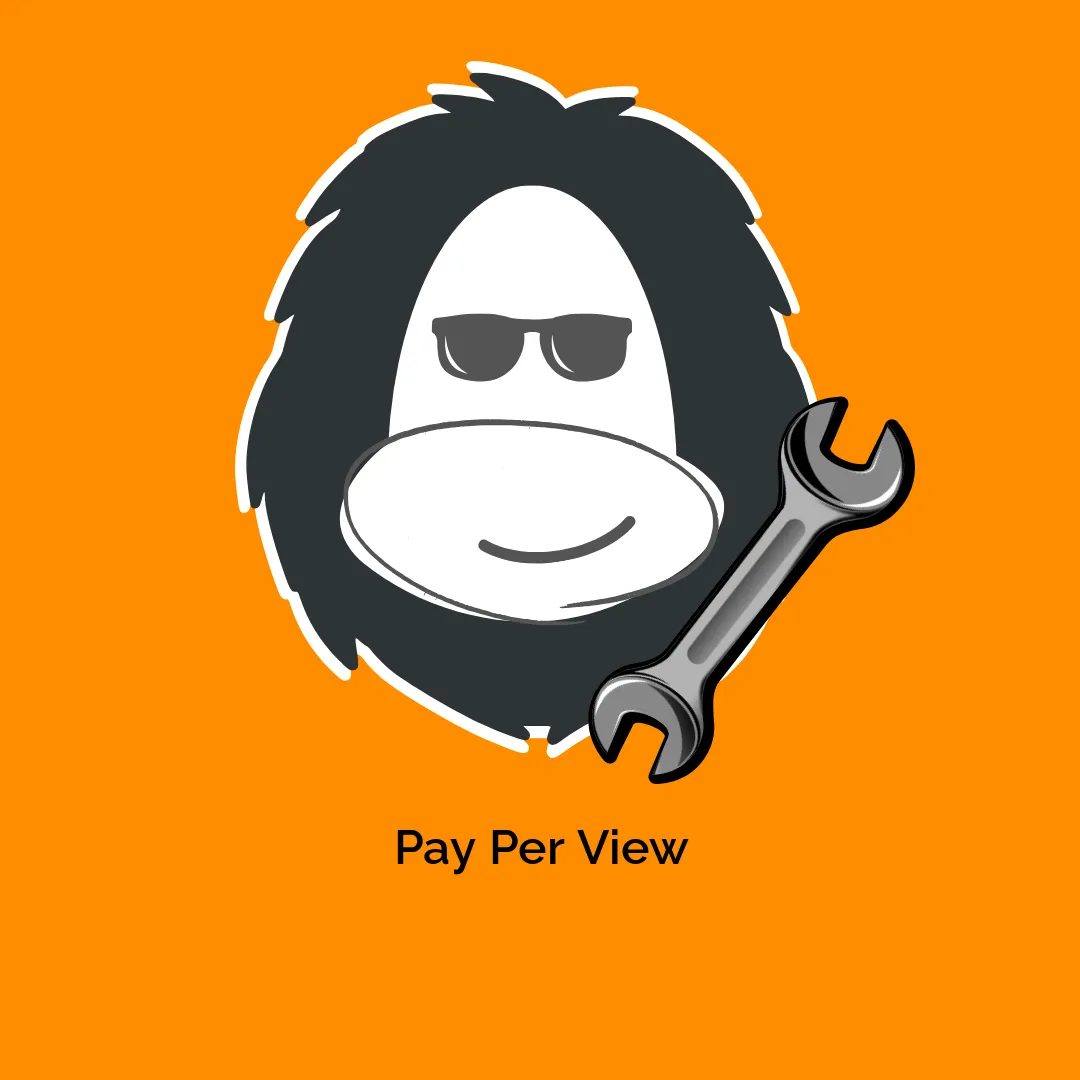




Reviews
There are no reviews yet.