Elevating the Membership Experience with Paid Memberships Pro Member Homepages Add On
Creating an engaging and personalized experience for your members is essential for the success of any membership site. The Paid Memberships Pro Member Homepages Add On empowers site owners to design tailored homepages, ensuring that logged-in members receive immediate access to vital account details and resources.
Transforming Your Homepage into a Sales Tool
With the ability to redirect logged-in members from the main homepage to their specific member homepage, this add-on turns your site’s front page into an enticing sales page for potential new members. A clear separation between visitors considering membership and current members aids in addressing their distinct needs. This strategic approach not only enhances retention rates but also optimizes user experience.
Imagine a world where visitors see an attractive sales page that highlights your offerings, while members efficiently navigate to a personalized member dashboard. By segmenting these experiences, the add-on ensures that your specific audience—whether it be community members, course participants, or associations—gets exactly what they need.
Enhancing Member Retention and Engagement
The Paid Memberships Pro Member Homepages Add On aims to foster better engagement and retention through customizable member experiences. Member homepages serve as a hub where they can access their membership perks and resources without unnecessary navigation or confusion.
When members log in and land on their homepages, they can quickly view the latest updates, access exclusive materials, and participate in community interactions—all curated according to their membership type.
Installation Made Simple
To leverage the benefits of this add-on, it first requires the Paid Memberships Pro plugin, which should be installed and activated with a valid license. The installation process consists of just a few straightforward steps.
- Log into your WordPress admin area.
- Navigate to the “Memberships > Add Ons” section.
- Locate the Member Homepages Add On and click “Install Now.”
- Alternatively, if you prefer manual installation, simply download the provided .zip file and upload it via the “Plugins > Add New > Upload Plugin”.
- Activate the plugin through the “Plugins” screen in your WordPress admin.
This user-friendly approach ensures that even those with minimal technical knowledge can set up the add-on without a hitch.
Setting Up Personalized Member Homepages
Once installed, configuring the add-on to suit your site’s needs is essential. This can be accomplished by following these steps:
- Go to “Memberships > Settings > Membership Levels.”
- Select a membership level to configure and click “Edit Level.”
- Scroll down to the “Other Settings > Membership Homepage” section where you will choose a member homepage from a dropdown list.
- Define your homepage redirect settings based on how you want members to interact with your site.
Redirect Settings Explained
-
Keep Redirect Enabled: This option ensures that members will always be guided to their personalized member homepage when logged in. This is the recommended setup to streamline the user experience.
-
Disable Redirect: Should you choose to disable the redirect, it allows members to access the main homepage directly. However, upon login, they will still be led to their dedicated member page.
-
Override Other Redirects: With this setting enabled, any other login redirect configurations are ignored, ensuring consistency in member experience every time they log in.
These various configurations give you control over how members access your site, which is crucial in optimizing engagement and satisfaction.
Crafting a Members-Only Homepage
Designing the member homepage is vital as it serves as the primary interface for members. The Member Homepages Add On allows you to create a user-friendly and visually appealing dashboard tailored to your audience’s needs.
What to Include on Your Member Homepage?
The content incorporated into your member homepage will vary significantly based on your web platform’s focus. Here are some tailored suggestions for various types of membership sites:
-
Associations & Nonprofit Organizations (NPOs): Include sections that highlight recent community news, important updates, and easy access to members-only directories and profile updates.
-
Blogs & News Platforms: Boost member engagement by listing recently published articles, showcasing popular comments, and fostering a sense of community.
-
Community Frameworks: Facilitate community interaction by displaying recent forums discussions, important seasonal events, as well as quick access to chat functionalities and friend requests.
-
Courses & Coaching Platforms: Members should have a clear vision of their enrolled courses and achievement badges like certificates, motivating continued learning and participation.
-
Directories & Listings: Ensure that members can efficiently manage their directory profiles, keeping their information up-to-date with minimal effort.
-
Paid Newsletters: Introduce a subscriber preferences area, allowing users to opt-in for specific topics of interest and ensuring they receive the content they care about most.
-
Podcasting: Integrate a section that features the latest episodes and easy access links to popular platforms such as Spotify, Apple Podcasts, and more.
-
Video Content Centers: A highly engaging member homepage can host a library of video content tailored to the subscriber, organized by popularity and engagement metrics (like views or comments).
Action and Filter Hooks for Developers
Developers aiming to expand functionality further can utilize action and filter hooks tailored to the Paid Memberships Pro Member Homepages Add On. For instance, you can use:
php
apply_filters('pmpro_member_homepage_id', $member_homepage_id, $level_id);
This filter allows customization of member homepage IDs to include any post type.
Additionally, add_filter('pmpromh_prioritized_levels', 'my_pmpromh_prioritized_levels'); permits customization in the way homepage priorities are assigned, particularly useful for multi-membership setups.
Maximizing the Potential of Member Homepages
Creating a cohesive and engaging experience is key to maximizing the benefits of the Paid Memberships Pro Member Homepages Add On. By thoughtfully crafting your member homepage, you not only ensure better user retention but also enhance overall satisfaction which can lead to positive word-of-mouth endorsements for your brand.
Through clear navigation, personalized dashboards, and strategic content management, members feel valued and engaged, which translates directly to stronger loyalty and membership longevity. The add-on is thus an essential tool for anyone serious about growing a successful membership community.
In summary, the Paid Memberships Pro Member Homepages Add On is a powerful resource for anyone looking to enhance member engagement and streamline user experience. By effectively installing, configuring, and crafting member-specific homepages, site owners can create robust environments where members can thrive, thereby increasing retention and satisfaction across the board.
Paid Memberships Pro – Member Homepages Add On: Download it for Free
That’s right, downloading Paid Memberships Pro – Member Homepages Add On for Free is feasible and completely law-abiding.
Truly, even downloading a cracked Paid Memberships Pro – Member Homepages Add On is law-abiding, and this is because the license it is distributed under is GPL, and this license permits its free distribution.
This way, there’s no cause to worry: If you want to buy Paid Memberships Pro – Member Homepages Add On cheaply or, directly, to download Paid Memberships Pro – Member Homepages Add On Plugins nulled and, this way, obtain it one hundred percent free, on OrangoGPL, you can do that without breaking the law.
Download Paid Memberships Pro – Member Homepages Add On GPL: The only way for entrepreneurs just starting
Call it whatever you want: Buying Paid Memberships Pro – Member Homepages Add On on resale, download Paid Memberships Pro – Member Homepages Add On Plugins GPL, download Paid Memberships Pro – Member Homepages Add On without license or download Paid Memberships Pro – Member Homepages Add On Plugins cracked.
It is something 100% legitimate and something essential for every beginner entrepreneur.






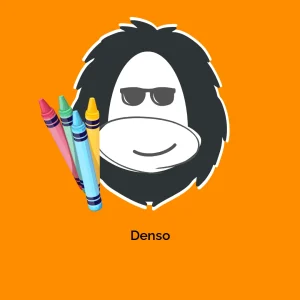

Reviews
There are no reviews yet.