Discover the Power of Ocean Elementor Widgets
When it comes to enhancing your website’s functionality, particularly on the WordPress platform, the combination of OceanWP and Elementor gives you a powerful toolkit filled with endless possibilities. The Ocean Elementor Widgets take customization to a whole new level, providing a myriad of options that allow users to create visually stunning pages without needing extensive coding knowledge. From engaging visuals to interactive elements, these widgets are designed to cater to a wide range of needs, making your website not just functional but also appealing to visitors.
Comprehensive Overview of Ocean Elementor Widgets
One of the standout features of Ocean Elementor Widgets is the extensive array of options available. Let’s dive deeper into what these widgets bring to the table:
Accordions Widget
The Accordions widget allows you to present information in a compact, organized way. This is particularly useful for FAQ sections, where users can click to reveal more detail without cluttering the page layout. Having information neatly tucked away encourages engagement while keeping the design uncluttered.
Advanced Custom Fields Widget
This widget provides flexibility and enhances content management directly through Elementor, bringing custom fields into your design. With this, you can easily display data such as images, text, and links dynamically. It’s an essential tool for developers seeking to create personalized experiences for users.
Advanced Heading Widget
The Advanced Heading widget stands out by offering intricate styling options that allow you to customize text appearance. This can include everything from font size, style, and color to adding unique backgrounds. This flexibility means you can seamlessly tie headings into the overall design theme of your website.
Animated Heading Widget
Add a touch of dynamism to your text with the Animated Heading widget. You can captivate visitors by incorporating eye-catching animations that draw attention to key messages or offerings on your page. This is particularly effective for conversion-focused landing pages.
Banner Widget
The Banner widget is a straightforward way to create promotional content. With this widget, you can design appealing banners that catch the eye of visitors, promoting new offers, featured products, or important notices without needing any coding skills.
Brands Widget
Showcase a collection of brand logos to build trust and authority. This widget allows you to display partnerships and recognitions, which can be a significant trust signal for potential customers. A sleek layout can enhance the professional look of your website.
Business Hours Widget
For businesses, communicating your hours of operation is critical. The Business Hours widget allows easy listing of your working hours, which can update automatically if you need to change them. It’s a must-have for ensuring your customers know when you’re available.
Button Effects Widget
Interactive buttons can enhance user experience significantly. The Button Effects widget offers an array of hover effects and styles to make calls to action more enticing. Whether you want a subtle glow effect or an attention-grabbing bounce, this widget can cater to your needs.
Buttons Widget
The Buttons widget not only allows for multiple button designs but also the ability to customize everything from size to shape and colors. With this, you can encourage user interaction effectively.
Circle Progress Widget
Utilize the Circle Progress widget to showcase achievements, goals, or milestones in a visually appealing way. This can be particularly motivational for businesses wanting to share their growth or project statuses in a snippet.
Countdown Widget
Create urgency and excitement with a Countdown widget. Whether for a limited-time offer or an event, this widget can help spur users to take action before time runs out, nudge them toward making a decision while their interest is piqued.
Divider Widget
With the Divider widget, you can add visual separations between content sections elegantly. This can include the option to insert icons or text within the divider, which can further personalize the design.
Flip Box Widget
Engage visitors by providing them with more interactive content through flip boxes. These allow users to hover over boxes that flip to reveal more information, making browsing both fun and informative.
Google Maps Widget
Easily incorporate Google Maps to direct users to your physical location. This is important for local businesses aiming to help customers find them with ease.
Image Comparison Widget
This widget is perfect for showcasing before-and-after images, which can be beneficial for industries like real estate or beauty, where visuals play a crucial role in decision-making. It allows for an intuitive interactive experience that keeps users engaged.
Image Gallery Widget
Build beautiful galleries effortlessly. The Image Gallery widget allows you to display your images in various layouts, making it perfect for photographers, artists, or businesses wanting to showcase products attractively.
Info Box Widget
The Info Box widget is a great way to combine text and iconography to convey key messages succinctly. This can improve user comprehension and enhance the visual hierarchy of your pages.
Instagram Feed Widget
Display your latest Instagram posts directly on your website, effectively integrating your social media presence with your site. This not only makes your page dynamic but can also encourage social engagement.
Link Effects Widget
Engaging hover effects can elevate the user’s browsing experience. The Link Effects widget provides customizable effects that transform ordinary links into captivating clickable components to grab attention.
Modal Widget
Interactivity is key in modern web design. Modal popups attract user attention without navigating away from the page. You can use this for important announcements or promotions, maximizing user engagement with minimal disruption.
Navbar Widget
A well-structured navigation bar is essential for user experience. The Navbar widget allows you to customize menus easily, ensuring that visitors can navigate through your site with ease. This is vital for keeping users engaged and reducing bounce rates.
Off Canvas Widget
Create a hidden navigation menu that can be revealed with a click. This frees up space on your main screen while still allowing easy access to additional options, combining aesthetics with usability.
Price List Widget
The Price List widget is fantastic for businesses that offer services or products. It presents pricing information effectively, allowing potential customers to compare options quickly. Moreover, clear pricing can drive sales conversions.
Recipe Widget
For culinary blogs and websites, the Recipe widget can present recipes engagingly and informatively. This widget can enhance user experience and encourage recipe sharing, thus improving your website’s reach.
Scroll Up Widget
Enhance user navigation with a Scroll Up widget. This subtle but effective feature provides users a way to quickly return to the top of a lengthy page, improving the overall browsing experience.
Switch Widget
The Switch widget is a great way to allow users to toggle between different views or options seamlessly. This feature can lead to increased interaction and satisfaction as visitors can customize their experience according to their preferences.
Table Widget
For organizing data in a clear way, the Table widget is invaluable. It allows you to display information structured neatly, which can aid users in information retention and decision-making processes.
Tabs Widget
Using the Tabs widget, you can categorize content without overwhelming visitors with a text-heavy page. It’s a great technique to streamline information dissemination while maintaining a clean design.
Team Members Widget
Introduce your team to visitors with the Team Members widget. This can take a simple introduction and transform it into a professional presentation, fostering credibility and trust through transparency.
Timeline Widget
For storytelling or showcasing progress, the Timeline widget lays out events in a visually engaging way. This is especially useful for businesses wanting to present their history or key milestones in a timeline format.
Various Form Widgets
Ocean Elementor also integrates seamlessly with numerous form plugins, including Contact Form 7, Gravity Forms, WPForms, Caldera Forms, and Ninja Forms. This means that regardless of your preferred form solution, you can manage user submissions effortlessly and integrate them into your workflow.
WooCommerce Widgets
For those running online stores, the integration of WooCommerce widgets such as Products, Categories, and Sliders can significantly enhance the shopping experience. Present your merchandise attractively, boost user engagement, and drive sales effectively.
Key Technical Requirements
Using the Ocean Elementor Widgets requires you to have the OceanWP theme activated alongside the Elementor Page Builder plugin. This ensures that all features function seamlessly, providing an optimized experience for users and visitors alike. The compatibility between OceanWP and Elementor guarantees users a powerful yet easy-to-use interface for crafting their desired web pages.
In essence, Ocean Elementor Widgets represent a game-changing addition to your web design toolkit. The extensive assortment of options allows web designers, developers, and DIY website builders to create functional and alluring web pages. The customization possibilities cater to a wide array of design needs, while the widgets enhance user experience, engagement, and overall site efficacy.
By leveraging these tools, individuals and businesses can elevate their online presence, captivate audiences, and effectively communicate their brand messages. With Ocean Elementor Widgets at your disposal, you have the means to transform your ideas into a striking digital reality. Organizations can benefit from improved interaction, higher retention rates, and, ultimately, a successful online presence by utilizing the vast range of widgets to their fullest potential.
Ocean Elementor Widgets: Download for Free on OrangoGPL
Certainly, is viable and 100% within the law.
Moreover, even downloading a cracked Ocean Elementor Widgets is law-abiding, and this is because the license it is distributed under is the General Public License, and this license permits the holder its free distribution.
Therefore, there’s no cause to be concerned: If you want to buy Ocean Elementor Widgets cheaply or, directly, to download Ocean Elementor Widgets Plugins nulled and, thus, obtain it one hundred percent free, now, it’s possible without going outside the law.
Download Ocean Elementor Widgets GPL: The choice for beginner entrepreneurs
It’s irrelevant what you call it: Discounts for Ocean Elementor Widgets, download Ocean Elementor Widgets Plugins GPL, download Ocean Elementor Widgets without license or download Ocean Elementor Widgets Plugins cracked.
It is 100% law-abiding and something necessary for any new entrepreneur.
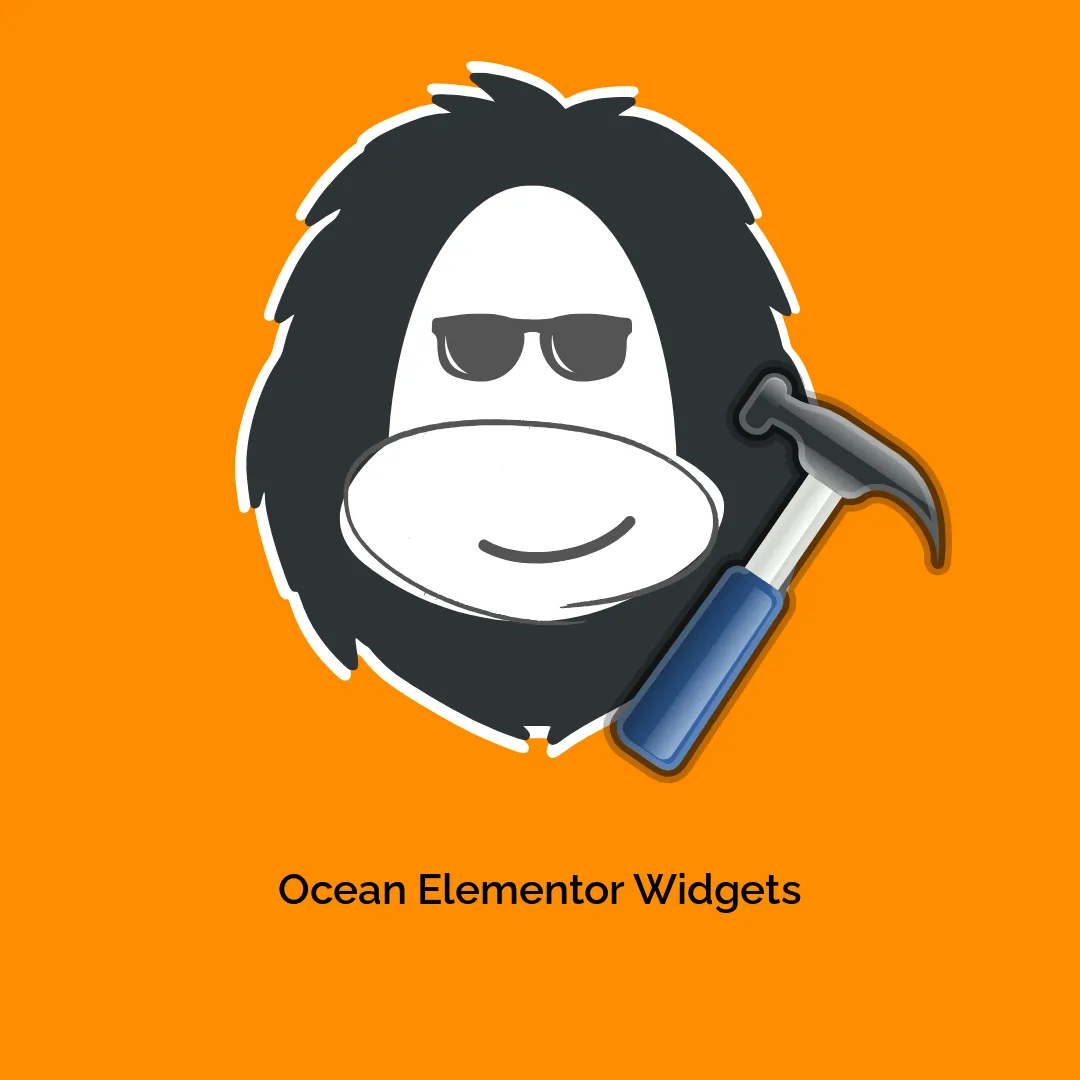




Reviews
There are no reviews yet.