Unlock the Power of Novo: A Comprehensive Guide to Optimizing Your WordPress Experience
If you are venturing into the world of WordPress, there’s a multitude of opportunities to enhance your website’s aesthetic and functionality. One particular aspect worth delving into is your choice of theme. With the right theme, like Novo, you can dramatically shape the look and feel of your site. But before you dive into the aesthetic components, let’s ensure that you have a solid understanding of the fundamentals.
Development
Prerequisites for a Smooth Start
Before rolling out any significant strides with your WordPress theme, it’s crucial to ensure you have the basic requirements set up correctly. You need to have a reliable hosting service and the latest version of WordPress installed. It’s wise to check compatibility with various plugins that you might want to integrate later. As many WordPress themes have distinctive features, you should also ensure that your hosting environment meets the proper requirements to prevent incompatibilities.
Server Requirements for Optimal Performance
Choosing the right server is essential in ensuring your website runs smoothly. A good server should ideally be running PHP version 7.4 or higher, MySQL version 5.6 or greater, or MariaDB version 10.1 or greater. Additionally, SSL security is not just a bonus but a necessity, as it can greatly enhance your security, giving both you and your visitors peace of mind.
Steps for Installing WordPress
Installing WordPress can be a relatively straightforward process. Most hosting providers offer one-click installation options. Once WordPress is installed, you can proceed to familiarize yourself with the dashboard. This is your control center, allowing you to manage posts, pages, and various elements of your site effortlessly.
Embracing Theme Installation
Choosing a theme like Novo offers versatile customization options to showcase your brand stylishly. The installation process for Novo is quite user-friendly. You can upload your theme through the “Appearance” > “Themes” section in the WordPress dashboard. Just click on “Add New,” then “Upload Theme,” and select the zip file of Novo you downloaded. Click “Install Now,” and you’re ready to go!
Navigating the Theme Wizard
Many themes, including Novo, come with an intuitive Theme Wizard that guides you through the setup process. This feature is incredibly beneficial for both beginners and seasoned developers alike. Simply follow the prompts to select your layout, color scheme, and other aesthetic details, ensuring that your site reflects your unique vision.
Activating Your Theme License
Licensing is an important aspect of using themes like Novo. After installation, you want to activate your license. This step is essential as it grants access to future updates, ensuring that your theme remains secure and up-to-date. Navigate to the licensing section in your theme settings to enter your license key.
Troubleshooting Theme License Activation Issues
Sometimes you may encounter issues while activating your theme license. If you face difficulties, double-check that you have entered the license key correctly. If problems persist, your first point of contact should be the theme’s support section, which often provides solutions for common issues.
Keeping Your Theme Up to Date
The digital landscape is ever-evolving, and to stay relevant, regularly updating your theme is vital. Using a theme like Novo means you can access regular updates that enhance functionality and security. Simply head to the “Appearance” > “Themes” section, where you’ll be notified if there’s an update available for Novo.
Addressing Theme Installation Errors
While installing themes, you may run into certain errors like a white screen, plugin conflicts, or theme incompatibility. The best approach is to deactivate your plugins and re-attempt the installation to identify which one may be causing the glitch. Always ensure that your version of WordPress is compatible with the theme to harness its full potential.
Demo Content Installation
Novo often comes with demo content to help you visualize how your site could look. This dummy content is invaluable for getting your site up and running quickly. Once installed, you can customize this demo content to better align with your brand or niche.
Smartly Setting Up Your Theme
Once your theme is up and running, it’s time to make it your own. Begin with setting a homepage that captivates your audience. You can use the WordPress settings under “Reading” to set a static homepage if that’s your preference.
Crafting an Engaging Menu
A well-structured menu is crucial for seamless navigation. In the “Appearance” > “Menus” section, you can create custom menus that allow visitors to navigate your site effectively. Ensure that the most important pages are included.
Utilizing the Header Builder
With Novo, the Header Builder allows you to create a unique header that could blend aesthetics with functionality. You can drag-and-drop various elements to create a header that captures your audience’s attention right off the bat.
Migrating to Version 4.x.x
If you’re upgrading from an older version of your theme, it’s critical to follow specific steps to ensure that the transition to version 4.x.x is seamless. Always back up your site before beginning the migration process to avoid data loss. Check for any deprecated features that may no longer function in the new version and update accordingly.
Playing with the Color Switcher
Customization doesn’t stop at layout; the Color Switcher in Novo allows you to play around with different color schemes. This feature is a creative way to maintain brand consistency while ensuring that your site remains visually appealing.
Understanding the Changelog
The changelog is an important document that accompanies the theme. It contains updates, bug fixes, and new features rolled out over time. Familiarizing yourself with the changelog can help you understand the evolution of the theme and what enhancements you can leverage.
Utilizing a theme like Novo can elevate your website, intertwining aesthetics with functionality in a way that resonates with your audience. Mastering the elements mentioned ensures not only a beautiful front-end but a user-friendly experience that keeps visitors returning. So, whether you’re a budding entrepreneur, a seasoned business owner, or a creative professional, embracing Novo is a commendable step toward achieving your digital goals!
Novo: Download it for Free
Here you have it, downloading Novo for Free on OrangoGPL is totally viable and law-abiding.
Moreover, even downloading a cracked Novo is law-abiding, as the license it is distributed under is the GPL, and this license allows the holder all kinds of code modifications.
This way, be relaxed: If you want to buy Novo cheaply or, directly, to download Novo Themes nulled and, this way, have it completely free,, it’s possible without going outside the law.
Download Novo GPL: The only option for entrepreneurs beginning their journey
It’s irrelevant what you call it: Novo Themes offers, download Novo Themes GPL, download Novo without license or download Novo Themes cracked.
It is totally legitimate and something necessary for any beginner entrepreneur.
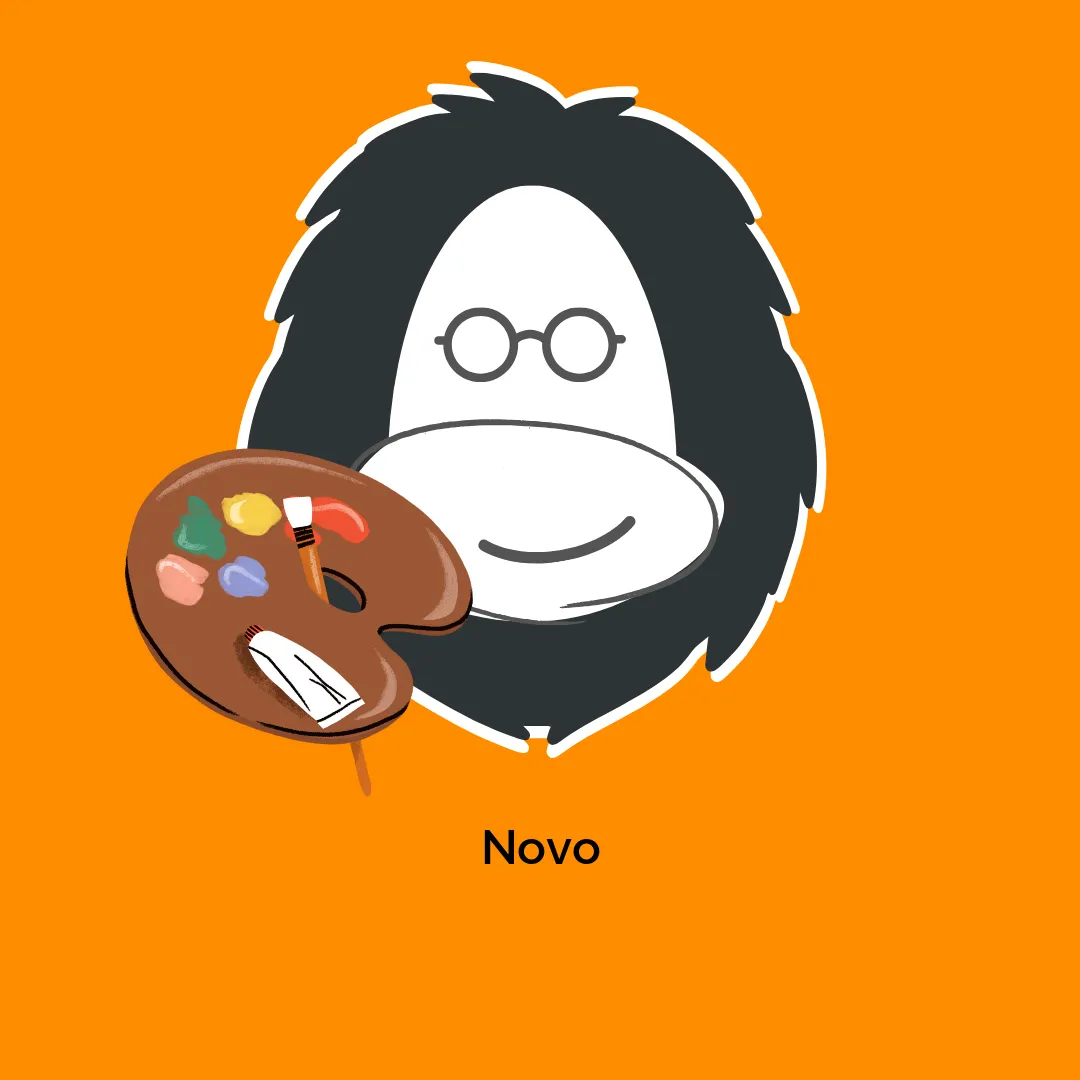




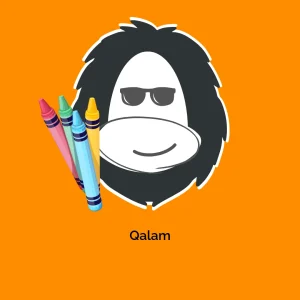

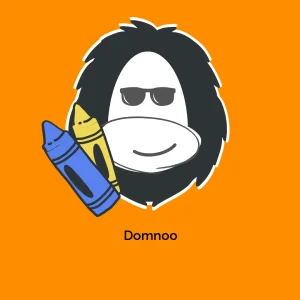

Reviews
There are no reviews yet.