Discovering the Power of Nova Theme
The Nova theme offers a wealth of features aimed at making your WordPress site visually appealing and functional. Understanding how to leverage the unique capabilities of the Nova theme can set the foundation for a stunning website.
Setting Up Your Nova Theme
Before diving into the various settings and options, it’s essential to secure the Nova theme package. Once downloaded, you’ll be able to install it into your WordPress site.
Installation Process
- Download the Theme: After logging into your respective account, navigate to the Nova theme and download the theme package without the PSD files.
- Upload to WordPress: Within your WordPress Dashboard, go to the Appearances > Themes section. Click on the “Install Themes” button and then click “Upload.” Here, you can select the downloaded ZIP file and click on “Install Now.” Once uploaded, activating it is as simple as navigating back to the Themes tab.
Adding Visual Content
A critical aspect of engaging website visitors is incorporating striking visuals. For the Nova theme, either featured images (thumbnail images) or general content images can create a more engaging user experience.
Using Featured Images
Adding a featured image to your posts is straightforward. Each time you edit a post, seek out the “Featured Image” box typically located adjacent to or beneath your text editor. Click “Set featured image,” upload your chosen image, select “Full Size,” and then click “Use as featured image.” It’s worth noting that with different themes, the thumbnail rendering may vary; therefore, if you switch themes, new images may need to be re-generated to maintain consistency.
Logo Setup
Your site’s logo plays a vital visual role, and you can easily set it up through the theme’s dashboard. Navigate to General Settings > General within the ePanel options. You can copy the full URL of your logo image into the designated box or directly upload a new logo using the “Upload Image” button. The Nova theme even provides PSD files, which can be customized using graphic design tools.
Featured Slider and Tabbed Content
The attractive featured slider of the Nova theme is another standout feature. It allows the use of either pages or posts, which can enhance visual storytelling.
Configuring the Slider
To configure the featured slider, navigate to the Nova Theme Options found under Appearances in your WP dashboard. Inside, you can select whether to populate it with pages or posts. After making your selection, you will see options on how to manage the content for each slide. It’s an excellent chance to provide visual flair, as you’ll tailor elements such as slide title, tagline, and imagery for a captivating presentation.
Building the Homepage Tab Content
Post-slider, the homepage features a tabbed section that can neatly organize content. Here you can choose pages that you would like displayed. Within the configuration for each tab, you can adjust titles and images and even connect image galleries directly to the selected categories.
For gallery creation, simply designate the portfolio categories you’d like to feature. Each selected category will form a gallery based on the thumbnails defined in your previous posts.
Advertisement and Customization Features
With Nova, advertising becomes an opportunity to engage. You can customize which advertisements appear on your site and associate them with specific URLs, all through the responsive interface of the admin panel under Design > Nova Theme Options.
Advertisement Widgets
By adding the appropriate advertisement widgets, grabbing attention becomes effortless, allowing you to direct your visitors to promotions or offerings directly from the sidebar.
Importing Sample Data
For newcomers building a site from scratch, the Nova theme provides sample data that can jumpstart your content creation process. By importing this data through the Tools section, you can fill your site with placeholder content, which serves as an illustrative template to develop further.
Utilizing Shortcodes and Page Templates
Beyond basic functionality, the Nova theme also draws strength from its extensive set of shortcodes and page templates. These pre-made design elements facilitate page layout creation, enabling users to design sophisticated layouts even without an in-depth knowledge of HTML.
Easy Layout Options
Simply by clicking buttons added to your WordPress text editor, you can insert shortcodes for various elements and customize them on demand. This provides a level of flexibility that significantly enhances usability.
Page Template Flexibility
To take full advantage of Nova’s features, applying the right page templates can vastly improve user navigation and interaction. Each template is designed to cater to different needs, so taking the time to explore available options and settings can inform your design process greatly.
Multilingual Support
For those looking to reach a broader audience, the Nova theme supports translations through its Mo and Po files located in the language folder. Successfully translating your site content enhances accessibility, drawing in a wider demographic of visitors.
Updating Your Theme
Keeping your Nova theme updated is simple and mirrors the natural process for updates within WordPress. Installing the Elegant Themes Updater Plugin is crucial in enabling seamless updates directly from your dashboard.
Authentication Process
To perform updates, begin by downloading the Elegant Themes Updater. After installation and activation, authenticate your installation by inputting your account details in the settings tab. This allows you to access new theme versions as they are released, ensuring your site always runs smoothly and benefits from the latest features.
Adopting the Nova theme can elevate your WordPress site with visually engaging elements, customizable features, and functionality that encourages user interaction. By understanding its foundational aspects—installation, customization, and updates—you can maximize its potential to meet your online goals effectively. Whether you are building a portfolio, a business site, or a blog, Nova stands out as a versatile option that combines aesthetic appeal with user-friendly features, fostering a remarkable visitor experience.
Nova: Download for Free on OrangoGPL
Here it is, downloading Nova Themes for free on OrangoGPL is feasible and one hundred percent legal.
Moreover, even downloading a cracked Nova is law-abiding, as the license it is distributed under is the General Public License, and this license enables the user its resale.
Therefore, there’s no reason to worry: If you wish to buy Nova cheaply or, directly, to download Nova Themes nulled and, so, get it 100% free, now, you can do it legally.
Nova GPL: The solution for startup entrepreneurs
What you call it is irrelevant: Discounts for Nova, download Nova Themes GPL, download Nova without license or download Nova nulled.
It is one hundred percent legal and a necessity for every startup entrepreneur.
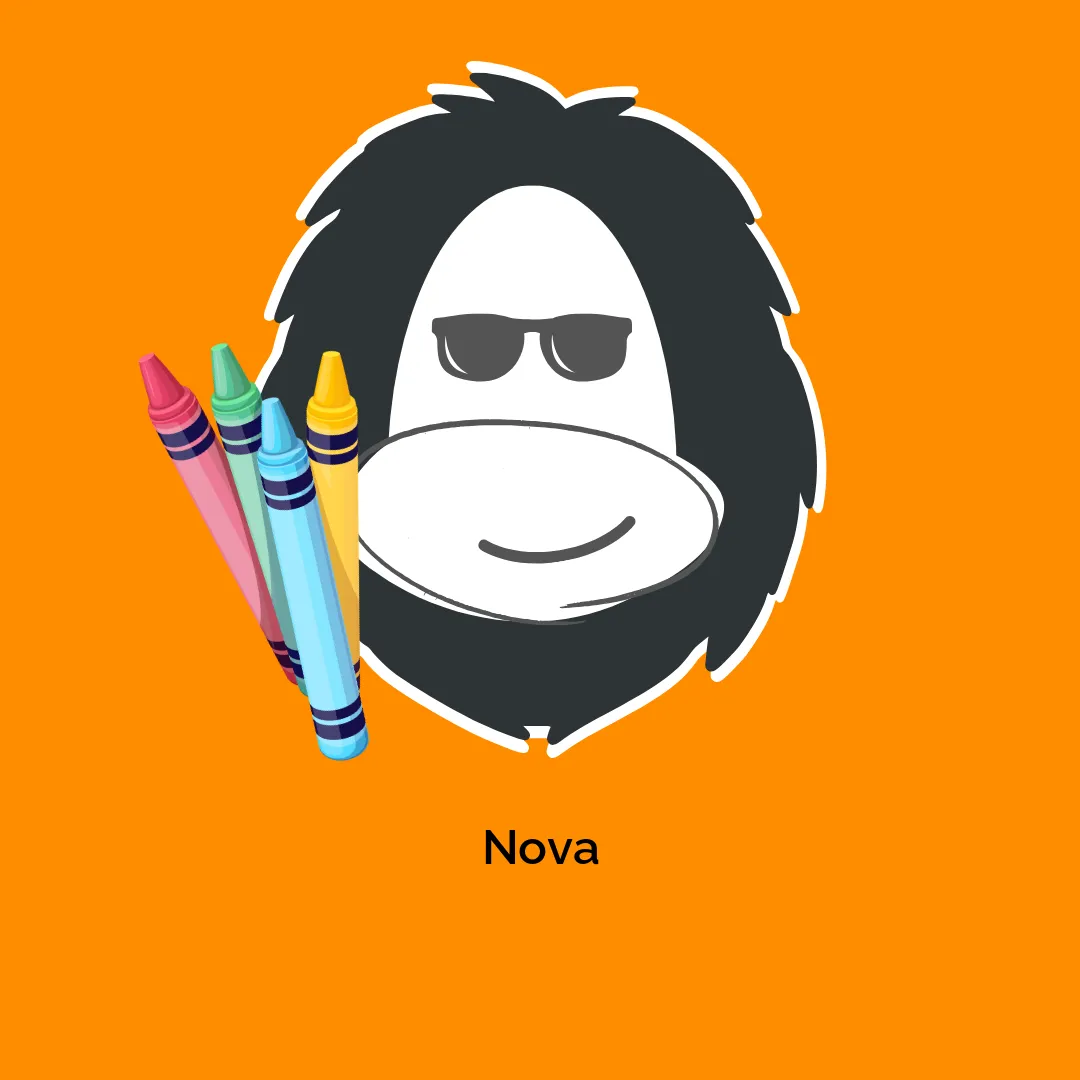




Reviews
There are no reviews yet.