Supercharge Your Workflow with Ninja Forms and Zapier
In today’s fast-paced digital landscape, efficiency is paramount. By integrating Ninja Forms with Zapier, users can merge powerful form-building capabilities with an extensive array of applications, resulting in streamlined workflows that save both time and effort. This integration allows non-tech users to harness the power of automation without ever writing a single line of code.
The Power of Ninja Forms and Zapier Integration
Ninja Forms is a popular WordPress plugin that enables users to create customizable forms. With its user-friendly interface and flexible features, Ninja Forms is an excellent choice for anyone looking to collect data, sign-ups, or feedback seamlessly. However, when paired with Zapier, the capabilities of Ninja Forms expand exponentially.
Understanding Zapier
Zapier serves as an automation hero, acting as a bridge between your favorite applications. Just imagine having your Ninja Forms submissions automatically sent to your email marketing platform or your CRM—leaving you with more time to focus on the tasks that really matter. With no coding required, this powerful integration ensures users can set up workflows, known as “Zaps,” to automate repetitive tasks effortlessly.
Symbiotic Triggers and Actions
To understand how to utilize Ninja Forms with Zapier, it’s essential to grasp the concepts of triggers and actions.
- Triggers: These are events that initiate your Zap. For instance, when someone submits a form in Ninja Forms, that event triggers your automated workflow.
- Actions: These are the tasks that the Zap performs once the trigger has been activated. For example, this could include adding a contact to your mailing list or sending notifications to your team.
One of the most basic yet powerful triggers available with Ninja Forms in Zapier is the “New Form Submission.” This trigger activates whenever a form is filled out and submitted by a user. From here, a wide range of actions can follow, ensuring that your workflow remains efficient.
Popular Integrations
Integrating Ninja Forms with Zapier opens up numerous possibilities. Some popular apps that can be connected include:
-
Email Marketing Services: Connect Ninja Forms to platforms like Mailchimp or Constant Contact. By doing so, any new submission can automatically add a subscriber to your newsletter or mailing list, helping you grow your audience effortlessly.
-
CRMs: Integrate with Customer Relationship Management software like Salesforce or HubSpot. This allows businesses to seamlessly collect leads and manage client information, all while keeping track of user interactions without manual data entry.
-
Project Management Tools: Tools like Trello or Asana can be integrated so that every form submission automatically creates new tasks, helping teams to keep track of incoming requests or new projects without further hassle.
Creating Your First Zap
Getting started is straightforward. Here’s a simple step-by-step guide to create your first Zap connecting Ninja Forms and another app through Zapier:
-
Sign Up for Zapier: If you haven’t signed up yet, creating a Zapier account only takes a few minutes.
-
Choose Your Trigger: Select Ninja Forms as your trigger app and choose the “New Form Submission” trigger.
-
Connect Your Ninja Forms Account: You’ll need to authenticate your Ninja Forms account with Zapier. This typically requires you to provide API keys or connect directly through your WordPress site.
-
Select the Form: Decide which specific form in Ninja Forms you’d like to use as the trigger. If you have multiple forms, it’s critical to link the correct one to ensure a seamless workflow.
-
Set Action App: Once your trigger is set, select your action app. This could be anything from sending an email via Gmail to updating a spreadsheet in Google Sheets.
-
Customize Your Action: Specify what you’d like to happen when the trigger activates. For instance, if you opted for Gmail, you could set the email’s subject, content, and recipients based on the submitted form data.
-
Test Your Zap: Zapier allows you to run tests to ensure everything works properly before setting the Zap live.
-
Turn On Your Zap: Once you’re happy with the test results, you can activate your Zap. From this point on, whenever someone submits your Ninja Form, the designated action will automatically happen.
Real-World Applications & Examples
Consider a small business that uses Ninja Forms on its website to gather customer feedback. By connecting Ninja Forms with a CRM like HubSpot, the company can efficiently process feedback and automatically add it to their customer database. This linkage not only saves time but also ensures that no customer input gets lost in the shuffle.
Another example involves a nonprofit organization that collects donations through Ninja Forms. By integrating with a payment processor like Stripe through Zapier, the organization can automatically send confirmations to donors while also updating their donor tracking system. This integration ensures that all data is synchronized and available for reporting purposes without manual data handling.
The Flexibility of Workflow Automation
One of the significant advantages of using Ninja Forms with Zapier is the flexibility it offers. Businesses can adapt their workflows to their specific needs quickly, adding or changing integrations as they grow. For instance, as a business scales, it might begin with simple email notifications but later adapt to a more complex setup that involves multiple actions, such as notifying different teams based on the submission type.
Key Benefits
-
Time-Saver: Automating repetitive tasks frees up valuable time for focus on more critical aspects of your business. Instead of spending hours sorting through data, you can welcome new contacts or leads instantly.
-
Reduced Errors: Manual data entry is prone to errors. Using automation through Ninja Forms and Zapier minimizes the chances of mistakes and ensures data integrity.
-
Enhanced Productivity: By automating routine tasks, teams can focus more on strategies and relationships, driving growth rather than getting bogged down in administrative details.
-
Scalability: As your business evolves, your processes can evolve too. It’s easy to add new triggers and actions or modify existing ones within your Zaps as your needs change.
Common Challenges and Solutions
While the integration of Ninja Forms and Zapier is fundamentally user-friendly, users may encounter a few roadblocks along the way. Here are some common challenges and their solutions:
-
Integration Errors: Occasionally, your integration might not work as planned. Most often, this issue can be solved by retracing your steps and ensuring that authentication is correct or that no necessary fields are left blank.
-
Testing Issues: If your tests fail, it typically indicates that something in your workflow isn’t set up properly. Verify each step, especially that your triggers and actions are correctly specified.
-
Data Mapping Problems: Sometimes users face issues with directing data to the right fields in the action app. Confirm that the correct data points from Ninja Forms are being mapped to the corresponding fields required by the target application.
The Future of Integrations
As more businesses recognize the value of efficient workflows, integrations like Ninja Forms with Zapier will only become more prevalent. The trend toward automation is here to stay, significantly shaping how we handle data and tasks within organizations.
Embracing tools like Ninja Forms and Zapier provides not only immediate efficiencies but also prepares businesses and individuals for a more automated and productive future. Being proactive in automating repetitive tasks can lead to insights and strategies that might have otherwise gone unexplored.
When combining the robust features of Ninja Forms with the expansive capabilities of Zapier, the potential for increased productivity is remarkable. Whether you’re a small business owner looking to streamline operations or a marketer aiming to boost your email list, utilizing Ninja Forms with Zapier is an innovative step toward a more efficient future.
In summary, Ninja Forms Zapier integration is a game-changer for automating processes, reducing errors, and enhancing productivity. It empowers users to connect various applications seamlessly, ensuring that essential tasks are executed without fuss. Embrace this partnership to innovate and expand your capabilities today!
Ninja Forms – Zapier: Download for Free on OrangoGPL
Yes indeed, downloading Ninja Forms – Zapier Plugins for free is totally possible and within the law.
Moreover, even downloading a cracked Ninja Forms – Zapier is law-abiding, because the license it is distributed under is the General Public License, and this license enables the holder its resale.
Therefore, there’s no reason to be concerned: If you were looking to buy Ninja Forms – Zapier cheaply or, directly, to download Ninja Forms – Zapier Plugins nulled and, thus, have it 100% free, on OrangoGPL, you can do that legitimately.
Download Ninja Forms – Zapier GPL: The only solution for beginner entrepreneurs
Call it what you like best: Discounts for Ninja Forms – Zapier Plugins, download Ninja Forms – Zapier Plugins GPL, download Ninja Forms – Zapier without license or download Ninja Forms – Zapier nulled.
It is completely within the law and something essential for every entrepreneur just starting.
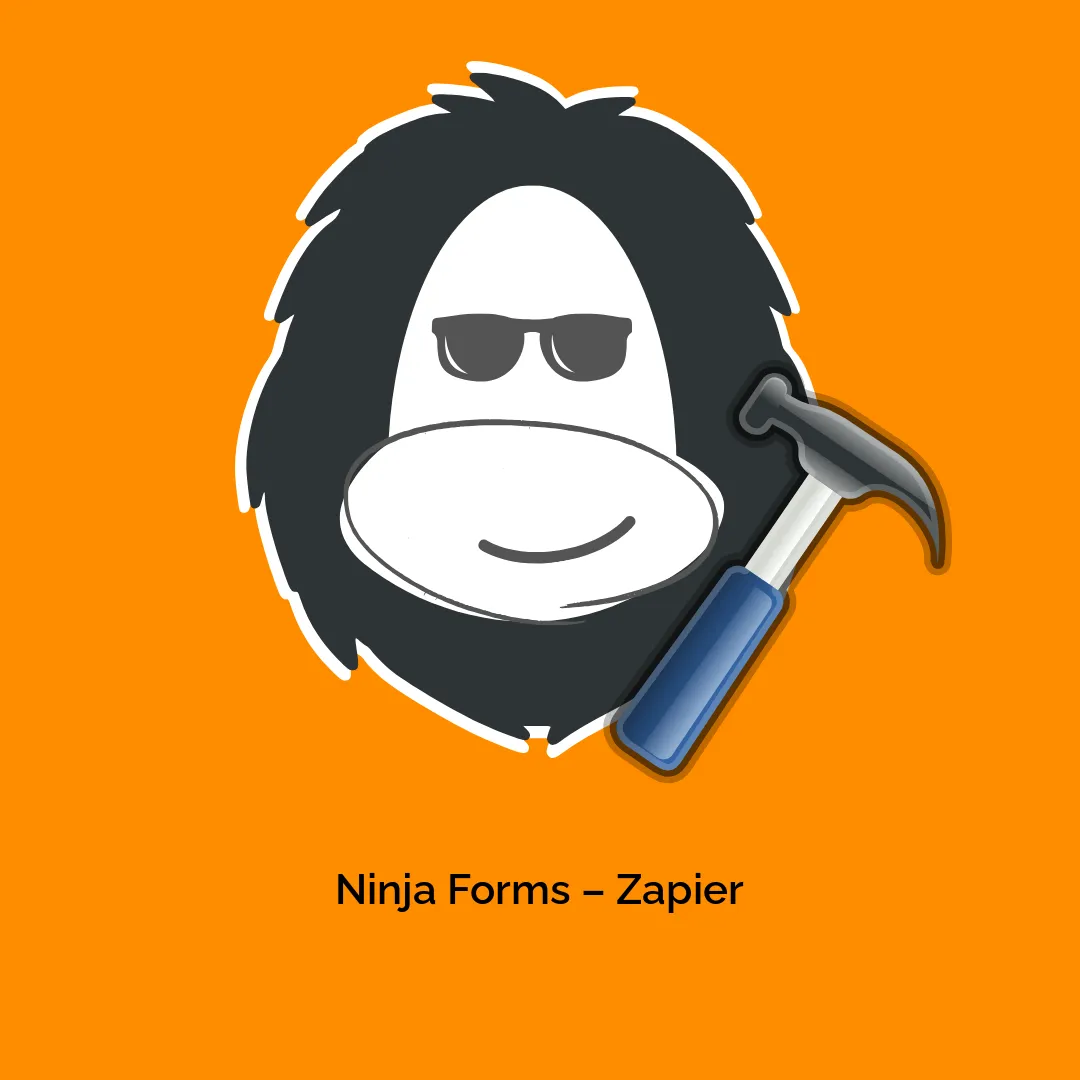



-300x300.webp)
Reviews
There are no reviews yet.