Elevate Your Video Upload Experience with Ninja Forms Vimeo Uploader
In today’s rapidly advancing digital landscape, video content has become a powerful way to engage audiences. Integrating video uploads directly into your website can streamline your processes and enhance user interaction. The Ninja Forms Vimeo Uploader plugin stands out as an ideal solution for WordPress users aiming to simplify video uploads to Vimeo directly from their forms.
What is Ninja Forms Vimeo Uploader?
The Ninja Forms Vimeo Uploader is a potent extension that allows users to upload videos straight to their Vimeo accounts through Ninja Forms. This integration is focused on providing a seamless and efficient experience for both website owners and their users. Imagine the possibilities: users can submit videos via forms on your site, and these videos are automatically uploaded to your Vimeo account, significantly reducing the hassles of manual uploads.
Key Features of Ninja Forms Vimeo Uploader
-
Direct Integration with Vimeo: This plugin allows for direct uploads to Vimeo, saving you time and the effort associated with manual video uploads.
-
User-Friendly Interface: The interface is designed for ease of use, making it accessible for users unfamiliar with technical processes.
-
Customizable Forms: With Ninja Forms, you can create custom forms tailored to your specific needs, allowing for various fields such as title, description, and category for the video uploads.
-
Enhanced Functionality: Rather than simply uploading files, the form can include additional data collection elements, enabling a richer user experience.
-
Hassle-Free Management: Uploaded videos can be automatically categorized and organized within your Vimeo account, making it easier to manage your video content.
How to Utilize the Ninja Forms Vimeo Uploader
Using the Ninja Forms Vimeo Uploader is simple and straightforward. This section outlines the necessary steps to integrate and utilize the plugin on your WordPress website.
1. Installation
To get started, download the Ninja Forms Vimeo Uploader plugin. You can typically find it in the plugins section of your WordPress dashboard. The installation procedure involves:
- Download: Obtain the plugin file from the source you prefer.
- Upload: Log into your WordPress site, navigate to the plugins area, and select the ‘Upload’ option. Choose the file you downloaded and begin the installation process.
- Activation: Following successful upload, activate the plugin to enable its functionality.
2. Creating Your Video Upload Form
Once the plugin is activated, you are ready to create a new form or modify an existing one:
- Navigate to the Ninja Forms dashboard.
- Click on “Add New” or edit an existing form.
- Include fields specifically for video uploads, such as an upload button, video title, and description.
3. Configuring Vimeo Settings
With your form prepared, the next step is integrating it with Vimeo:
- Enter your Vimeo API key and any necessary authentication tokens in the settings panel. This key will establish a secure connection between your site and Vimeo.
- Set any preferences regarding how videos should be categorized or tagged on Vimeo during submission.
4. Testing Your Form
Before launching, conduct several tests to ensure everything operates as intended:
- Submit a test video and review if it correctly uploads to your Vimeo account.
- Check if all form fields function as expected.
5. Publish and Monitor
After confirming your form operates smoothly, publish it on your desired website page. Once live, monitor submissions and engagement—the insights gained from user interactions can provide essential feedback for future enhancements.
Real-World Applications of Ninja Forms Vimeo Uploader
Many businesses and creators have found practical applications for the Ninja Forms Vimeo Uploader. Here are a few examples:
-
Educational Institutions: Schools can create a platform where students upload video assignments directly to their designated Vimeo channels, streamlining the submission process for teachers.
-
Event Organizers: For events or contests, organizers can allow participants to submit their videos for evaluation without hassle, ensuring an organized collection of entries on Vimeo.
-
Content Creators and Marketers: Companies looking to gather user-generated content can use this plugin for contests and promotions, encouraging their audience to share their own videos.
Troubleshooting Common Issues
While the Ninja Forms Vimeo Uploader is designed to be user-friendly, some may encounter challenges along the way. Here are a few common issues and troubleshooting tips:
-
Upload Limits: Make sure the video format and size comply with Vimeo’s upload policies. This will ensure that users do not face frustrations with file rejections.
-
API Key Issues: If users report that uploads are failing, check that the API key input is correct. Sometimes, permissions or settings on the Vimeo account may also need adjustment.
-
Form Visibility: In certain cases, forms may not display correctly. Ensure you’ve installed the plugin properly and that no conflicting plugins affect its visibility.
Enhancing Your Video Upload Feature
To further optimize the user experience with the Ninja Forms Vimeo Uploader, consider the following enhancements:
-
Automated Notifications: Set up automated notifications for admins and users confirming the successful submission of their video.
-
Custom Redirects: Direct users to a “Thank You” page or another relevant location upon successful submission, enhancing user interaction.
-
Incorporate Analytics: Use analytics tools to track submissions and user engagement through your forms, providing invaluable data to refine your approach.
Showcase Your Videos
The true value of using the Ninja Forms Vimeo Uploader is the ability to manage and showcase user-generated content easily. Once videos are uploaded, consider highlighting these videos on your site or social media platforms. You can create tailored landing pages featuring user submissions, building community engagement and further increasing exposure for your Vimeo channel.
In addition, conducting themed contests where users can submit videos centered around a specific topic can amplify your online presence. Showcasing the best videos encourages more submissions and fosters community spirit.
Benefits of Utilizing Video Uploads
Incorporating video uploads into your website using the Ninja Forms Vimeo Uploader promotes several key advantages:
-
Enhanced User Engagement: Video content is inherently more engaging than text or images. Users are likely to spend more time interacting with video-rich sites.
-
Improved SEO: Websites that feature video content tend to rank higher on search engine results. This can enhance your website’s visibility and drive greater traffic.
-
Simplified Processes: The integration of video uploads within forms eliminates the need for back-and-forth communications for submissions, creating a more fluid user experience.
-
Expanded Content Variety: Providing a platform for users to share their videos diversifies the type of content on your site, enriching your offerings and attracting a broader audience.
In the vast landscape of online tools, the Ninja Forms Vimeo Uploader provides a unique blend of efficiency and user engagement. By leveraging this powerful plugin, users can easily upload videos to Vimeo, streamlining content management and enhancing interactivity. Whether used by educators, marketers, or content creators, this tool offers substantial benefits, ultimately making it a worthwhile addition to your WordPress website arsenal. Embrace the power of video integration and elevate your content strategy with Ninja Forms Vimeo Uploader.
Ninja Forms – Vimeo Uploader: Download it for Free
Indeed, downloading Ninja Forms – Vimeo Uploader Plugins for free is possible and completely legitimate.
Actually, even downloading a cracked Ninja Forms – Vimeo Uploader is law-abiding, because the license it is distributed under is the General Public License, and this license enables the holder its distribution for free.
This way, be calm: If you were looking to buy Ninja Forms – Vimeo Uploader cheaply or, directly, to download Ninja Forms – Vimeo Uploader Plugins nulled and, so, get it one hundred percent free, now, it’s possible legally.
Download Ninja Forms – Vimeo Uploader GPL: The only option for entrepreneurs beginning their journey
It doesn’t matter how you name it: Discounts for Ninja Forms – Vimeo Uploader, download Ninja Forms – Vimeo Uploader Plugins GPL, download Ninja Forms – Vimeo Uploader without license or download Ninja Forms – Vimeo Uploader nulled.
It is something one hundred percent legitimate and something more than necessary for every entrepreneur at the start of their journey.
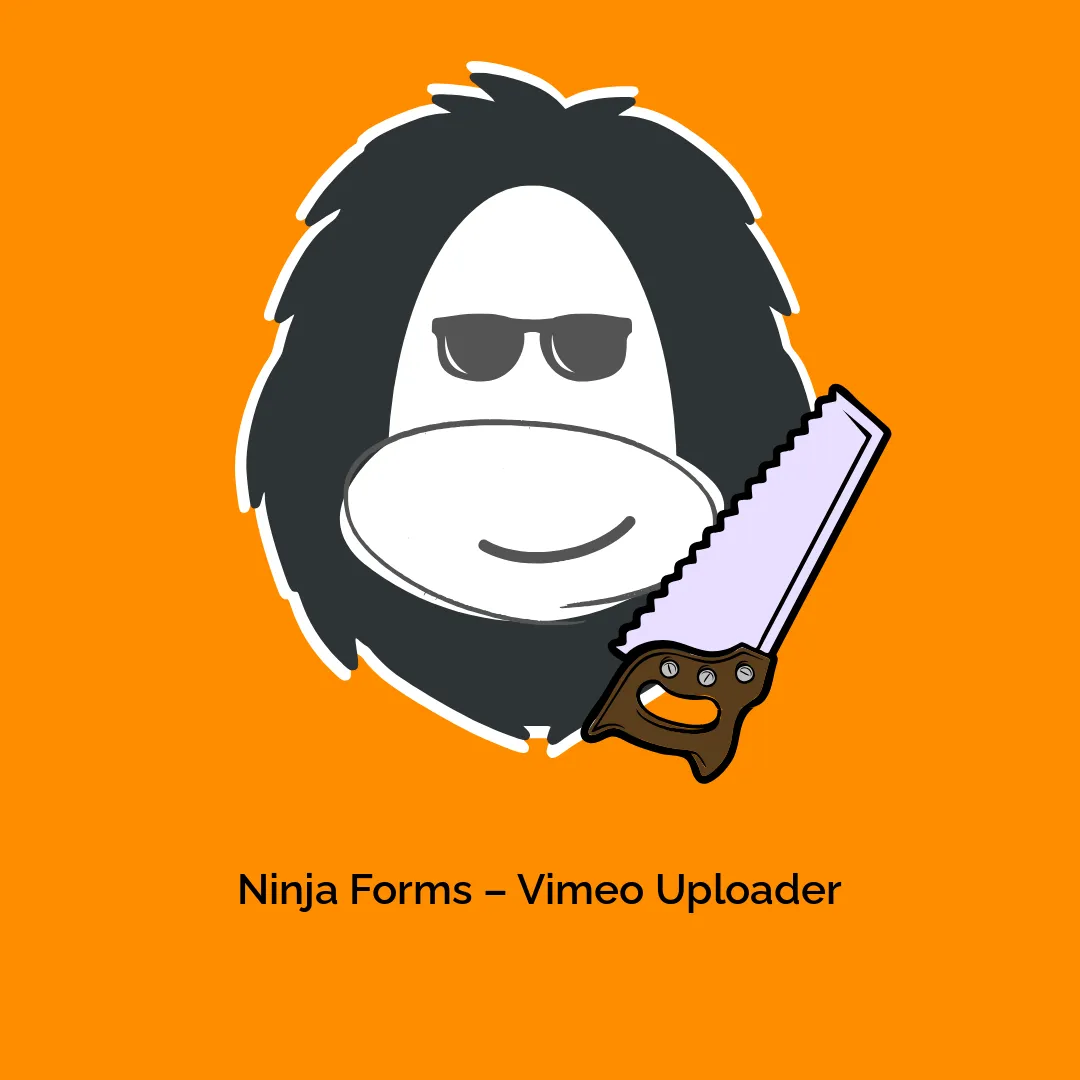




Reviews
There are no reviews yet.