Streamline Your Workflow with Ninja Forms Trello Integration
In today’s fast-paced digital environment, efficiency is crucial. One of the challenges many businesses face is managing multiple platforms for workflow and task management. For WordPress users looking to enhance their form submission process, integrating Ninja Forms with Trello can be a game-changer. This integration allows you to create Trello cards directly from any form submission made through Ninja Forms, seamlessly merging data collection and project management.
How Ninja Forms Trello Works
The integration between Ninja Forms and Trello utilizes simple yet powerful functionalities that help streamline the project management process. After connecting your Ninja Forms account with Trello, the setup is straightforward. Users can dictate various card attributes based on form submissions, providing flexibility and customization tailored to their needs.
Key Features of Ninja Forms Trello
-
Custom Card Creation: One of the standout features of Ninja Forms Trello is the ability to control the title and description of the Trello cards generated from form data. This ensures that each card is relevant and descriptive, aligning perfectly with your workflow requirements.
-
Assign Members Automatically: For teams using Trello, it’s vital to have clear responsibilities. This integration allows you to assign default members to cards created from each form submission. For example, if specific users are responsible for particular types of submissions, you can set it up so they are automatically assigned to those cards.
-
Label and Position Customization: You can easily assign labels to your cards based on the form input. This feature aids in categorizing tasks and enhancing the visual organization on Trello boards. Furthermore, users can dictate the position of the card within a list—prioritizing tasks as required.
-
Attach Files: In many workflows, documentation and files accompany task submissions. The Ninja Forms Trello integration allows users to attach files directly to the Trello cards. This function ensures that all relevant information is accessible in one place, enhancing productivity and organizational clarity.
-
Secure Connectivity: Trust is critical when connecting platforms, especially concerning sensitive information. Ninja Forms ensures a secure connection to your Trello account, safeguarding your data during the transfer process.
Setting Up Ninja Forms Trello
To start using Ninja Forms Trello, follow these steps:
-
Install Ninja Forms Plugin: Make sure that you have Ninja Forms installed and activated on your WordPress site.
-
Connect to Trello: From your Ninja Forms settings, you can link your Trello account. This process typically involves authorization, ensuring that your forms can communicate securely with your Trello board.
-
Select Your Preferences: Inside the form settings, you can specify details like which organization, board, and list the cards will be created in. Setting these preferences aligns your form submissions with your project management needs right from the get-go.
-
Customize Card Options: Decide on default labels, assigned users, and other positional preferences for the Trello cards generated from form submissions.
Each of these setup steps streamlines the connection between Ninja Forms and Trello, speeding up your workflow.
Support and Maintenance
Ninja Forms places a high value on customer support. Users can access help during business hours, ensuring that any issues encountered during setup, use, or maintenance can be quickly addressed. While direct trials or demos may not be available for add-ons, the satisfaction guarantee offers peace of mind with flexible refund policies for customers.
Updates and improvements occur regularly, ensuring compatibility with the latest software versions and improved functionality—giving users confidence in the longevity and relevance of the integration.
Real-World Application / Case Studies
Let’s delve a bit deeper into how the Ninja Forms Trello integration could be practically applied in various scenarios:
-
Project Management Agencies: Imagine a digital marketing agency that receives client briefs through a Ninja Form. Automatically creating Trello cards for each submission allows team members to assign tasks related to client projects instantaneously, ensuring nothing falls through the cracks. Featuring client feedback and requests directly via Trello cards fosters communication and accountability among team members.
-
Event Planning: For companies that organize events, collecting RSVP information via a form and turning that directly into Trello cards can streamline the planning process. Each card can represent different event tasks, such as catering, logistics, or guest management. With assigned team members and relevant file attachments attached directly to each card, everyone remains informed and on task.
-
Real Estate Listings: Real estate agents can implement a Ninja Form for property submissions. Each property submission could create a Trello card with all relevant details, enabling swift collaboration among team members responsible for property follow-ups, inspections, or viewings.
In these scenarios, not only does the integration save time, but it also fosters collaboration, maintains organization, and enhances task tracking.
Maximizing Efficiency with Ninja Forms Trello
Integrating Ninja Forms and Trello provides an excellent opportunity for teams to streamline their workflow. By harnessing the power of automation—creating Trello cards based on form submissions—teams can shift their focus from repetitive tasks to more strategic endeavors that drive business growth.
To maximize the utility of this integration, consider the following best practices:
-
Regularly Review Workflows: As your business grows, periodically review how this integration can be optimized. Adjust card settings, labels, and assigned members to align with the evolving needs of your projects.
-
Leverage Automation: By tying other automation tools to Ninja Forms and Trello, further enhance your workflow efficiency. For instance, consider integrating Zapier to connect Ninja Forms with additional tools utilized in your daily process.
-
Empower Team Training: Ensure that all team members understand how to use the forms effectively, the importance of proper labeling, and the nuances of Trello. Efficient communication about these tools can significantly boost their effectiveness.
Integrating Ninja Forms with Trello is more than just a technical connection; it’s about enhancing your working relationships and project oversight.
Harness the capabilities of the Ninja Forms Trello integration to forge stronger project management practices. By understanding, configuring, and optimizing the use of these tools, anyone can advance their process from chaotic to systematic. Whether you are launching a product, managing a creative project, or organizing personal tasks, Ninja Forms Trello empowers you to handle the flow of information seamlessly, enabling progress every step of the way.
Ninja Forms – Trello: Download for Free on OrangoGPL
Certainly, downloading Ninja Forms – Trello for Free is one hundred percent possible and law-abiding.
Moreover, even downloading a cracked Ninja Forms – Trello is law-abiding, as the license it is distributed under is the General Public License, and this license enables all kinds of code modifications.
Therefore, there’s nothing you should worry about: If you wish to buy Ninja Forms – Trello cheaply or, directly, to download Ninja Forms – Trello Plugins nulled to obtain it one hundred percent free, on OrangoGPL, you can do that legally and easily.
Ninja Forms – Trello GPL: The only way for entrepreneurs beginning their journey
It’s irrelevant what you call it: Discounts for Ninja Forms – Trello Plugins, download Ninja Forms – Trello Plugins GPL, download Ninja Forms – Trello without license or download Ninja Forms – Trello Plugins cracked.
It is completely legal and something necessary for every entrepreneur starting out.
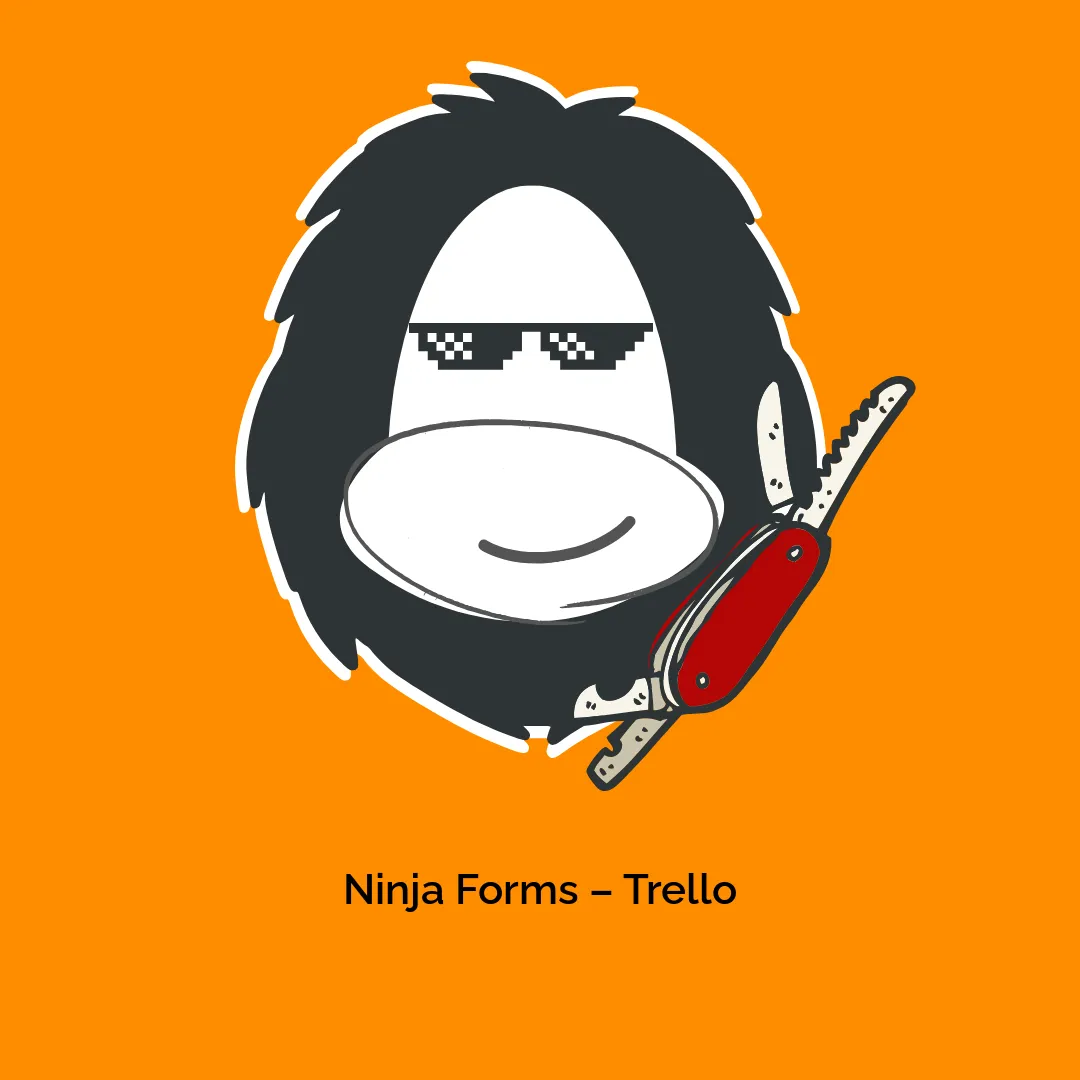




Reviews
There are no reviews yet.