Exploring the Power of the Ninja Forms Table Editor
Creating and managing forms on your WordPress site can often feel like a juggling act, especially when it comes to organizing and displaying complex data. That’s where the Ninja Forms Table Editor steps in as a transformative tool, allowing users to work seamlessly with their forms in a tabular format. Here, we explore the features and advantages of this innovative tool, and why it stands out in the realm of WordPress form plugins.
Understanding Ninja Forms
Before delving into the specifics of the Ninja Forms Table Editor, it’s essential to understand what Ninja Forms is. Ninja Forms is a flexible and user-friendly form builder for WordPress that enables users to create a variety of forms without having to write any code. Whether you’re looking to set up a simple contact form or a more complex event registration, Ninja Forms caters to all.
Its revolutionary drag-and-drop interface lets users design forms in a visually appealing and intuitive manner. Further adding to its appeal are the extensive customization options and a range of premium extensions that enhance functionality even further.
The Rise of the Table Editor
In the digital age where data representation plays a pivotal role, the Ninja Forms Table Editor serves as an answer to a pressing need: How can we display form data effectively and efficiently? A traditional form submission typically presents information in a linear format, which is often not only cumbersome but also hard to analyze at a glance. The Table Editor transforms this by delivering the data collected through Ninja Forms in an organized table format.
Imagine running a survey or collecting registrations for an event. With a mountain of data, being able to assess responses quickly and efficiently is crucial. The Ninja Forms Table Editor takes that chaos and brings clarity, allowing users to showcase their data in a clean, understandable, and visually appealing manner.
Features of the Ninja Forms Table Editor
User-Friendly Interface
The Table Editor boasts a straightforward interface, allowing users to instantly convert their submission data into a table format. This ease of use means that even the most novice WordPress users can take advantage of the powerful functionality that the Table Editor provides.
Customization Options
Customization is vital for any form tool, and the Ninja Forms Table Editor excels in this area. Users can adjust the appearance of their tables, selecting how they want columns to be displayed, and deciding which data points are most relevant for their audience. This added personalization helps in ensuring that your table reflects your brand while providing essential information.
Enhanced Data Management
With data being the cornerstone of decision-making in today’s world, the Table Editor incorporates search and filter capabilities. This means users can quickly sift through submissions, finding the desired information without having to scroll endlessly through pages of data. It’s a feature that takes form data management to a whole new level!
Export Capabilities
The ability to export form data is yet another incredible feature of the Ninja Forms Table Editor. Whether you want to analyze data in Excel or share insights with your team in a PDF format, users can easily export their tables for offline evaluation or presentations. This can significantly enhance collaboration when working on projects that require input from multiple stakeholders.
Mobile Responsiveness
In an era where users access information on various devices, mobile responsiveness is key. The Ninja Forms Table Editor ensures that tables are not only functional on desktops but also mobile devices. This feature guarantees that whatever data you present is accessible and easy to read, regardless of how your audience connects.
Use Cases for the Ninja Forms Table Editor
Exploring specific scenarios where the Ninja Forms Table Editor shines can provide clarity on its usefulness. Here are a few instances where the Table Editor proves indispensable:
Survey Results Display
When you gather responses from surveys, you typically end up with a lot of raw data. The Ninja Forms Table Editor allows you to convert these responses into digestible tables that give you quick insights into trends and patterns, helping guide your next steps.
Event Registrations
Organizing an event often means collecting participant information through forms. The Table Editor simplifies the process of managing attendees’ details, such as names, emails, and ticket types, making it easy to keep an overview of your event’s logistics.
Lead Generation Tracking
If you’re running a marketing campaign, tracking leads generated through forms is crucial. The Table Editor helps organize this data efficiently, so you can keep track of your leads, follow up on inquiries, and assess the performance of various marketing channels.
Customer Feedback Analysis
Post-purchase surveys are a great way to analyze customer satisfaction. The Table Editor lets businesses collate feedback data elegantly, making it easier to identify areas for improvement based on customer insights.
Community and Support
Ninja Forms fosters an impressive community of developers and users alike, with a continuous desire for growth and collaboration. This community contributes to the development of new extensions, enhancing the functionality of Ninja Forms and the Table Editor. The team behind Ninja Forms remains proactive in addressing any issues or enhancements requested by users, ensuring a continuously evolving product.
Importance of Extensions
What truly sets Ninja Forms apart from other form plugins is its ability to expand through the use of premium extensions. The authenticity of Ninja Forms is evidenced by the marketplace for extensions that allow developers to create enhanced functionalities. This model not only enriches the user’s experience but also provides opportunities for developers to monetize their skills by building custom solutions.
It is worth noting that community involvement is a pivotal aspect of Ninja Forms’ growth. By maintaining open communication and allowing developers to contribute to the core plugin through platforms like GitHub, Ninja Forms demonstrates a commitment to collaborative development. Users have voiced their appreciation for the transparency surrounding updates, features, and community input, making it a favorable environment for innovation.
Conclusion
The Ninja Forms Table Editor has carved a niche for itself in the increasingly crowded landscape of WordPress form plugins. By providing users with innovative ways to present and manage their data, it elevates the overall experience of form creation and data handling.
With features like easy customization, enhanced data management, and mobile responsiveness, the Table Editor becomes a powerful ally in the hands of project managers, marketers, and admin teams alike. Furthermore, the supportive community and robust ecosystem of extensions enrich the Ninja Forms experience, which continues to appeal to both developers and end-users.
In a nutshell, if you’re involved in WordPress plugin development or looking for a sophisticated form management solution, the Ninja Forms Table Editor deserves a spot at the top of your list. As businesses and Individual users alike continue to explore the benefits of data representation and management, the Ninja Forms Table Editor remains a compelling choice that truly resonates with the needs of today’s digital landscape.
Ninja Forms – Table Editor: Download it for Free
Here it is, downloading Ninja Forms – Table Editor Plugins for free on OrangoGPL is possible and totally within the law.
Truly, even downloading a cracked Ninja Forms – Table Editor is law-abiding, as the license it is distributed under is the General Public License, and this license allows anyone its modification for free.
Thus, there’s no cause to be concerned: If you were looking to buy Ninja Forms – Table Editor cheaply or, directly, to download Ninja Forms – Table Editor Plugins nulled and, this way, get it one hundred percent free, on OrangoGPL, you can do that without going outside the law.
Ninja Forms – Table Editor GPL: A great way for entrepreneurs at the start of their journey
It’s irrelevant what you call it: Ninja Forms – Table Editor Plugins offers, download Ninja Forms – Table Editor Plugins GPL, download Ninja Forms – Table Editor without license or download Ninja Forms – Table Editor Plugins cracked.
It is something perfectly within the law and something necessary for every startup entrepreneur.
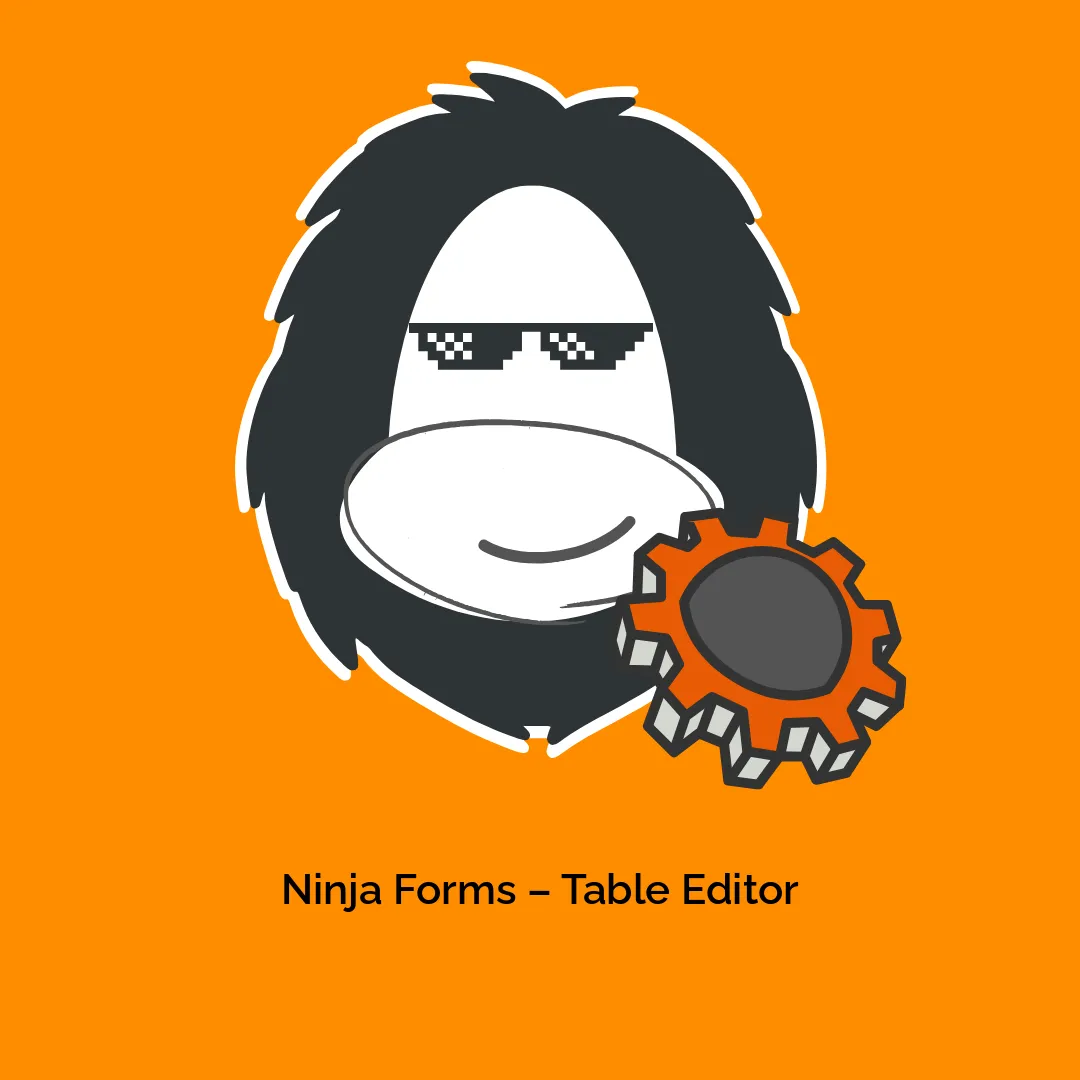

-300x300.webp)


Reviews
There are no reviews yet.